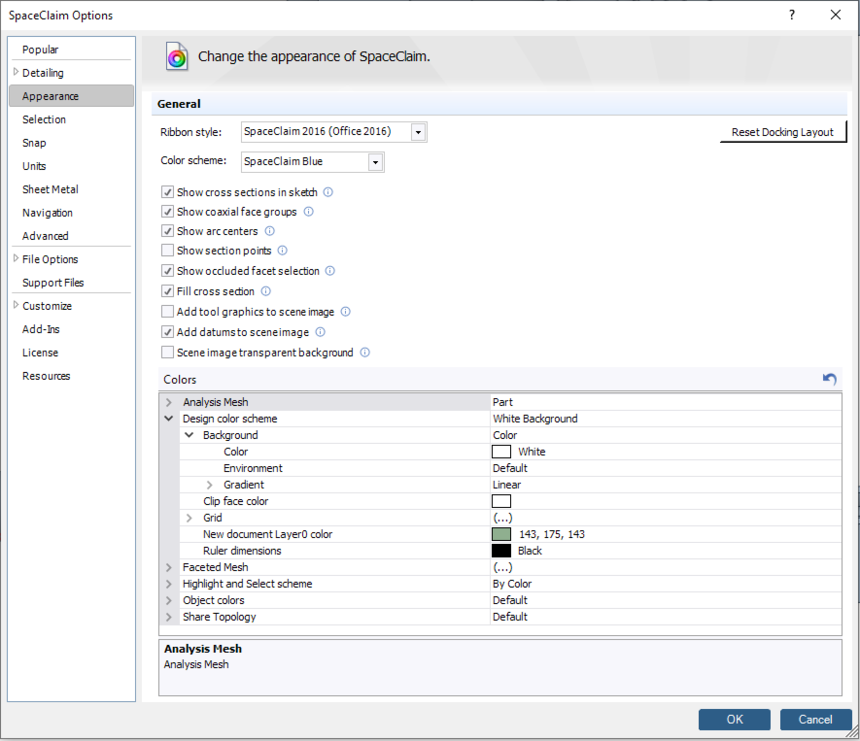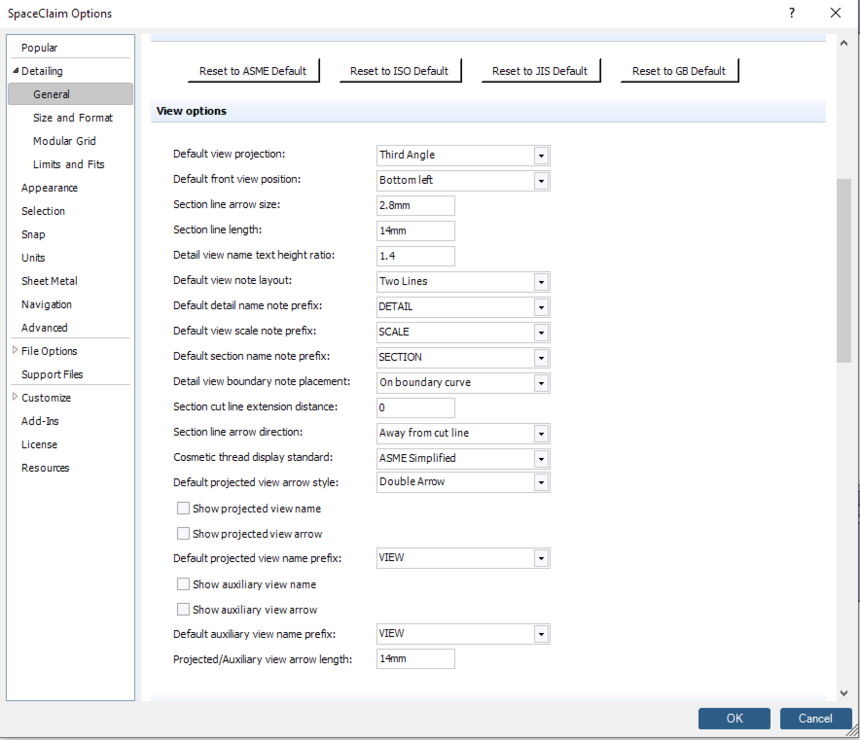TAGGED: spaceclaim
-
-
December 4, 2022 at 3:58 am
James Kincaid
When I try to sketch small lines they disappear. It's like the precision isn't high enough. Is there a setting that will let me have more accuracy?
-
December 4, 2022 at 11:18 pm
Charudatta Bandgar
Subscriber-
December 5, 2022 at 11:18 am
James Kincaid
Charudatta Bandgar
Thanks for your initial suggestions. I'll look into those settings and see if I can find anything.
In answer to your question, let's say you draw a 1 mm line, and then at the end of that line you try to draw a connected line at 90 degrees that is under 3 microns, when doing this the line will vanish the instant you complete the line. Anything over 3 microns, like 0.030001 mm will work, but 0.03 mm and less will not work.Interestingly, if you do not draw a line that is connected to anything you can draw it as small as you'd like. It's just when you try to draw a line that is under 3 microns and is connected to another line that it will disappear.
I said submicron in error. I didn't do any tests before I made my initial post and just assumed submicron lines were vanishing. Now that I've done some experiments, the correct length is any line connecting to another line that is under 3 microns.
Lines will vanish as well when scaling them down using the scale tool. I don't know the details of this as I haven't done any tests, I just know that they do. -
December 9, 2022 at 12:51 am
Charudatta Bandgar
SubscriberJames Kincaid Hello,
SpaceClaim has limitations in normal unit space. If you switch to a small unit space like nanometers etc, it will allow you to make small changes, and geometry edits. To get to small unit space, close all open windows/designs in SpaceClaim, then go to File > SpaceClaim Options > units, and then you will be able to access nanometers. To bring in the existing geometry, you will need to use the Assembly tab > Insert file tool. (trying to open a normal unit space model in small unit space SC will not work).
-
December 9, 2022 at 5:49 am
James Kincaid
Charudatta Bandgar That put me lightyears beyond where I was! ? Thanks! ? I don't know how I always missed that. Probably because those options don't show unless one selects the new documents option, which I don't think I ever did, figuring the it would be the same options as the current document. ?
-
-
- The topic ‘Sketching submicron lines in Spaceclaim’ is closed to new replies.



-
4683
-
1565
-
1386
-
1242
-
1021

© 2025 Copyright ANSYS, Inc. All rights reserved.