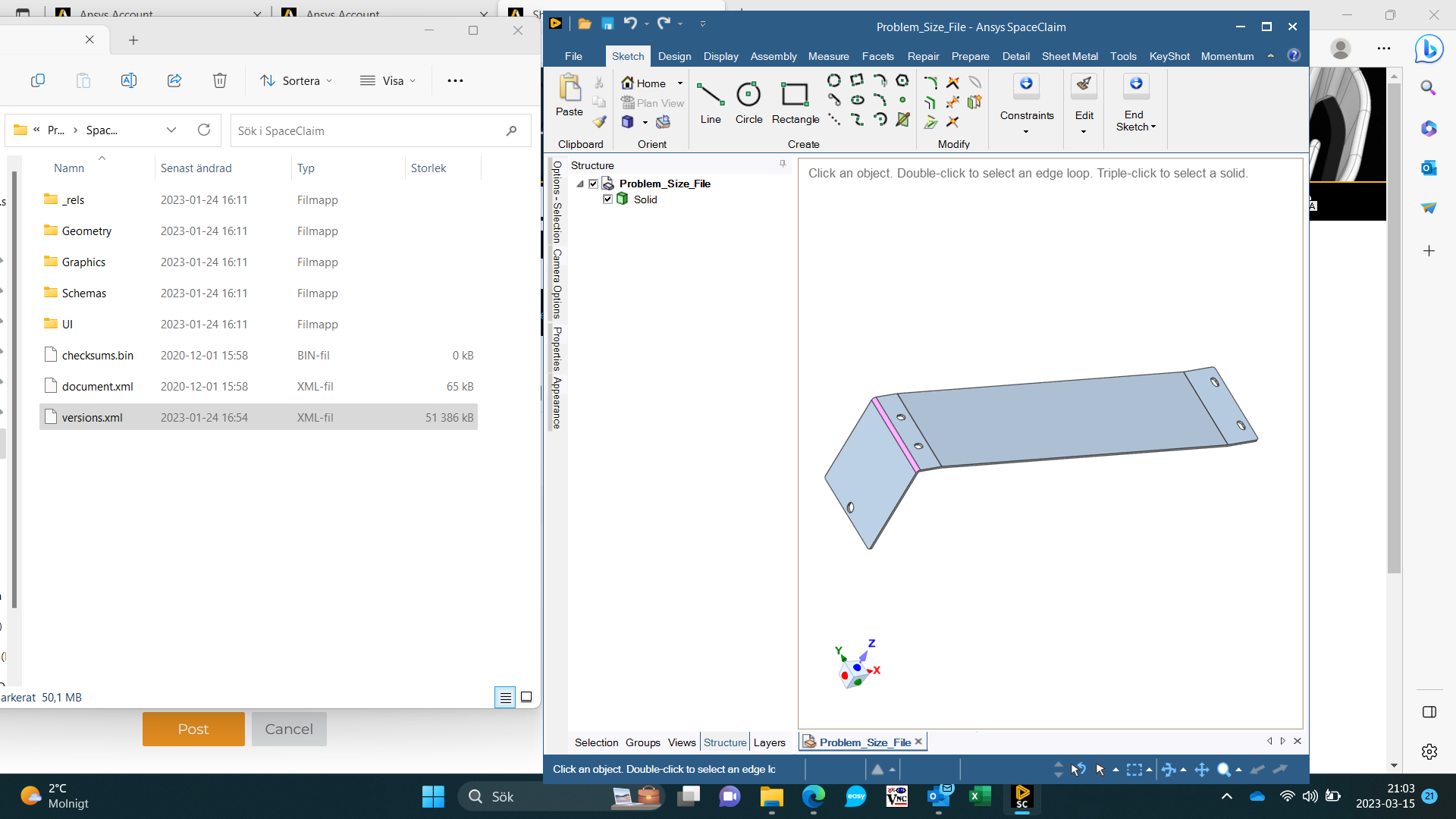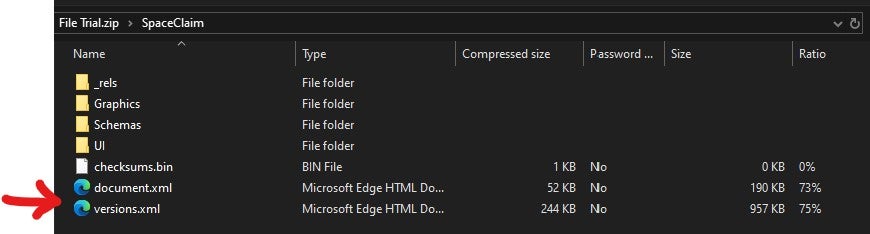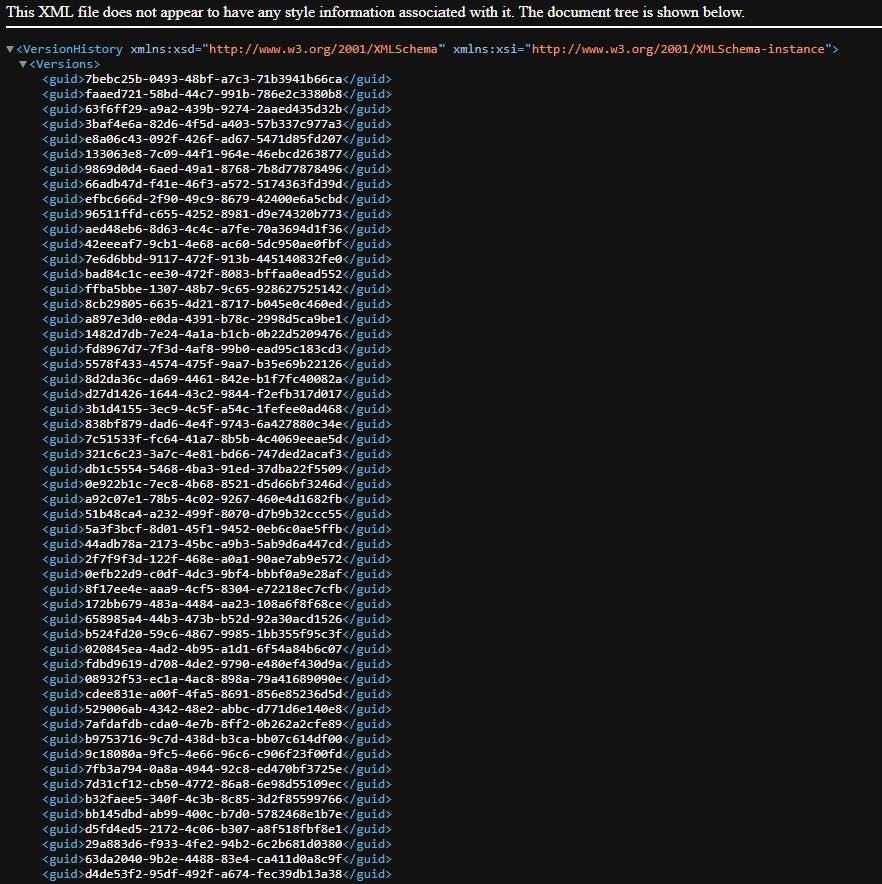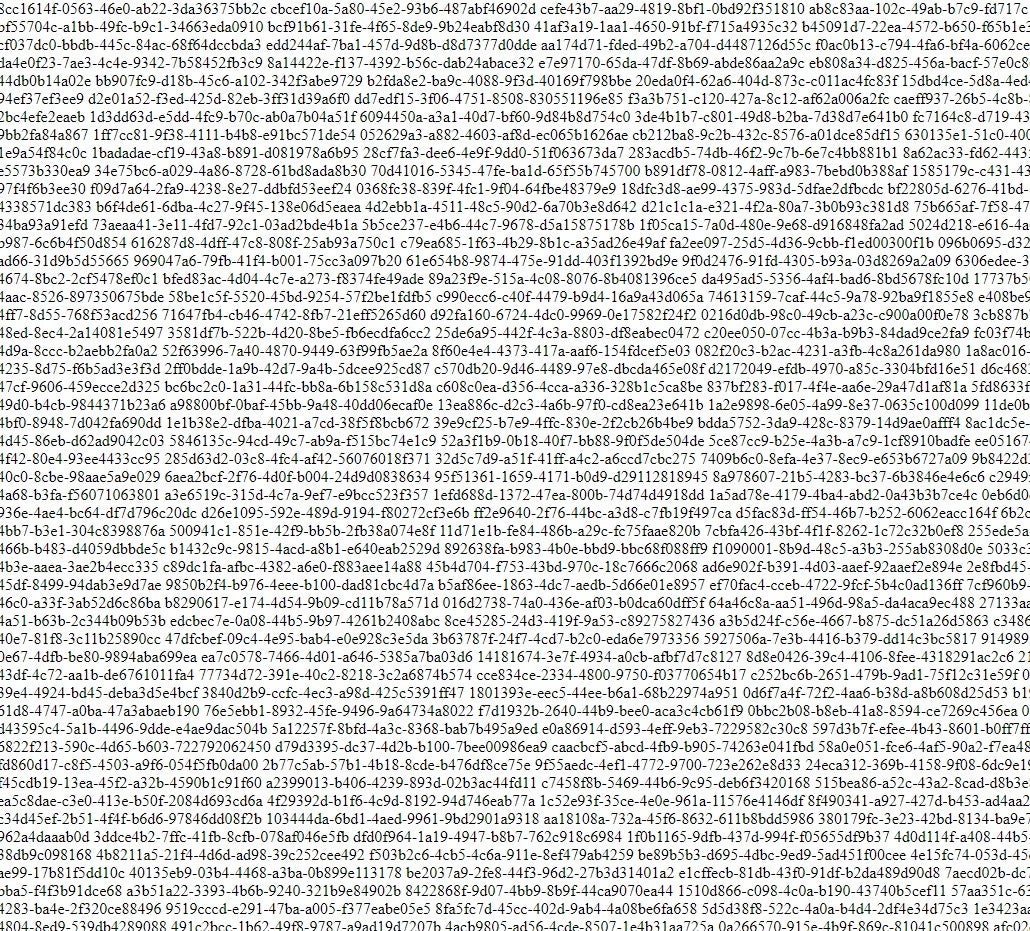TAGGED: optimization, spaceclaim
-
-
March 15, 2023 at 4:23 pm
Fredrik Solenberg
SubscriberFor years, I've been trying to get feedback from support that the files are growing in size. This simple sheet metal part is 16Mb. Working with design with hundreds of designs like this makes space claim becomes so slow that we will soon no longer be able to continue working with it.
When you open/unzip the scdoc-file, you will see that the versions.xml completely flipped out....
The only feedback we got so far is that we should export to stp and then import it again. But then we lose drawing information, etc. We have 10000's of designs... The situation is a nightmare.
We have tested the "space claim document cleaner tool"....but this is not a way forward...UI of this app is a nightmare...
if you add a button "purge/clean" inside space claim...that does the same job as document cleaner...it would really help us.
-
March 16, 2023 at 4:38 am
Subashni Ravichandran
Forum ModeratorHello Fredrik Solenberg
Thank you for the suggestion. Unfortunately, the only option would be what has been already suggested to you.
We will share your idea/input with the product development team.
-
March 16, 2023 at 5:10 am
Fredrik Solenberg
SubscriberSubashni And that is document cleaner?....
-
-
March 16, 2023 at 7:53 am
Subashni Ravichandran
Forum ModeratorHello Fredrik Solenberg
I'm not sure I know what the SpaceClaim document cleaner tool is.
To reduce file size, you may need to internalize all components (if any were externalised) and then save in another neutral format like .stp and import back again.
Let me check with my team if there is any alternative which you can apply to large number of files.
Also, can you please specify which version of SpaceClaim were these files created in and the version that you are currently using?
-
March 16, 2023 at 8:04 am
Subashni Ravichandran
Forum ModeratorHello Fredrik Solenberg
I guess you were talking about the document cleaner tool in SpaceClaim Engineer.
Please check my colleague's response to your other query. -
October 9, 2023 at 10:48 am
dan
SubscriberWe're currently experiencing the same problem, and it's incredibly frustrating to the point where I'm seriously considering switching to a different CAD tool.
Our history with SpaceClaim spans 17 years, making us one of its longest-standing users. Over this time, we've tailored our entire company around the software, creating numerous custom add-ins and accumulating tens of thousands of files. Consequently, the decision to explore alternatives is not one I'm taking lightly.
I am sure there are others experiencing this and I believe Ansys could do something about it but now that Spaceclaim is in "maintenance mode" I feel they no longer care about their users.
-
January 31, 2024 at 3:36 am
Marc
SubscriberWe too are also a long time Spaceclaim user, almost 10years, and like Dan, the company is now pretty much set up around the product and we have also noticed ballooning files sizes. We can get a part that is 100's mb in file size, but then copy bodies out from it into a new file and it will be a few mb. We have not been able to track down what cause the sudden growth in file size, but it appears Spaceclaim does has a history. If you didn't know the Spaceclaim file type is just a modified zip file, so if you rename a scdoc file to zip, you can then see the file structure of the document. In there is a Spaceclaim folder and within that is a versions.xml file. When opening this file on a "normal" scdoc the xml file looks readable and it appeasr the file size stays resonable, but if you open it on a file that has grown in file size substaintially then the data within that file seems to be a scampled mess. So it appear that while Spaceclaim does not have a history tree, it appears to have a history that appears to grow untill it somehow gets corrupted and blows the file size out.
Here is what i would call the normal versions.xml:
And here is a file that has ballooned in file size which just looks like a carbled mess:
Hopefully that is enough information for Ansys to find a fix to the problem, otherwise we will be also looking at alternative solutions as currently files are becoming unusable.
-
February 7, 2024 at 11:30 pm
Keith Byers
SubscriberFredrick, Dan, and Marc are expressing a valid complaint that needs to be taken up the chain to the Ansys Program Director/Manager if the Development Team will not respond. I am sure the Developers are busy working on improvements assigned by their bosses. Upper management needs to be informed. Marc hit the nail on the head: it is the documents.xml and versions.xml files in the SpaceClaim subfolder that are growing to huge sizes. It is my opinion that when "Save file as a new version" is selected from the Files Menu, only the minimal current information should be saved - NOT ALL THE OLD HISTORY!
Part of the problem may be Ansys management focusing on Discovery with it's simulation capability that myself and I'm sure many other customers could care less about. Ansys Management LISTEN UP!
SpaceClaim is one of the BEST solid modeling tools out there! Don't sunset it for Discovery. While the Discovery product has many features beyond what SpaceClaim supports, SpaceClaim has many features that have not been introduced into Discovery - like multiple windows that components can be copied and pasted between. SpaceClaim is very efficient and fast when set to run in Parasolid Kernal Mode ( a capability not advertised by Ansys but it is there and is pretty damn HOT! ) I prefer the SpaceClaim interface better than Discovery as well. I believe there is a Customer Base for BOTH PRODUCTS.
PLEASE get the word up to management!
-
February 7, 2024 at 11:51 pm
Marc
SubscriberI did send this thread onto support at Ansys support email, the suggested resolutions they sent me back did not work so they are saying they are going to check with developers and get back to me, that was 3 days ago so will se how we go.
In the mean time I did manage to get what I though was a corrupt XML versions file to open and be in standard XML format (had to uncompress the file before opening it), but it is literally 100 of milions of lines long. You can delete the lines from the last section and re zip/re name the file and it still opens in Spaceclaim, but the file sizes stays large. If I delete any lines out of the first two sections of the XML verions file, the file then will refuse to open again in Spaceclaim, so unfortunatly I can’t manually fix the issue as was hoping I could just delete a whole lot of history simply in notepad and get some of the files back under control.
I have also just downloaded Spaceclaim 2024, but haven’t had a chance to install and see if it can magically reduce file size but i don’t have high hopes it will since 2023 didn’t improve anything in that regard.
As far as discovery goes, if they added the features Spaceclaim has in it, then the simulation stuff ontop is a bonus we would use. I did get told about 18 months ago they would slowly add that stuff back into Discovery but haven’t seen anything to date to suggest it will happen. Agree though the user interface seemed to be going backwards compared to the ease/simplicity of Spaceclaim.
Keith, what capibility does turning on a Parasolid Kernal mode provide?
-
February 8, 2024 at 8:58 am
Fredrik Solenberg
SubscriberInstalled SC2024 10 min ago...opened an old "problem file" with SC2024 and saved it ones again. No change to file size..still same problem...so, Release 2024 do not fix old files.
I don know if it creates "balloned"/oversized files yet when starting from scratch...
-
- The topic ‘Space claim files grow in size…’ is closed to new replies.



-
4999
-
1676
-
1387
-
1248
-
1021

© 2026 Copyright ANSYS, Inc. All rights reserved.