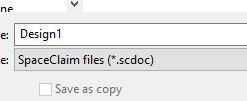TAGGED: spaceclaim
-
-
February 27, 2023 at 10:50 am
-
February 27, 2023 at 11:14 am
Devendra Badgujar
Forum ModeratorHello Richard Dooler
It looks like you have a SpaceClaim Engineer license and not Subscription.
There are two possibilities:
1. When you first launch the SpaceClaim installer, there are two buttons. One is called SpaceClaim, and the other is called SpaceClaim Translators. If you did not run that 2nd option, try doing that. The most common reason for missing file type options is overlooking that translator's button in the install menu.
2. Occasionally the link to the translators gets corrupted. You may need to go into the Windows Registry and delete the following keys:
HKEY_CURRENT_USER > Software > SpaceClaim > LicenseReset > Reset
HKEY_CURRENT_USER > Software > SpaceClaim > Primary > LicenseType(To get to the Windows Registry, type "regedit" into the Windows search bar, and open the Registry Editor)
Let me know if this works for you. Thank you!
-
February 28, 2023 at 4:04 am
Richard Dooler
SubscriberIts a student edition as I work for a university. Still doesn't work?
-
February 28, 2023 at 4:24 am
Devendra Badgujar
Forum ModeratorRichard Dooler
This Forum is meant for support for Discovery Commercial licenses.
For Student licenses please post your queries on the Ansys Learning Forum. Our Engineers will help you through that channel.
Regards.
-
-
- The topic ‘Exporting from SpaceClaim’ is closed to new replies.



-
4863
-
1587
-
1386
-
1242
-
1021

© 2026 Copyright ANSYS, Inc. All rights reserved.