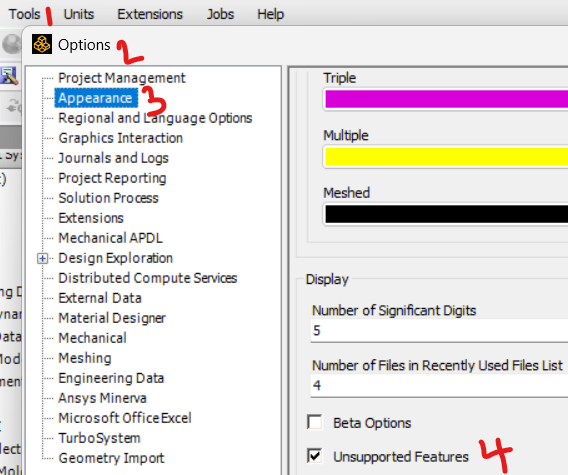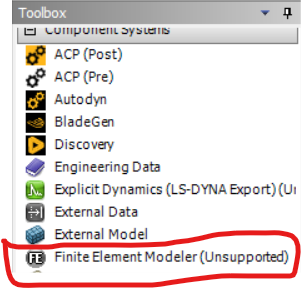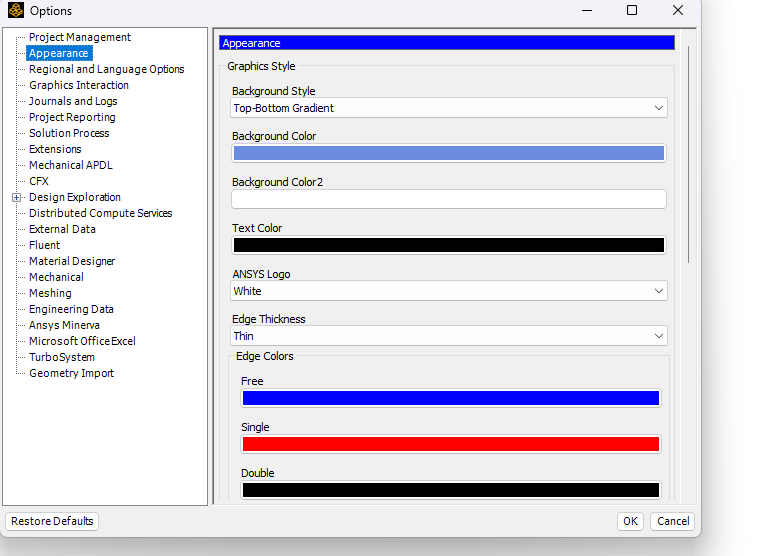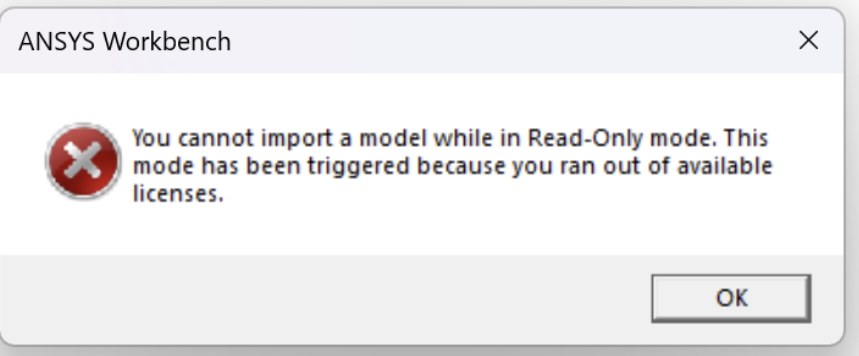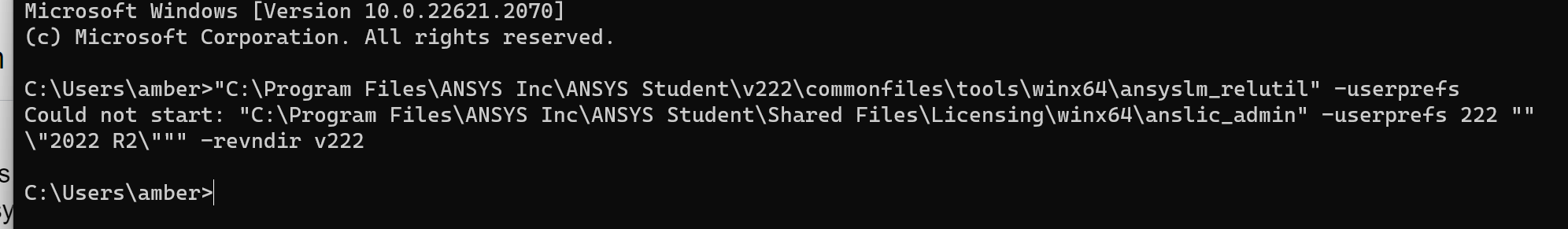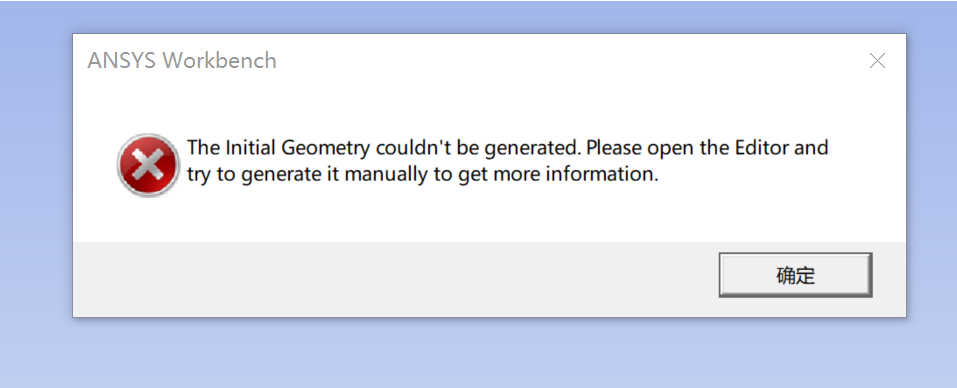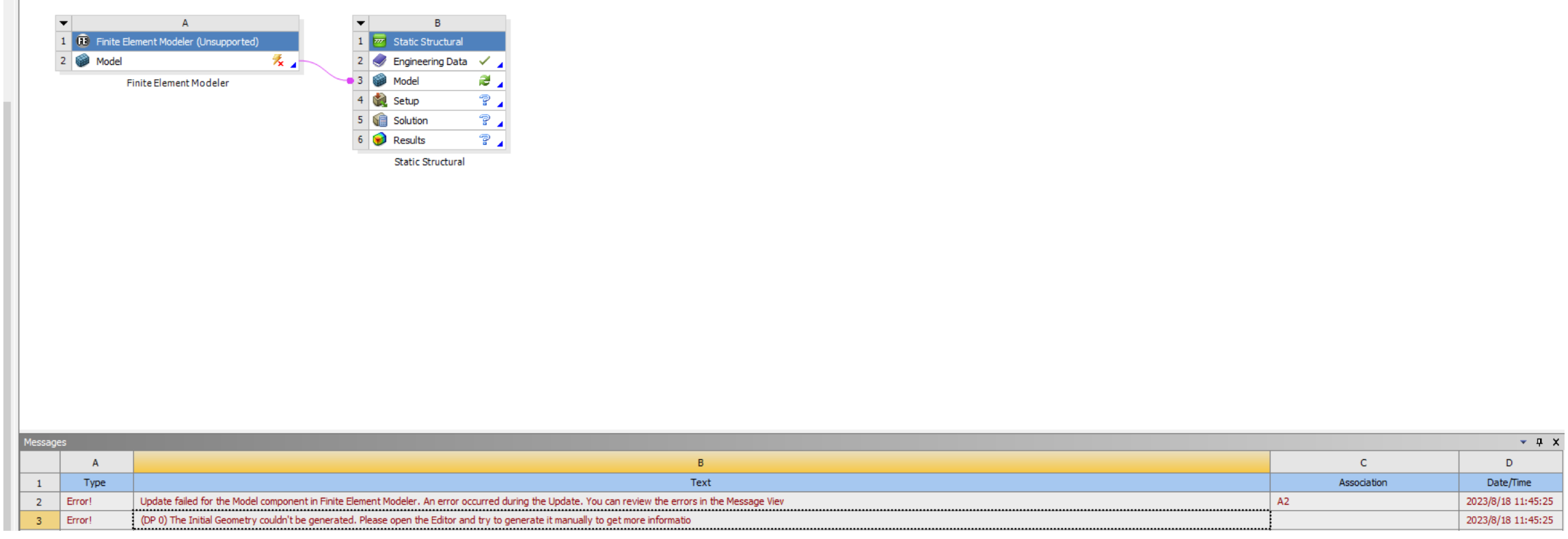TAGGED: hypermesh-to-ansys
-
-
August 3, 2023 at 1:02 am
Zimeng Jia
SubscriberDear Ansys technical support,
I encounter two problems when importing Hyperworks mesh file in Ansys Workbench.
- I try to import the hyperworks mesh file as NAS. filetype, and after click the update on the 'Setup' block, there's an informational messages as follows
 Could you please help me with what the 'user input' it is required to update and see the model in Static Structural?
Could you please help me with what the 'user input' it is required to update and see the model in Static Structural? - I try to import the same hyperworks mesh file as CDB file type, I have also unchecked the box which says' check valid cdb file', and this time there's an error message as follows:
 Looking forward to your kind reply!!
Looking forward to your kind reply!! - Thanks
- I try to import the hyperworks mesh file as NAS. filetype, and after click the update on the 'Setup' block, there's an informational messages as follows
-
August 3, 2023 at 7:24 am
Ashish Khemka
Forum Moderator-
December 30, 2023 at 7:32 pm
saleh qaid
Subscriber -
December 30, 2023 at 7:34 pm
-
-
August 3, 2023 at 3:21 pm
Zimeng Jia
SubscriberHi Ashish,
Thanks for your immediate reply. Following your instructions, I have this error :
- I right click on the 'Model' cell of the Finite Element Modeler ( Unsupported), then I choose the cdb mesh file
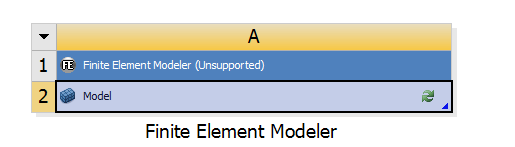
- After I chose the cdb mesh file, the Finite element modeler automatically pops out, but it shows the error below:
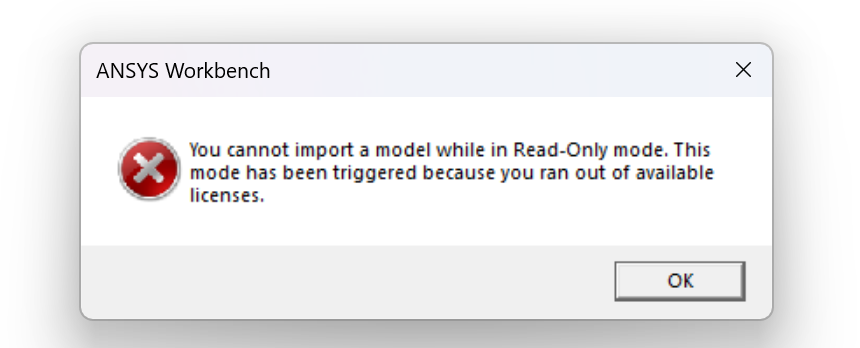
Is my way of choosing the mesh file incorrect or is it something dealing with student license?
Thanks
- I right click on the 'Model' cell of the Finite Element Modeler ( Unsupported), then I choose the cdb mesh file
-
August 4, 2023 at 6:09 am
Ashish Khemka
Forum ModeratorIt seems that you do not have the license available.
Regards,
Ashish Kumar
-
August 4, 2023 at 10:39 am
Zimeng Jia
SubscriberHi
I'm on a student license, Do you mean the student license does not allow importing hypersorks CDB file into ANSYS?
if so what's the way to import Hyperworks CDB mesh file into ANSYS WORKBENCH then?
thanks and looking forward to your help!
-
-
August 4, 2023 at 10:42 am
Ashish Khemka
Forum ModeratorHi,
Can you please check why you are in Read-Only mode (as per the error message)? Please try closing out and reopening the model.
Regards,
Ashish Khemka
-
August 4, 2023 at 4:31 pm
-
August 7, 2023 at 12:46 am
Ashish Khemka
Forum ModeratorHi,
Please refer to the following posts:
Licensing error while opening ANSYS Mechanical
Regards,
Ashish Khemka
-
August 7, 2023 at 7:13 pm
Zimeng Jia
SubscriberHi Ashish,
I followed the posts Licensing error while opening ANSYS Mechanical, deleted the previous versions, and redownloaded Ansys 2022 R2 (V222).
Then, I followed Read only (ansys.com), but it says
So I cannot launch the 'License Preferences' GUI.
I'm so sorry for the inconvenience, is it possible if we have an online meeting so that you could take a closer look and advise me?
Thanks
Amber
-
August 18, 2023 at 3:54 am
-
- The topic ‘Open Hyperworks file in Ansys Workbench’ is closed to new replies.



-
4683
-
1565
-
1386
-
1242
-
1021

© 2025 Copyright ANSYS, Inc. All rights reserved.