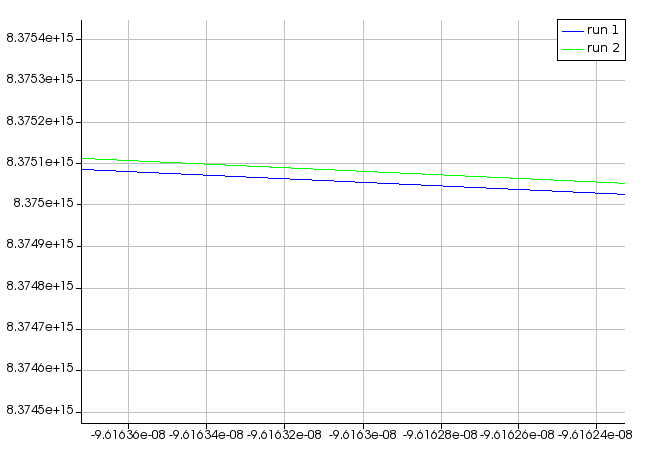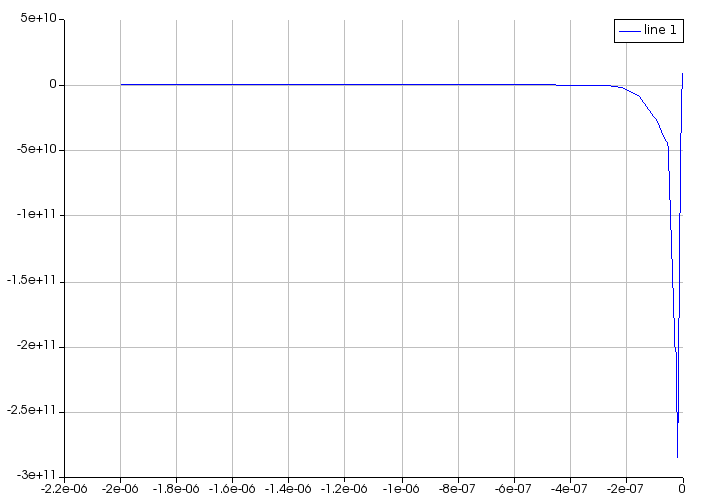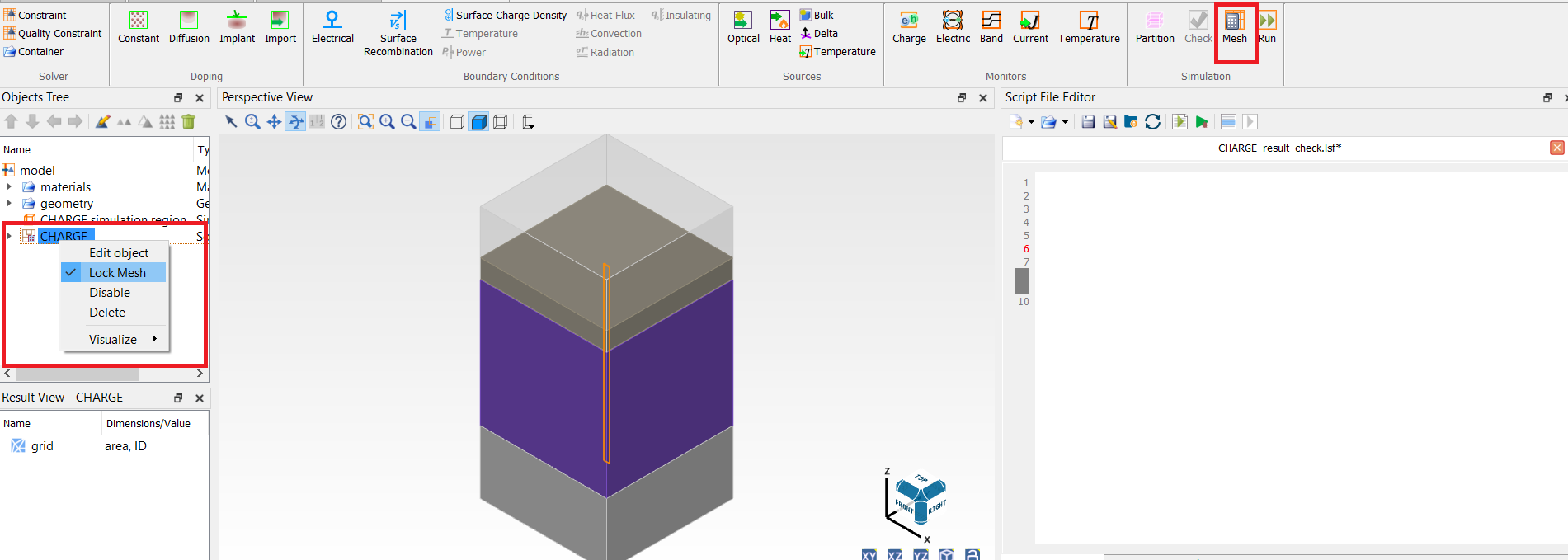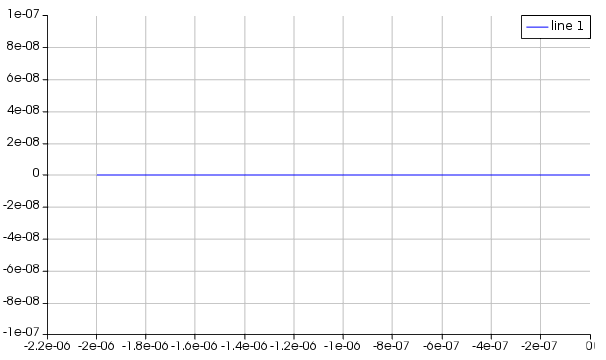TAGGED: DEVIECE-Lumerical-charge, Lumerical-CHARGE
-
-
August 2, 2023 at 2:58 pm
tade
Subscriberin Charge Solver of lumerical, although I'm changing nothing, the results of the charge monitor are not the same after each time of running the program. what is the problem?
-
August 2, 2023 at 4:31 pm
Amrita Pati
Ansys EmployeeHi Tade,
Would you be able to provide more information? For example, do all the results vary? Also, some screenshots would be useful as well. Thank you!
Regards,
Amrita -
August 3, 2023 at 8:23 am
tade
SubscriberThis is an example of lumerical site:
Metal oxide semiconductor (MOS) capacitor
https://optics.ansys.com/hc/en-us/articles/360042760633
when I run it two times without changing anything the results are different, and I draw a black circle. Please take note that there are variations in the graphs, even in areas that may appear identical. I focus on the regions that seem the same to show the difference.
-
August 3, 2023 at 8:26 am
-
August 3, 2023 at 11:15 pm
Amrita Pati
Ansys EmployeeHi Tade,
Thanks for sharing more information. I will test this example. I just had one more question. Do you see this behavior only in this example or have you seen it in other AG examples/your own simulations before?
Regards,
Amrita -
August 4, 2023 at 1:11 pm
tade
Subscriber -
August 4, 2023 at 1:15 pm
tade
Subscriberhi dear Amrita,
I am experiencing a similar issue with other simulations that I am working on for my paper.
-
August 4, 2023 at 7:15 pm
Amrita Pati
Ansys EmployeeHi Tade,
Thank you for the additional details. I tested the file in this example. I was also able to see some variations in two runs as shown below:
Error:
The maximum difference was in the order of 11, but if you look at the relative percent, it is very small (less than 0.025%) in my case. That being said, these changes are due to tiny variations in the way the structure is meshed each time. You can get rid of them by locking the mesh. Which means that the simulation will use the same mesh for all the runs.
You can first mesh the simulation region. Then right-click on CHARGE and check "Lock Mesh". Then you can run and compare the results for multiple runs. It is also important to remember to uncheck the "Lock Mesh" option if you choose to run the simulation for some other parameter otherwise the simulation will keep running on the same mesh and might return incorrect results.
With Lock Mesh, the error in two of my consecutive runs became 0 as shown below. Please let me know if it doesn't work for you.
New Error:
Regards,
Amrita -
August 5, 2023 at 6:47 pm
tade
SubscriberAlthough the number of errors has decreased from 11 to 6, there still exist some errors.
-
August 9, 2023 at 4:46 pm
Amrita Pati
Ansys EmployeeHi Tade,
Would you be able to share screenshots of your monitor_3 setup (all the tabs)? I want to record the same results that you are looking at and see how they compare to yours. Thank you!Regards,
Amrita -
August 12, 2023 at 7:28 am
tade
SubscriberHi dear Amirta,
Thanks to your helpful advice, I solved the problem completely. As a result, the simulations under the same conditions produced identical outcomes.
-
- The topic ‘various charge monitor results for the same problem.’ is closed to new replies.



-
4628
-
1535
-
1386
-
1215
-
1021

© 2025 Copyright ANSYS, Inc. All rights reserved.