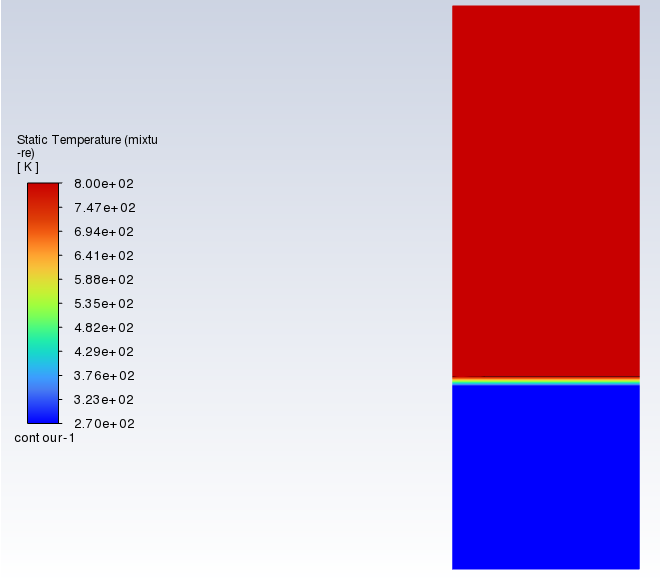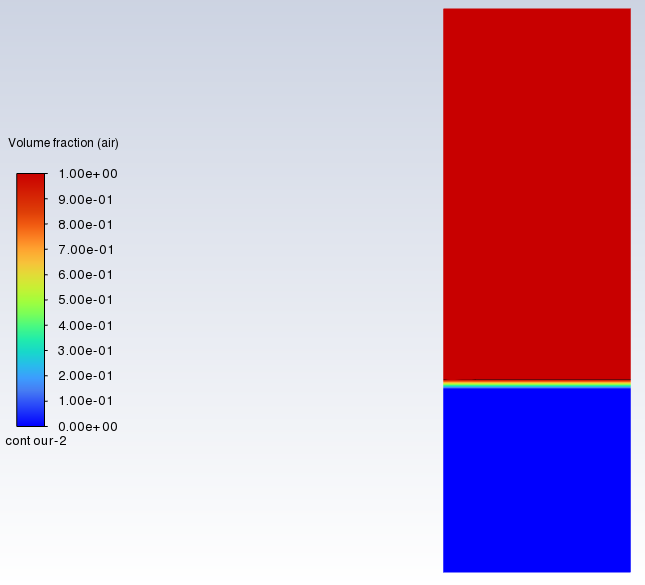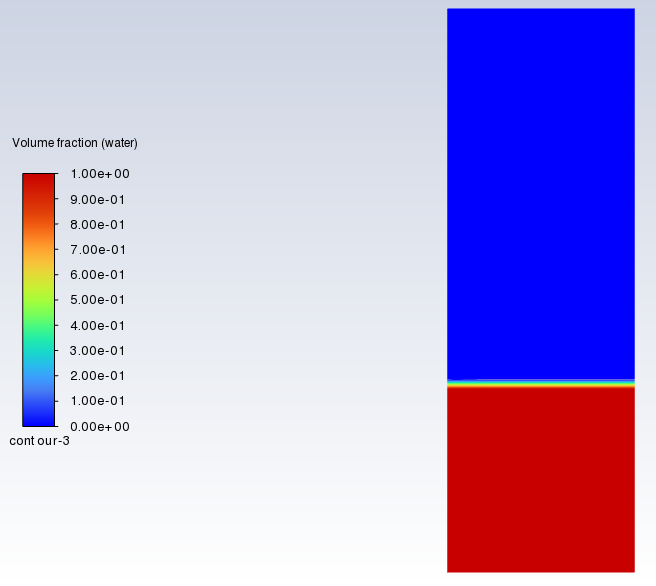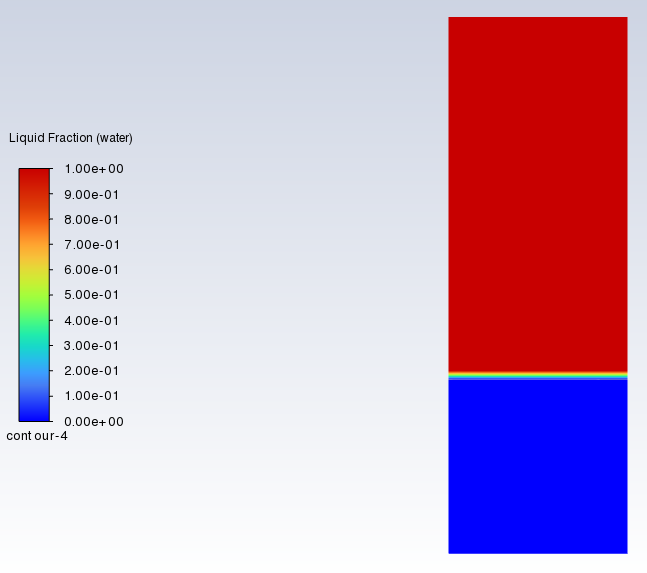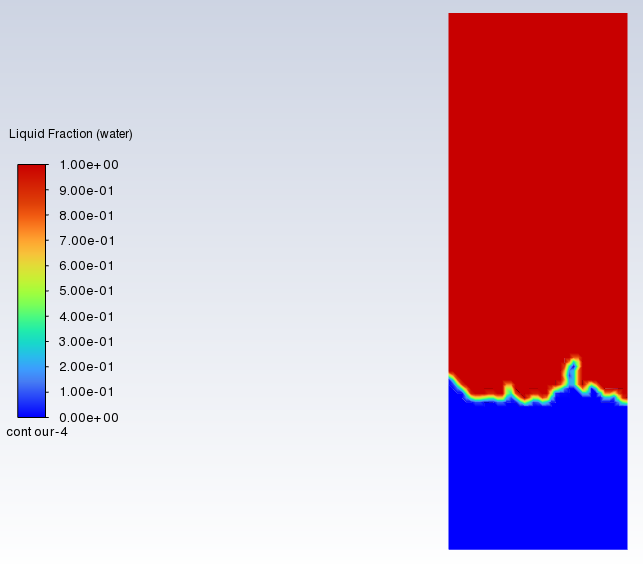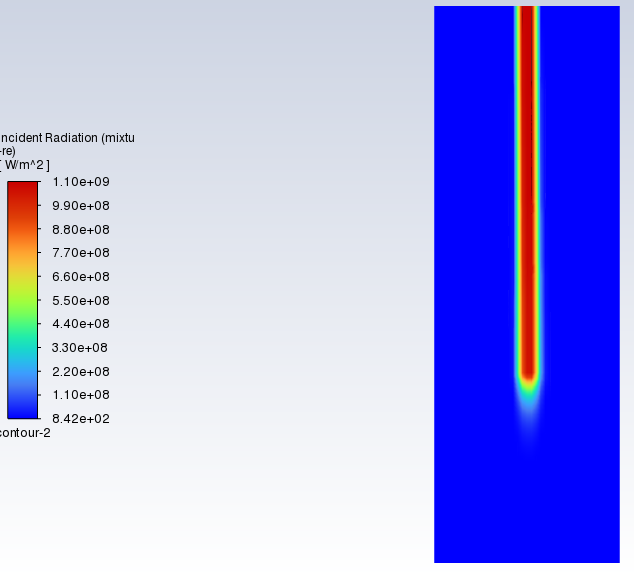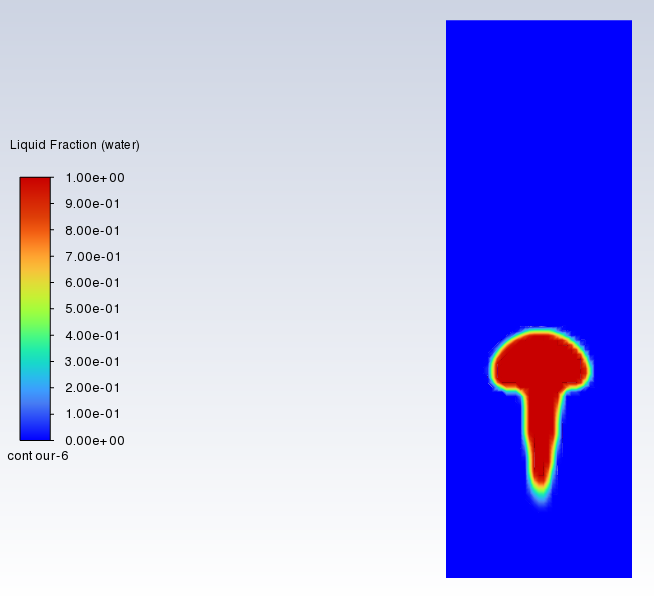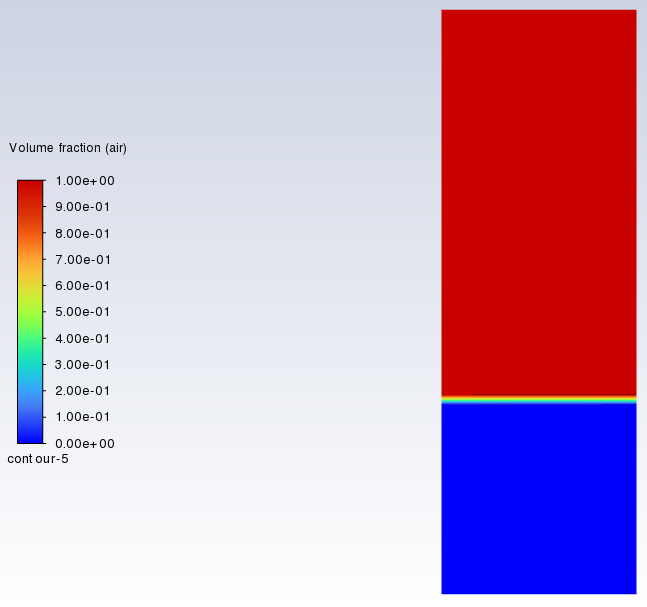-
-
July 31, 2023 at 6:15 pm
Pengli Feng
SubscriberHi everyone,
I am having problem with my simulation of ice (defined as liquid) melting under high air temperature.
The model has two parts, the bottom part is the ice at 270K and the top part is air at 800K initially.
Without even running the model, the plots I got from initialization (and Patch) look incorrect:
- The first plot attached shows the temperature and it looks right
- The second and third plots show the phase distributions of air and ice which also look right
- The fourth plot shows the liquid fraction of water and this is the one looks wrong. Why is the liquid water fraction in the air equals to 1 where there is no water phase at all in that region? To me, the correct plot should be showing 0 everywhere.
If I ran the model (transient analysis) for some time, the liquid water fraction in the water phase does look physical (some portion of ice turned into liquid at the surface)
I am new to Fluent, please share your guidance. Thanks.
-
August 1, 2023 at 12:25 pm
Prashanth
Ansys EmployeeYou can use liquid fraction contours to track the solidified regions in your model. The solidification model treats that ice region similar to a porous zone, adding momentum sink. If liquid fraction of water is zero, there's ice there and vice versa.
-
August 1, 2023 at 2:43 pm
Pengli Feng
SubscriberHi Prashanth. Thanks for your help.
What you said makes sense but my problem is that liquid fraction of 1 is showing where there’s no water phase but only air phase. Again, I have both ‘Multiphase (VOF)’ and ‘Melting and Solidification’ both enabled.
I investigated a bit more and found that this issue only happen if I set the mixture temperature for the air to high temperature. It seems like to some degree, the liquid/solid interface tracks the temperature for ice melting (273.15K) regardless the phases. In other words, it only cares where the 273.15K contour is but not the liquid fraction.
Below is a new example I did. Instead of making the air temperature high to melt the ice, I shined a laser beam from the top boudnary to the ice to melt it (plot 1). As can be seen, at certain time, the liquid/solid interface again went above the water/air interface (the head of the 'red mushroom' in plot 2) and showed that there is liquid water in the region where there’s no water phase at all (from the volume fraction of air, plot 3).
Any idea why this is happening?
Thanks
-
August 1, 2023 at 6:42 pm
Prashanth
Ansys EmployeeHi, such a liquid fraction value does not mean there is phase change or mushy zone in air. I hope the solidus, liquidus and heat values are set to zero for air. It is just a post-processing thing, with liquid fraction. You can use iso-clip of vof and then post-process the liquid fraction on it, to track per phase.
-
August 1, 2023 at 7:15 pm
Pengli Feng
SubscriberHi Prashanth,
Thanks again for your help. And yes, all the solidification and melting related properties were left as zero for air.
If I understand correctly, this issue I am experiencing has nothing to do with my setup but rather related to post-processing. And if I am right, I could just ignore the protion of liquid water in the air phase, correct?
Thanks
-
- The topic ‘Melting with Two phases (VOF)’ is closed to new replies.



-
4954
-
1639
-
1386
-
1242
-
1021

© 2026 Copyright ANSYS, Inc. All rights reserved.