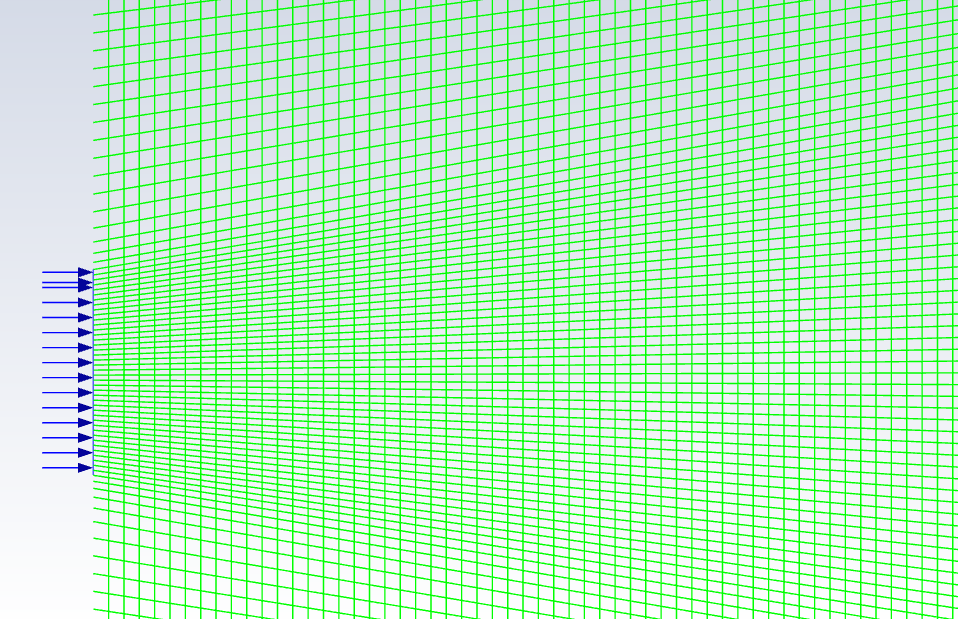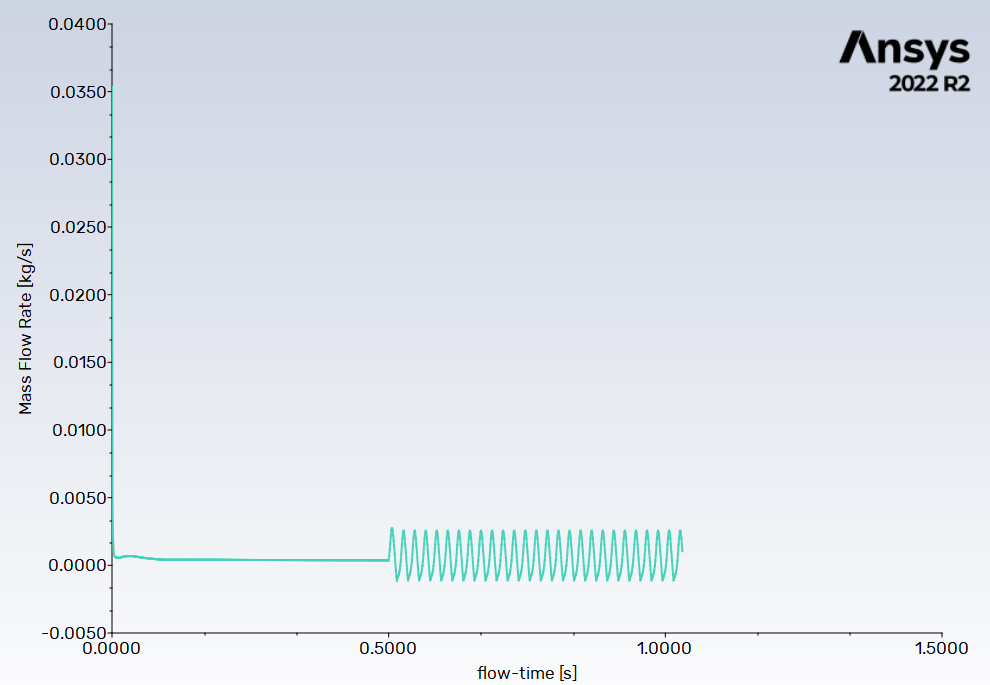-
-
July 28, 2023 at 11:23 am
Kauê Castro
SubscriberGreetings, so while trying to simulate my problem, I'm having a little trouble when it comes to initializing it. You see, the standard Initialization attributes the same value for all elements, however, my inlet has a initial mean velocity of about 10,5 m/s and I have another inlet boundary which has a step function to be intialized later on. If I initialize using a absolute velocity of 10,5 m/s, the boundary with the step function works incorrectly, but if I initialize with 0 m/s, the main velocity inlet gives out a velocity of 1,5 m/s instead of 10,5.
the oscilating inlet is in the upper end of the boundary. For that, I thought that a possible solution mas to make a different initialization value for each boundary, but there is only the "Standard Initialization" and "Hybrid Initialization" options.
-
July 28, 2023 at 12:03 pm
Rob
Forum ModeratorHybrid may give you a better starting point. Otherwise have a look at "Patch" and (Adaption) Registers.
-
July 28, 2023 at 1:10 pm
-
July 28, 2023 at 1:24 pm
Rob
Forum ModeratorA pressure inlet will add mass if it's at a higher value than the fluid zone. If you're trying to mimic the surface vibrating or a piston you'll need to use moving mesh. Although momentum source terms might be another option.
-
July 28, 2023 at 5:09 pm
Kauê Castro
SubscriberSo, I would need to make a wall of some sorts that moves? Can I make just a portion of fluid move?
-
July 31, 2023 at 8:08 am
Rob
Forum ModeratorSource terms can be used to make fluid move without adding mass, but that mass has to come from somewhere so it's not always suitable: it's good for fans etc not so much vibrating surfaces. If it's a vibrating surface you'll want moving mesh.
-
- The topic ‘Making a personalized Initialization Scheme’ is closed to new replies.



-
4618
-
1530
-
1386
-
1209
-
1021

© 2025 Copyright ANSYS, Inc. All rights reserved.