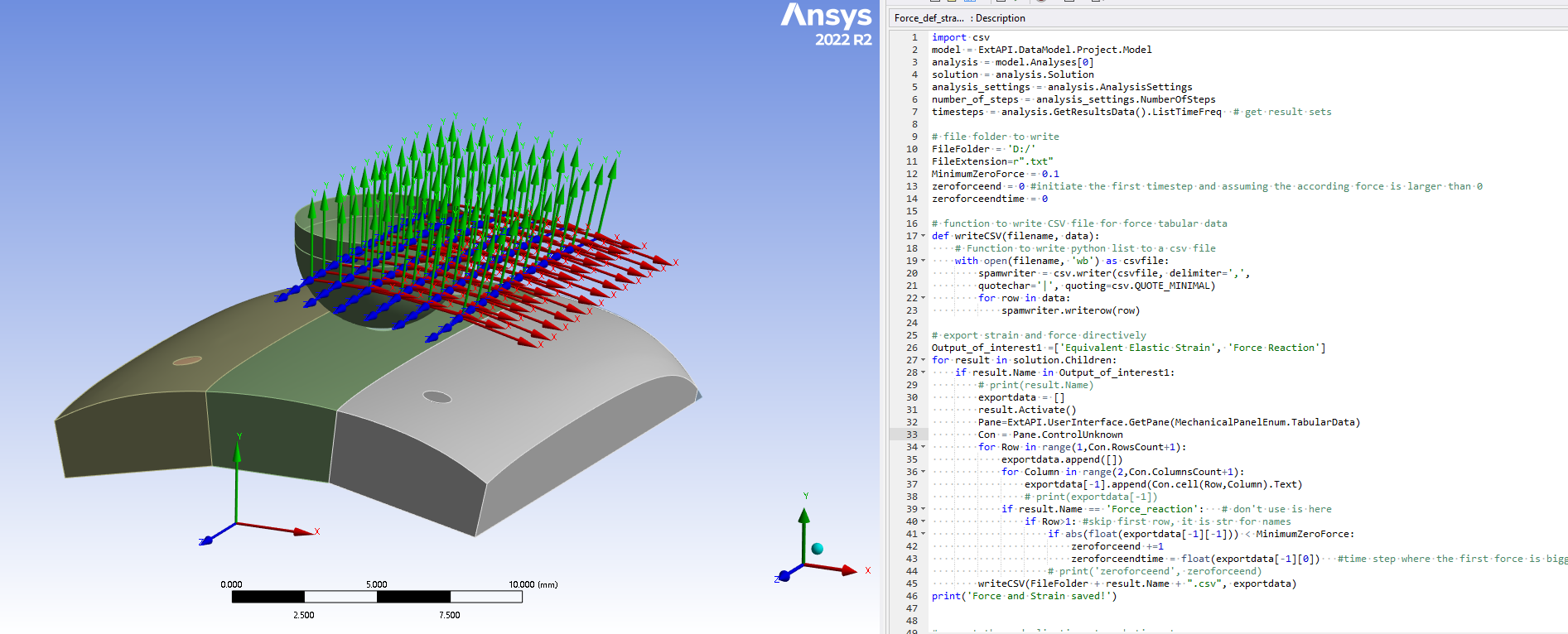TAGGED: #automation#ACT, mechancial, parametric, python-scripting
-
-
July 24, 2023 at 11:19 am
Gary Wang
SubscriberHi there,
I am doing a parametric study with an indenter pressing a piece of rubber. The parameter is the indenter positions. Currently, I am using scripting in Automation to create coordinates and transform the indenter to those coordinates. I choose this because I need to do some exporting within Scripting, such as force, and strain of interested nodes. However, this is a sequential method the latter cases only start after the former finish.
I know that Ansys itself has a Parametric module, which can get use of multiple cores and parallel computing. Provided that I have hundreds of cases, it would be beneficial to leverage parallel computing.
Can I also run my scripting in Ansys Parametric to export results for each case? Or can I leverage parallel computing in Automation Scripting?
Thanks a lot.
-
July 26, 2023 at 2:52 am
-
July 28, 2023 at 5:50 am
Aniket Chavan
Forum ModeratorHi Gary,
You can combine native parametric analysis capability along with Python using the Python code object in Mechanical to achieve what you want (i.e. exporting files after each solution):
Now coming to your parallel processing query, with the above-suggested approach, each design point is run after previous finishes. If you want multiple parallel instants, you will need multiple licenses to start separate mechanical sessions.
-Aniket
How to access Ansys help links
Guidelines for Posting on Ansys Learning Forum
-
-
July 28, 2023 at 5:28 am
Ashish Khemka
Forum ModeratorHi Gary,
Please see if the following links are of use to you:
Access the Power of Ansys from the Python World
How to automate Ansys Mechanical using Python?
Regards,
Ashish Khemka
-
July 31, 2023 at 12:16 pm
Gary Wang
SubscriberHi Aniket and Ashish,
thanks for your input. I have added Python Code object into Mechanical. And my previous Scripting texts did proceed to finish the exporting files. A big thumb up! However, I need to export all UserDefined results at each timestep. So I looped to set the result.DisplayTime. In scripting, I used [result.EvaluateAllResults()] to update the result after I set the timestep. While in Python Code object, it has no property of [result.EvaluateAllResults()]. So how can I re-evaluate the results in Python Code object?
The link I followed to do the Python Code: https://developer.ansys.com/blog/script-tip-friday-python-code-object-mechanical
Thanks a lot
-
August 1, 2023 at 7:23 am
Gary Wang
SubscriberAnd I also tried this method from the link below, it didn't work either.
https://www.linkedin.com/pulse/script-tip-friday-communicate-project-page-from-within-/
-
August 1, 2023 at 11:26 am
Ashish Khemka
Forum ModeratorHi Gary, I do not have any additional comments. Let us see if other members have something else to suggest.
Regards,
Ashish Kumar
-
- The topic ‘how to do parametric simulation with scripting?’ is closed to new replies.



-
5124
-
1831
-
1387
-
1248
-
1021

© 2026 Copyright ANSYS, Inc. All rights reserved.