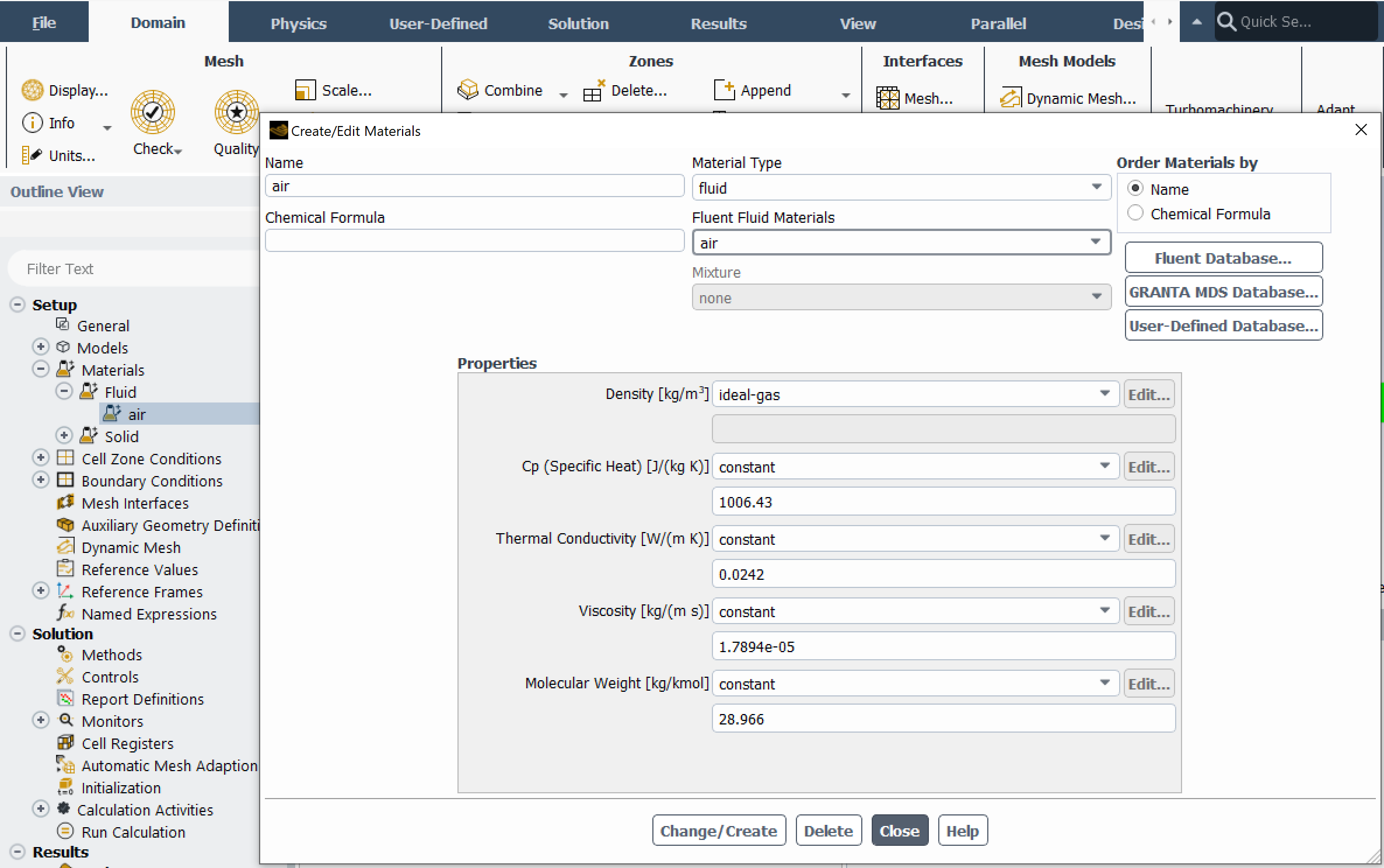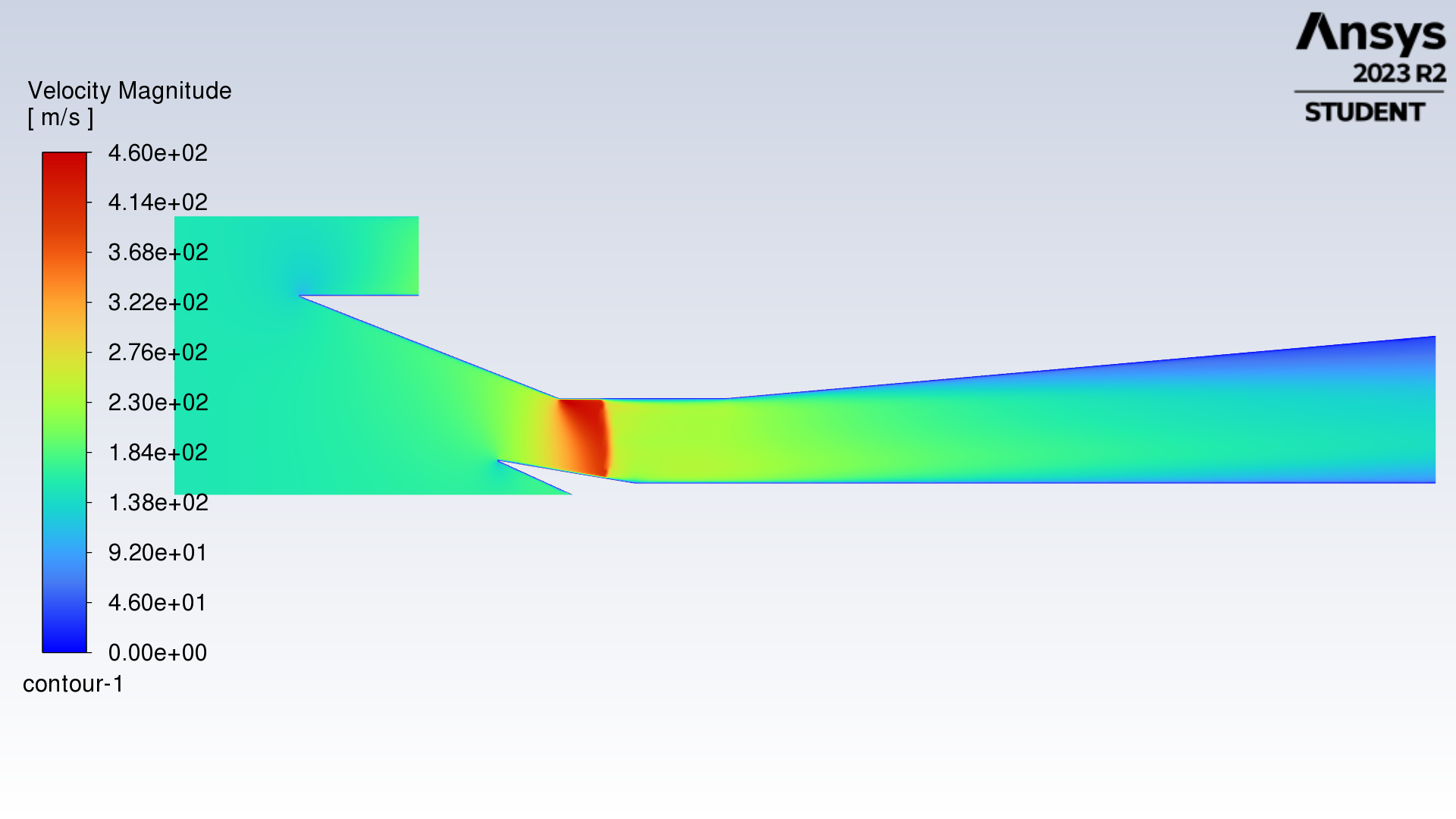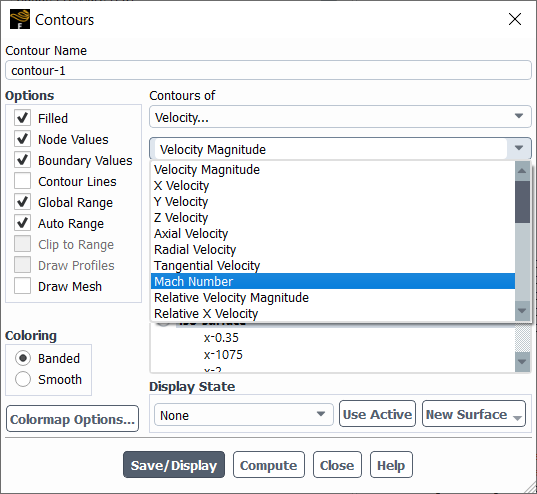-
-
July 22, 2023 at 11:33 am
felice_lucivero
SubscriberHello everybody,
I am running a CFD simulation of a supersonic air intake, with a thermally and calorically perfect air gas flowing through it.
I set the ideal gas tag in the material properties.
I have also checked that the Mach number is present in the Data File Quantities.
I can't find out why it is missing when I try to plot the contours, either in Fluent and in the Post-Processing option.
I hope you can help me out with this.
-
July 24, 2023 at 8:57 am
Luca B.
Forum ModeratorI tested with 2023R2 version and I can see Mach Number in the post processing tools into Fluent.
Can you check if you are using the right Material inside the "fluid" Cell zone? If you use a wrong or different material the Mach Number could not be visible.
-
July 24, 2023 at 9:23 am
-
-
July 24, 2023 at 9:48 am
Luca B.
Forum ModeratorPlease double check also Cell zone Condition if the material used is "air".
Your workflow seems to be right. Are you experiences your problem with CFD- Post also?
-
July 24, 2023 at 9:54 am
-
-
July 25, 2023 at 10:57 am
Rob
Forum ModeratorPlease can you post a plot of the velocity contour?
-
July 25, 2023 at 11:30 am
-
-
July 25, 2023 at 11:54 am
-
July 25, 2023 at 12:02 pm
felice_lucivero
SubscriberThank you Rob, I solved it.
I switched to a density based model and imposed autosave every 100 iterations.
-
-
July 25, 2023 at 12:07 pm
Rob
Forum ModeratorThat shouldn't make a difference: pressure based is good for Mach 2-3 and higher in some scenarios.
-
July 25, 2023 at 12:11 pm
felice_lucivero
SubscriberI am actually trying to replicate the reuslts of a paper; in this latter they imposed a density-based solver, that's why I switched.
Probably the autosave option was not swicthed on, I don't know.
-
-
- The topic ‘Missing Mach Contour’ is closed to new replies.



-
4678
-
1565
-
1386
-
1242
-
1021

© 2025 Copyright ANSYS, Inc. All rights reserved.