TAGGED: -Force-calculation, contact, lsdyna
-
-
July 15, 2023 at 1:28 pm
Alexandre Neto
SubscriberHi,
When using solid elements to mesh each of the 12 layers of composite I am simulating that is subjected to a low-velocity impact, in section view the mesh goes crazy like in the picture. It almost disappears when impacted, but this only happens when using this mesh element. How can I solve this?
Also, I want to obtain the impact force caused by the impactor to then plot a Force vs Displacement graph. What is the best method? I have tried bndout but it says "file has no information to be found", and spcforc has forces = 0.
As for the contact, my impactor is visually surpassing the outmost layer. Is there any setting to solve this?
Thanks!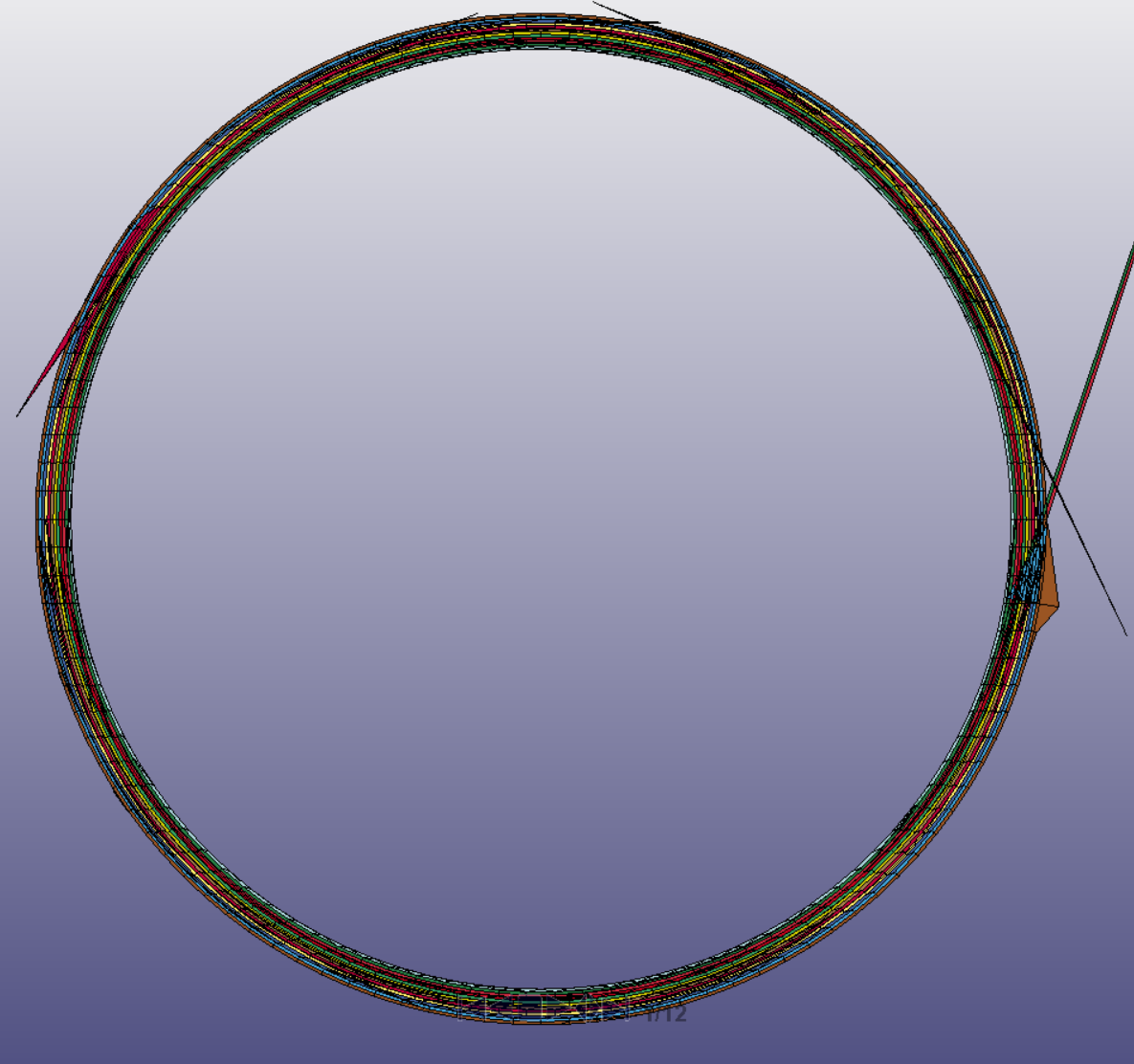
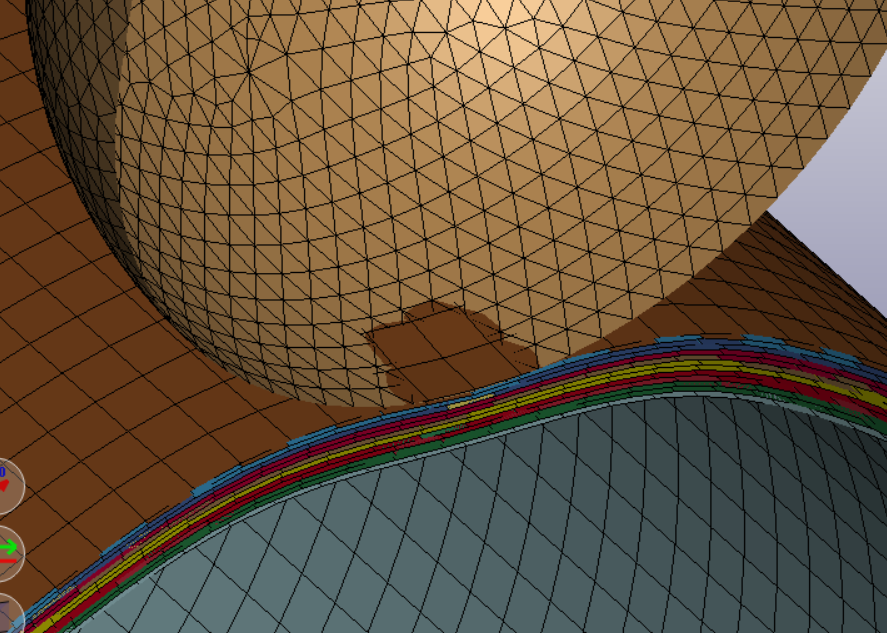
-
July 17, 2023 at 9:39 am
Ram Gopisetti
Ansys EmployeeHi,
I'll talk about the contact penetration problem.
To decrease pentration, increase contact stiffness.
cheers, ram
-
- The topic ‘How to solve mesh artifacts, obtain reaction forces and contact penalty’ is closed to new replies.



-
5059
-
1765
-
1387
-
1248
-
1021

© 2026 Copyright ANSYS, Inc. All rights reserved.





