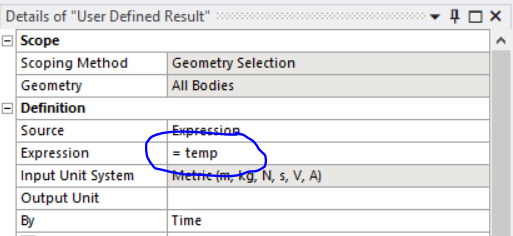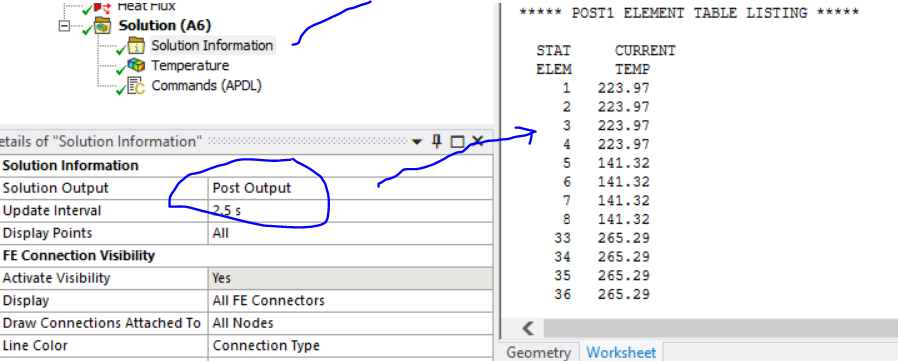-
-
July 14, 2023 at 2:30 am
Simon-Olivier
SubscriberHi,
I want to know the total volume for a specific temperature range in my thermal analysis model.
I am able to have the volume of each element (userdefine = volume , with elemental mean).
However, the problem is that I cannot have the elemental mean of the temperature (juste the temperature by node and not by element, then I cannot associate the element volume...).
Is there a way to have the temperature associated to the element number (after that I can sort the data with the elemental volume...)
Thank you very much for your help!
-
July 14, 2023 at 2:35 pm
dlooman
Ansys Employee-
July 14, 2023 at 2:49 pm
Simon-Olivier
SubscriberThank you for the answer.
Doing so (exporting to excel), I have the temperature for each node number (using average or unaverage integration point result).
But I need the temperature for each element number (element mean integration point result is not avaible...).
Is there a way to have the temperature associated to the element number?
Thank you again
-
-
July 14, 2023 at 3:03 pm
dlooman
Ansys EmployeeSorry. I didn't notice that. One sure way is to use post1 in a commands object like below:
file,file,rth
set,last
etab,temp,temp
pretab,temp -
July 14, 2023 at 3:31 pm
Simon-Olivier
SubscriberThank you very much for the return, sorry I have very limited experience in apdl...
I tried to paste the command in a command snippet (post location).
But I have the error: An unknown error occurred during solution. Check the Solver Output on the Solution Information object for possible causes. Project>Model>Coupled Field Transient>Solution Friday, July 14, 2023 11:24:47 AM
And I dont know where to look for the generated file/table from 'pretab,temp' command?
For information, my post txt file:
batch
/config,noeldb,1 ! force off writing results to database
*get,_wallstrt,active,,time,wall
*DIM,_wb_ProjectScratch_dir_Transient,string,248
_wb_ProjectScratch_dir_Transient(1)= 'D:\Simon\RE\_ProjectScratch\Scr936B\'
*DIM,_wb_SolverFiles_dir_Transient,string,248
_wb_SolverFiles_dir_Transient(1)= 'D:\Simon\RE\Run14_B_V2_files\dp9\SYS-52\MECH\'
*DIM,_wb_userfiles_dir_Transient,string,248
_wb_userfiles_dir_Transient(1)= 'D:\Simon\RE\Run14_B_V2_files\user_files\'
! Executing MAPDL for /post1 evaluation of command objects only
_wb_post_run = 1
/post1
! ****** Begin Command Snippet ******
file,file,rst
set,last
etab,tempe,temp
/output,tempe,txt
pretab,tempe
/out! ****** End Command Snippet ******
xmlo,ENCODING,ISO-8859-1
xmlo,parm
/xml,parm,xml
fini
/gopr
*get,_walldone,active,,time,wall
_totaltim=(_walldone-_wallstrt)*3600
*get,_dlbratio,active,0,solu,dlbr
*get,_combtime,active,0,solu,comb
*get,_ssmode,active,0,solu,ssmm
*get,_ndofs,active,0,solu,ndof
*get,_sol_end_time,active,0,set,time
*if,_sol_end_time,eq,1.000000,then
/fclean !clean distributed files
*endif
/com,--- Total number of nodes = %_numnode%
/com,--- Total number of elements = %_numelem%
/com,--- Element load balance ratio = %_dlbratio%
/com,--- Time to combine distributed files = %_combtime%
/com,--- Sparse memory mode = %_ssmode%
/com,--- Number of DOF = %_ndofs%
/wb,file,end ! done with WB generated input -
July 14, 2023 at 3:39 pm
-
- The topic ‘how to determine the total volume for a specific temperature range’ is closed to new replies.



-
4683
-
1565
-
1386
-
1242
-
1021

© 2025 Copyright ANSYS, Inc. All rights reserved.