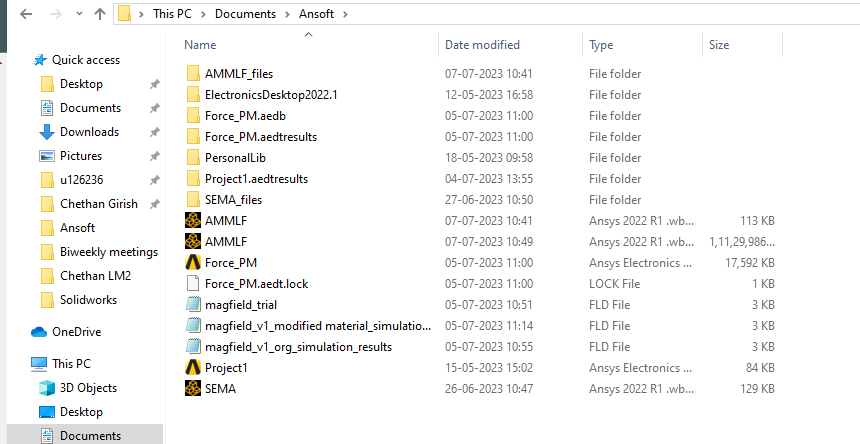-
-
July 7, 2023 at 3:05 pm
-
July 8, 2023 at 8:02 am
Akshay Maniyar
Ansys EmployeeHi Chethan,
Are you saving your project to a local drive? Where was the directory staged?
Thank you,
Akshay Maniyar
How to access Ansys help links
Guidelines for Posting on Ansys Learning Forum
-
July 10, 2023 at 1:46 pm
-
July 11, 2023 at 3:03 pm
Chethan
SubscriberRequesting for a follow up on the possible solutions to the error
-
July 11, 2023 at 3:41 pm
Akshay Maniyar
Ansys EmployeeHi Chethan,
Did you try to set a path in the “Scratch Solver Files Directory”? The scratch directory is only set for the duration of the solve. By default, scratch folder is blank. The program uses the same directory where you save the WB project. You can go to Options -> Mechanical -> Analysis Settings and Solution and specify a location, See if changing the location helps or not. Specifying a different disk location for the scratch files enables you to take advantage of a faster disk drive.
If there is corruption in the project, that could also cause this error message. Does the model generate an input file when you click on solve? If not, the file could be corrupt.
Try the following if the project is corrupted:
1. Locate the *.mechdb file. (You can use View -> Files in the project schematic and you will see a list of files. Right-click on the *.mechdb file and select “Open containing folder”)
2. Make a copy of this file in a different location
3. Change the extension from *.mechdb to *.mechdat
4. Use File -> Import to import the *.mechdat file.
You will see a new analysis system. Open Mechanical and see if you can solve the model.
Thank you,
Akshay Maniyar
How to access Ansys help links
Guidelines for Posting on Ansys Learning Forum
-
July 11, 2023 at 3:54 pm
Chethan
SubscriberI tried checking for the file with the .mechdb extension, ll I found was SYS.mechdb, i followed the process you told me and It didnt work out any other suggestions, Also I feel theres a high chances its due to some file being corrupted since I've been asked the warning saying files maybe corrupted multiple times during the entire time ive been solving the project
-
- The topic ‘Unable to get working directory’ is closed to new replies.



-
5094
-
1831
-
1387
-
1248
-
1021

© 2026 Copyright ANSYS, Inc. All rights reserved.