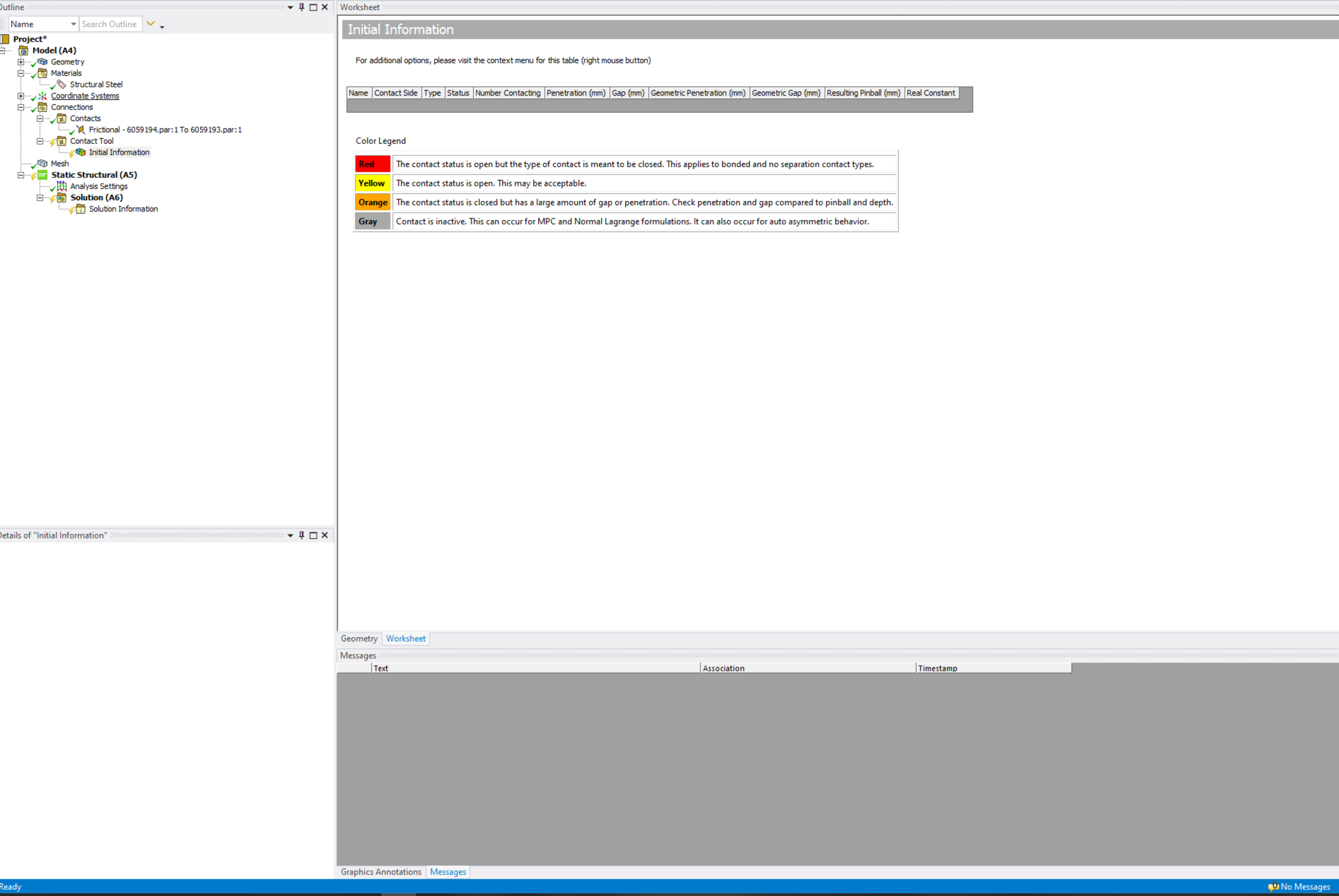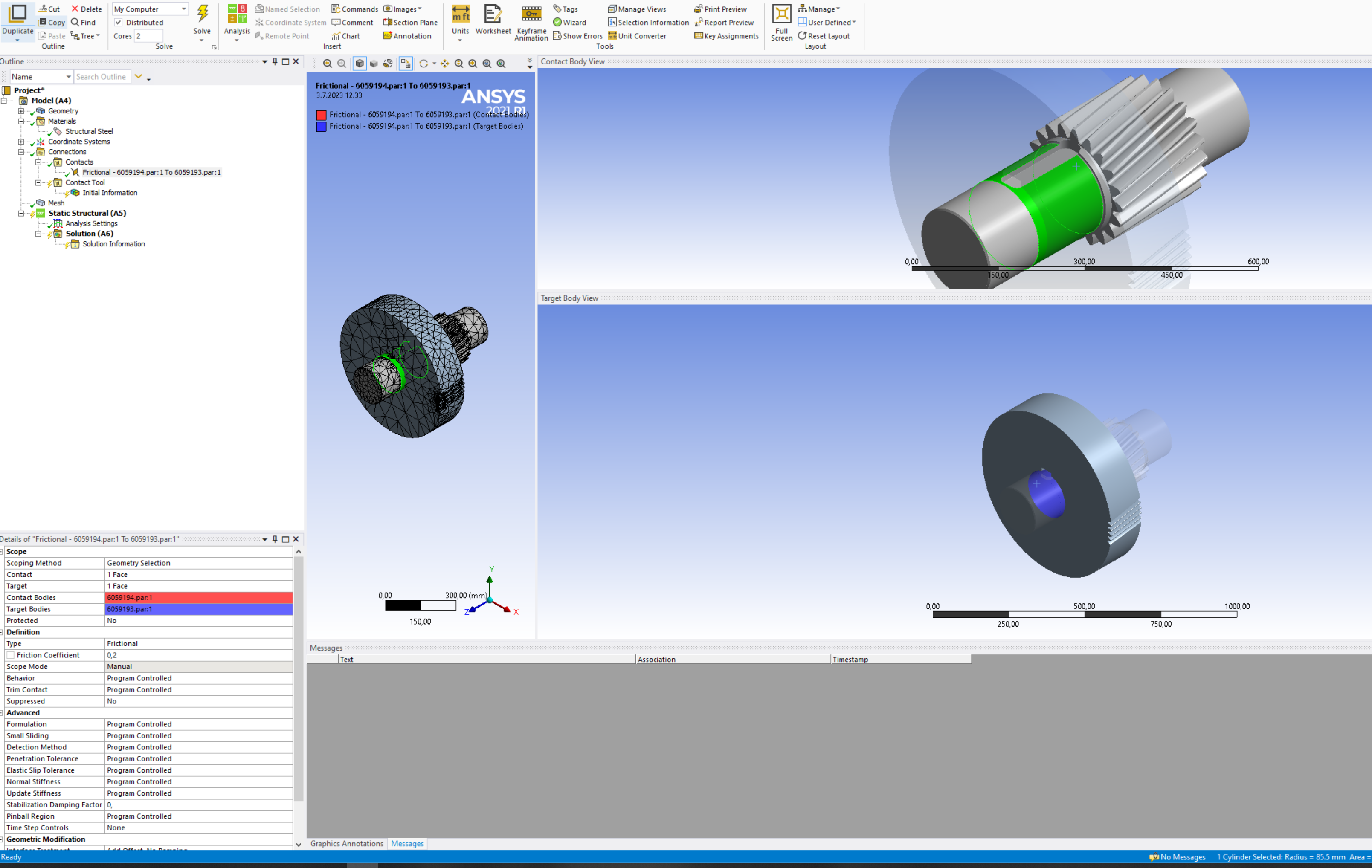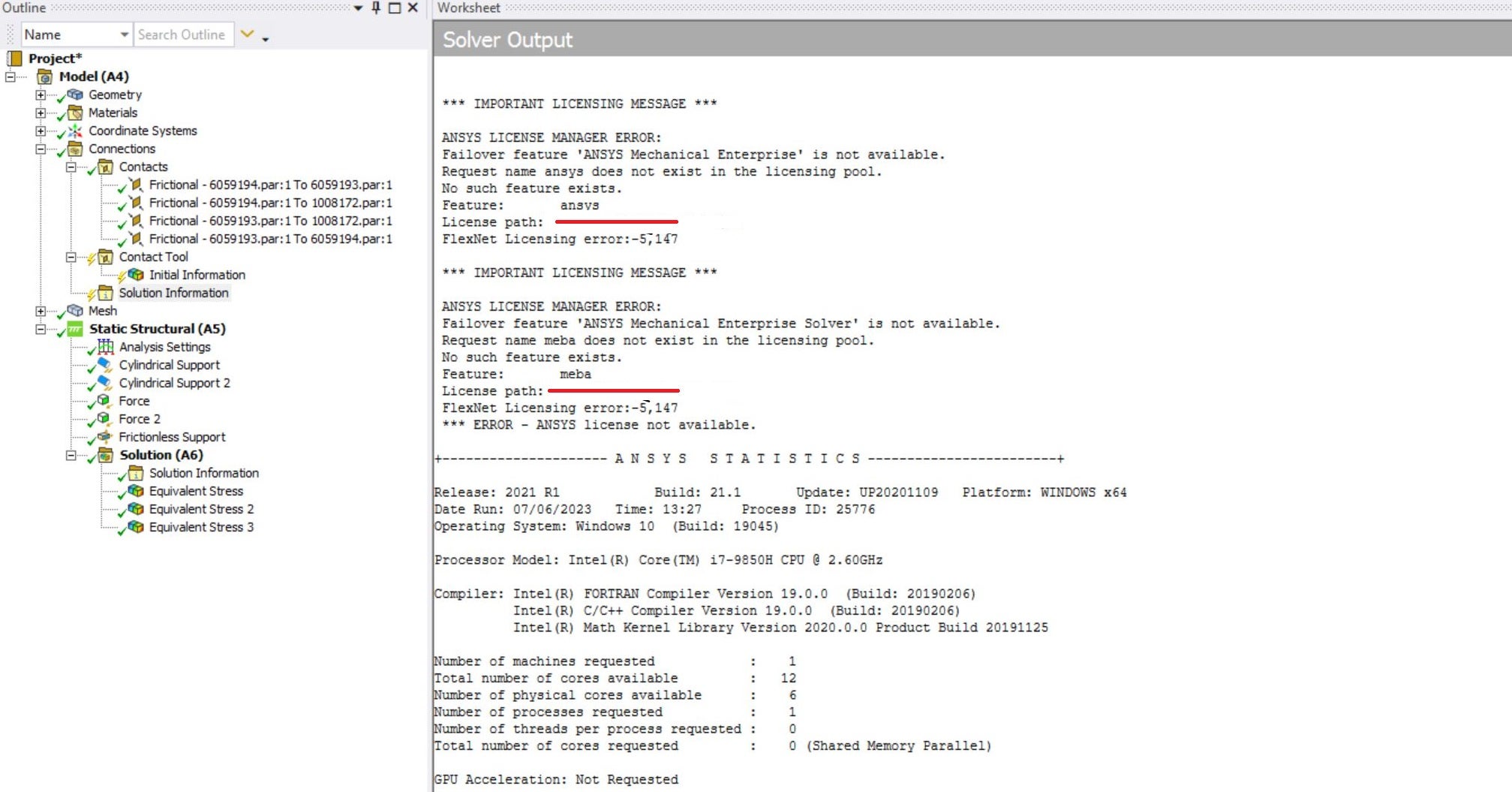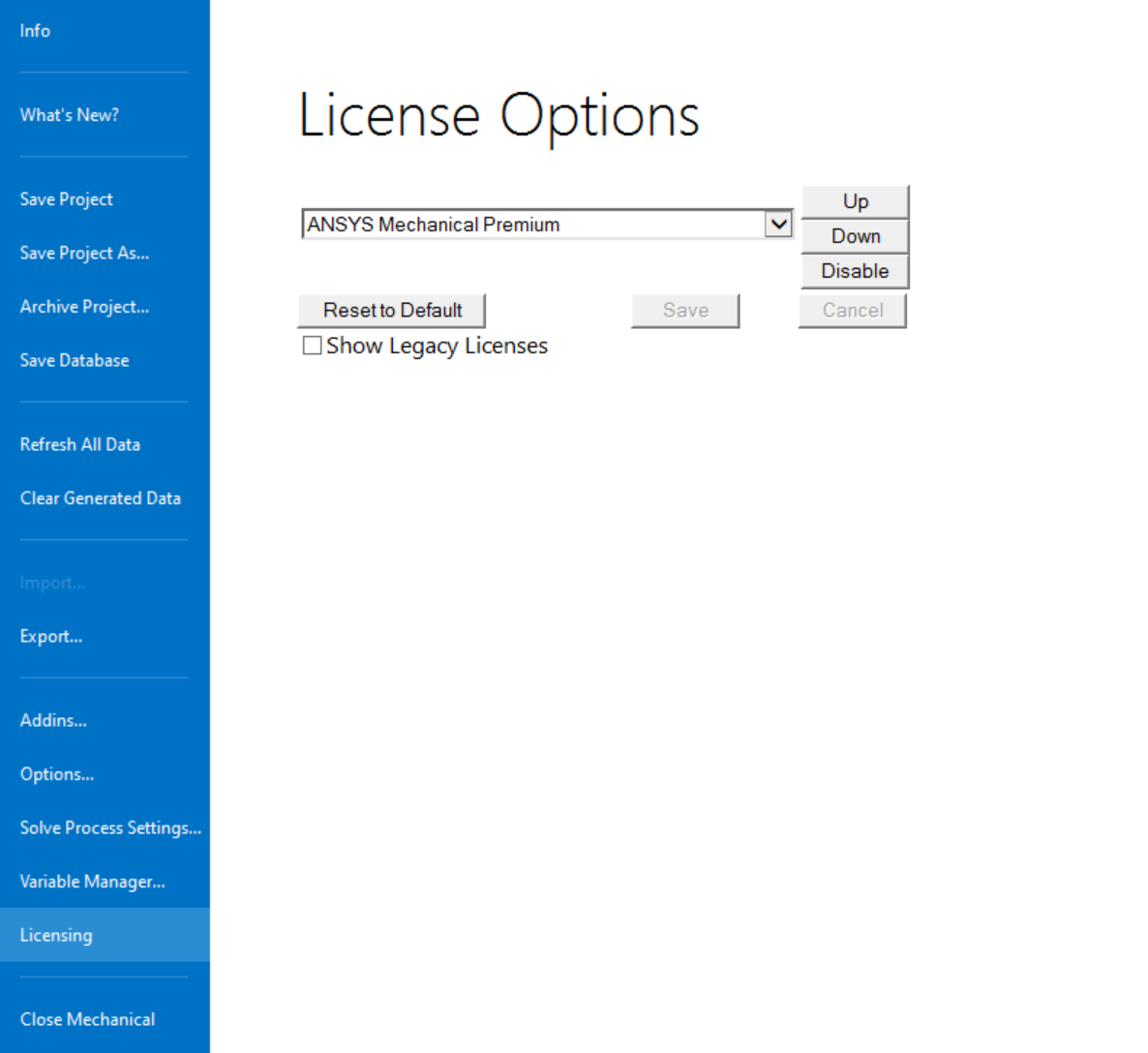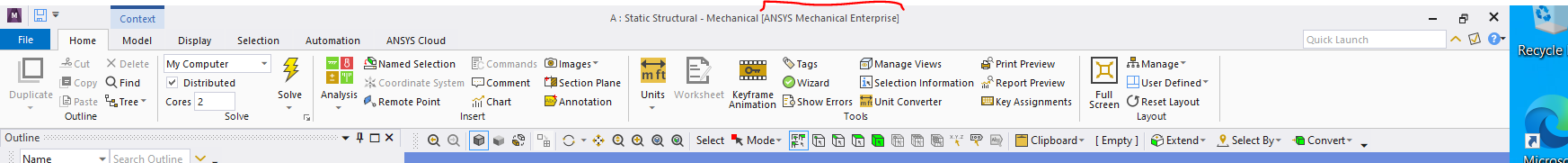TAGGED: error, mechanical
-
-
July 3, 2023 at 9:35 am
-
July 4, 2023 at 6:51 am
Sampat Kumar
Ansys EmployeeHi Durgesh,
Is this issue related to this model specific only or it’s happening with every model?
Regards,
Sampat -
July 4, 2023 at 6:53 am
Durgesh Pandey
SubscriberIt is happening to every model. I tried modeling a simple model and work on it. same issue
-
July 4, 2023 at 7:02 am
Sampat Kumar
Ansys EmployeeHi
Which Ansys version are you using?
Regards,
Sampat -
July 4, 2023 at 7:03 am
Durgesh Pandey
SubscriberHello,
Workbench 2021 R1
-
July 4, 2023 at 7:10 am
Sampat Kumar
Ansys EmployeeHi
Have you installed any other, newer, or older version of Ansys on the same system and tested it? Is this issue related to the other version as well?
Regards,
Sampat -
July 4, 2023 at 7:18 am
Sampat Kumar
Ansys EmployeeHave you tried to clear %appdata% and %temp% data in your system for this specific version?
Use the following link to get help of clearing %appdata% and similarly clear %temp% data.
https://featips.com/2022/02/11/when-all-else-fails-reset-appdata/
Regards,
Sampat -
July 4, 2023 at 8:07 am
Durgesh Pandey
SubscriberClearing app data did not help either :(
-
July 4, 2023 at 12:55 pm
DEVICHANDAN.PADALA
SubscriberHi, Durgesh Pandey
I have observed this kind of issue before and i have noticed that whenever there is Problem with licensing the contact tool won't work, try checking the license once, or it might be Flexnet issue.
-
July 5, 2023 at 10:32 am
Sampat Kumar
Ansys EmployeeHi Durgesh,
Are you able to run your model and able to retrieve any results without generating the contact information in the contact tool?
Regards,
Sampat -
July 5, 2023 at 10:35 am
Durgesh Pandey
Subscriberyes, I can get results without contact information but I can not control my interference contact without this information. So, i run program control for the pinball radius/region
-
July 5, 2023 at 10:42 am
Sampat Kumar
Ansys EmployeeCan you uncheck the distributed solve just for the contact and try to generate the contact tool information?
Regards,
Sampat -
July 5, 2023 at 2:56 pm
Mike Rife
Ansys EmployeeHi Durgesh Pandey
Can you please right-click the Connections object and Insert a 'Solution Information'. Then generate the initial contact and post the top of the resulting solution information.
Also at the very top of WB Mechanical the license checked out should be given in brackets []. What license was checked out?
Mike
-
July 6, 2023 at 11:09 am
-
July 6, 2023 at 2:14 pm
Mike Rife
Ansys EmployeeHi Durgesh Pandey
Regarding the WB Mechanical license in the [] – here is a screenshot that is (hopefully) clearer than my description:
There is a service pack for the Structures 2021 R1 installation that fixes this licensing issue with the contact tool. Since you seem to be a “regular customer” by the fact that you show a Mechanical Premium license available please have your system administrator download and install that service pack.
Mike
-
- The topic ‘Contact tools does not get solved.’ is closed to new replies.



-
4693
-
1565
-
1386
-
1242
-
1021

© 2025 Copyright ANSYS, Inc. All rights reserved.