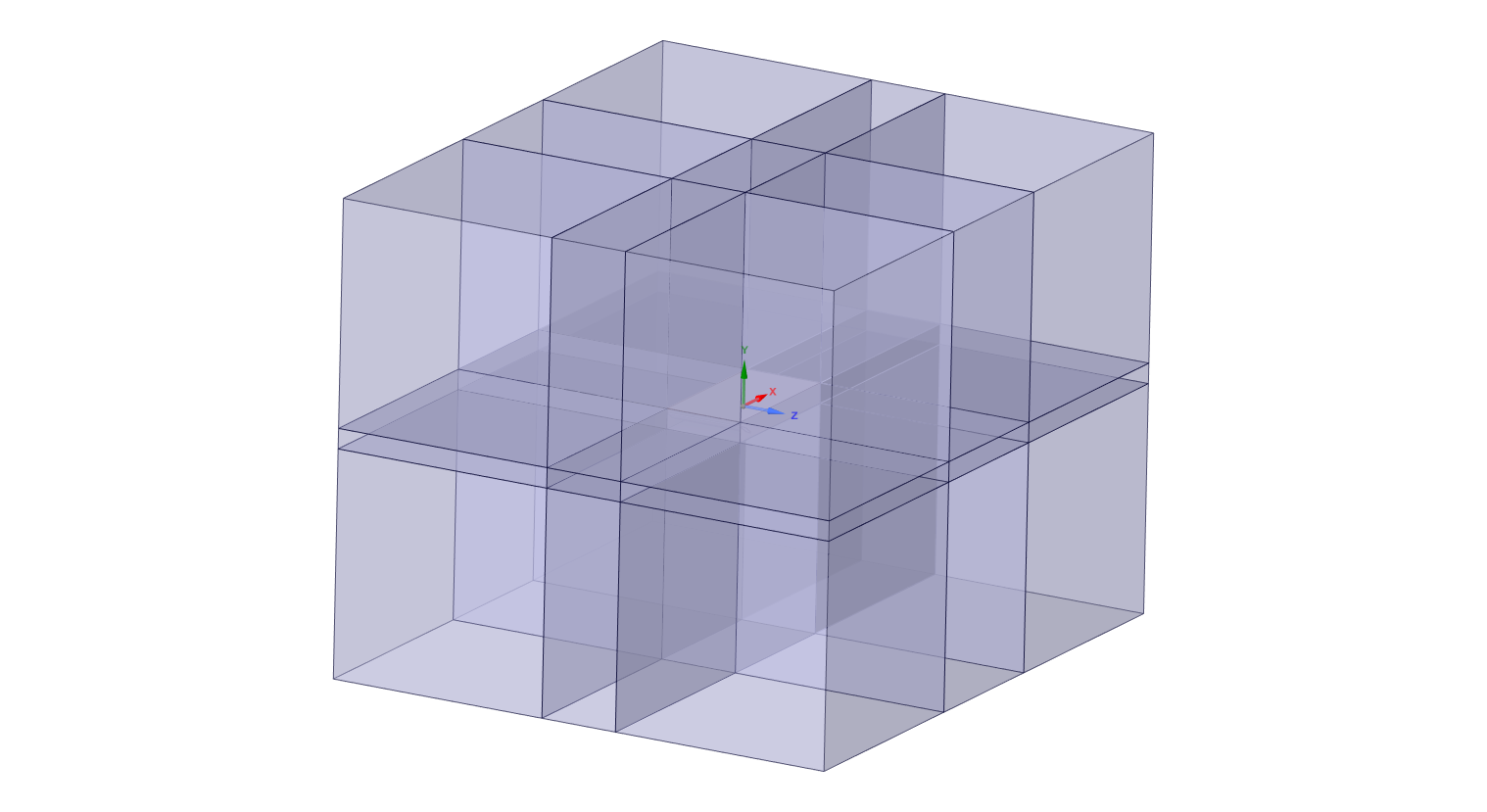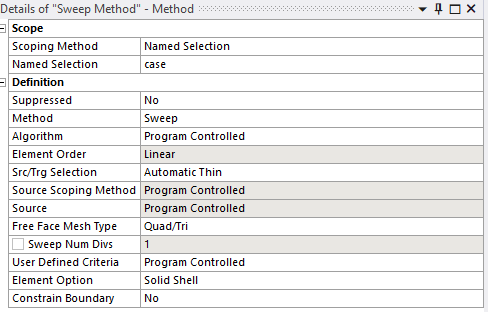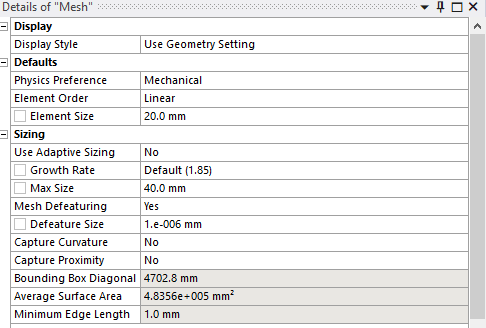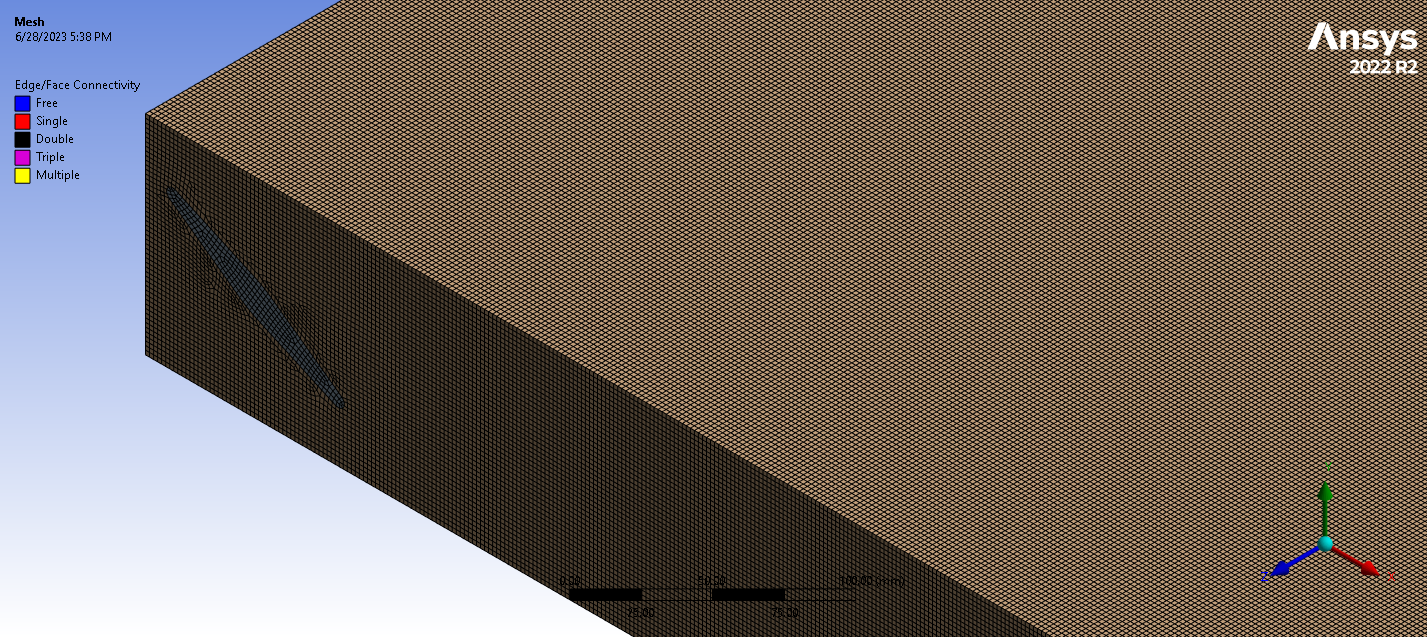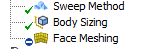TAGGED: acoustics, aeroacoustics, ansys-mechanical, harmonic-acoustic, mesh
-
-
June 26, 2023 at 10:32 am
ehsan.sadeghi
SubscriberI want to create a mesh on a thin body, a rectangular duct with a flap, and an acoustic cavity around it. The objective is to map the pressure fluctuations obtained from Fluent to the inner side of the duct.
The rectangular duct has a thickness of 1mm i want to mesh it with SOLSH190 elements.
I have devided the acoustic cavity to sweppable bodies to create structured mesh.
Explained all, I am not able to create a mesh on this gemoetry due to various errors:
- A mesh could not be generated using the current meshing options and settings.
- Thin model sweeping failed to mesh the side areas. The surfaces are generally very narrow. Using hard edge size controls on edges to force the same number of divisions might be helpful.
I am not sure what i am doing wrong...
-
June 27, 2023 at 1:36 pm
Aniket
Forum ModeratorWhich bodies are you using for thin sweeping? Have you tried checking the aspect ratio for these bodies?
you may need to reduce the surface mesh size, if it is too much for mesh to be successful. https://ansyshelp.ansys.com/account/Secured?returnurl=/Views/Secured/corp/v231/en/wb_msh/msh_specialized_thin_model_sweep.html
-Aniket
-
June 27, 2023 at 2:02 pm
ehsan.sadeghi
SubscriberI want to sweep the rectangular duct (brown one in the previous photo). The flap inside the duct is solid.
Have you tried checking the aspect ratio for these bodies? do yo mean aspect ratio of the mesh?
-
June 27, 2023 at 2:12 pm
Aniket
Forum Moderatoryes, I meant the potential aspect ratio of mesh, if it succeeds in these bodies.
-Aniket
-
-
June 28, 2023 at 3:39 pm
ehsan.sadeghi
SubscriberThis time it worked. Here is the trial and error procedure that i followed:
1- I used body sizing of 2mm, however i was getting errors.
2- I used manual source/target specification. Didn´t work either.
3- Finally using the above two settings plus face meshing on the source faces I could finally get it meshed.
any idea why it works when i enable face meshing? Though I am getting some warnings that the source/target are not similar and the face mesh couldn´t create quad mesh on the mapped faces.
-
- The topic ‘meshing for vibroacoustic simulation’ is closed to new replies.



-
4628
-
1535
-
1386
-
1215
-
1021

© 2025 Copyright ANSYS, Inc. All rights reserved.