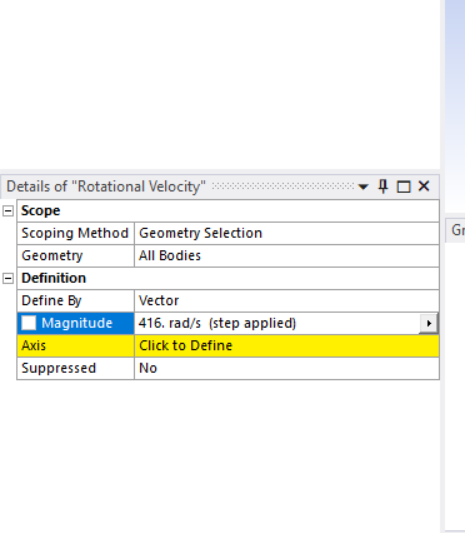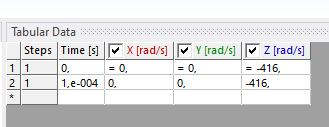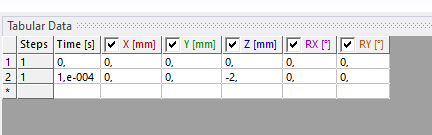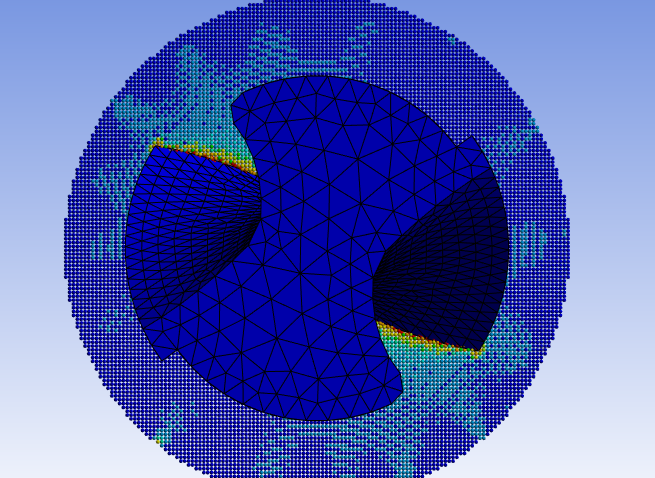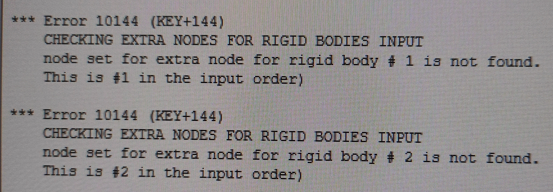-
-
June 8, 2023 at 8:20 pm
javat33489
SubscriberHi all.
I set the rotation velocity in LS-Dyna ACT Workbench.
The speed is indicated in rad/s.
The speed of my tool is 416 rad/s.
The calculation time is 0.0001s.
How can I set the speed in the program in this case?
No matter how many radians I specify, the tool does not move.
-
June 13, 2023 at 1:19 pm
Sampat Kumar
Ansys EmployeeHi Javat,
Please upload a screenshot of the model you are working on. I want to see the scoped area where the boundary condition is applied and upload the model tree to verify the setup.Regards,
Sampat -
June 13, 2023 at 7:19 pm
javat33489
SubscriberHello. My question is how to set the rotation speed correctly in Workbench ACT LS-Dyna? If my drill is rotating at 416 rad/s, do I need to divide it by the solution time when I specify the rotation time in the program in rotation velocity? For example, the time to solve the problem is 0.001 s, do I need 416/0.001? How to correctly set the rotation time in Workbench ACT LS-Dyna?
-
June 14, 2023 at 4:06 pm
Sampat Kumar
Ansys Employee-
June 14, 2023 at 6:29 pm
javat33489
SubscriberIs it the same way in LS Prepost? Thanks I will try and let you know.
-
-
June 15, 2023 at 6:21 pm
javat33489
SubscriberHello. Perhaps we misunderstood each other. I set the rotation I need to be 416 rad/s. But the drill does not even rotate. I think it's because of the time of 0.001s. It turns out that the drill makes only 0.416 rad / s? This is the moment I don't understand.
-
June 16, 2023 at 4:14 pm
Sampat Kumar
Ansys EmployeeHi Javat,
I don’t think so; the value wouldn’t decrease by like 0.416 rad/sec. You can think of it like this: if someone starts running at a constant velocity of 20 m/sec and runs for 0.5 sec, his velocity will remain the same and will not reduce to 10 m/sec without any external force.
As far as I can understand your question, the drill is rotating at 416 rad/sec for a cycle time of 0.001 sec.
Are you able to see any results while changing the result from the true scale to the large scale? Will you please check the joint that you have used for rotating the drill? Is the drill free to rotate or not?
Regards,
Sampat-
June 16, 2023 at 8:18 pm
javat33489
Subscriber>> Will you please check the joint that you have used for rotating the drill? Is the drill free to rotate or not?
Yes, free is set for this axis of rotation. If I set the rotation in remote displacement, for example 360 degrees (1 revolution), everything works fine.
-
-
June 20, 2023 at 9:05 am
Sampat Kumar
Ansys EmployeeHi Javat,
I would suggest verifying the following points that might be the reasons for it:
1. The remote displacement is visible because you are providing for 1 revolution. since the time duration is very less for the rotational velocity that's why you are not able to see the movement of the drill in the true scale. Either you see the result on the large scale instead of the true scale, or you can apply the probe to the stress or deformations to verify the drill rotation.
2. You can also drag and drop the joint in the solution to verify the rotation of the drill.
Regards,
Sampat-
June 20, 2023 at 6:55 pm
javat33489
Subscriber>>2. You can also drag and drop the joint in the solution to verify the rotation of the drill.
Yes. I did. And I saw how the drill does not rotate and does not cut particles, but only presses into them and penetrates from top to bottom. You can make a simple square and assign a rotation to it in LS-Dyna AST WB and you will see that the rotation speed does not work.
I also tried to set the initial speed very low or zero so that the drill does not immediately start to rotate, but this did not help.
I also thought that the speed depends on the solution time. But you said it wasn't.
How then to be? How to make the drill rotate at a given speed?
Here's how it was in my task:
rotational speed:
fixing:
the drill just falls down:
-
-
June 22, 2023 at 10:56 am
Sampat Kumar
Ansys EmployeeHi Javat,
If you try to give the initial rotational velocity, you can right-click the initial condition under the LS Dyna and get the rotation in the drill. Still, it would be the initial rotational velocity.
If you try to provide the rotational velocity by right-clicking on the LS Dyna, then this rotational velocity will give the result of the structural effect of a part spinning at constant velocity. It will not help you to rotate the bock.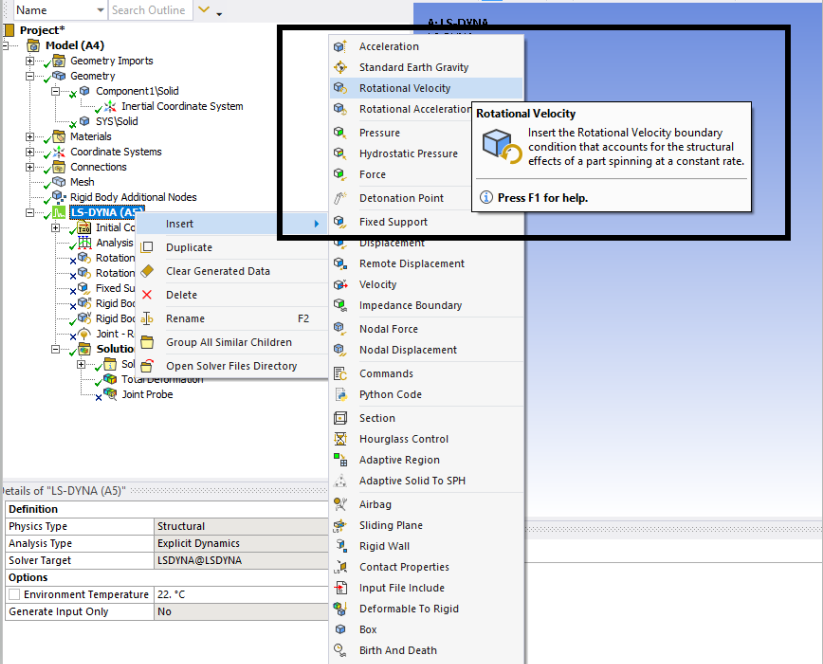
You can use the remote displacement to rotate the drill, as you have mentioned above, and it worked well.
You can also apply a constant velocity by applying the constant rotational velocity to the rigid part using the rigid body menu, and you can connect the rigid body to the flexible body using constrained additional nodes. You provide the constant velocity value in the table for the rotation of the drill. These are the possible options you can try to rotate the drill.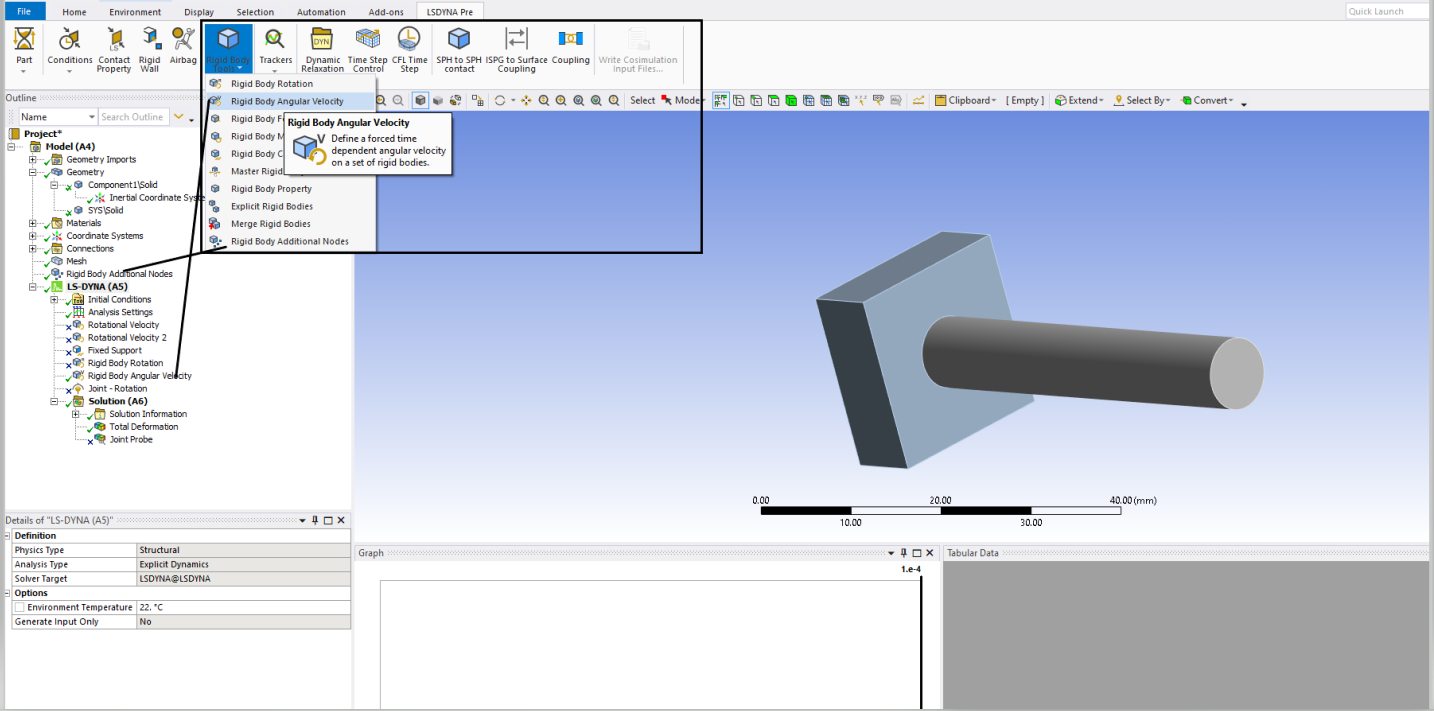
Regards,
Sampat-
June 23, 2023 at 7:29 pm
-
-
June 28, 2023 at 11:48 am
Sampat Kumar
Ansys EmployeeHi Javat,
Yes, Rigid angular velocity and remote displacement might be reasons for this error. You can only use rigid body velocity and it will work, I have verified this on my end. Provide motion to the shaft and assign flexibility to the drill so that you can calculate the stress developed on the drill bit.
Regards,
Sampat-
June 29, 2023 at 5:14 pm
javat33489
SubscriberI turned off the displacement but the rotation still doesn’t work for me. Errors appeared:
I added a new condition to the drill and attached two deformable teeth
drill rotation speed 27 rad/s, feed rate 40 mm/s. No tool works with my drill, it does not rotate or pass. Maybe it’s an ANSYS bug? I attached the model of the swerl, can you please make a rotation?
-
July 7, 2023 at 12:41 pm
Sampat Kumar
Ansys EmployeeEmployees of Ansys are unable to handle any external links or files. Other people may be able to assist you with this file.
Regards,
Sampat
-
-
-
July 3, 2023 at 6:59 pm
javat33489
SubscriberOK. I have tested all options. Here's what I can say about the rotation and feed of a rigid drill with deformable bits:
1. Rigid Velocity Angular works, but then it is impossible to set the feed using either VELOCITY or REMOTE DISPLACEMENT.
2. The initial angular velocity works, but then it is impossible to set the feed either with the help of VELOCITY or with the help of REMOTE DISPLACEMENT.
3. If you use only REMOTE DISPLACEMENT to rotate by degrees and feed by move, everything works.
But how do you do both rotation and pitch with velocity? It is important.
You cannot move the die to the drill, it is made of SPH particles.
HELP PLEASE.
-
July 5, 2023 at 7:55 pm
javat33489
SubscriberHELP PLEASE.
-
July 6, 2023 at 8:51 am
Sampat Kumar
Ansys EmployeeHi javat,
Will you please let me know why you don’t want to apply Remote DISPLACEMENT for your calculation? The Remote displacement will provide you with rotation as well as feed as per your requirements. Remote displacement is used for this type of simulation, where you want to provide translation as well as rotational displacement to the object. Please let me know.
Regards,
Sampat-
July 6, 2023 at 3:03 pm
javat33489
SubscriberI would like to use speeds. Because I have rotation and feed speeds and workpieces can be of different lengths. I need to watch how the teeth wear out depending on the workpiece and material.
Could you open the model and try to set the rotation and feed speeds?
Can I use remote displacement like this:
i have rotation speed it is 27 radian/sec can i set it as 1574 degree/sec?
feed 40mm/s, is it like moving 40mm per second?
-
-
July 7, 2023 at 12:38 pm
Sampat Kumar
Ansys EmployeeHi Javat,
Yes, you can use remote displacement for this. Let’s suppose, you want to apply a rotational velocity of 27 rad/sec, which means the body can rotate 27 rad in one second. If your end time is 0.5 sec, then you can apply 13.5 rad for an end time of 0.5 sec. The rotational velocity will not change; it will remain the same. You can convert radians to degrees as you have specified in the above-mentioned reply.
for feed 40 mm/sec, it means the tool will travel 40 mm in one second. If your end time of the calculation is 0.5 sec, then you can specify your feed at 20mm for an end time of 0.5 sec.
You can verify it with a formula.
velocity = displacement/ time= 20mm/0.5sec= 40mm/sec
you can search with the keyword " ansys drilling simulation" on youtube and you will find the relevant video to see this analysis.
Please let me know if you face any issues.
Regards,
Sampat
-
- The topic ‘Rotation velocity in Workbench ACT LS-Dyna’ is closed to new replies.



-
4602
-
1510
-
1386
-
1209
-
1021

© 2025 Copyright ANSYS, Inc. All rights reserved.