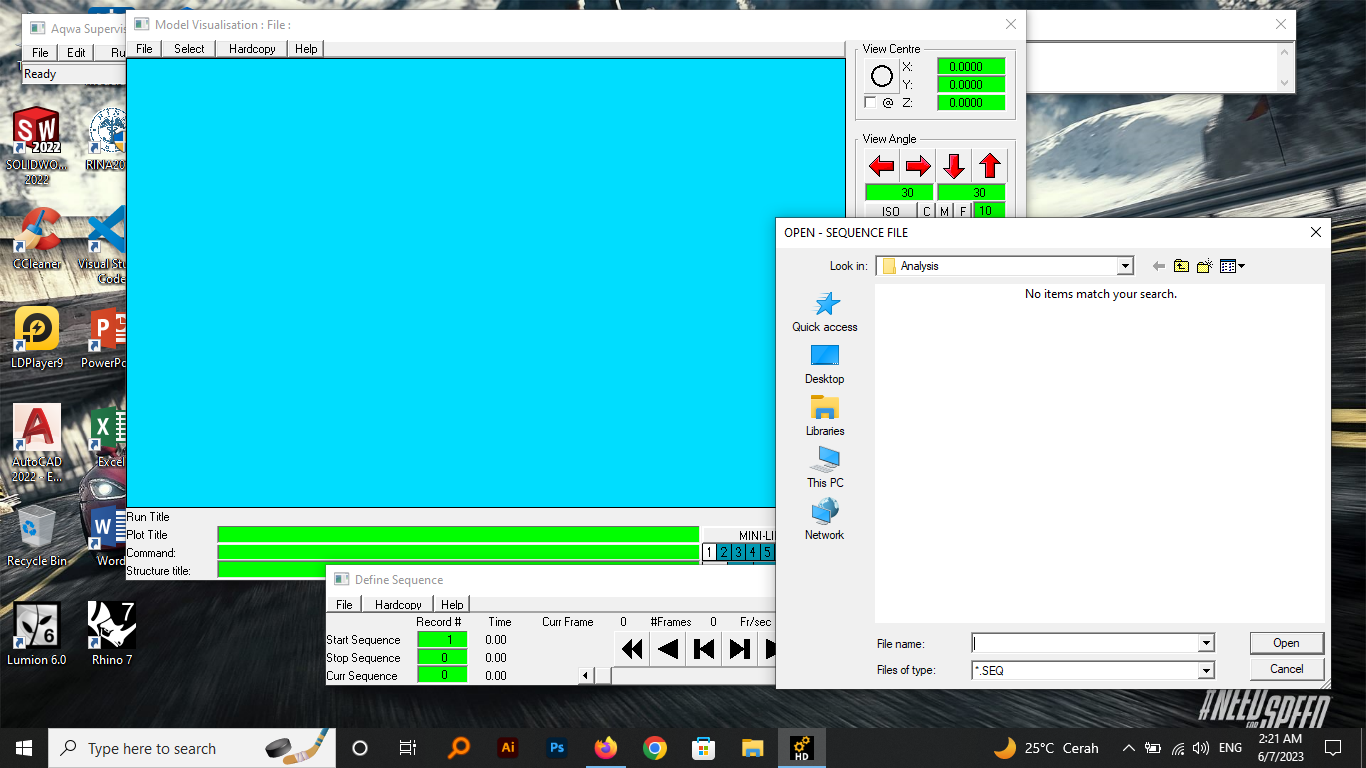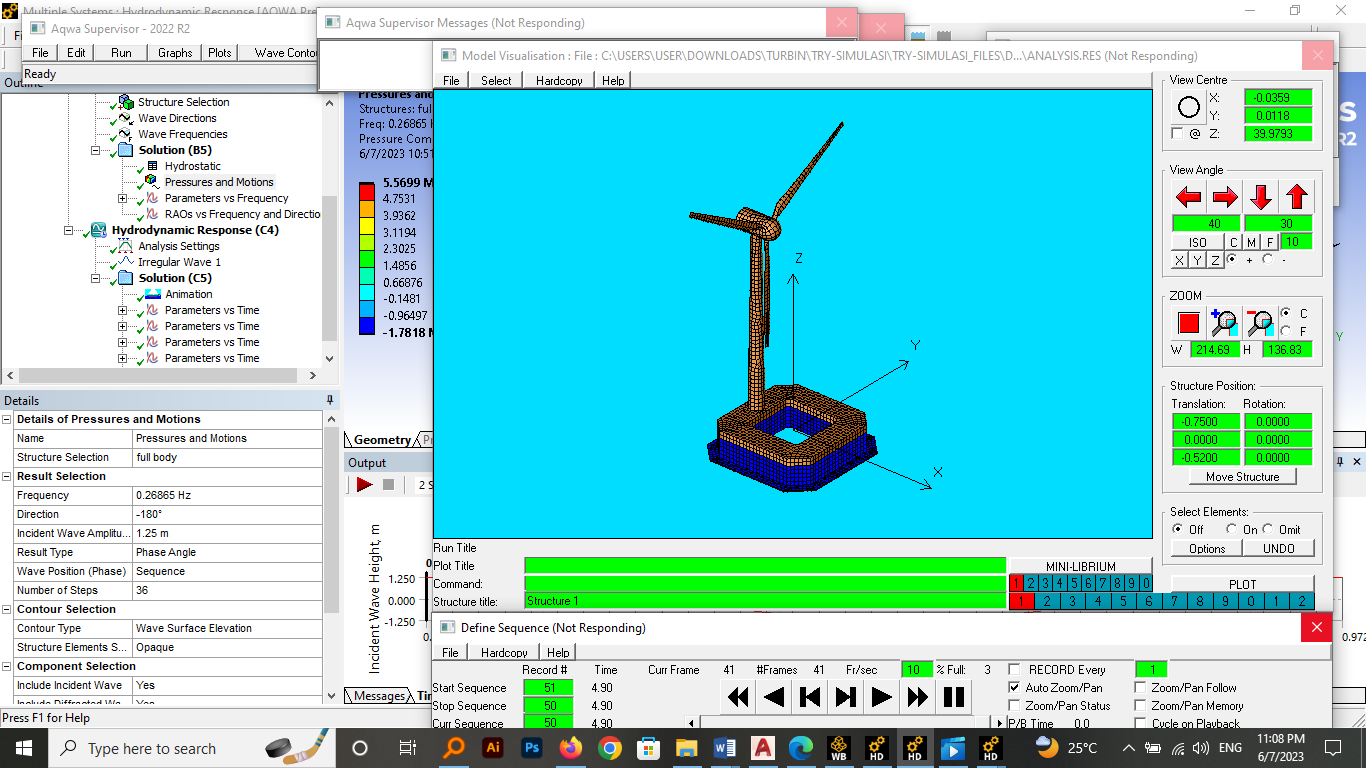-
-
June 6, 2023 at 6:24 pm
Nurhalim Dwi Putra
SubscriberHi, I'm simulating the motion of a floating wind turbine structure, and I want to plot the sequence for the hydrodynamic response animation, but I can't find a .SEQ file to plot the animation. what is the solution to this problem?
I want to open the .SEQ file, but in the workbench folder that I saved, the file isn't there. is there any special steps i have to do to create this .SEQ file
thank you
-
June 7, 2023 at 10:01 am
Mike Pettit
Ansys EmployeeHello,
Aqwa Workbench does not create an SEQ file - this can only be created by AqwaGS. If you would like to play the animation in AqwaGS, you should:
- File > Open the RES file for the time domain analysis
- Click Plots on the main toolbar
- In the Plots window, click Select > Sequence
- In the Sequence window, click the 'RECORD Every' checkbox to start the animation.
I hope this helps.
Mike
-
June 7, 2023 at 3:09 pm
Nurhalim Dwi Putra
Subscriberthank you for your help, by pressing the "record every" check box directly, and it has done the recording, but, I just noticed, the waveform in the preview screen doesn't appear and the structure doesn't move. did I have to display the waveform first, after that I pressed "Record every", how do I do that?
-
June 7, 2023 at 3:50 pm
Mike Pettit
Ansys EmployeeTo show the waves: in the Plots window click Select > Options, and in the Select Plot Options window click the 'Waves' and 'Spectra' checkboxes. Then the wave surface should also be displayed in the Plots window and also in the animation.
Cheers, Mike
-
- The topic ‘how to create a sequence file (.SEQ) in ansys AqwaGS?’ is closed to new replies.



-
3712
-
1313
-
1163
-
1090
-
1014

© 2025 Copyright ANSYS, Inc. All rights reserved.