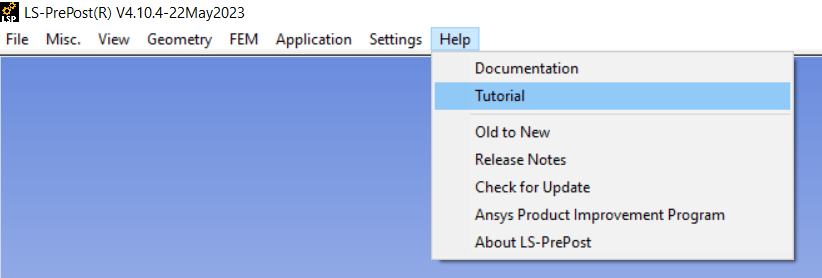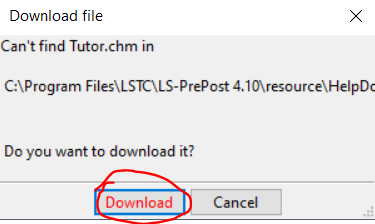-
-
June 2, 2023 at 8:10 pm
Santiago Ibarra
Ansys EmployeeI'm teaching a class on Vehicle Safety Engineering, and a link from the previous instructor comes to your site, but I can't find the tutorial. Can you help me with this?
The tutorial is about making a sphere and plate in LS-PrePost. The issue is that the link I have for the tutorial does not lead to what I need: http://www.lstc.com/lspp.content/tutorials.shtml
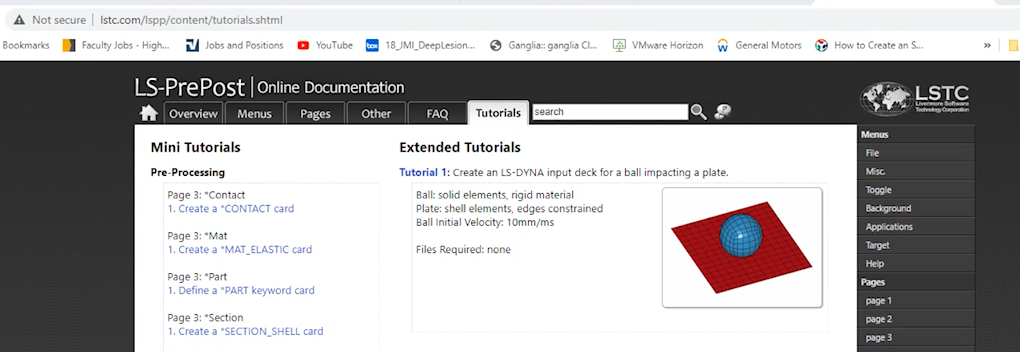 It’s very specific and is related to a sphere and a plate. I understand there may be a tutorial in the help files, which I have downloaded, but I do not know how to get them attached to LS-Prepost.
It’s very specific and is related to a sphere and a plate. I understand there may be a tutorial in the help files, which I have downloaded, but I do not know how to get them attached to LS-Prepost. -
June 2, 2023 at 8:33 pm
Reno Genest
Ansys EmployeeHello Santiago,
These tutorials are no longer available and most of the content was old and related to the old LS-PrePost GUI.
You can find more recent LSPP training material here:
https://ftp.lstc.com/anonymous/outgoing/lsprepost/Training/Intro/
Also, most of the information from lstc.com can now be found at lsdyna.ansys.com
Let me know if this helps or not.
Reno.
-
June 2, 2023 at 8:46 pm
Reno Genest
Ansys EmployeeHello Santiago,
You will find a similar model here:
https://www.dynaexamples.com/introduction/intro-by-j.-reid/sphere-plate
You can modify it to suit your needs.
Let me know how it goes.
Reno.
-
June 2, 2023 at 9:12 pm
Reno Genest
Ansys EmployeeHello Santiago,
I checked with colleagues and the plan is to make these older LSPP tutorials available later this year on the lsdyna.ansys.com website.
Reno.
-
June 3, 2023 at 12:22 am
Reno Genest
Ansys EmployeeHello Santiago,
There is a similar tutorial in the LSPP help. Go to the Help menu > Tutorial:
Then, you will be asked to download the tutorials:
Click on the download button. It will download the Tutor.chm file and open a folder in Windows file explorer. Find the Tutor.chm (most likely in your Downloads folder) and copy/paste it into the LSPP folder that was opened:
Now, if you click on Help > Tutorial, you should have access to the tutorials:
Let me know how it goes.
Reno.
-
June 3, 2023 at 12:42 am
BarbaraRPresley
SubscriberThanks Reno. I tried downloading the Tutor.chm file. I tried putting it with the program, as you showed, and I tried opening it individually. The contents to the left are there, but window to the right remains empty no matter what I do. Two people from the IT department at Wayne State University experienced the same thing. I have no access to any help files -- not the tutorial and not the documentation. I am really struggling with this, and my students are waiting for me to figure this out.
-
June 3, 2023 at 1:29 am
Reno Genest
Ansys EmployeeHello Barbara,
Which version of LSPP are you using? Try with v4.10.
Sometimes, the Tutor.chm is locked and has to be unlocked by right clicking on Tutor.chm and going to properties.
If you can make it work on your personal computer, then something is wrong with the university system and your IT may be able to fix it.
Reno.
-
June 3, 2023 at 1:39 am
BarbaraRPresley
SubscriberReno, you're a genius. Thanks!
-
July 13, 2023 at 3:59 pm
Reno Genest
Ansys EmployeeHello Barbara,
The LSPP tutorials have been added to the Ansys help documentation at 2023R2:
https://ansyshelp.ansys.com/account/secured?returnurl=/Views/Secured/corp/v232/en/lsdyna_prepost_tut/lsdyna_prepost_tut.html
It might be easier to access this way.
Reno.
-
- The topic ‘LS-Dyna Tutorial Files’ is closed to new replies.



-
4808
-
1587
-
1386
-
1242
-
1021

© 2026 Copyright ANSYS, Inc. All rights reserved.