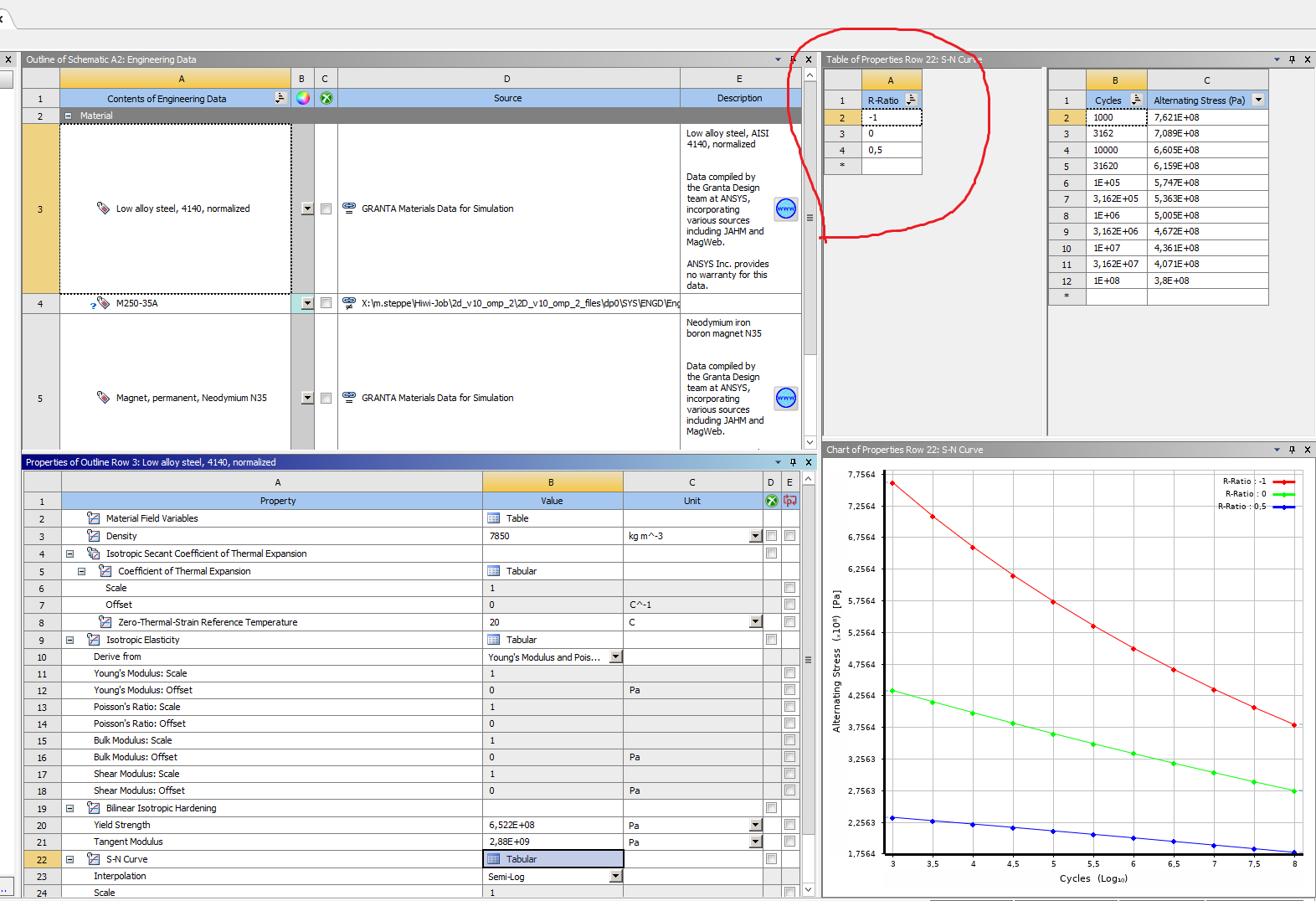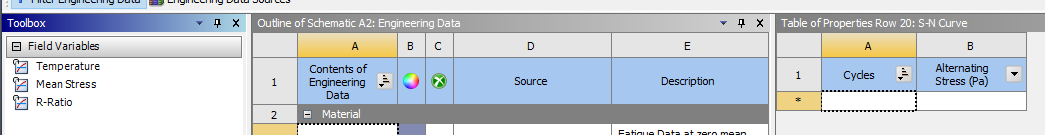-
-
May 31, 2023 at 1:14 pm
-
June 2, 2023 at 1:07 pm
danielshaw
Ansys EmployeeMilan:
I am not sure that I completely understand your question. S-N curves in Engineering data can be defined using either mean stress, r-ratio, or temperature as the field variable. After selecting the field variable, you can create a S-N curve associated with values for that field variable. You select a cell in the field variable table (just mouse click on that cell), enter a value (e.g., -1 for r-ratio), and then enter the S-N data for that field variable. To enter data for another field variable value, just select the blank cell at the bottom of the field variable table and enter a 2nd field variable value, and then enter the S-N data for that 2nd field variable value. You can repeat these steps to create S-N tables for multiple field variable values.
-
- The topic ‘Create S-N Curves for different R-Ratios’ is closed to new replies.



-
3276
-
1036
-
1004
-
859
-
798

© 2025 Copyright ANSYS, Inc. All rights reserved.