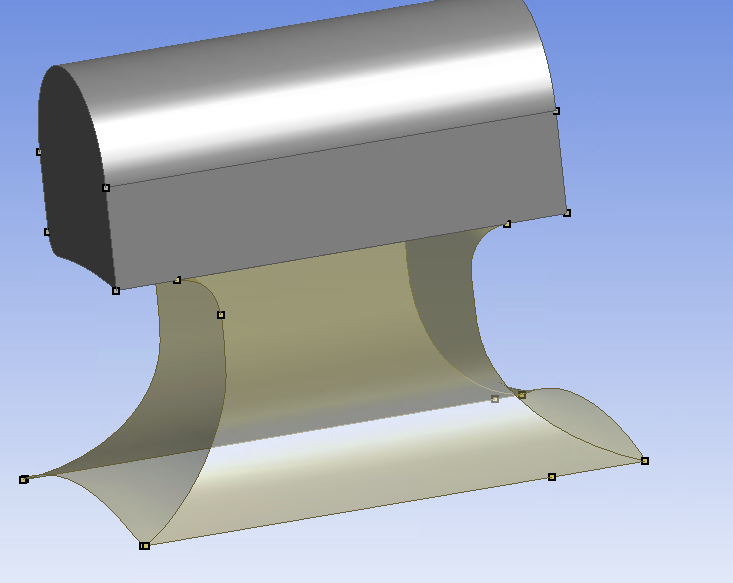TAGGED: ansys-designmodeler, meshing
-
-
May 31, 2023 at 12:35 pm
-
June 1, 2023 at 6:30 am
Keyur Kanade
Ansys EmployeeDo you mean to recreate the geometry?
You can check basic tutorials on SpaceClaim.
Please check following videos
Ansys Meshing Sizing:
https://www.youtube.com/watch?v=w4q6q8nKF3UAnsys Meshing: Decomposition for hex meshing:
https://www.youtube.com/watch?v=P19GOTQWmc0Ansys Meshing: Meshing Methods:
https://www.youtube.com/watch?v=nEOC8rDnnRoRegards,
Keyur
How to access Ansys Online Help Document
Guidelines on the Student Community
Fluids Engineering Courses | Ansys Innovation Courses
-
June 14, 2023 at 9:58 am
Ravikiran Basavaraju
SubscriberHello,
Thank you for the reply and links.
I want to conver the model to sweepable so that there are only Hex elements. So for this i was susccessful to slice the top head part and make it sweepable. And need help with the bottom half to conver or redraw to make it sweepable to have only hex elements. Any help or suggestions are welcome.Thank you
Best
Ravikiran
-
- The topic ‘Redraw for better mesh’ is closed to new replies.



-
4728
-
1565
-
1386
-
1242
-
1021

© 2026 Copyright ANSYS, Inc. All rights reserved.