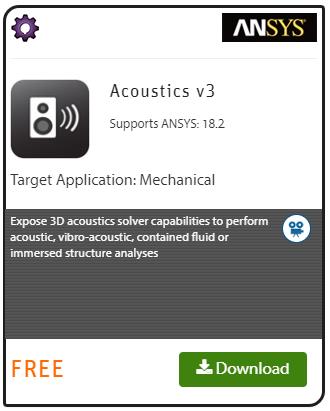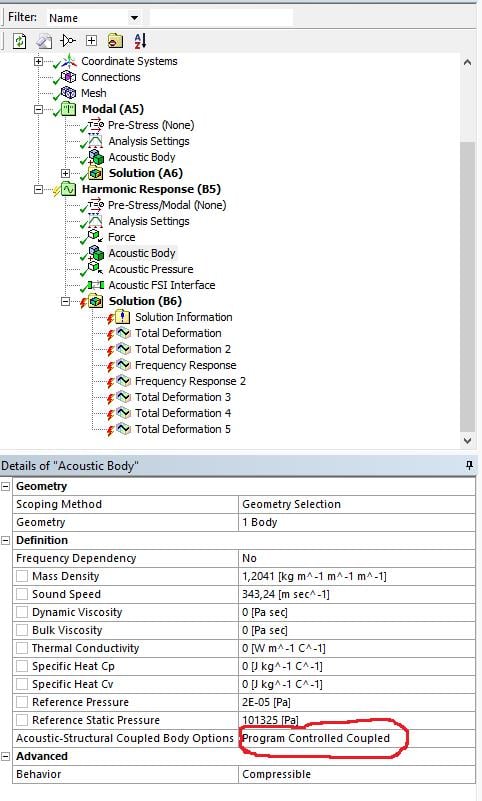-
-
November 20, 2017 at 3:58 pm
emirdegirmenli
SubscriberI am trying to do a modal analysis of musical instruments. If I do it by using plates have free boundary conditions, I can get very similar results with experimental results. But when I apply similar test on the whole body includes top and back plate and air cavity (image), results are very different. Because coupling with plates and the air inside is not considered during solving the vibration modes.
for example, guitar top plate has three first mode (T1,1)1, (T1,1)2,(T1,1)3 because of coupling. First one is Helmholtz resonance, second and third one are shown due to top and back plate coupling. and questions; how to get best results which are similar to experimental results by using ANSYS, Where should I start to search this issue? Mechanics ? CFD ?
Thanks,
Emir
-
November 20, 2017 at 4:15 pm
peteroznewman
SubscriberHello Emir,
With ANSYS 18, Modal Acoustics is one of the available analysis blocks. I am very interested to learn that myself. However, Modal Acoustics is not included in the ANSYS Student 18 license. I don't know if the Acoustics ACT for 18.2 can run on the Student license.
This page has a link to a current YouTube video that models a loudspeaker.
Here is a YouTube video from 2015 that shows the workflow.
There is a webinar on December 5.
Regards, Peter
-
November 20, 2017 at 5:31 pm
emirdegirmenli
SubscriberThank you, Peter, I've been trying Modal Acoustics, but yes it gives an unknown error. I think it is related student license. I will download and try Acoustics v3, I hope it can run with student version.
Best
Emir
-
November 21, 2017 at 11:08 am
emirdegirmenli
SubscriberDear Peter, I think I cant use both of them with the student version. I will demand trial licence from my local dealer. But now is there any way to obtain only more real vibration character of structure by considering the coupling with air inside. For example can we suppose as if structure is inside air sphere. Best, Emir -
November 21, 2017 at 12:32 pm
peteroznewman
SubscriberDear Emir,
What worked for me on a different fluid, water, where the water was not flowing but just transmitting pressure, was to create a solid material that I called water. I solved a transient structural model of a drop test of a water tube and got excellent results. In a similar way, the air inside a musical instrument is not flowing either, but the equations that couple the fluid to the structure for acoustics is more complicated than what I needed. However, if you you go the Structures direction, the geometry and meshing will be appropriate for use in an Acoustic Modal analysis when you do obtain a license.
You will find that your model will quickly exceed the Student license limits, so you will need a full version anyway. One reference on modeling acoustics describes the need for a mesh with between six and ten linear elements per wavelength of the frequency of interest. Take an f = 10 kHz tone. Wavelength = c/f where the speed of sound c = 343 m/s, so the wavelength = 34 mm. If you need six elements per wavelength, then you need 6 mm elements. I created a sphere 0.5 m in diameter, and filled it with 6 mm tet elements. That mesh has 3.5 million nodes and 2.6 million elements. When you lower the frequency to a 1 kHz tone, 60 mm elements can fill that same sphere with only 4022 nodes and 2628 elements, but I believe you need a finer mesh to evaluate the higher modes above the first mode. Another reference mentions that the rule of six elements per wavelength can be halved for quadratic elements. However, the ANSYS Introduction to Acoustics training that comes with the Acoustics ACT says on page 60 to use 12 elements per wavelength for linear elements and six elements for quadratic.
Best regards, Peter
-
November 22, 2017 at 10:56 am
emirdegirmenli
SubscriberI solved license problem and I installed Acoustic ACT. I am trying to learn how to use. Actually, I can get some results uncoupled conditions. but whenever I choose coupled between acoustic-structural, ?t give an error "An unknown error occurred during solution. Check the Solver Output on the Solution Information object for possible causes." Best
Emir
-
November 22, 2017 at 1:02 pm
peteroznewman
SubscriberGlad you have ACT installed Emir.
When it says "Check the Solver Output...", that means you click on the Solution Information folder in the Mechanical Outline then click on the text where the graphics window was and type ctrl-F to search for the word "error". Reading the output around each error may give you a clue to why the solver failed.
I have begun studying how to create an Acoustic model by reading the lectures that came with the Acoustics ACT zip file.
In the docLectures folder, read page 28 of the Modal Analysis lecture. There it says in Analysis settings, you have to select the Unsymmetric solver if you want the coupled FSI, or the Damped Full solver if your model includes an attenuation surface.
Also read page 114 of the Harmonic Analysis lecture that describes various ways an ill-conditioned matrix can occur in a FSI problem.
Regards, Peter
-
- The topic ‘How to do Modal analysis of musical instruments by considering the coupling plates and air inside’ is closed to new replies.



-
4613
-
1515
-
1386
-
1209
-
1021

© 2025 Copyright ANSYS, Inc. All rights reserved.