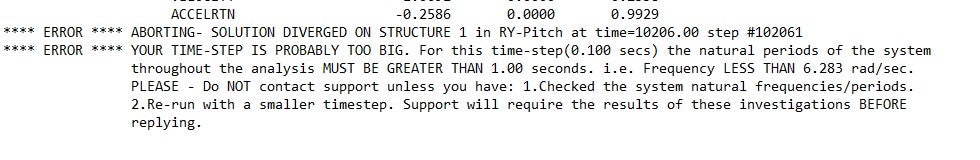TAGGED: aqwa-errors, time-domain
-
-
May 9, 2023 at 2:32 pm
Vishnu R.
SubscriberHello everyone,
I am practicing Aqwa using the student version. I ran the diffraction solver for a ship shaped model with forward speed of 10 knots. This is the first time I am running a simulation with forward speed, in any software. The solver completed successfully. Then I ran a time domain simulation for irregular wave response in 180 deg waves with a PM spectrum (Hs-3m, Tz-8s). I faced the following issues. Hoping someone would be patient enough to read through them.
- Even though the simulation completed successfully, when I checked the Animation it showed that the vessel capsized after few time steps and the rest of the simulation was completed in this capsized position. I tried to solve this by deactivating the Y, RX and RZ freedoms. Of course the model did not capsize this time, but what am I missing here? Why did it capzise in a simulation in head seas? Also, this method revealed my next issue.
2. In the animation, the model is moving backwards even though the diffraction was run with a forward speed. Probably my understanding is wrong here. Does giving a forward speed actually simulate the vessel to move forward or it only solves the diffraction problem for the corresponding encounter frequencies? So, is the model moving backwards because of the steady drift in 180 deg waves?
3. I found a possible work around (suggested by someone) which is to define a Structure Force in the +ve X direction for the entire duration of the simulation (3 hrs). I ran the simulation this way and it seemed to be working (while later looking at the TIMERESPONSE.LIS file) until the solver aborted at 10206 sec. Please see the error messages in the attached image. It says the time step 0.1 sec is too big. What is the appropriate time step? Did the structure force cause any issue? Was it the right method anyway, to make the model move forward?
Thanks in advance.
-
May 11, 2023 at 1:29 pm
Mike Pettit
Ansys EmployeeHello Vishnu,
To answer your questions:
- Please add a Hydrostatic result to the Hydrodynamic Diffraction Solution, and check the Metacentric Height (GMX) that has been calculated for the vessel - naturally this should be positive. Also check the calculated CoG, CoB, displacement etc. for any unexpected values. I would not recommend deactivating rotational freedoms to prevent the vessel from capsizing.
- Defining a forward speed in the Hydrodynamic Diffraction analysis only solves the diffraction problem at the corresponding encounter frequencies, it does not apply a forward speed in the time domain. As you suggest, in the time domain the model will be moving backwards due to drift effects.
- To run a time domain analysis with forward speed, we usually recommend moving the water under the vessel, rather than moving the vessel through the water. You can do this by the following steps:
- Add a constant velocity Current to the Hydrodynamic Response analysis, with a Direction of 180 degrees and Speed equal to your forward speed (i.e. 10 kts, 5.144 m/s).
- In the Hydrodynamic Response Analysis Settings, confirm that the option 'Account for Current Phase Shift' is set to 'Yes' (this is the default). In this way the incoming wave phases are adjusted to account for the current speed.
- You will need to apply some kind of constraint to the vessel to stop it from drifting away. You could do this by: adding soft mooring lines around the vessel; deactivating the vessel Global X motion (only); applying a user-defined external force function, i.e. modelling a dynamic positioning system to counter the vessel's drift motion.
I hope this helps!
Mike
-
May 12, 2023 at 12:34 pm
Vishnu R.
SubscriberHi Mike,
Thanks for replying to all my queries. Yes, you are spot on. My GMX is negative. I should have checked this earlier. I think I made the most basic mistake of mixing up the coordinate system. While preparing the geometry in Design Modeller, I had translated the model vertically down so that the waterplane coincides with the X-Y plane. But in Aqwa, I gave the VCG with reference to the baseline of the vessel which would have resulted in the negative GM. So in my case, the VCG should measured from the waterline, isn't it?
I hope this will solve all the errors. I will also try the method you suggested for simulating forward speed in time domain.
-
May 12, 2023 at 12:41 pm
Mike Pettit
Ansys EmployeeHi Vishnu,
Great - I'm glad there is an easy explanation for this, I wasn't sure what else to suggest! You are right that the global coordinate system in Aqwa defines Z = 0 at the waterline. So, the VCG position should be relative to the waterline, not the keel.
Cheers, Mike
-
May 16, 2023 at 5:27 am
Vishnu R.
SubscriberHi Mike,
Could you also explain how I can use the disc elements to define the viscous roll damping of the hull? The vessel which I am analyzing does not have bilge keels. So, I want to include just the viscous drag component of the hull. Is it something like defining many discs all around the hull and giving some drag coefficients? How do I transfer the wetted area to these discs. Alternatively, is there a better method to do this?
Thanks.
-
May 16, 2023 at 5:34 am
Vishnu R.
SubscriberHi Mike,
Could you also explain how to use disc elements to define the viscous roll damping. The vessel which I am analyzing, does not have bilge keel. So, I want to include only the viscous drag component of the total roll damping. Is it something like defining many discs along the hull and give some drag coefficients? How do I transfer the wetted area to these discs? Alternatively, is there a better method to do this?
Thanks.
-
May 17, 2023 at 2:10 pm
Mike Pettit
Ansys EmployeeHello Vishnu,
The simplest method for modelling viscous roll damping is to define a Morison Hull Drag Coefficients matrix with a non-zero RX-RX term. This value is multiplied by the square of the roll velocity to give a damping moment that is applied at the structure COG. Naturally you will need to provide an appropriate roll drag coefficient.
Alternatively, you can define Morison elements on the structure to model the viscous drag. You cannot choose which freedoms the drag forces/moments are calculated for - you will always have 3 forces and 3 moments acting at the structure COG due to the drag calculated on the Morison elements. The Morison elements can be either:
- axisymmetric tubes, created in the geometry editor and associated with circular cross-sections, for which you define a single added mass/drag coefficient;
- non-axisymmetric tubes, created in the geometry editor and associated with rectangular or non-uniform cross-sections, for which you define separate added mass/drag coefficients in local x and y directions;
- discs, created in the Aqwa editor, which are point-like Morison loads with a single added mass/drag coefficient.
Using this approach the drag force on each Morison element will vary depending on the structure's position (i.e. drag drops to zero when an element leaves the water), but you still need to provide appropriate drag coefficients. Added mass coefficients should be small to avoid double-counting the structure added mass (assuming you also have diffracting panel elements in the model). For more information on this please see the discussion in /forum/forums/topic/ansys-aqwa-how-to-add-insert-fins-for-damping-at-our-marine-structure/
I would certainly recommend Morison Hull Drag Coefficients as a much easier approach.
Cheers, Mike
-
May 20, 2023 at 5:51 am
Vishnu R.
SubscriberHi Mike,
Thanks again.
-
May 31, 2023 at 11:21 am
Vishnu R.
SubscriberHi Mike,
I tried to add some stiffness for the surge and sway motions to prevent the vessel from drifting away in the time domain simulation. I used the option Connection Stiffness. However, after I run the diffraction solver I found that this stiffness was not used. I got the following warning.
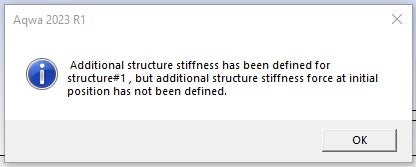
What does this mean? How do I correct this? I checked the thread which discussed about this but, I understand that was about Hydrodynamic Response and not Diffraction. I did not find NASF option in the .DAT file in case of Diffraction. Also, what is the difference between adding Additional Hydrostatic Stiffness in geometry and the Connection Stiffness?
-
June 5, 2023 at 1:21 pm
Mike Pettit
Ansys EmployeeHello,
You can safely ignore this informational message. When we define a Connection Stiffness we can optionally set an initial position (available in the Aqwa UI) or initial force (not available in the UI) - the message is just indicating that an initial force has not been set.
The 'Include Linear Connection Stiffness Matrices' (NASF) option only applies to Hydrodynamic Response systems, as you suggest. Please check that your stiffness values are sufficiently large to make a noticeable difference to the structure RAOs.
Additional Hydrostatic Stiffness affects the RAOs calculated in the Hydrodynamic Diffraction analysis, and it always affects Hydrodynamic Response motions which use linear hydrostatic stiffness (i.e. time domain Analysis Type set to 'Irregular Wave Response with Slow Drift' or 'Slow Drift Only'; or if the 'Use Linear Stiffness to Calculate Hydrostatic' option is turned on).
Connection Stiffness also affects the diffraction analysis RAOs, but it only affects Hydrodynamic Response systems where the 'Include Linear Connection Stiffness Matrices' option is turned on (only visible with Beta Options checked). A Connection Stiffness can be defined between two structures, and you can define an initial position as well. The effect of each type of stiffness on the calculation is otherwise identical.
Cheers, Mike
-
June 6, 2023 at 12:53 am
Vishnu R.
SubscriberHello Mike. Thanks for the explanation. I did try that option before, that is turning off the NASF option to run a time domain simulation but still it did not seem to account for the connection stiffness matrix that I defined. Now, after reading your response I think I understand the reason. I ran the simulation for irregular wave response only, without slow drift. So, it did not use the connection stiffness. Is that right? If that's the case, then it pops up another question. The model stills drifts away even though I am not using slow drift option. Can't understand why.
Also, there is one general question I want to ask. Is it possible to run a diffraction analysis and save the database and use it for other Hydrodynamic Response Analyses? What I have noticed now is that whenever I change a stiffness value or a damping coefficient I have to run the diffraction again before running the response analysis. Is it possible to do something like I change the length of a mooring line or change its stiffness and update the response analysis without changing the diffraction results?
Thanks for your patience.
Cheers.
-
June 7, 2023 at 3:45 pm
Mike Pettit
Ansys EmployeeHello Vishnu,
Even without Slow Drift in the time domain, the vessel is likely to gradually drift away if there is no lateral stiffness and small damping (i.e. freely-floating).
I agree that we should be able to re-use the hydrodynamic database where changes to the model would only affect the calculated RAOs, not the diffraction analysis itself. This is a planned development which we (the development team) will aim to complete in the near future. Until then, it is possible to do this by copying the HYD file from the Hydrodynamic Diffraction solver files directory into some other location, and then using a pre-solve Python script to modify the Analysis.dat input file so that it points to the previous HYD file. I'm afraid I can't share such a script on the student forum, but hopefully this is enough to give you an idea.
Cheers, Mike
-
- The topic ‘Error in Aqwa time domain simulation’ is closed to new replies.



-
4663
-
1545
-
1386
-
1230
-
1021

© 2025 Copyright ANSYS, Inc. All rights reserved.