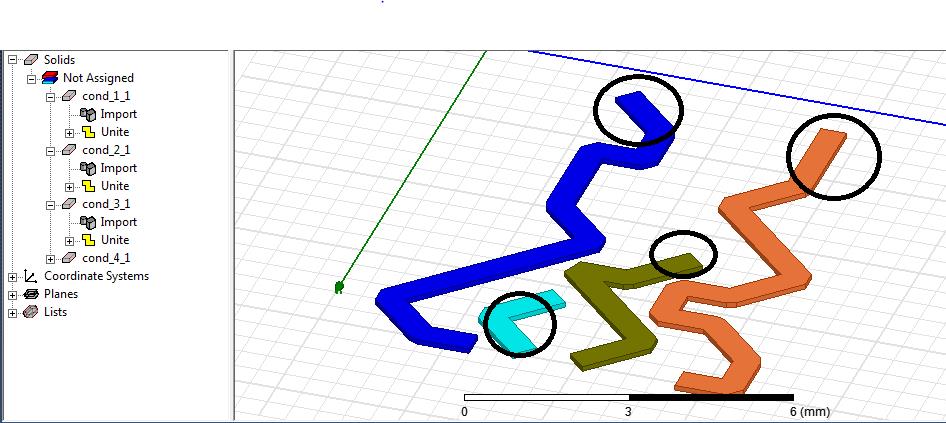-
-
September 29, 2017 at 9:26 am
bwide
SubscriberHi Everyone,
I'm trying to write a VBScript for Ansys q3d extractor .I have a DXF file that I wanted to import it into Ansys Q3D extractor, each time this file is changed in terms of number of conds
for example: file1
when I import it into the Ansys Q3d extractor software I got 69 cond
file 2
when I import it into Q3d extractor I got 72 cond
so I would like to know how to merge the objects that intersect automatically because each time the number of objects changes from one file to another.
That's what I want regardless of the number of objects
 file 3)
file 3)
here is the code that I did for a single file but I want it to automatically detect and test the conds that intersect and merge them since I have several different DXF files haven't the same number of conds.
Thank you. Help me please
file 2
file3
-
September 29, 2017 at 9:33 am
bwide
SubscriberThis is the code
Dim oAnsoftApp
Dim oDesktop
Dim oProject
Dim oDesign
Dim oEditor
Dim oModule
Set oAnsoftApp = CreateObject("Q3DExtractor.ScriptInterface")
Set oDesktop = oAnsoftApp.GetAppDesktop()
oDesktop.NewProject
Set oProject = oDesktop.GetActiveProject
oProject.InsertDesign "Q3D Extractor", "Q3DDesign1", "", ""
Set oDesign = oProject.SetActiveDesign("Q3DDesign1")
Set oEditor = oDesign.SetActiveEditor("3D Modeler")
oEditor.ImportDXF ("NAME
 ptions", "FileName:=", _
ptions", "FileName:=", _
"C
 Users/jawhar/Desktop/dfg/wi3.dxf", "Scale:=", 0.001, "AutoDetectClosed:=", _
Users/jawhar/Desktop/dfg/wi3.dxf", "Scale:=", 0.001, "AutoDetectClosed:=", _
true, "SelfStitch:=", true, "DefeatureGeometry:=", false, "DefeatureDistance:=", _
0, "RoundCoordinates:=", false, "RoundNumDigits:=", 4, "WritePolyWithWidthAsFilledPoly:=", _
false, "ImportMethod:=", 1, "2DSheetBodies:=", false, ("NAME:LayerInfo", ("NAME:0", "source:=", _
"0", "display_source:=", "0", "import:=", true, "dest:=", "0", "dest_selected:=", _
false, "layer_type:=", "signal"), ("NAME:cond", "source:=", "cond", "display_source:=", _
"cond", "import:=", true, "dest:=", "cond", "dest_selected:=", false, "layer_type:=", _
"signal")))
Set oEditor = oDesign.SetActiveEditor("3D Modeler")
oEditor.Unite ("NAME:Selections", "Selections:=", _
"cond_1,cond_2,cond_3,cond_26,cond_27,cond_39,cond_40,cond_52,cond_59,cond_60,c" & _
"ond_4,cond_5,cond_28,cond_41,cond_53,cond_7,cond_29,cond_30,cond_42,cond_61,co" & _
"nd_9,cond_8,cond_43,cond_6,cond_54"), ("NAME:UniteParameters", "KeepOriginals:=", _
false)
oEditor.Unite ("NAME:Selections", "Selections:=", _
"cond_18,cond_19,cond_34,cond_35,cond_47,cond_48,cond_57,cond_64,cond_17,cond_2" & _
"0,cond_21,cond_58,cond_67,cond_36,cond_49,cond_22,cond_65,cond_69,cond_38,cond" & _
"_51,cond_25,cond_24,cond_23,cond_50,cond_37"), ("NAME:UniteParameters", "KeepOriginals:=", _
false)
oEditor.Unite ("NAME:Selections", "Selections:=", _
"cond_31,cond_44,cond_10,cond_11,cond_12,cond_13,cond_14,cond_32,cond_45,cond_5" & _
"6,cond_63,cond_66,cond_68,cond_55,cond_62"), ("NAME:UniteParameters", "KeepOriginals:=", _
false)
oEditor.Unite ("NAME:Selections", "Selections:=", _
"cond_16,cond_15,cond_33,cond_46"), ("NAME:UniteParameters", "KeepOriginals:=", _
false)
but the problem is in the command oEditor.Unite I want to make autoamtic selections since each time the numbers of conds is changed
-
- The topic ‘VBScript in Ansys Q3D extractor’ is closed to new replies.



-
5274
-
1859
-
1398
-
1256
-
1021

© 2026 Copyright ANSYS, Inc. All rights reserved.