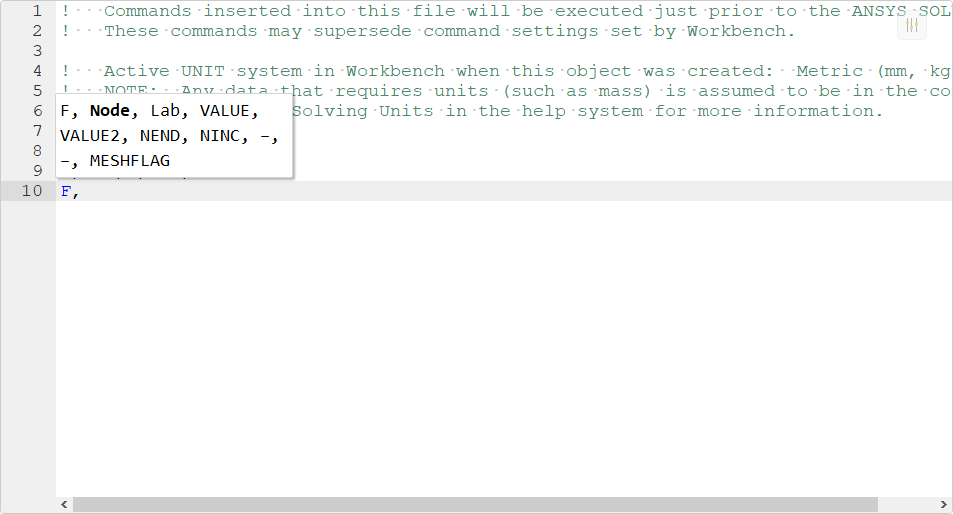-
-
April 15, 2023 at 3:25 pm
Paula Alonso
Subscriber -
April 17, 2023 at 10:08 am
Sahil Sura
Ansys EmployeeHi Paula Alonso,
The force loads can be to the keypoints, using the command 'FK'.
You can also use 'KLIST' or 'FKLIST' to see the Keypoints or the Loads added to the Keypoints respectively.
So for line 2 of the mentioned code, try Fk, KP1, FX,10 or select the keypoint by KSEL and then FK, ALL, FX,10.
Please find the references as follows-
K (ansys.com)
FK (ansys.com)
FKLIST (ansys.com)
Hope this helps!
Thanks,
Sahil
/forum/forums/topic/how-to-access-the-ansys-online-help/
/forum/forums/topic/guidelines-for-posting-on-ansys-learning-forum/#latest
-
Viewing 1 reply thread
- The topic ‘Cannot apply a force on a keypoint’ is closed to new replies.
Innovation Space


Trending discussions


- The legend values are not changing.
- LPBF Simulation of dissimilar materials in ANSYS mechanical (Thermal Transient)
- Convergence error in modal analysis
- APDL, memory, solid
- How to model a bimodular material in Mechanical
- Meaning of the error
- Simulate a fan on the end of shaft
- Real Life Example of a non-symmetric eigenvalue problem
- Nonlinear load cases combinations
- How can the results of Pressures and Motions for all elements be obtained?
Top Contributors


-
4047
-
1467
-
1308
-
1156
-
1021
Top Rated Tags


© 2025 Copyright ANSYS, Inc. All rights reserved.
Ansys does not support the usage of unauthorized Ansys software. Please visit www.ansys.com to obtain an official distribution.