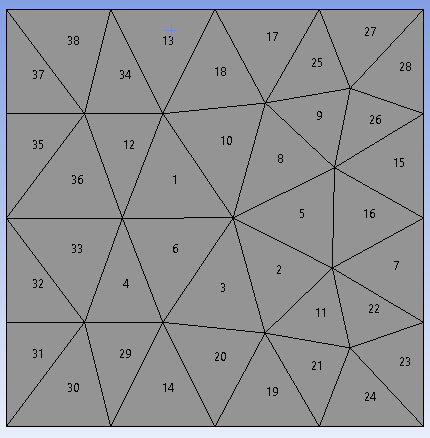TAGGED: czm, czm-material
-
-
April 1, 2023 at 4:45 pm
Feiyu Shi
SubscriberHi everyone,
I have meshed a 1x1mm square with PLANE182 element as shown in the attached figure, now I would like to insert cohesive elements INTER202 between all the adjacent PLANE182 elements. I've tried APDL command CZMESH. It just works for some of the region.Help from anyone who have ideas to achieve it would be vary appreciated. Thanks!
-
April 11, 2023 at 10:07 am
Sahil Sura
Ansys EmployeeHello Feiyu Shi,
The command CZMESH is usually used for this application to add a Cohesive Zone Material Model in the system.
More on this can be found in the following references -
4.11. Cohesive Zone Material (CZM) Model (ansys.com)
CZMESH (ansys.com)
More details on the element can be found as follows-
INTER202 (ansys.com)
13.202. INTER202 - 2D 4-Node Cohesive (ansys.com)Here are some of the examples which use INTER202, which might serve as a good reference in resolving the issue.
Case Description- VM248 (ansys.com)
Input Listing- VM248 Input Listing (ansys.com)
Example from technology showcase-
Chapter 36: VCCT-Based Crack-Growth Simulation of a Composite Laminated T-Joint (ansys.com)
Hope this helps!
Thanks,
Sahil
/forum/forums/topic/how-to-access-the-ansys-online-help/
/forum/forums/topic/guidelines-for-posting-on-ansys-learning-forum/#latest -
April 16, 2023 at 10:43 am
Feiyu Shi
SubscriberHi Sahil,
Thanks very much for your reply and the useful links! However CZMESH command didn't work for my problem. Here is the reason:
For example, when I used CZMESH to create a INTER202 element between Element 1 and Element 10, the programme would modify the nodal number of Element1 and create a cohesive element successfully, however, when I used the CZMESH command again for Element 1 and 12, it failed because Element 1 and 12 no longer had two shared nodes now.
I've tried defining Element 1 as a component, and Element 6, 10 and 12 as another component, and then applied CZMESH command on this two components, but just 1 cohesive element (it should've been three and this is what I need) could be created successfully between these two components.
Thanks again for your help,
Kind regards,
Feiyu
-
January 29, 2024 at 8:13 pm
Martin Veselý
SubscriberHi Feiyu,
I'm currently working on my bachelor's thesis in ANSYS APDL and I've got the same problem as you had back in April 2023. Did you, by any chance, find out what the problem is and how to solve it?
Thank you very much in advance,
Best regards,
Martin
-
January 30, 2024 at 5:34 pm
Feiyu Shi
SubscriberHi Martin,
One of the solutions I learnt from my colleague is to write a python script to insert cohesive element in Abaqus (but I didn't try it, and there may be some available scripts online). For ANSYS, if the model is not very large, you can manually renumber the nodes. For a large model with loads of elements and nodes, it would not be possible to deal with node numbering manually, but you can try to export the model and work on it using matlab or other programming language.
Hope it helps,
Feiyu
-
-
January 29, 2024 at 8:13 pm
Martin Veselý
Subscriber
-
-
- The topic ‘how to insert cohesive element INTER202 between existing elements’ is closed to new replies.



-
4838
-
1587
-
1386
-
1242
-
1021

© 2026 Copyright ANSYS, Inc. All rights reserved.