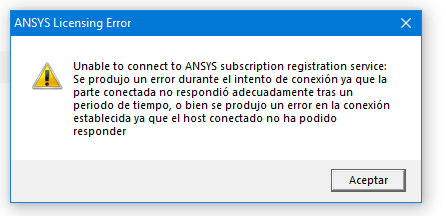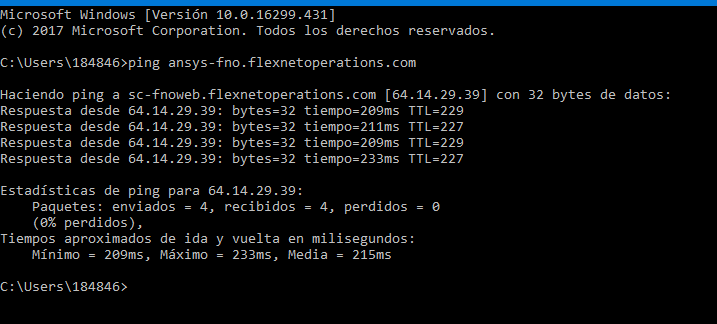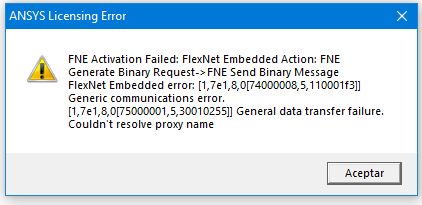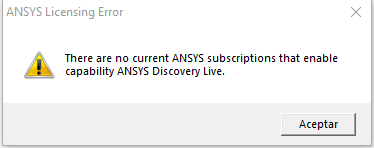TAGGED: installation
-
-
June 27, 2018 at 7:47 am
-
June 27, 2018 at 7:54 am
javier.grande
Subscriber-
June 27, 2018 at 8:14 am
Naresh Patre
Ansys EmployeeJavier Can you check point 5A and 5B of the troubleshooting document and make sure that firewall/proxy server is not blocking connection for activating Discovery products. You may have to work with your IT team to make these firewall and proxy server changes. Once done, try launching the software again. If it still fails, please send all the outputs as mentioned in point 6 of this troubleshooting document.
-
-
July 18, 2018 at 12:07 pm
javier.grande
Subscriber-
July 18, 2018 at 1:50 pm
Naresh Patre
Ansys EmployeeJavier
What does "%LOCALAPPDATA%" point to on your system? Type "%LOCALAPPDATA%" in Windows Explorer and send the path that you get.
Also, Do you have write permission to it?
-
July 19, 2018 at 8:38 am
javier.grande
SubscriberNaresh Patre C:Users184846AppDataLocal
Yes I have write permission
-
July 19, 2018 at 9:17 am
Naresh Patre
Ansys EmployeeJavier Can you send all the outputs as mentioned in point 6 of the same troubleshooting document?
-
July 19, 2018 at 9:54 am
javier.grande
SubscriberNaresh Patre Just sent them to the discovery support team.
-
-
Viewing 2 reply threads
- The topic ‘ANSYS Licensing Error’ is closed to new replies.
Ansys Innovation Space


Trending discussions


Top Contributors


-
3572
-
1188
-
1076
-
1063
-
952
Top Rated Tags


© 2025 Copyright ANSYS, Inc. All rights reserved.
Ansys does not support the usage of unauthorized Ansys software. Please visit www.ansys.com to obtain an official distribution.