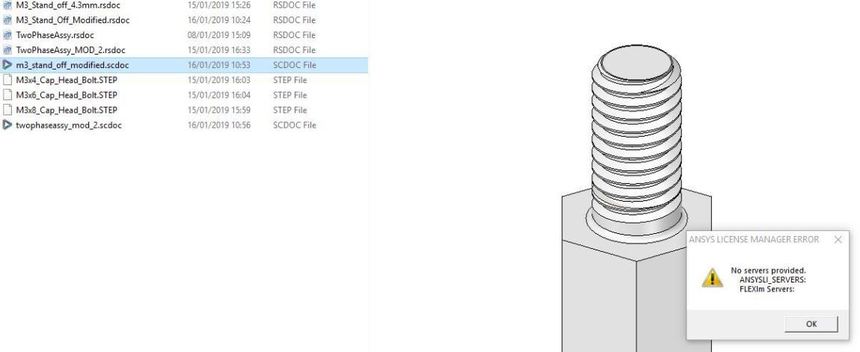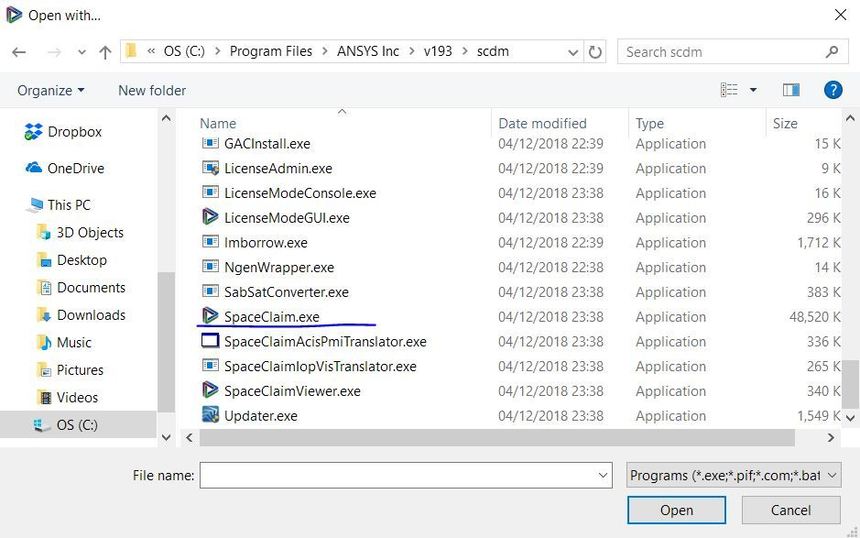TAGGED: spaceclaim
-
-
January 16, 2019 at 11:36 am
-
January 16, 2019 at 9:24 pm
Brian Bueno
Ansys EmployeeTim Dukes
SpaceClaim is looking for servers. Is there an installation of Discovery that was set to look for an enterprise floating license?
Is there already an instance of the software running when this file is double clicked?
-
January 17, 2019 at 3:32 pm
tim.dukes
SubscriberHi Brian
They only have the one installation of Discovery and have selected 'Subscription'.
The error message pops up regardless of whether SpaceClaim is open or not.
Tim
-
March 18, 2019 at 4:03 pm
Brian Bueno
Ansys EmployeeTim Dukes
For any future issues like this, make sure the registry keys are set and “/UseLicenseMode = true” is present
You can start with HKEY_CLASSES_ROOTANSYS v193 .scdoc FileShellopencommand
This document contains more information: FAQ: Configuring Recognition of External CAD Formats in Windows
-
-
- The topic ‘Error Opening SCDOC from Windows Explorer’ is closed to new replies.



-
3727
-
1328
-
1163
-
1090
-
1014

© 2025 Copyright ANSYS, Inc. All rights reserved.