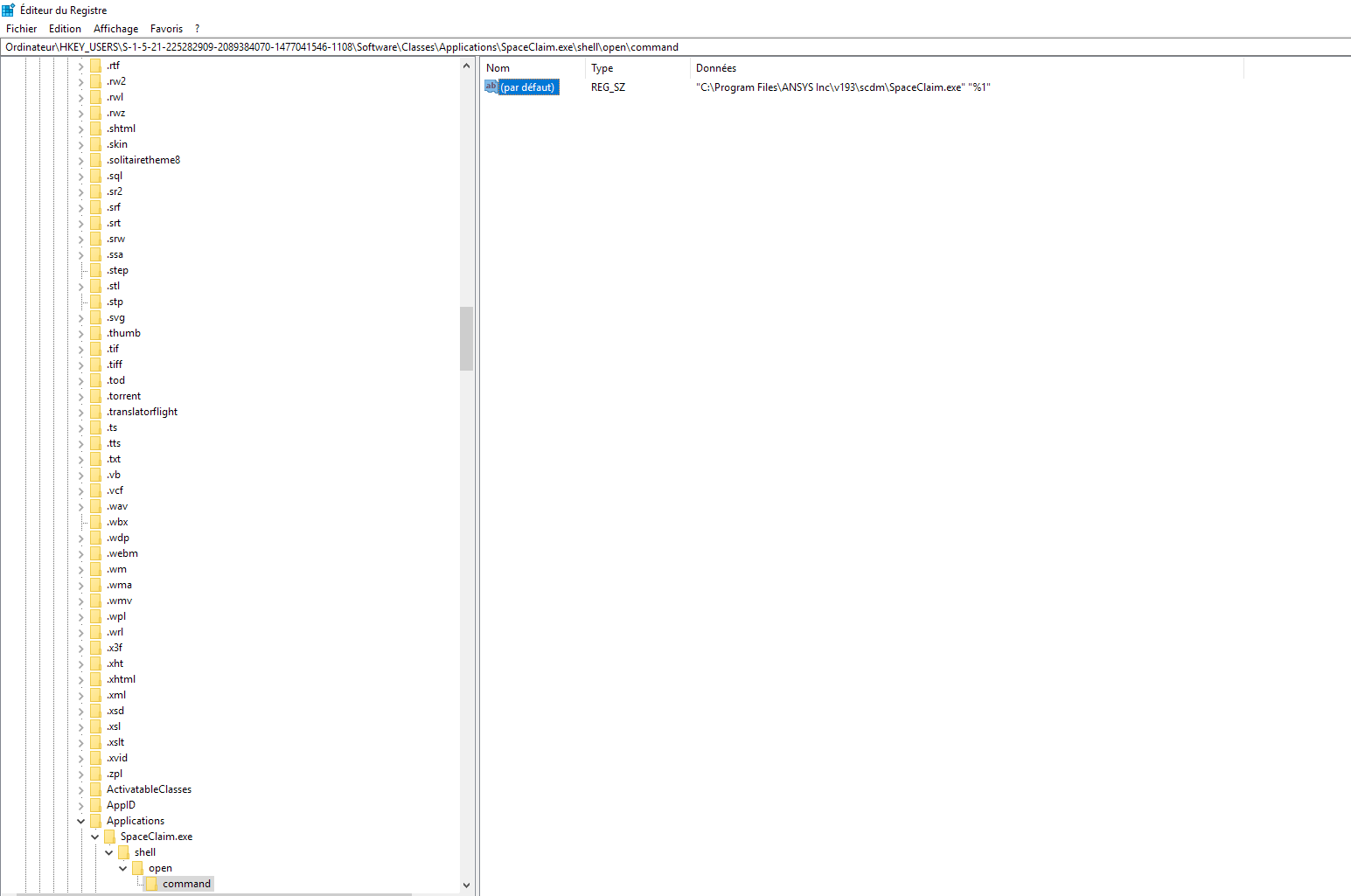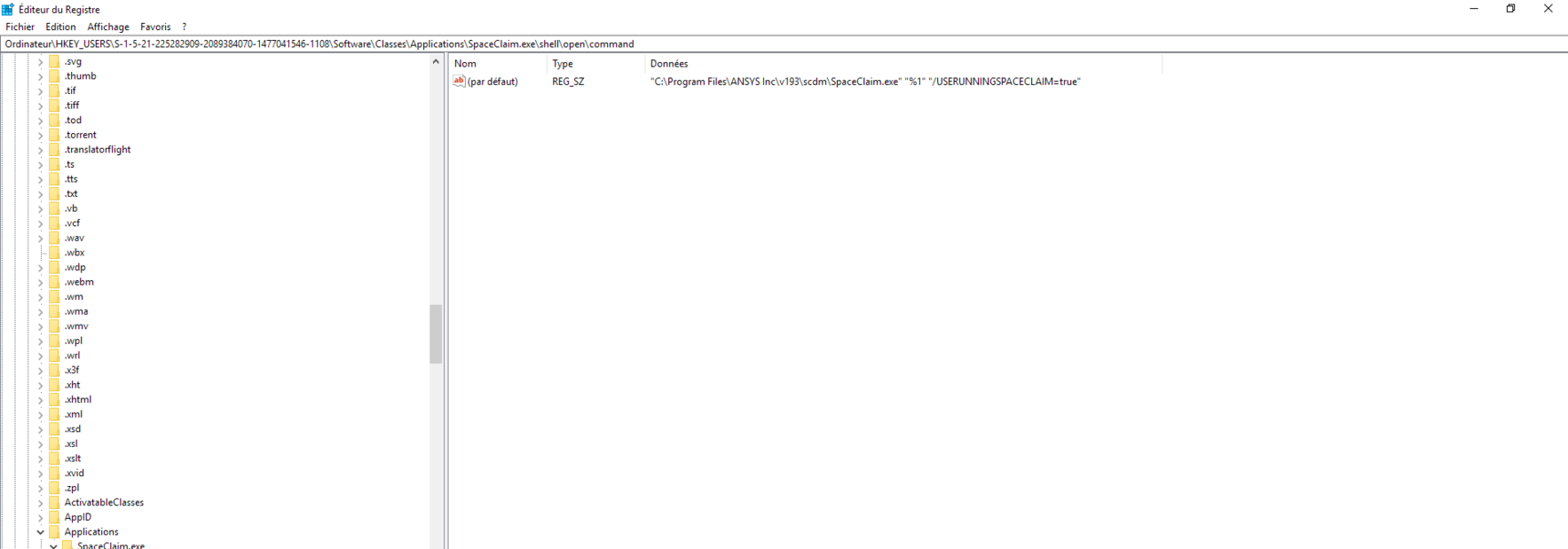TAGGED: spaceclaim
-
-
March 25, 2019 at 12:05 pm
Yohann Biran
Subscriber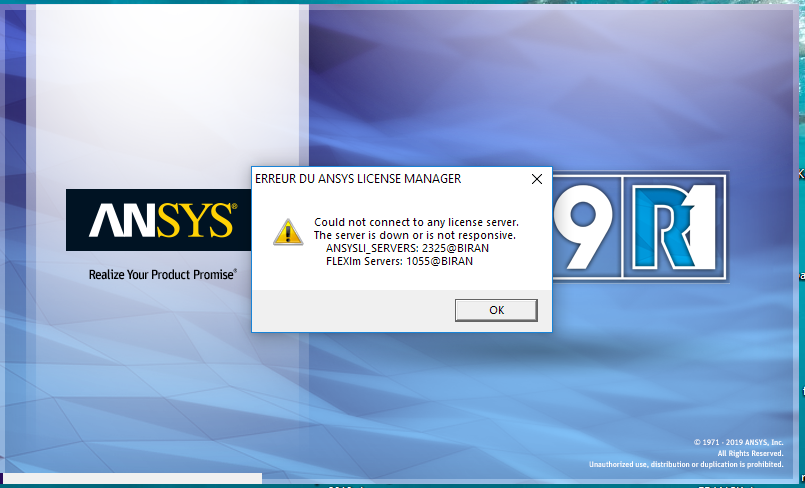
Hello,
I have a problem with importing step or scdoc files by double-clicking from Windows.
I have already performed the operations requested in this ticket:
Error Opening SCDOC from Windows ExplorerNow when I launch a scdoc or step by double clicking, I get the error message attach.
I also have two customers who have the same problem, do you have a solution?
regards
Yohann
-
March 26, 2019 at 8:45 am
Naresh Patre
Ansys EmployeeHello NOVACAD
Did you check out the below article which addresses this issue of double clicking from Windows? The key point of this article is to make changes to the correct registry key to get it working.
-
March 26, 2019 at 11:12 am
-
March 27, 2019 at 6:40 am
Naresh Patre
Ansys EmployeeHello NOVACAD
Can you add "/USERUNNINGSPACECLAIM=true" to the registry key? The registry key should look like:
"C:\Program Files\ANSYS Inc\v193\scdm\SpaceClaim.exe" "%1" "/USERUNNINGSPACECLAIM=true"
Let me know if this helps.
-
March 28, 2019 at 9:54 am
-
March 29, 2019 at 6:07 am
Naresh Patre
Ansys EmployeeHello NOVACAD
As far as I know, making changes to the registry key is the only option to open files using double click.
Anais.C from NOVACAD had reported the same problem earlier and she resolved it by making changes to the registry key.
Anais.C Can you offer any suggestions here?
-
April 2, 2019 at 10:44 am
Yohann Biran
SubscriberI Naresh,
It's okay, when I double-click on a scdoc or step file and spaceclaim is already open, it works fine, the file opens in a new tab.
However, if spaceclaim is not open, I get the error message below that persists. If you can investigate to improve this in future versions it would be positive.
Thank you for your help
Yohann
-
April 3, 2019 at 6:24 am
Naresh Patre
Ansys EmployeeSure NOVACAD I will investigate this issue.
-
- The topic ‘Problem to import scdoc or step file with double click from windows’ is closed to new replies.



-
3727
-
1328
-
1163
-
1090
-
1014

© 2025 Copyright ANSYS, Inc. All rights reserved.