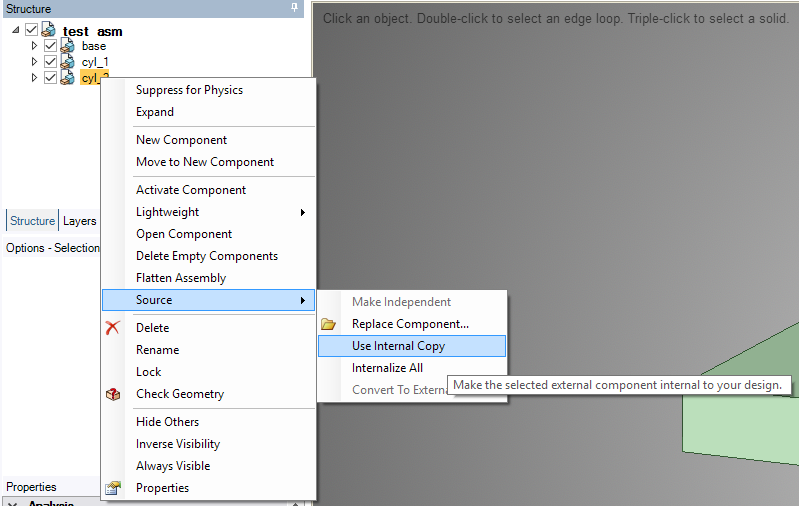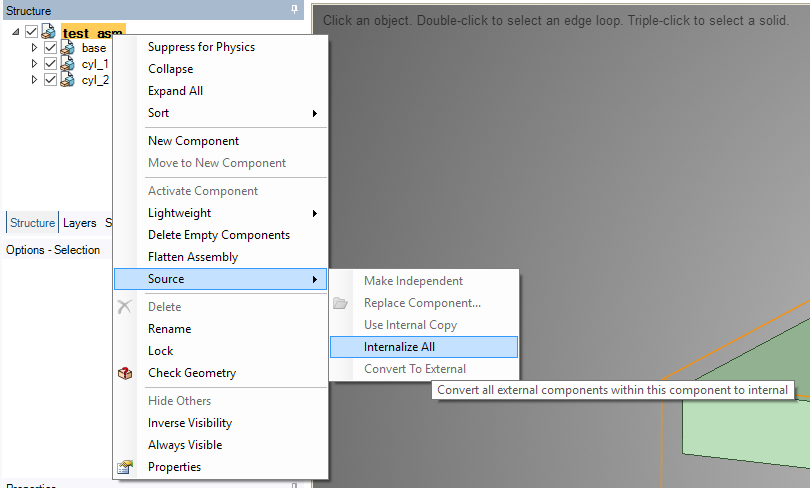TAGGED: spaceclaim
-
-
May 29, 2019 at 2:36 am
JUGYEONG SHIN
SubscriberWhen I save assembly file, the parts which I imported are not actually included in the assembly. So, if I delete the original part file which was included in that assembly, the problem is occurred and the assembly is lost its part.
I have a question that how can I save the assembly file with the all parts that I imported. The save option is exist or not, please answer me.
Thank you.
-
May 29, 2019 at 6:56 am
Naresh Patre
Ansys EmployeeHello JUGYEONG SHIN
When a part is imported in an assembly, it is referred to as an external component. Any change made to the original part gets reflected in all the assemblies in which it is imported. To break this association you can internalize the component. Right click on the imported component, go to Source and select "Use Internal Copy". See below image. The selected component is copied into your design. Any changes you make to the component do not affect the original, external file.
If you would like to internalize all external components in your assembly, right click on the topmost assembly, go to Source and select "Internalize All" option. See below image.
-
- The topic ‘save assembly file including internal parts’ is closed to new replies.



-
3712
-
1313
-
1163
-
1090
-
1014

© 2025 Copyright ANSYS, Inc. All rights reserved.