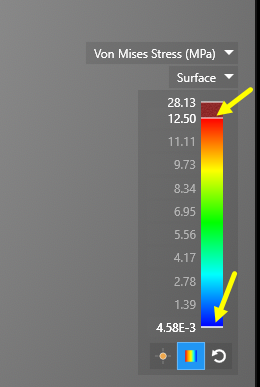How to change scale of results legend (eg. set scale for Von Mises Stress rather than automatic scale set from min to max values)?
TAGGED: Discovery Live
-
-
May 30, 2019 at 11:40 am
jbarnes01
SubscriberThe results legend in the bottom right that displays stress, deformation, etc. automatically sets the scale from lowest value (blue) to highest value (red). I want to set the scale so that my red is the yield stress of my material, so I can see everywhere that the yield stress is exceeded. How do I modify the scaling on this legend/bar?
-
May 30, 2019 at 9:17 pm
-
Viewing 1 reply thread
- The topic ‘How to change scale of results legend (eg. set scale for Von Mises Stress rather than automatic scale set from min to max values)?’ is closed to new replies.
Ansys Innovation Space


Trending discussions


- FSAE CFD – Lesson 1 Preparation question (Using Discovery)
- Project lines/edges into a face with the direction normal to the face
- Script for subtracting models
- No preview in explorer with scdox file
- Multiple Instances of SpaceClaim taking multiple licenses
- Issues after installing new service pack 2024R1 (sp5)
- Spaceclaim file reference error
- Add-in Error Excel
- Problems with loading my Discovery Mesh into Fluent
- Missing SubDivWrapper.dll
Top Contributors


-
3977
-
1461
-
1272
-
1124
-
1021
Top Rated Tags


© 2025 Copyright ANSYS, Inc. All rights reserved.
Ansys does not support the usage of unauthorized Ansys software. Please visit www.ansys.com to obtain an official distribution.