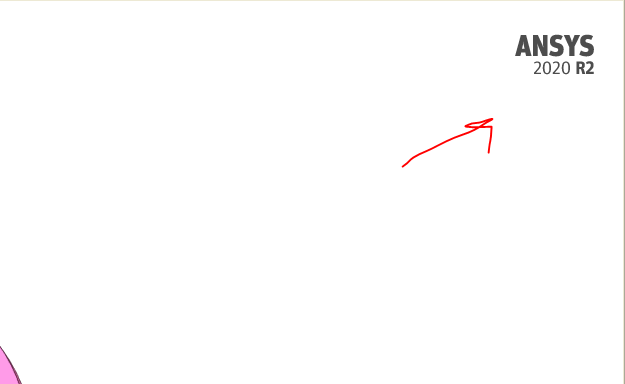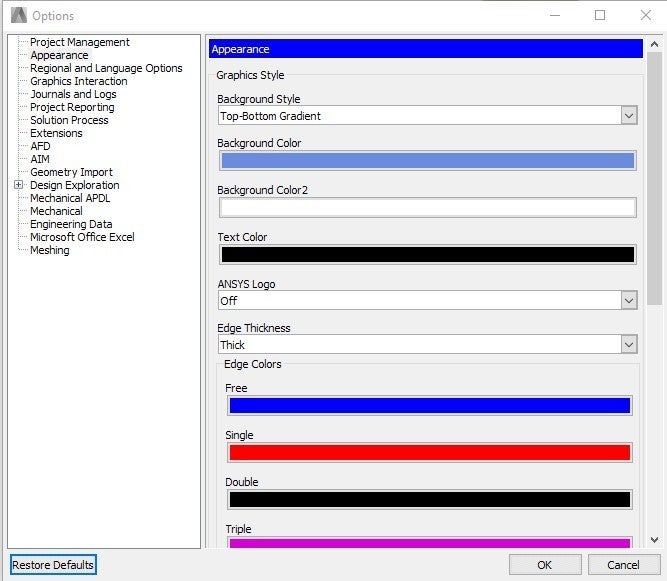TAGGED: General-FAQ, spaceclaim
-
-
October 19, 2020 at 7:20 am
-
October 19, 2020 at 8:57 am
Charudatta Bandgar
Subscriber-
October 19, 2020 at 9:05 am
paul pladet
SubscriberCharudatta Bandgar Hello,
I am using Ansys SpaceClaim. I cannot acces this screen. Do i have to start something up in order to get to this?
-
-
October 19, 2020 at 10:44 am
Charudatta Bandgar
SubscriberHello Paesc
Sorry for the confusion.
It is not possible to hide the ANSYS logo in SpaceClaim. To obtain a screen snapshot without the logo for printing, right-click the viewer window and select Copy Scene.
Regards.
-
January 27, 2021 at 7:23 pm
Kyle Wilson
SubscriberCharudatta Bandgar I find the logo a bit distracting, any word on when this will be made optional?
In the mean time I will be using a previous version that does not display the logo.
-
January 28, 2021 at 7:40 am
Charudatta Bandgar
SubscriberWe thank you for sharing your feedback. We will share your idea/input with the product development team. Regards.
-
-
Viewing 2 reply threads
- The topic ‘How to remove Ansys Logo Design window’ is closed to new replies.
Ansys Innovation Space


Trending discussions


Top Contributors


-
3597
-
1243
-
1092
-
1068
-
952
Top Rated Tags


© 2025 Copyright ANSYS, Inc. All rights reserved.
Ansys does not support the usage of unauthorized Ansys software. Please visit www.ansys.com to obtain an official distribution.