TAGGED: Analyze-FAQ, Ansys Discovery, Explore-FAQ, FAQ
-
-
January 18, 2021 at 12:26 pm
klara.marek
Subscriber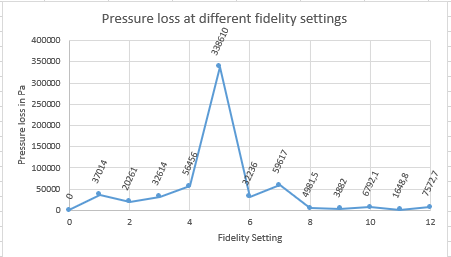
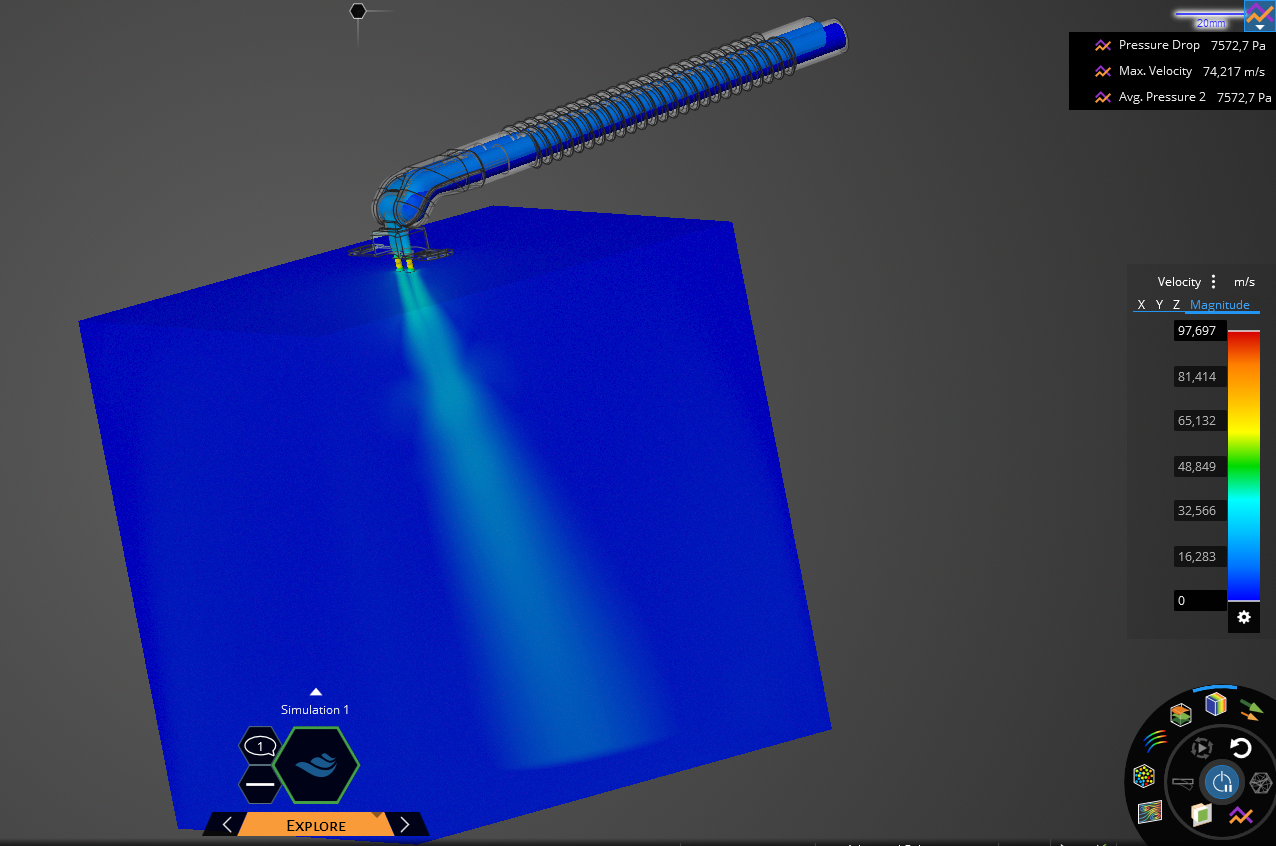
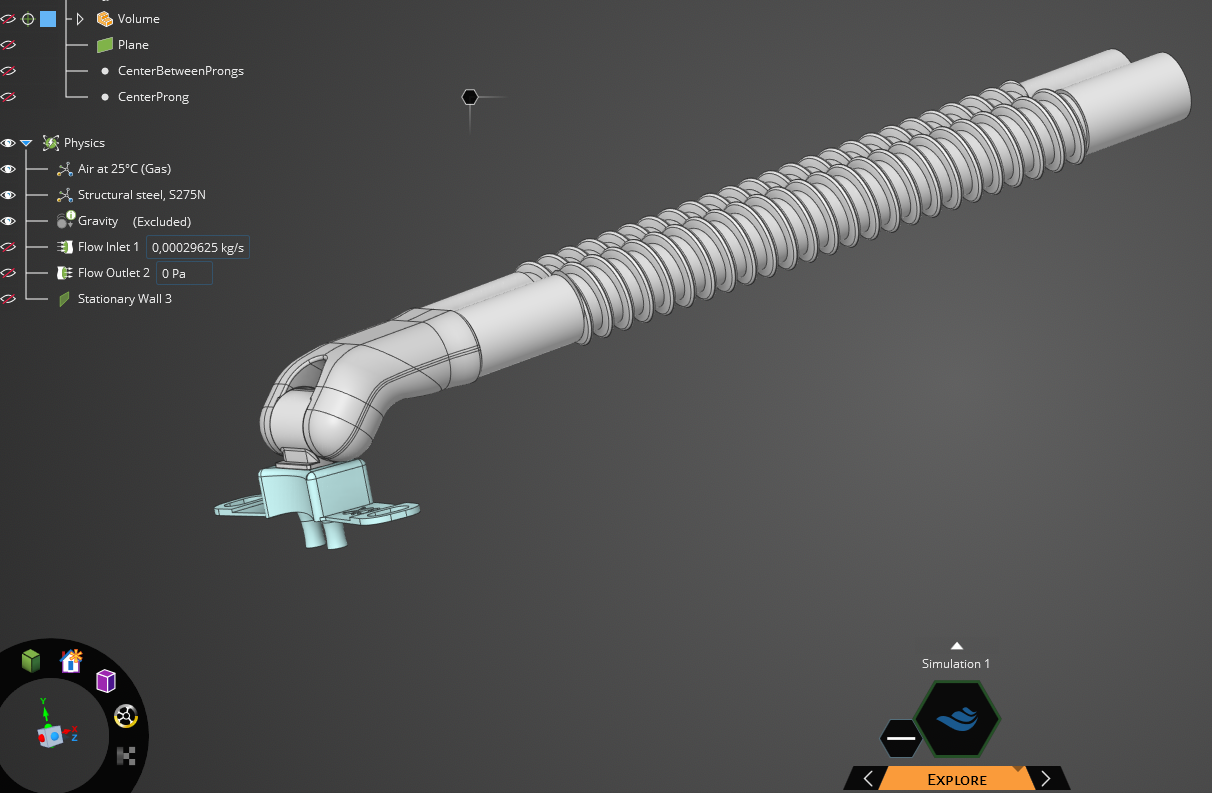 I ran a simulation of a component in CFX and in both simulation stages of Discovery to determine the overall pressure loss in my system. As it is not exactly possible to do a mesh (or in Explore Mode: grid) independence study as in CFX, I was looking at different results at different fidelity settings. The result (as determined in CFX which I believe to be correct) should be 1411.59Pa. When running the simulation in Refine Mode with different fidelity settings I can see the results coming closer to that value (at the highest fidelity it is 1475Pa) which is perfectly as expected, since the Fluent Solver is used and absolutely in line with the accuracy I was expecting from a simulation in the Refine stage.
However, the results obtained in Explore Mode are, to say it mildly, pretty wild. At the highest fidelity setting the result produced is a pressure loss of 7572.7Pa which is over five times as high as the Refine Stage result. When choosing different settings for the fidelity I cannot determine a development of the obtained values in the direction of one final value (see picture: different fidelity settings between left and right ends and the obtained results for the pressure loss).
So I understand that Discovery and especially the Explore Mode of the program are not meant to replace simulations with high accuracy as CFX or Fluent, but are supposed to help determine a general trend in results, especially when altering the geometry. I was expecting the results in Explore to be something like 20% off, but over 500% make them rather useless for geometry exploration.
Is there any explanation to this behavior of the program and for the results I am getting? My system is pictured above as well to show the dimensions of the model (Inlet at the end of one of the two tubes, outlet on the bottom of the box, all other walls are no-slip walls). I suppose the size of my model, combined with the hardware capabilities I am using to solve this problem, are contributing to the accuracy I can obtain. I was wondering if there is any other explanation as to why the Discovery Explore Mode is not fit for a simulation problem as this one.
Thank you very much for all comments, clarifications and inputs regarding this question!
I ran a simulation of a component in CFX and in both simulation stages of Discovery to determine the overall pressure loss in my system. As it is not exactly possible to do a mesh (or in Explore Mode: grid) independence study as in CFX, I was looking at different results at different fidelity settings. The result (as determined in CFX which I believe to be correct) should be 1411.59Pa. When running the simulation in Refine Mode with different fidelity settings I can see the results coming closer to that value (at the highest fidelity it is 1475Pa) which is perfectly as expected, since the Fluent Solver is used and absolutely in line with the accuracy I was expecting from a simulation in the Refine stage.
However, the results obtained in Explore Mode are, to say it mildly, pretty wild. At the highest fidelity setting the result produced is a pressure loss of 7572.7Pa which is over five times as high as the Refine Stage result. When choosing different settings for the fidelity I cannot determine a development of the obtained values in the direction of one final value (see picture: different fidelity settings between left and right ends and the obtained results for the pressure loss).
So I understand that Discovery and especially the Explore Mode of the program are not meant to replace simulations with high accuracy as CFX or Fluent, but are supposed to help determine a general trend in results, especially when altering the geometry. I was expecting the results in Explore to be something like 20% off, but over 500% make them rather useless for geometry exploration.
Is there any explanation to this behavior of the program and for the results I am getting? My system is pictured above as well to show the dimensions of the model (Inlet at the end of one of the two tubes, outlet on the bottom of the box, all other walls are no-slip walls). I suppose the size of my model, combined with the hardware capabilities I am using to solve this problem, are contributing to the accuracy I can obtain. I was wondering if there is any other explanation as to why the Discovery Explore Mode is not fit for a simulation problem as this one.
Thank you very much for all comments, clarifications and inputs regarding this question!
-
January 19, 2021 at 6:09 am
subashni.satish
Forum ModeratorHello Klara
Would you be able to share the model with us for investigation?
A 500% difference is results is quite unexpected. I may need to check if there is some issue in the Setup in Explore mode. Or maybe some features are not captured accurately.
I have shared you a Secure Transfer link via email to share the model with us.
-
January 19, 2021 at 8:37 am
klara.marek
SubscriberHello Subashni
I have sent you the files! Thank you very much for looking into this!
-
-
January 21, 2021 at 1:22 pm
subashni.satish
Forum ModeratorHello Klara
I run your setup on my Quadro P6000 machine and I see the Explore mode pressure drop at max fidelity to be ~2550Pa and Refine mode at max fidelity to be ~1475Pa.
The error seems lesser compared to yours. Can you please share details of your graphics?
Also can you please cross check if all the physics conditions are applied?
When I opened the model, I saw that some of the setups was Hidden (little crossed eye mark on the Physics tree).Meanwhile, let me check with my team for sme suggestions.
I believe the model is quite large compared to the size of the nozzle (2mm dia vs 125mm pipe and 150x140mm box) and that may cause some issue. Can you please check if the nozzle area is well captured in your Explore mode simulation?
-
January 21, 2021 at 2:18 pm
klara.marek
SubscriberHello Subashni Thank you for looking into this! My GPU is a Quadro RTX 4000. From what I understand you ran the simulation on a way more powerful GPU and got a lot more accurate results for the Explore Mode (I have the same results in Refine Mode)! I only have this one machine to run simulations on, so I wasn’t able to check my setup with different hardware capabilities. You’re right, I excluded the original geometry from the simulation in the geometry tree (see picture 1). However the entire fluid volume is active and I applied boundary conditions (stationary no slip walls, an inlet and an outlet) to all surfaces, thinking it would result in the same outcome as including the original geometry since as far as I understood by extracting a volume from a geometry in Discovery, would result in the same wall condition. Am I mistaken here? The crossed eye mark only concerns visibility, I thought (see picture 2). Does it exclude the condition? I’d be very surprised if it did, because I wouldn’t be able to start the simulation at all without the settings being included. Let me know if I misunderstood the meaning of this symbol. I was suspecting a problem with the different sizes in the model as well but was not sure how to verify this. The nozzle plays a big role in the pressure drop and the area is resolved very poorly unfortunately (see picture 3). Your help is very much appreciated and I’m curious as to what other findings you and your team might have in this case!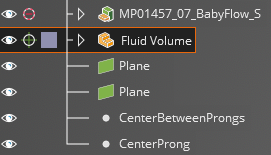
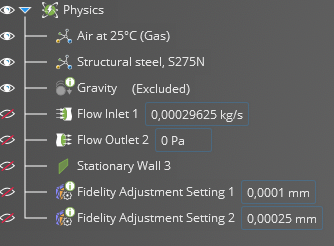
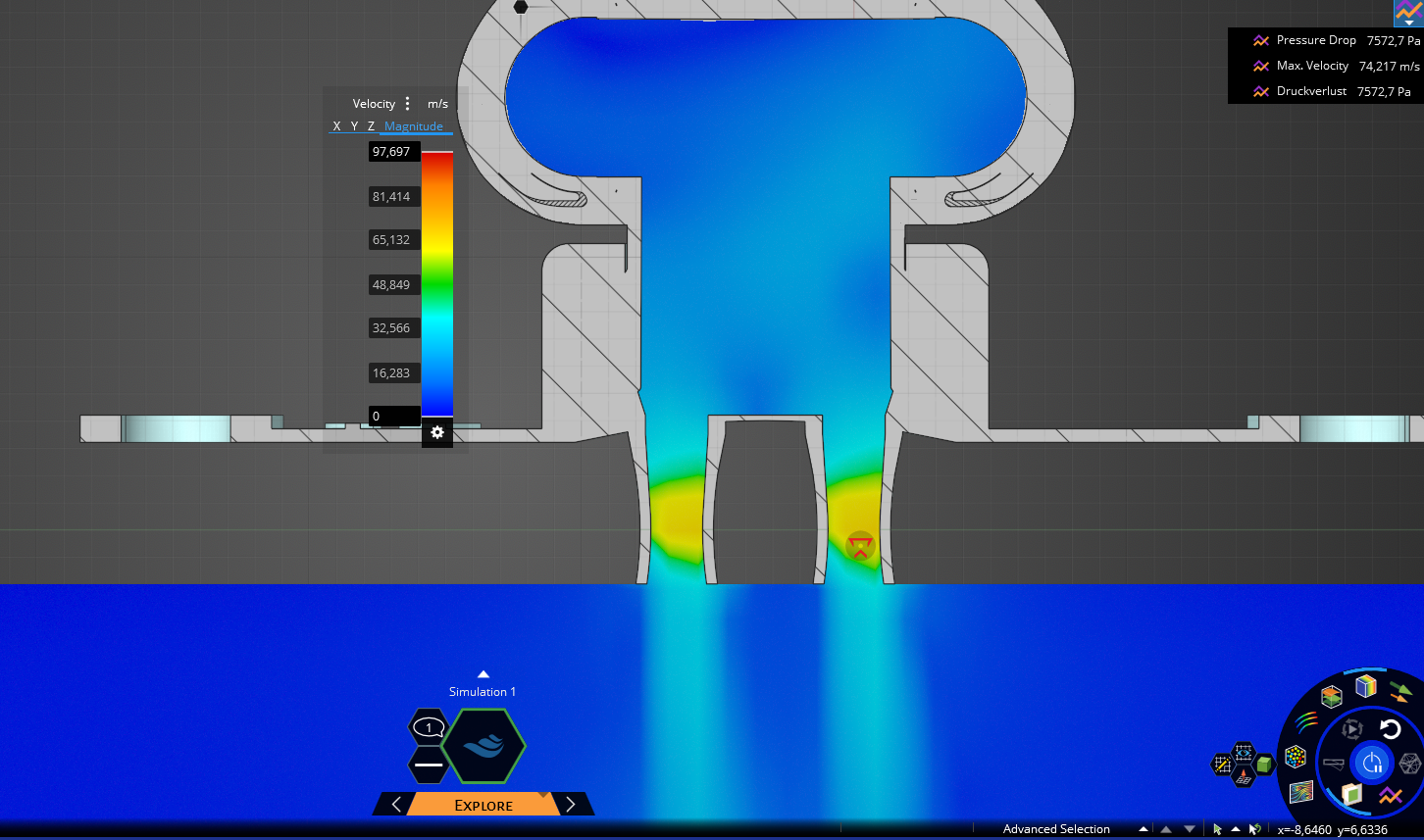
-
-
January 21, 2021 at 2:29 pm
subashni.satish
Forum ModeratorHello Klara As the flow seemed quite uniform in the pipe and the 'box' region. I took some liberties and reduced the model size to try and improve the results (pipe from 125 to 15mm and 'box' from 140x150 to 75x30). I see that the pressure drop is much more comparable now in Explore mode. (check image attached)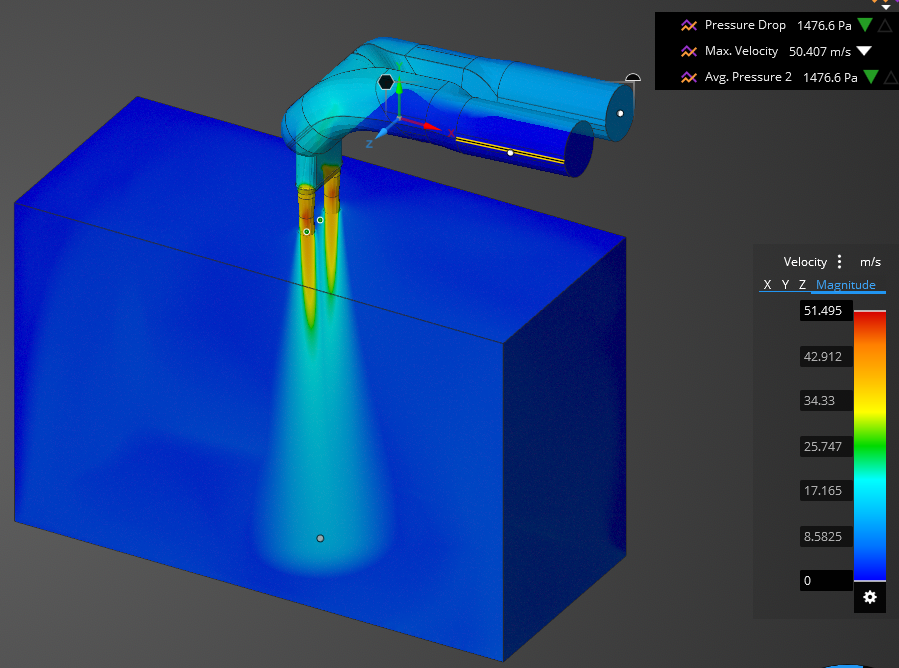
-
January 21, 2021 at 2:50 pm
klara.marek
SubscriberHello Subashni
I take from this that by reducing my model size I can increase the fidelity of my simulation, perhaps increase it even more with a more powerful GPU.
This was very helpful, thank you for your help!
-
-
February 2, 2021 at 7:58 am
klara.marek
SubscriberHello Subashni
My supervisors are very interested in Discovery and also in the different results found by using different hardware and in order to investigate a proper configuration for our different applications I was wondering if it was possible to receive some further information on the simulation you ran on this model.
Is there any chance you could provide us with the following further information?
Voxel size on the highest fidelity setting and 3-5 results + voxel sizes below highest fidelity (using the standard model).
Thank you in advance for your time and help!
Regards,
Klara
-
- The topic ‘Very different Results in Explore and Refine Mode’ is closed to new replies.



-
5069
-
1771
-
1387
-
1248
-
1021

© 2026 Copyright ANSYS, Inc. All rights reserved.





