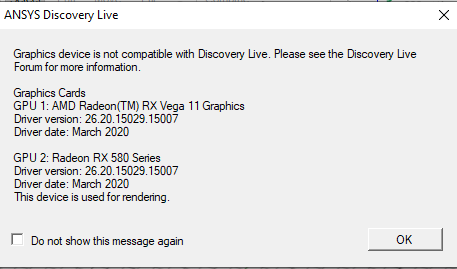TAGGED: Discovery Live, Get Started, graphics, How To
-
-
March 31, 2020 at 12:12 am
-
March 31, 2020 at 5:54 am
Subashni Ravichandran
Forum ModeratorHello Acostinha
Could you please check your Graphics control panel and under program settings select 'SpaceClaim' and set the Radeon RX 580 to it?
For similar settings please refer to this post for guidance.
-
March 31, 2020 at 4:23 pm
Acosta
SubscriberSubashni could you please make a more detailed tutorial? I might have done it wrong.
Thanks for the reply :]
-
-
March 31, 2020 at 2:34 pm
Brian Bueno
Ansys EmployeeAcostinha
Discovery Live requires an NVIDIA graphics card. The Radeon RX 580 is manufactured by AMD.
-
March 31, 2020 at 4:25 pm
Acosta
SubscriberBrian Bueno So the only way for me to access Discovery Live is by buying a new graphics card?
Is there a reason for AMD cards not work on this program?
-
April 1, 2020 at 7:51 pm
Brian Bueno
Ansys EmployeeAcostinha
I believe the NVIDIA CUDA core architecture is required to run Discovery Live. AMD graphics cards use some other type of core. I am not familiar with the exact technical details though.
I found this basic explanation in a Google search for "AMD CUDA cores":
Both NVIDIA and ATI/AMD cards are multi-core units excelling in executing parallel programs. The difference is that AMD stream processors are smaller, simpler, and run on lower frequency. NVIDIA CUDA cores are bigger, more complex and run on a higher frequency. -
April 1, 2020 at 11:59 pm
Acosta
SubscriberBrian Bueno
Thanks for the reply.
Unfortunately, here in Brazil, NVIDIA graphic cards are way too expensive to buy in comparison to AMD ones, but I'll try to get a new graphics card soon and continue to study simulations on ansys.
Thanks again :]
-
-
- The topic ‘Ansys Discovery Live graphics: device not compatible’ is closed to new replies.


- Project lines/edges into a face with the direction normal to the face
- No preview in explorer with scdox file
- Add-in Error Excel
- Spaceclaim problem
- Using SpaceClaim scripts vs recorded blocks for parametric optimization workflow
- Different Body Naming and Extra Surfaces after Importing Solid Edge Part
- New Computer
- Inconsistent Script
- MISSING SIMULATION SECTION/RIBBONTAP
- Unable to attach to geometry file 2025R2

-
4618
-
1530
-
1386
-
1209
-
1021

© 2025 Copyright ANSYS, Inc. All rights reserved.