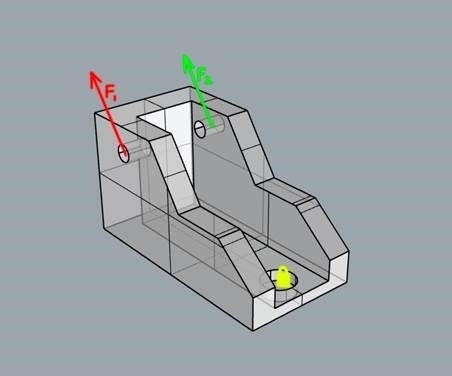TAGGED: Discovery Live
-
-
February 4, 2020 at 5:26 pm
o.massanes
SubscriberIn a topology optimisation in Discovery Live I want to set up F1 and F2 as variables in a script, this variables will come from an external txt or spreadsheet that I'll integrate in the python script. Then I need to automatically generate the outcome mesh and export it and move forward to the next spreadsheet. Is that something achievable? Or am I overestimating the scripting capabilities of Discovery Live?
Please understand that I don't want to modify anything in the geometry, the study set up remains always the same, the only thing that changes are the Load values.
Thanks in advance!!
-
February 4, 2020 at 11:16 pm
Brian Bueno
Ansys Employeeoriol massanes
The Discovery Live functions are not supported yet in the script editor. It's possible they will be supported in a future release.
-
February 5, 2020 at 9:12 am
o.massanes
SubscriberHello, thanks for your repply, is this something achievable in AIM?
-
February 5, 2020 at 9:51 pm
Brian Bueno
Ansys Employeeoriol massanes
I'm not sure, but I'll check with the development team.
-
-
February 10, 2020 at 9:29 pm
Brian Bueno
Ansys Employeeoriol massanes
Mesh export is neither possible in Discovery Live nor AIM.
If you are referring to exporting the optimized model, then it is possible in AIM. You can set up a parametric study in AIM for different load values and export the geometry. You can record an AIM python script by running a topology optimization parametric study and by using the python file read commands, you can read values from an external txt file and reference them in the parametric study commands of the AIM script. -
February 11, 2020 at 9:18 am
o.massanes
SubscriberThanks for your answer, will definitely try!
-
- The topic ‘Topology optimisation automation script’ is closed to new replies.



-
3647
-
1313
-
1142
-
1075
-
1013

© 2025 Copyright ANSYS, Inc. All rights reserved.