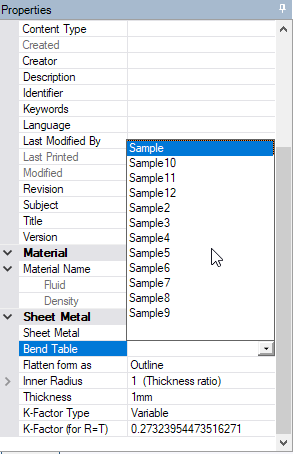TAGGED: spaceclaim
-
-
March 23, 2021 at 11:36 am
Andrea Ventura
SubscriberHello,
I experienced many times this problem, my customers too. Since it occurs just sometime it's not easy to replicate.
However the problem is this:
User creates a sheet metal part, try to check on proprieties the bend table used and it shows the default bend table (selected on options). If user tries to change table the dropdown menu doesn't show other bend tables.
Sometime if the user restart SpaceClaim it shows all bend tables, sometime the error persist.
I think there are other sheet metal users with the same problem because is very common (my customers often ask me for that).
Sometime I think I fixed the problem reducing the number of tables in the library folder. Maybe it's a problem of reading time at the application loading.
-
March 23, 2021 at 2:37 pm
Naresh Patre
Ansys EmployeeHello DrkAngl
Let me look into it and get back to you.
-
March 23, 2021 at 2:50 pm
Andrea Ventura
SubscriberNaresh Patre thanks
-
-
March 25, 2021 at 9:29 am
-
March 30, 2021 at 3:18 pm
Andrea Ventura
SubscriberHello,
a customer today had this problem. When he draw something and then try to change the bend table it shows only the default table in proprieties. If he restart spaceclaim and opens options/sheetmetal and checks bend tables list it's the full list of files, and then if he draw something can change the bend table in proprieties. See my screenrecord.🛈 This post originally contained file attachments which have been removed in compliance with the updated Ansys Learning Forum Terms & Conditions -
April 7, 2021 at 10:41 am
Naresh Patre
Ansys EmployeeHello DrkAngl
After restarting SpaceClaim, are the bend tables visible in the SpaceClaim Options?
-
April 12, 2021 at 9:59 am
Andrea Ventura
SubscriberAfter restarting SpaceClaim:
1) If I open option/sheet metal and check the bend list it's ok, then if I close option and modify a component bend table it's possible.
2) If I just try to change bend table for a component (without opening option before) it list just a bend table (others aren't visible). -
April 14, 2021 at 10:51 am
Naresh Patre
Ansys EmployeeHello DrkAngl
Unfortunately I am still not able to reproduce the issue.
Can you let me know the SpaceClaim language that the customer is using? I can try with that language and see if I can reproduce it.
-
April 30, 2021 at 10:05 am
Andrea Ventura
SubscriberThe language is Italian
-
May 3, 2021 at 7:32 am
Naresh Patre
Ansys EmployeeHello DrkAngl
I tried changing the SpaceClaim language to Italian but still no luck. Let me discuss this with the team and get back to you.
-
May 26, 2021 at 8:47 am
Naresh Patre
Ansys EmployeeHello DrkAngl
If the issue cannot be reproduced, it would be difficult to investigate the issue without. Can you check if the issue can be reproduced?
-
December 3, 2021 at 2:34 pm
Andrea Ventura
SubscriberNaresh Patre I talked with my customer. He's available if you want to connect with him and check what's going on.
-
- The topic ‘Bend Table list sometimes isn’t displayed’ is closed to new replies.



-
5074
-
1797
-
1387
-
1248
-
1021

© 2026 Copyright ANSYS, Inc. All rights reserved.