TAGGED: import, spaceclaim
-
-
June 21, 2021 at 9:52 am
Roberto
Subscriber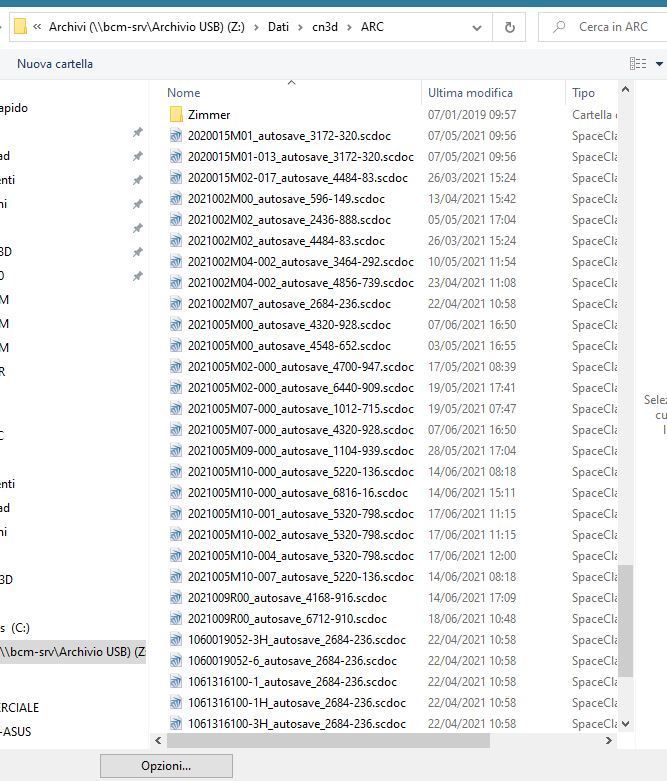 ? This post originally contained file attachments which have been removed in compliance with the updated Ansys Learning Forum Terms & ConditionsHello I have a customer who saves files on the server and has noticed that SpaceClaim automatically saves autosave. If I try to open them, the file is empty? What are these saves that it does automatically without consent. I thought they were the Back_up files but they are not those as the customer is using the default path C:UsersLucasAppDataRoamingSpaceClaimAutosave Best Regards
? This post originally contained file attachments which have been removed in compliance with the updated Ansys Learning Forum Terms & ConditionsHello I have a customer who saves files on the server and has noticed that SpaceClaim automatically saves autosave. If I try to open them, the file is empty? What are these saves that it does automatically without consent. I thought they were the Back_up files but they are not those as the customer is using the default path C:UsersLucasAppDataRoamingSpaceClaimAutosave Best Regards -
June 21, 2021 at 12:04 pm
Subashni Ravichandran
Forum ModeratorHello Roberto Can you please confirm the autosave location in SpaceClaim settings?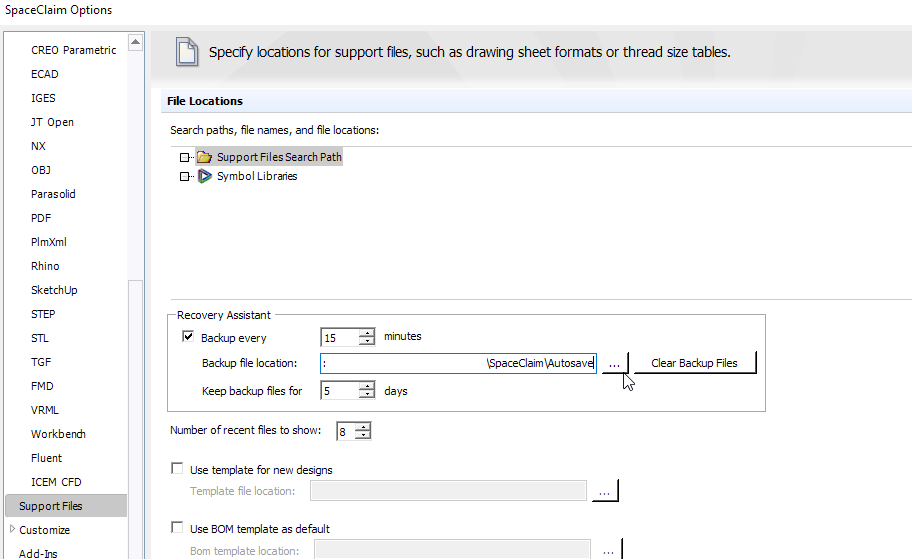 Does the customer see this issue only while saving a file directly on server or does this happen in the local machine also?
Could it be possible that the server is not allowing the backup files to get automatically deleted as per 'Keep backup files for' option?
Does the customer see this issue only while saving a file directly on server or does this happen in the local machine also?
Could it be possible that the server is not allowing the backup files to get automatically deleted as per 'Keep backup files for' option?
-
June 21, 2021 at 12:35 pm
Roberto
SubscriberSubashni Hello
The autosave location is confirmed.
It only happens on the server.
Should Keep backup files be deactivated?.
can I delete the backup files without damaging the original files?
Best Regards
-
June 21, 2021 at 12:50 pm
Subashni Ravichandran
Forum ModeratorHello Roberto
I don't think deleting backup files should affect the original file. Please ensure you have saved your file before deleting the backup.
Also, yes, please try turning off backup and check if this issue is occurring again. If it does, I can get in touch with the development team on this.
-
June 21, 2021 at 1:13 pm
Roberto
SubscriberHello Subashni
I try to do this test, if the customer wants to keep the Back_up save, however, there will be a solution to be found.
Best regards
-
June 24, 2021 at 12:54 pm
Roberto
SubscriberHello Subashni
The customers has disabled on both computer the backup file. Too this morning the customers have find the files on the server. I wait for the answered for resolving this problem
Best Regards
-
June 29, 2021 at 7:13 am
Roberto
SubscriberHello Subashni
Let me know if you've read the messages
Best Regards
-
June 29, 2021 at 12:27 pm
Subashni Ravichandran
Forum ModeratorHello Roberto
Sorry for the delay. Let me follow up with my team and get back to you.
-
June 30, 2021 at 4:19 am
Subashni Ravichandran
Forum ModeratorHello Roberto
Does this happen with multiple users with the same setup or only for one specific user?
Also, can you please copy the autosaved file to a different location, rename it(remove 'autosave' from file name) and try opening it? -
July 1, 2021 at 6:33 am
Roberto
SubscriberHello Subashni
The problem occurs on both computers.
Changing the name opens the file, so what can it be?
Best Regards
-
July 1, 2021 at 7:14 am
Roberto
SubscriberHello Subashni If I open the files by changing the name, SpaceClaim says it's an educational license which isn't true? This post originally contained file attachments which have been removed in compliance with the updated Ansys Learning Forum Terms & Conditions -
July 9, 2021 at 8:01 am
Roberto
SubscriberHello Subashni
We found that the files are created on the server when opened with the SpaceClaim viewer.
Is there a way not to have them created?
You can give me an answer in a short timeBest Regards
-
July 14, 2021 at 7:35 am
Roberto
SubscriberHello Subashni Charudatta Bandgar
The customer solicits an answer has been waiting for a long time
Best Regards
-
July 14, 2021 at 9:34 am
Subashni Ravichandran
Forum ModeratorHello Roberto
The best practice would be to copy the files on the local machine and use them.
As you mention this issue is occurring with SpaceClaim Viewer, and as SpaceClaim Viewer is not being developed currently, I cannot raise a bug here.
-
- The topic ‘Information’ is closed to new replies.



-
4929
-
1623
-
1386
-
1242
-
1021

© 2026 Copyright ANSYS, Inc. All rights reserved.







