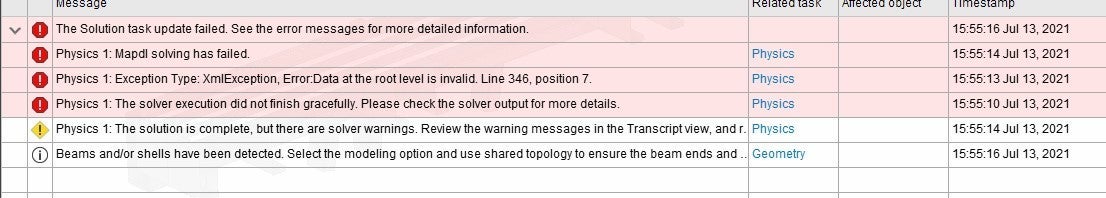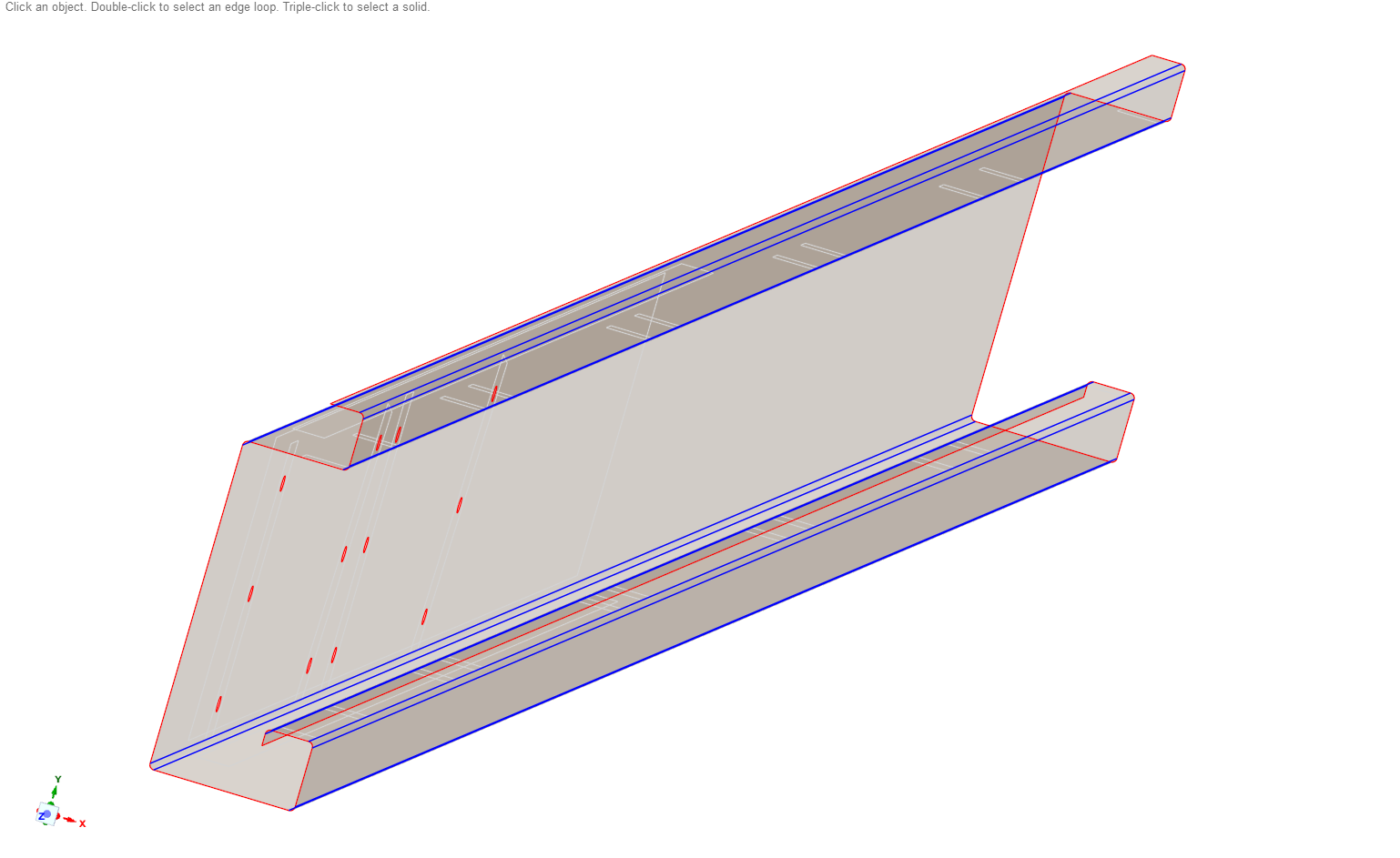TAGGED: discovery-aim, structures
-
-
July 12, 2021 at 9:58 am
thornyak
Subscriber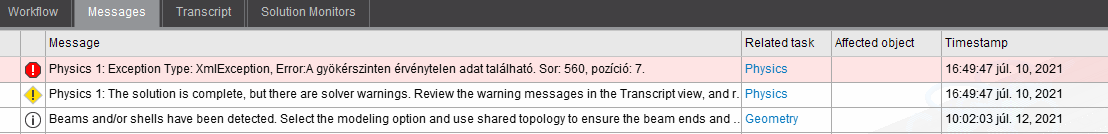
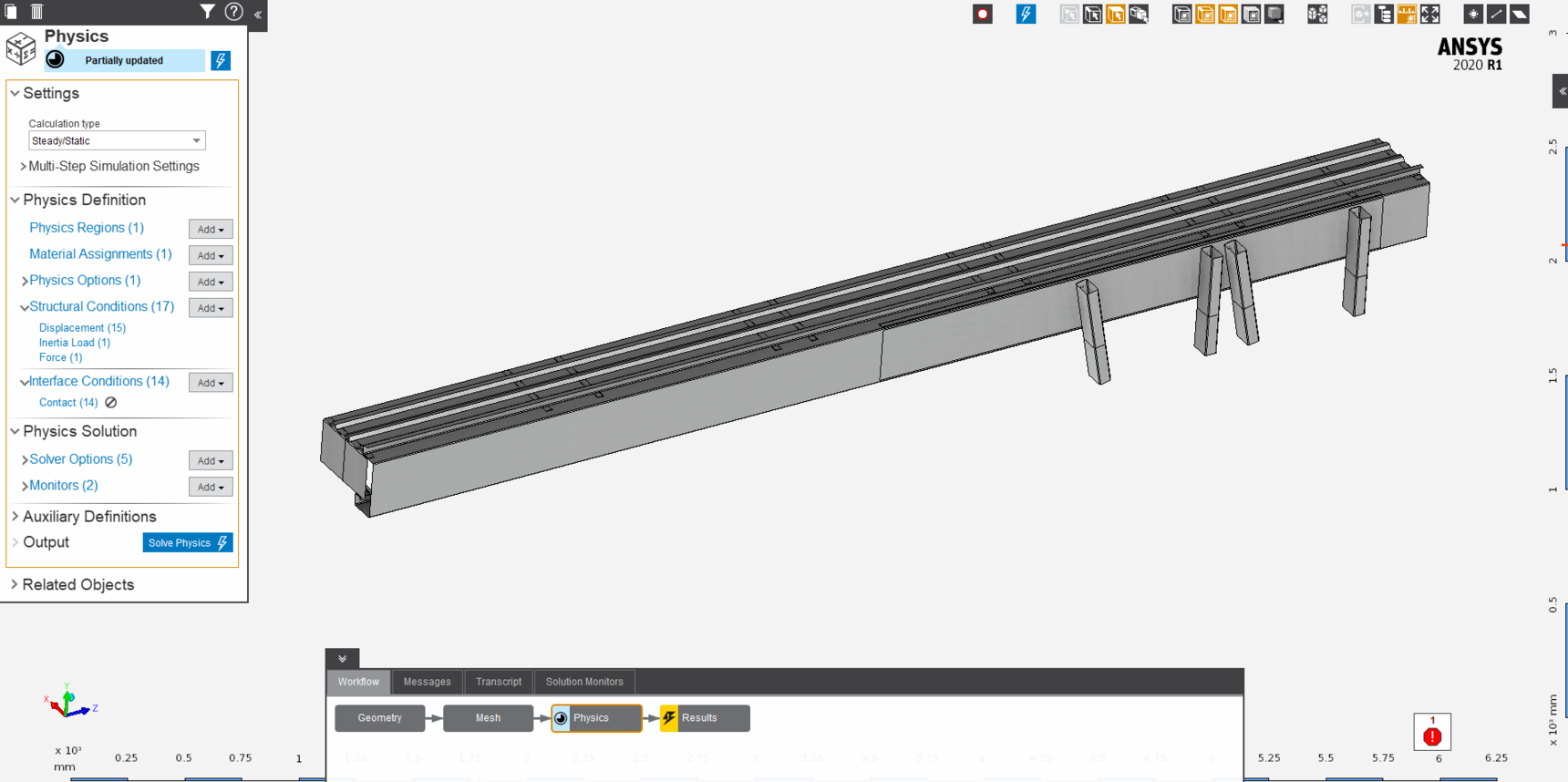
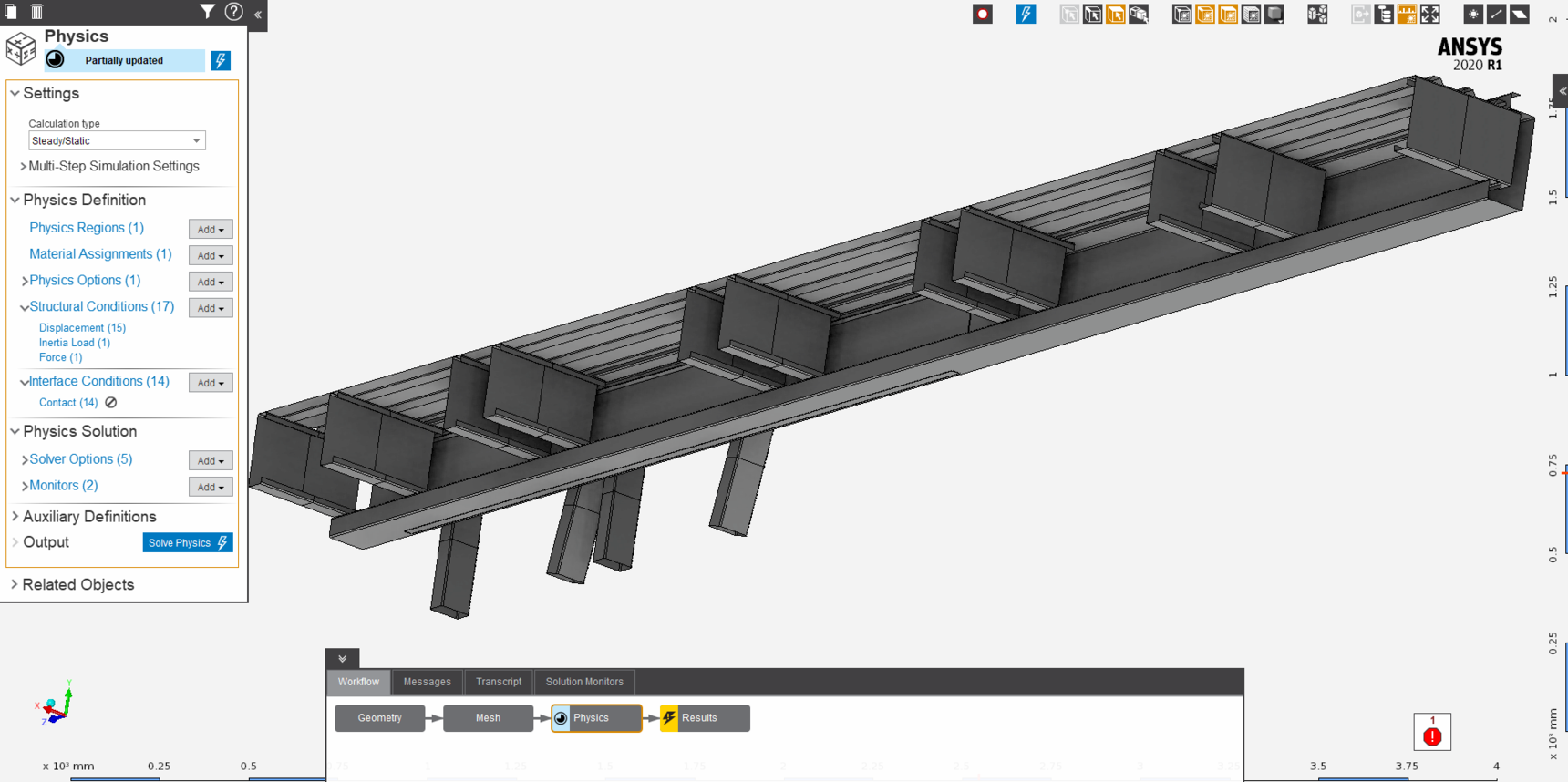
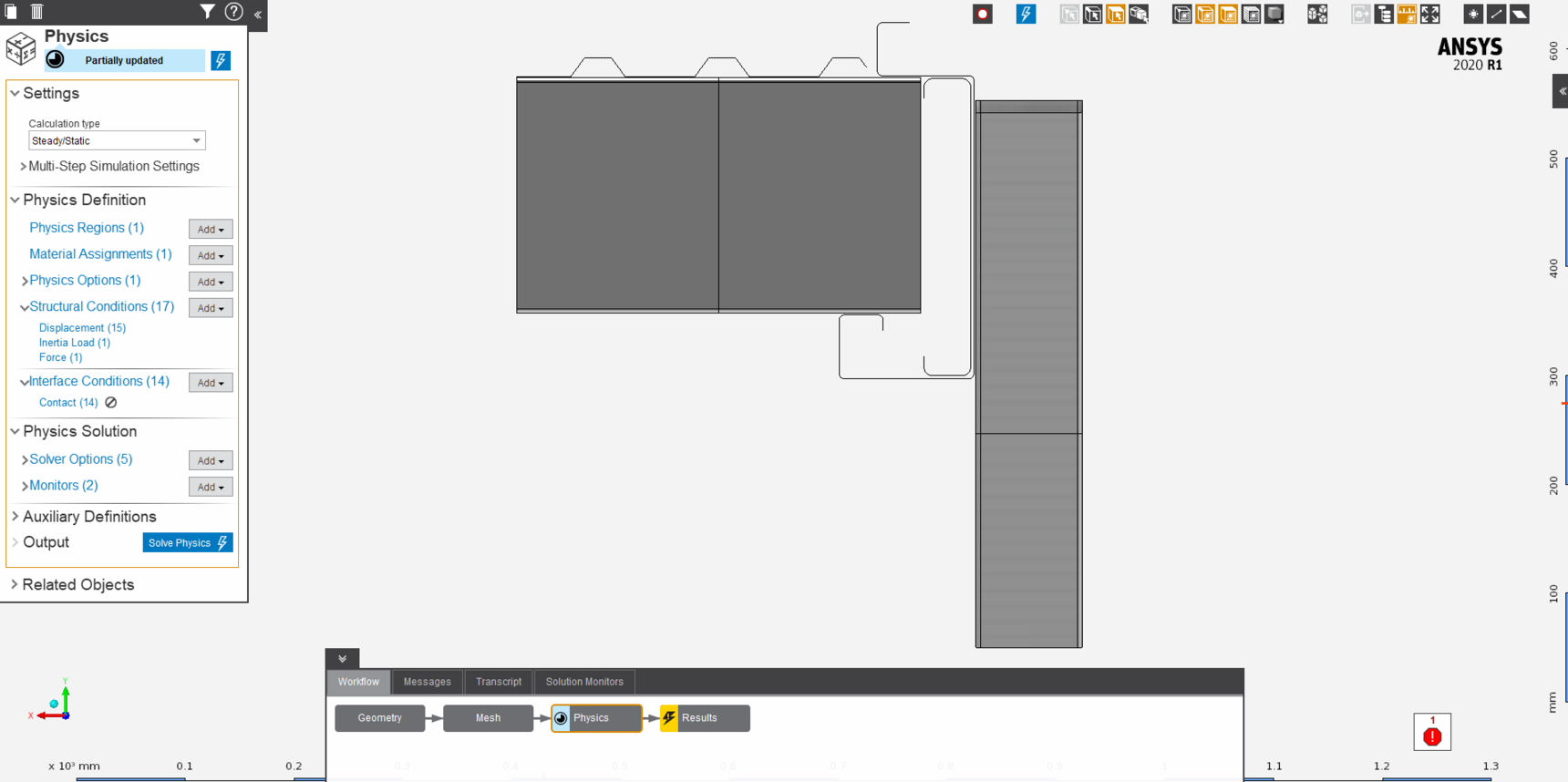
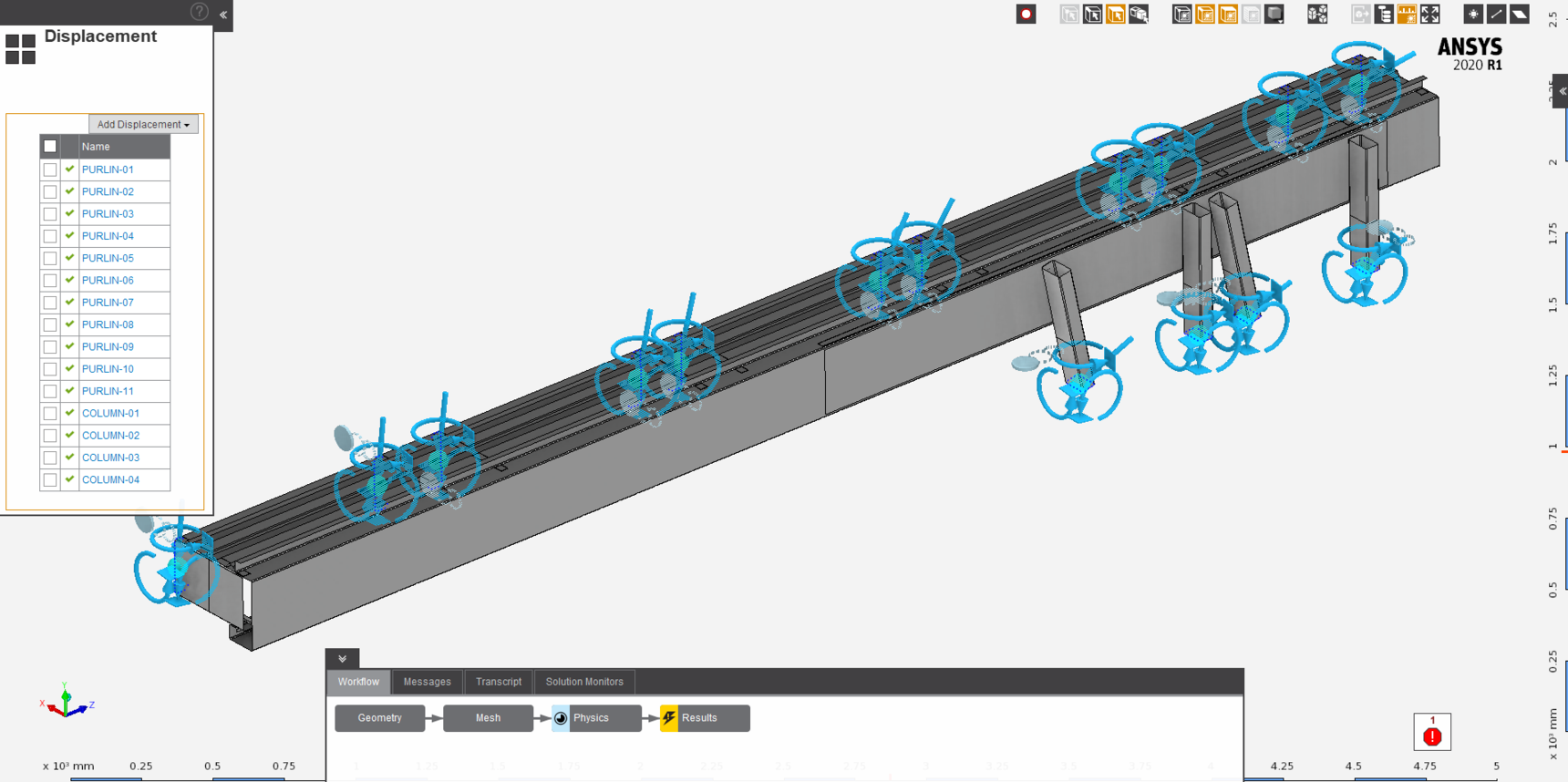
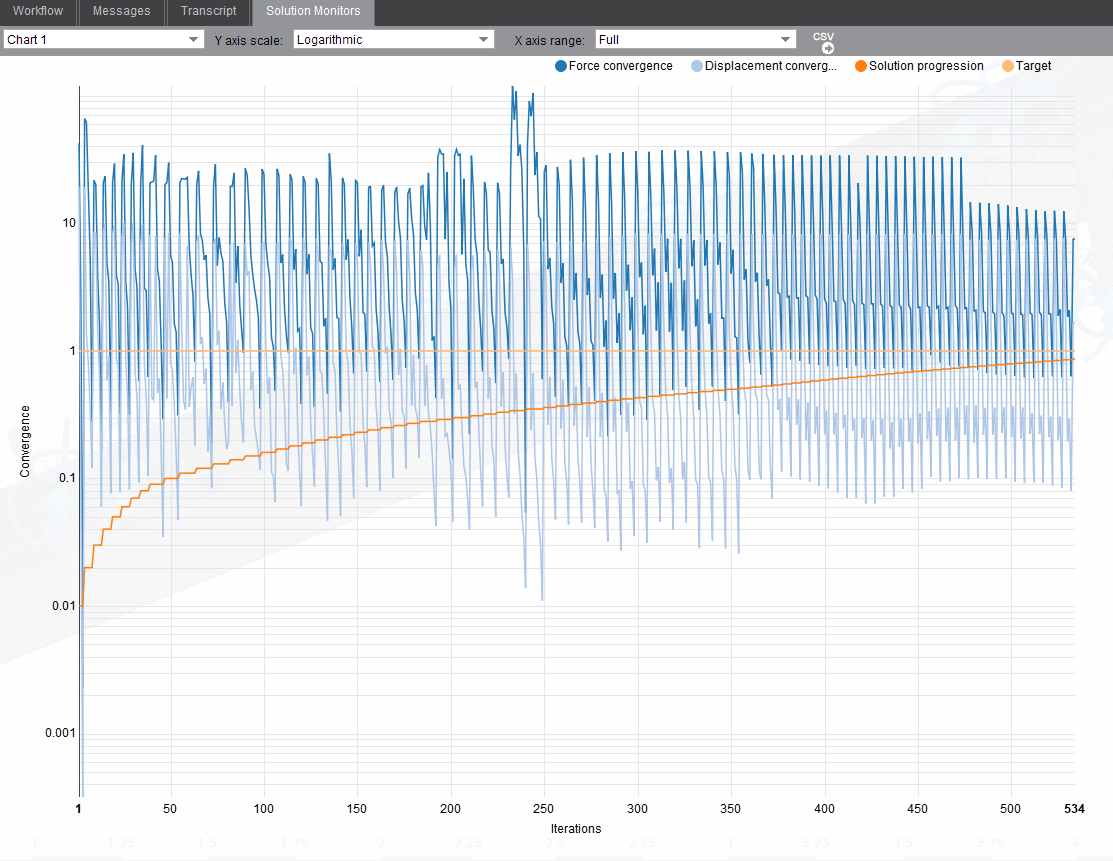
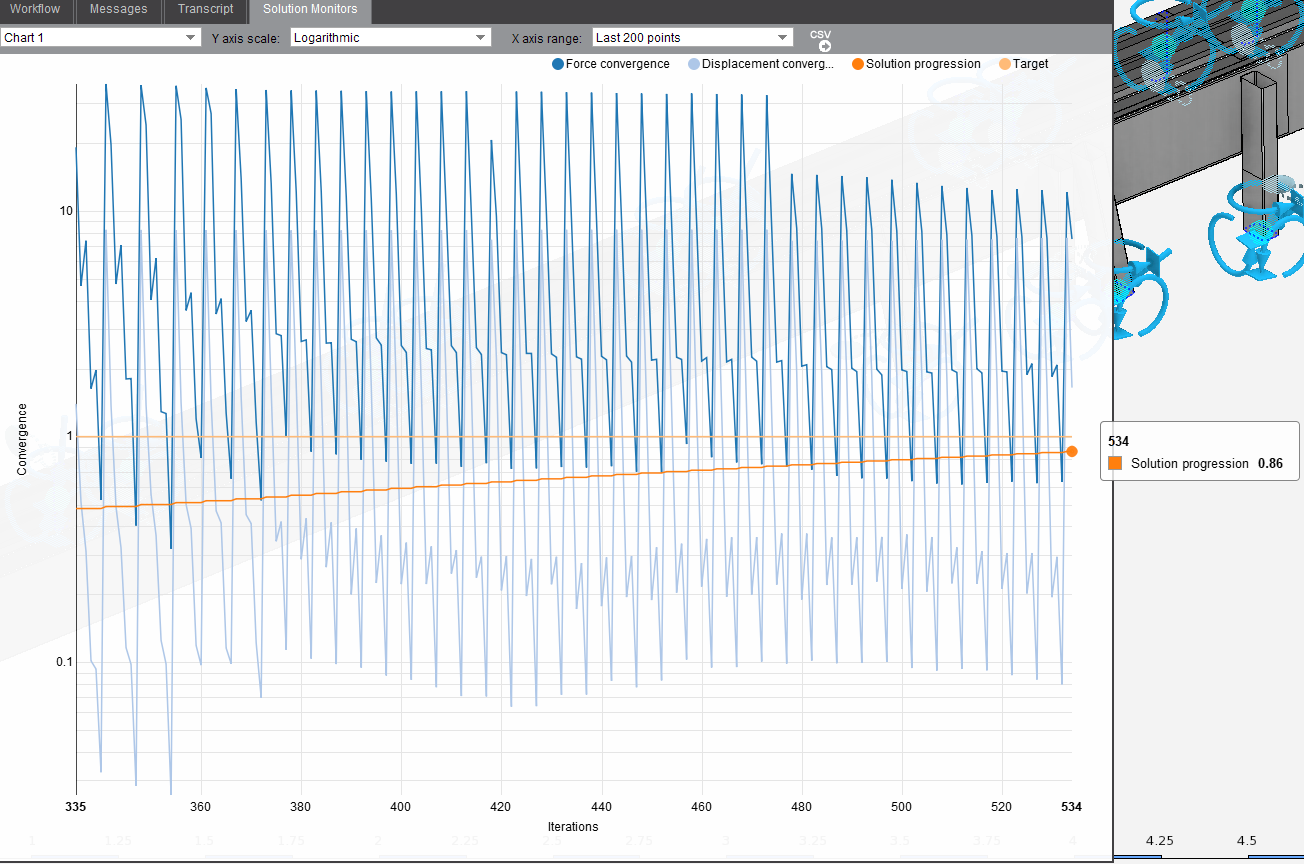
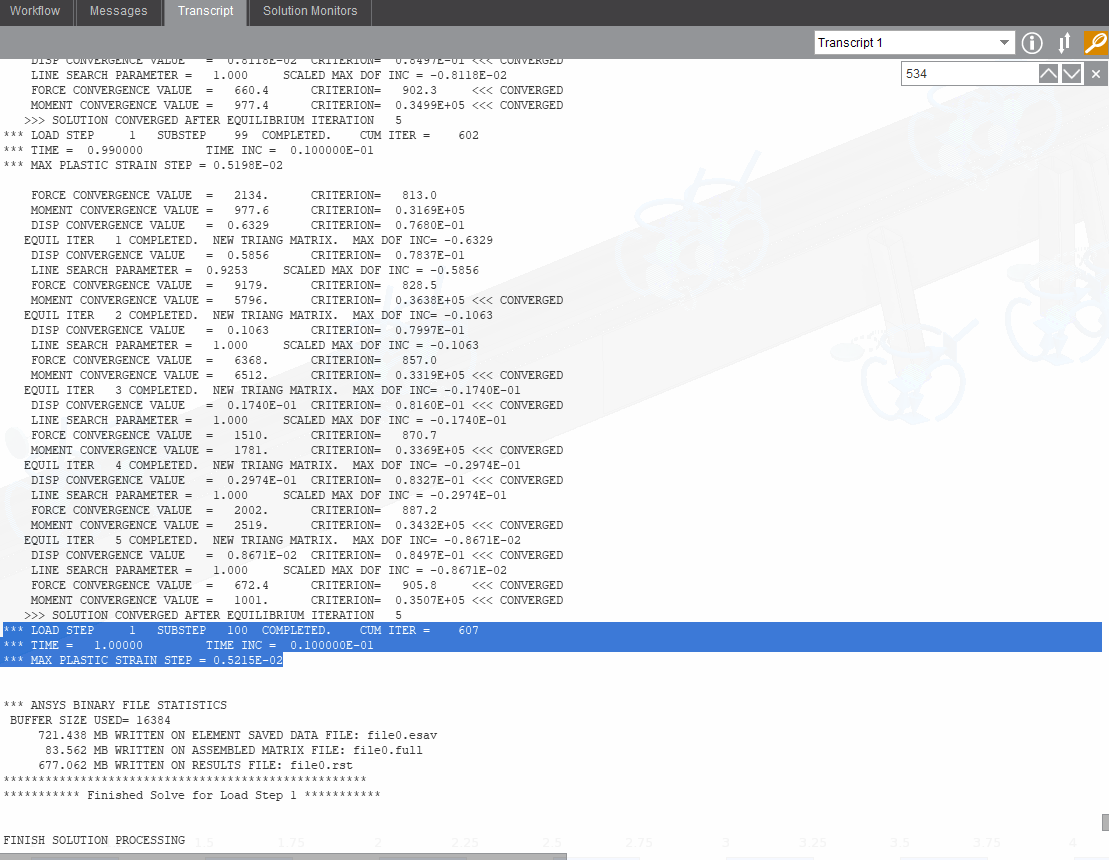 ? This post originally contained file attachments which have been removed in compliance with the updated Ansys Learning Forum Terms & ConditionsHello! I would like to investigate a roof beam of a thin walled frame structure in AIM 2020 R1 but I got a strange error message during the analysis (figure 01). The structure is made up of columns, roof beams, purlins and trapezoidal sheeting. I modeled the full structure in another FEA software and based on its results I applied the displacements and rotations on the ends of purlins and columns on a submodel in AIM (see attached figures 02-05). I used nonlinear material model and 100 steps during the analysis. The convergence diagram looks fine during the analysis (figure 06). But at some point (iteration number 534) it looks like the analysis fails (figure 07) and a strange error message appears half english and half hungarian (figure 01) „Physics 1: Exception Type: XmlException, Error: A gyökrészinten érvénytelen adat található. Sor: 560, pozíció: 7.” hungarian part translated: „Physics 1: Exception Type: XmlException, Error: There is invalid data at the root level. Row: 560, position: 7.” Even weirder thing is that inside the Transcript view, there aren’t any Error messages and it looks like the full calculation converged (LOAD STEP 1, SUBSTEP 100 COMPLETED), see figure 08. Despite of this, I can’t generate results… I select e.g. Displacement result, the program starts to evaluate this but after several hours AIM freezes and exits without any messages. I attached the archive file (without results) of the analysis. Thanks.
? This post originally contained file attachments which have been removed in compliance with the updated Ansys Learning Forum Terms & ConditionsHello! I would like to investigate a roof beam of a thin walled frame structure in AIM 2020 R1 but I got a strange error message during the analysis (figure 01). The structure is made up of columns, roof beams, purlins and trapezoidal sheeting. I modeled the full structure in another FEA software and based on its results I applied the displacements and rotations on the ends of purlins and columns on a submodel in AIM (see attached figures 02-05). I used nonlinear material model and 100 steps during the analysis. The convergence diagram looks fine during the analysis (figure 06). But at some point (iteration number 534) it looks like the analysis fails (figure 07) and a strange error message appears half english and half hungarian (figure 01) „Physics 1: Exception Type: XmlException, Error: A gyökrészinten érvénytelen adat található. Sor: 560, pozíció: 7.” hungarian part translated: „Physics 1: Exception Type: XmlException, Error: There is invalid data at the root level. Row: 560, position: 7.” Even weirder thing is that inside the Transcript view, there aren’t any Error messages and it looks like the full calculation converged (LOAD STEP 1, SUBSTEP 100 COMPLETED), see figure 08. Despite of this, I can’t generate results… I select e.g. Displacement result, the program starts to evaluate this but after several hours AIM freezes and exits without any messages. I attached the archive file (without results) of the analysis. Thanks. -
July 12, 2021 at 11:32 am
Charudatta Bandgar
SubscriberHello Tamas
Let me look into this, I will get back to you.
Regards.
-
July 13, 2021 at 6:24 am
thornyak
SubscriberOkay, thanks Charudatta Bandgar .
-
July 13, 2021 at 10:31 am
Charudatta Bandgar
Subscriber-
July 13, 2021 at 2:18 pm
thornyak
SubscriberCharudatta Bandgar thank you.
In the meantime I run the analysis with linear material. I didn't get any error message but still can't generate results (program starts to evaluate results and then freezes/exits).
Can you please check this issue as well?
-
-
July 15, 2021 at 11:35 am
thornyak
SubscriberCharudatta Bandgar
I tried some other things (all 3 separately and mixed as well):
- decreased the number of mesh elements by increasing maximum size from 8mm to 10mm
- set Substepping to Program Controlled
- set fictious Boundary Conditions: fixed supports on each column end & one downward acting 1kN force on one purlin (instead of displacements on all purlins).
None of the above helped. After some seconds the result evaluation still freezes and AIM exits. I tried it on two sepearate PCs as well so this is not a Computer specific error but a Software (and analysis model) specific issue. Some warning messages are present e.g. "Element XXX has excessive distortion" but the calculation converged. (Anyway it would be good to know which elements have this problem, see if this causing the error or not)
Can you help me please? The customer is waiting for the results for days but I can't say anything because of this annoying software specific error... I can send the archive file and you just have to generate results and see what happens.
Regards,
Tamas
-
July 15, 2021 at 12:34 pm
Charudatta Bandgar
SubscriberTamas Hello,
Thanks for the update.
Even I had tried the first two methods, with no luck. I am discussing the case with experts and developers I will get back to you as soon as I get further information.
Regards.
-
July 16, 2021 at 6:55 am
thornyak
SubscriberCharudatta Bandgar Thank you in advance.
-
-
July 21, 2021 at 3:07 pm
thornyak
SubscriberCharudatta Bandgar
In the meantime I built up the model step by step and ran a modal analysis for each step to investigate where the problem is (contact or mesh or something else). The modal analysis is a common method to check the appropriateness of model. I found out that only the beam with complex geometry (bent many times) causes the exiting/freezing during the result evaluation. If you only keep the beam, apply fixed support on both ends and run a modal analysis, then you will get the same problem I think (exiting during result evaluation). This is a very strange AIM based bug.
Solution: The beam was made by 1 piece of shell so I splitted it into many shell pieces (flat parts and curved parts) and joined these pieces with Shared Topology feature inside Spaceclaim, see figure below. Then I checked the model again with modal analysis and the result evaluation did not fail. After that I prepared again the static structural analysis and ran the calculations with the above mentioned forces/displacements and with linear material model. Everything was fine and the result evaluation completed as well.
I need to have plastic strain result, so I switched the material model to nonlinear (bilinear isotropic hardening), but in this case I found a lot of problems again. I opened a new post about these problems, see: Nonlinear material model causes problems in AIM 2020 R1
-
- The topic ‘Strange error message during static structural analysis’ is closed to new replies.



-
4934
-
1638
-
1386
-
1242
-
1021

© 2026 Copyright ANSYS, Inc. All rights reserved.