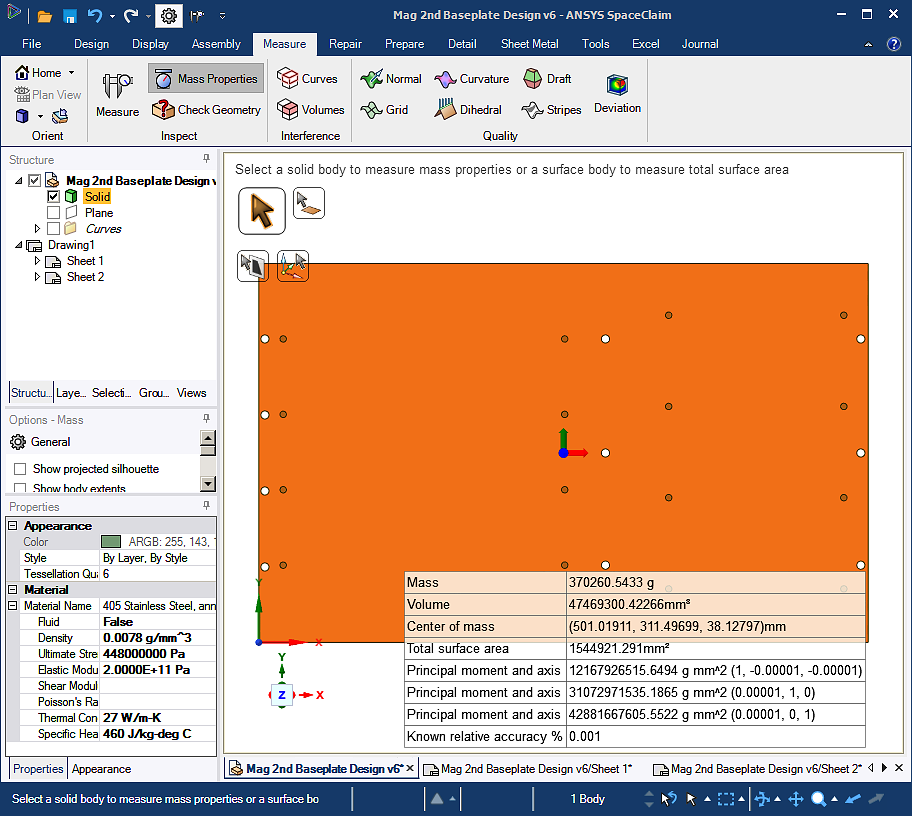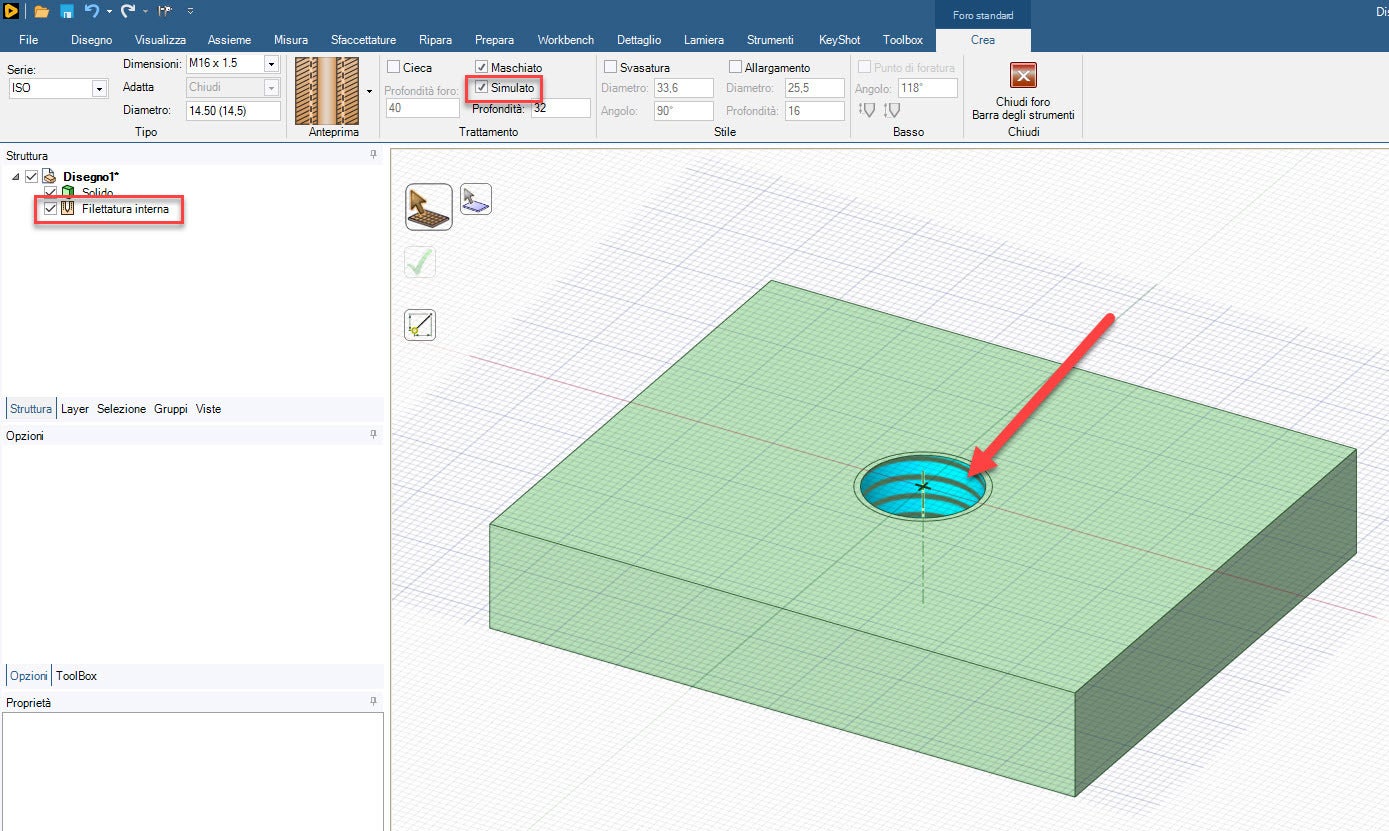TAGGED: properties, spaceclaim
-
-
July 16, 2021 at 8:56 am
Andrea Ventura
Subscriber I sent this bug report via email to support@spaceclaim.com the first time on 24/11/2020. Josh said have filed a bug report for this behavior. But in version 2021 R1 the bug wasn't fix and now neither in v 2021 R2.
Can you check the bug fix status?
Here the problem:
Customer reports this bug in version 2020 (in v 19 it works).
When a component has a solid with a thread it doesn't show mass
When the component is in an assembly spaceclaim stop to show mass
When a component has a surface it doesn't show mass
I sent this bug report via email to support@spaceclaim.com the first time on 24/11/2020. Josh said have filed a bug report for this behavior. But in version 2021 R1 the bug wasn't fix and now neither in v 2021 R2.
Can you check the bug fix status?
Here the problem:
Customer reports this bug in version 2020 (in v 19 it works).
When a component has a solid with a thread it doesn't show mass
When the component is in an assembly spaceclaim stop to show mass
When a component has a surface it doesn't show mass
-
July 19, 2021 at 6:27 am
subashni.satish
Forum ModeratorHello DrkAngl
Do you have the Bug number for this so that I can follow up on that?
-
July 19, 2021 at 7:55 am
Andrea Ventura
SubscriberBUG 373782
-
July 19, 2021 at 11:41 am
subashni.satish
Forum ModeratorHello DrkAngl
I checked the bug report from the developers and this issue is deprioritized for SpaceClaim as there is an alternative way to check the property in the properties panel.
-
July 19, 2021 at 1:06 pm
Andrea Ventura
SubscriberSorry I don't understand. The bug will not fixed?
What's the alternative way to check the weight of assembly with thread or surfaces?-
August 27, 2021 at 7:12 am
Roberto
SubscriberHello Subashni
How do you weigh a body with a thread?
Best Regards
-
August 29, 2021 at 3:52 pm
-
August 30, 2021 at 7:58 am
-
August 31, 2021 at 2:59 am
mg
SubscriberDrkAngl Using the following procedure on the same part in the prior photo: a) in 3D mode, select the inner surface of one of the threaded holes (a cylinder), b) a new tab will appear in the ribbon menu labeled 'Standard Hole Edit', and clicking on Edit, c) when the hole-tool-box opens for this existing threaded hole, click the checkbox for 'Cosmetic Thread', then d) Escape to close the hole-tool-box. (Did this for just (4) of the existing threaded holes.) Then did the Measure | Mass Properties selection again, and got the same result showing the correct mass. Can't logically explain why my result is different than yours, other than that I displayed the mass calculation a few times before I activated the cosmetic thread option. Have you tried un-clicking the cosmetic thread checkbox, then selecting the Mass Properties?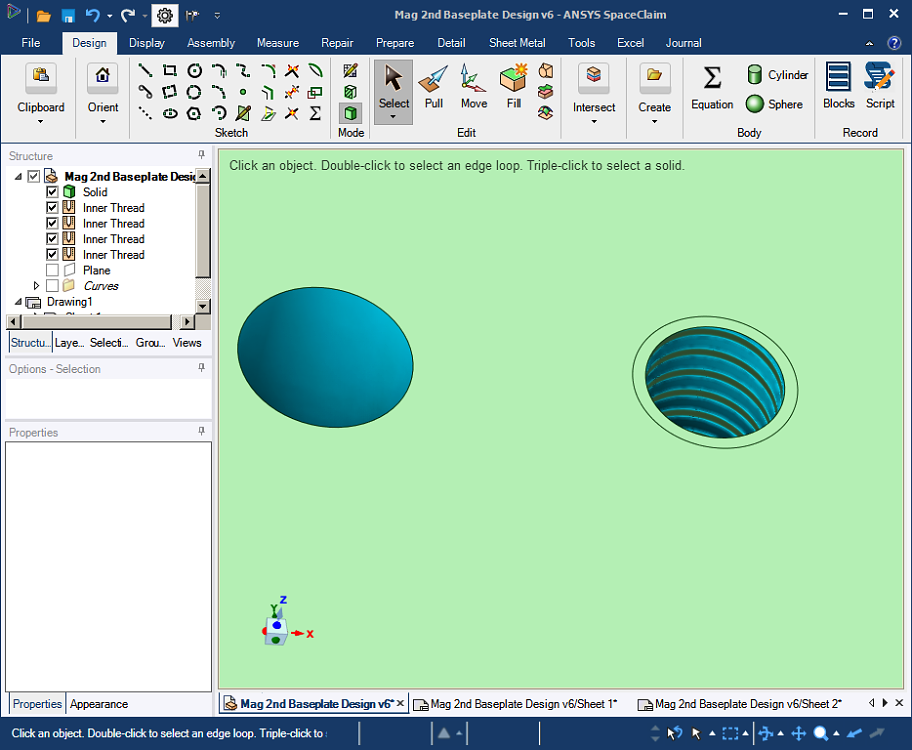
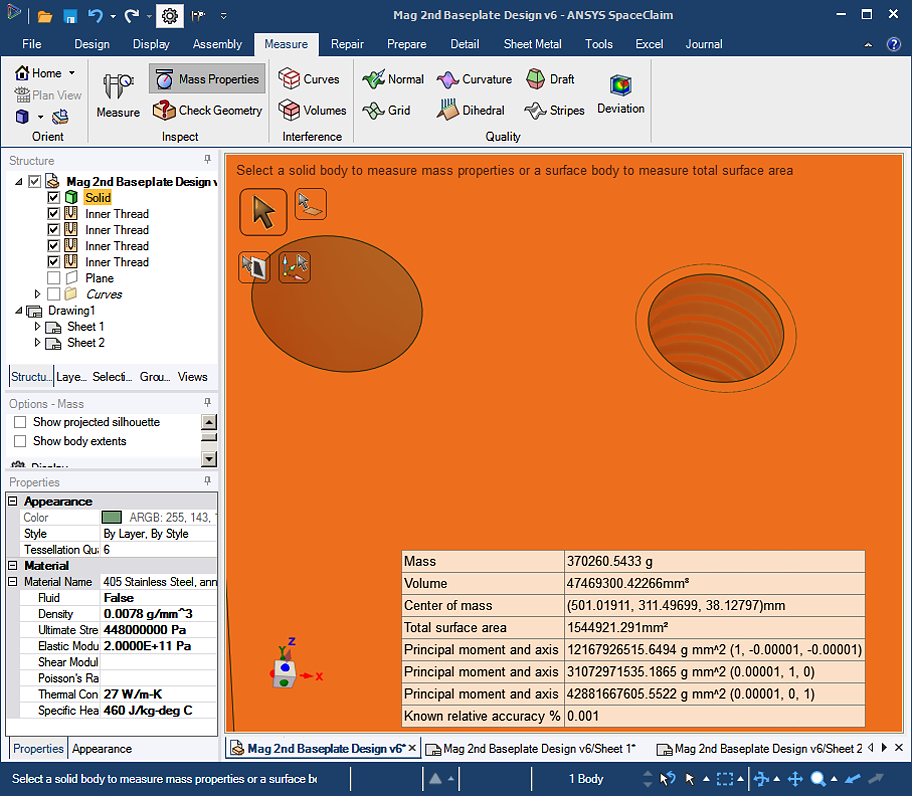
-
-
August 30, 2021 at 9:08 am
Roberto
SubscriberHello Subashni Charudatta Bandgar
It is very inconvenient to always select the solids to know the weight, in case there are sub-assemblies with many components.
I hope this problem is solved and that we can select the component or sub-component to know the weightBest Regards
-
September 1, 2021 at 7:43 am
Andrea Ventura
Subscribermaike you selected the solid, the problem is with large assemblies you have to select only solids and not components. Before was easier, you can select several components at once, now you have to check/uncheck selection filter in order to select only solid. Why this?
-
September 2, 2021 at 4:11 am
mg
SubscriberDrkAngl @subashni
Thanks for the clarification and additional information on the behavior; I can reproduce it. I agree with you that it is most likely a bug, and not just for the missing mass calculation, but because adding a cosmetic thread to even 1 threaded hole changes the entire rendering of the assembly, in an un-physical and incorrect image.
A possible work-around for you, to display the mass for an assembly containing cosmetic threads, is to "uncheck" the visibility box in the Structure Tree for each component solid of an assembly that has cosmetic threads. This is easier than editing each tapped hole to de-select the cosmetic threads. See video (an assembly with 10 components, 3 with one cosmetic thread).
The second half of the video shows the change to the rendering of the assembly when one cosmetic thread is made visible.
🛈 This post originally contained file attachments which have been removed in compliance with the updated Ansys Learning Forum Terms & Conditions
-
-
September 2, 2021 at 6:55 am
Roberto
SubscriberHello maike
Thanks for the video, we hope they solve the problem
Best Regards
-
September 2, 2021 at 10:16 am
subashni.satish
Forum ModeratorHello DrkAngl Roberto maike
I apologies for the misunderstanding in my response previously.
This has been fixed in the Discovery tool and not in SpaceClaim.
Currently, in SpaceClaim there is no fix for this.-
September 2, 2021 at 10:22 am
Roberto
SubscriberSubashni
Try to solve the BUG in the next future versions as it is useful for it to work, we will work around the problem by turning off the threads even if it will involve a waste of time in large assemblies
Best Regrads
-
-
- The topic ‘Mass isn’t displayed where there are thread or surface’ is closed to new replies.



-
5089
-
1823
-
1387
-
1248
-
1021

© 2026 Copyright ANSYS, Inc. All rights reserved.