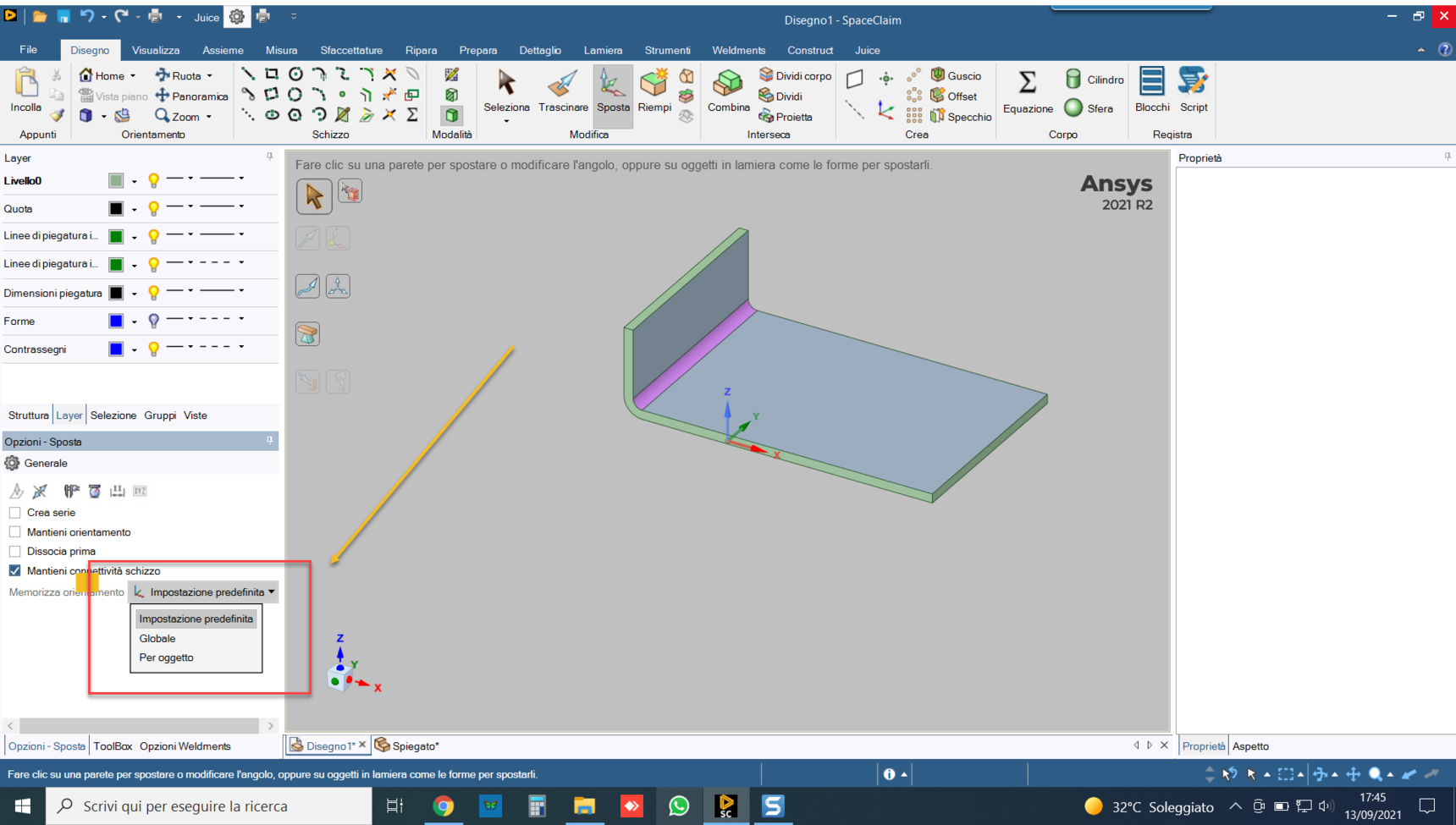TAGGED: move, spaceclaim
-
-
September 13, 2021 at 3:46 pm
-
September 14, 2021 at 5:51 am
Devendra Badgujar
Forum ModeratorHello Roberto
I am looking into this and will get back to you soon.
Regards.
-
September 15, 2021 at 6:11 am
Devendra Badgujar
Forum ModeratorHi Roberto The difference between this commands are: In Default, The Move handle orientation is determined by the object(s) you select and it does not save it for future sessions. In Global, Saves the current Move handle orientation, and this orientation is used for all objects in your entire model that you are working with. In Per Object, Saves the current Move handle orientation for the selected object. When you select the object again with the Move tool active, the Move handle will be oriented at its saved orientation. This is valid for only the particular object that you have saved the orientation for and not for all other objects. Important point is click on ''Remember Orientation'' when you select these commands to save the orientation. The working of this commands is explained in the attached video. Regards.? This post originally contained file attachments which have been removed in compliance with the updated Ansys Learning Forum Terms & Conditions -
September 16, 2021 at 6:38 am
Roberto Granito
SubscriberHello Devendra Badgujar Thank you very much!
-
Viewing 3 reply threads
- The topic ‘Information’ is closed to new replies.
Innovation Space


Trending discussions


Top Contributors


-
4673
-
1565
-
1386
-
1231
-
1021
Top Rated Tags


© 2025 Copyright ANSYS, Inc. All rights reserved.
Ansys does not support the usage of unauthorized Ansys software. Please visit www.ansys.com to obtain an official distribution.