TAGGED: spaceclaim
-
-
November 18, 2021 at 5:37 pm
SandorToaso
Subscriberwhat does save as copy do?
I made some backup without ticking on this during save as operation and all my backup is overwritten every time when I saved the origial file!
So I lost my backups and I could not go back to my original initial CAD :(
Why I am not able to do fan converting in spaceclaim?
It worked once and not anymore........ I cannot click any cylindrical surface to select hub or case!!!!
-
November 18, 2021 at 5:43 pm
SandorToaso
Subscribertry it on this assemebly, Try to convert any fan named CAD object to Icepak fan and tell me why it does not work! Thank you. I like this tool but there are several annoying features or bugs inside and very fustrating to loose days to learn them on the hard way.? This post originally contained file attachments which have been removed in compliance with the updated Ansys Learning Forum Terms & Conditions -
November 19, 2021 at 5:37 am
Devendra Badgujar
Forum ModeratorHi SandorToaso
I will look into this and get back to you.
-
November 19, 2021 at 9:20 am
Devendra Badgujar
Forum Moderator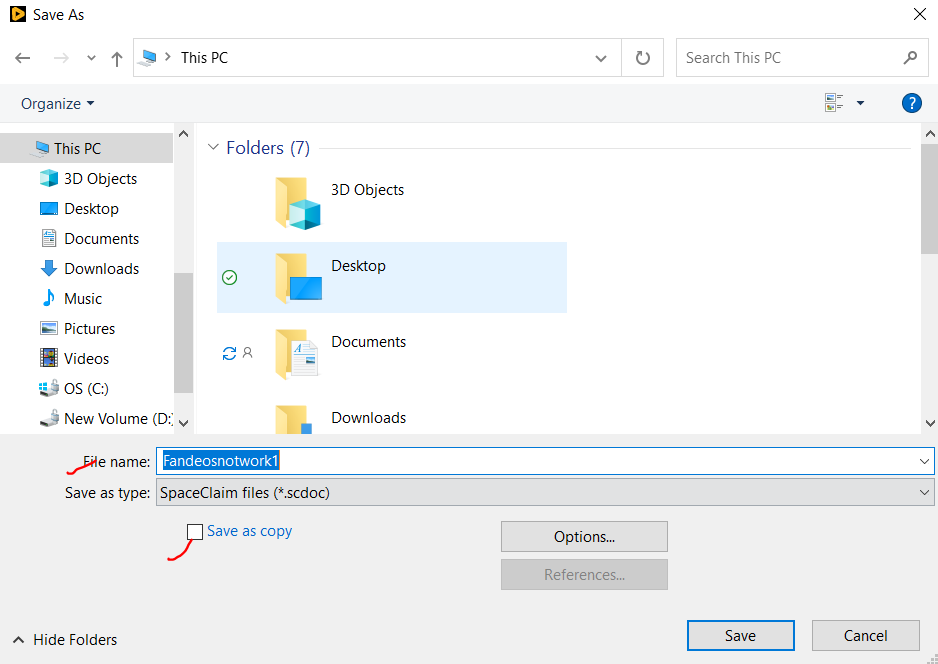
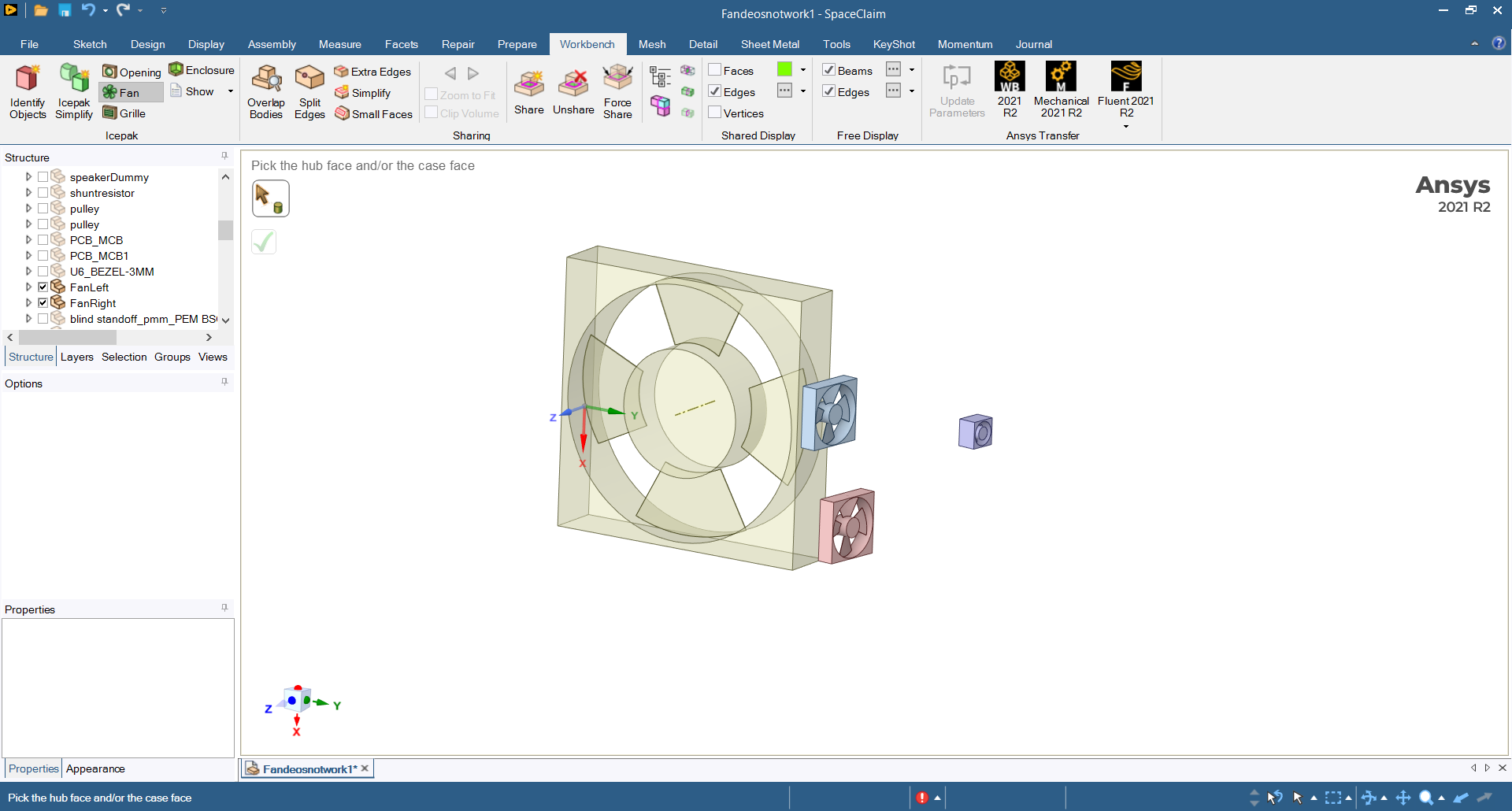 Hi SandorToaso
Save as copy is used to save your file as new version. You need to either change the File name or click save as copy option to save the file as new version and keep the original initial CAD as it is without any changes.
I checked you file and there are already Icepak fans created in the assembly. I was also able to convert fan in the assembly you shared without any issue. Please check the attached video of that for your reference.
Let me know if you any further questions on it.
Regards.
? This post originally contained file attachments which have been removed in compliance with the updated Ansys Learning Forum Terms & Conditions
Hi SandorToaso
Save as copy is used to save your file as new version. You need to either change the File name or click save as copy option to save the file as new version and keep the original initial CAD as it is without any changes.
I checked you file and there are already Icepak fans created in the assembly. I was also able to convert fan in the assembly you shared without any issue. Please check the attached video of that for your reference.
Let me know if you any further questions on it.
Regards.
? This post originally contained file attachments which have been removed in compliance with the updated Ansys Learning Forum Terms & Conditions-
November 19, 2021 at 9:29 am
SandorToaso
SubscriberDevendra Badgujar Hi No no you totally misunderstand me. I meant to convert the PSUfan CAD object to Icepak fan!!! Or the leftfan and right fan CAD objects (green ) to icepak. U coverted a hole and motor to fan which is not the issue and the problem! Please try to convert ONLY these 2 fan named CAD object to icepak Fan object!!!!! if you want we can do a team call let me know
-
-
November 19, 2021 at 9:28 am
SandorToaso
SubscriberHi No no you totally misunderstand me. I meant to convert the PSUfan CAD object to Icepak fan!!! Or the leftfan and right fan CAD objects (green ) to icepak. U coverted a hole and motor to fan which is not the issue and the problem! Please try to convert ONLY these 2 fan named CAD object to icepak Fan object!!!!! if you want we can do a team call let me know
-
November 19, 2021 at 9:56 am
Devendra Badgujar
Forum ModeratorHi SandorToaso
For queries related to Icepak I would recommend posting your questions on Ansys Customer Portal where Icepak team can support you, This Forum is dedicated portal for Discovery support. Thank you for your understanding!
Regards.
-
November 19, 2021 at 10:31 am
SandorToaso
Subscribersorry this is spaceclaim stuff it is only available in spaceclaim and not in Ansys. Why did you work on it so far if this is the case? Ansys tech team sent me here....
-
November 19, 2021 at 11:28 am
Devendra Badgujar
Forum ModeratorSandorToaso
I will check with the development team and will update you on this.
Regards.
-
November 19, 2021 at 3:20 pm
Devendra Badgujar
Forum ModeratorHi SandorToaso
I have submitted a BUG ( 552945 ) for that issue. I will update you as I hear from the development team about this bug.
Regards.
-
- The topic ‘save as copy’ is closed to new replies.


- Project lines/edges into a face with the direction normal to the face
- No preview in explorer with scdox file
- Add-in Error Excel
- Inconsistent Script
- MISSING SIMULATION SECTION/RIBBONTAP
- Unable to attach to geometry file 2025R2
- How would I select specific components and all bodies under it?
- Mesh tool questions SpaceClaim

-
4643
-
1540
-
1386
-
1230
-
1021

© 2025 Copyright ANSYS, Inc. All rights reserved.







