TAGGED: Ansys Discovery, fluids
-
-
December 8, 2021 at 7:23 am
smjang
Subscriber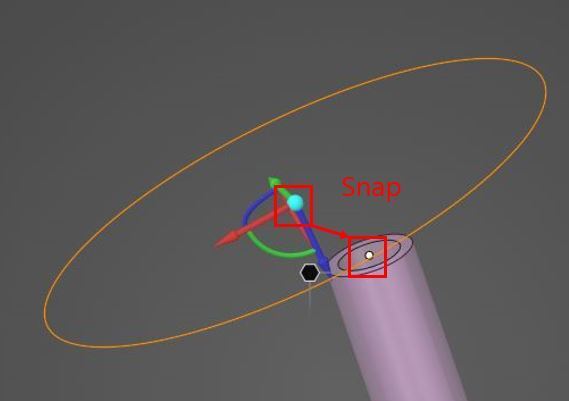 Hello
I am writing this article because there is something I would like to improve while using Discovery.
After performing the flow analysis, you need to designate the Inlet part when viewing the Streamline result.
At this time, when this inlet part is designated as another part, it moves to the coordinate axis corresponding to the circle.
When moving the coordinate axis, it should be possible to designate the point in the center of the coordinate axis with the snap function to the inlet part.
If the coordinate axis is moved using a point on the central axis, it may be located outside the object.
I'm writing this in the hopes that it will be improved.
Hello
I am writing this article because there is something I would like to improve while using Discovery.
After performing the flow analysis, you need to designate the Inlet part when viewing the Streamline result.
At this time, when this inlet part is designated as another part, it moves to the coordinate axis corresponding to the circle.
When moving the coordinate axis, it should be possible to designate the point in the center of the coordinate axis with the snap function to the inlet part.
If the coordinate axis is moved using a point on the central axis, it may be located outside the object.
I'm writing this in the hopes that it will be improved.
-
December 8, 2021 at 7:39 am
Devendra Badgujar
Forum ModeratorHello smjang
Let me look into this and get back to you.
-
December 8, 2021 at 8:21 am
Devendra Badgujar
Forum ModeratorHello smjang Yes, this is is currently not possible in Discovery.We thank you for sharing your feedback. We will share your idea/input with the product development team. Regards.
-
December 8, 2021 at 11:06 pm
smjang
SubscriberDevendra Badgujar Thank you for answer. I'll put it in the Ideas section.
-
-
Viewing 2 reply threads
- The topic ‘Streamline Inlet – Snap’ is closed to new replies.
Innovation Space


Trending discussions


- Project lines/edges into a face with the direction normal to the face
- No preview in explorer with scdox file
- Add-in Error Excel
- Spaceclaim problem
- Different Body Naming and Extra Surfaces after Importing Solid Edge Part
- New Computer
- Inconsistent Script
- MISSING SIMULATION SECTION/RIBBONTAP
- Unable to attach to geometry file 2025R2
- How would I select specific components and all bodies under it?
Top Contributors


-
4618
-
1530
-
1386
-
1210
-
1021
Top Rated Tags


© 2025 Copyright ANSYS, Inc. All rights reserved.
Ansys does not support the usage of unauthorized Ansys software. Please visit www.ansys.com to obtain an official distribution.







