TAGGED: Add Material, spaceclaim
-
-
January 6, 2022 at 5:14 pm
Alexander Faller
Subscriber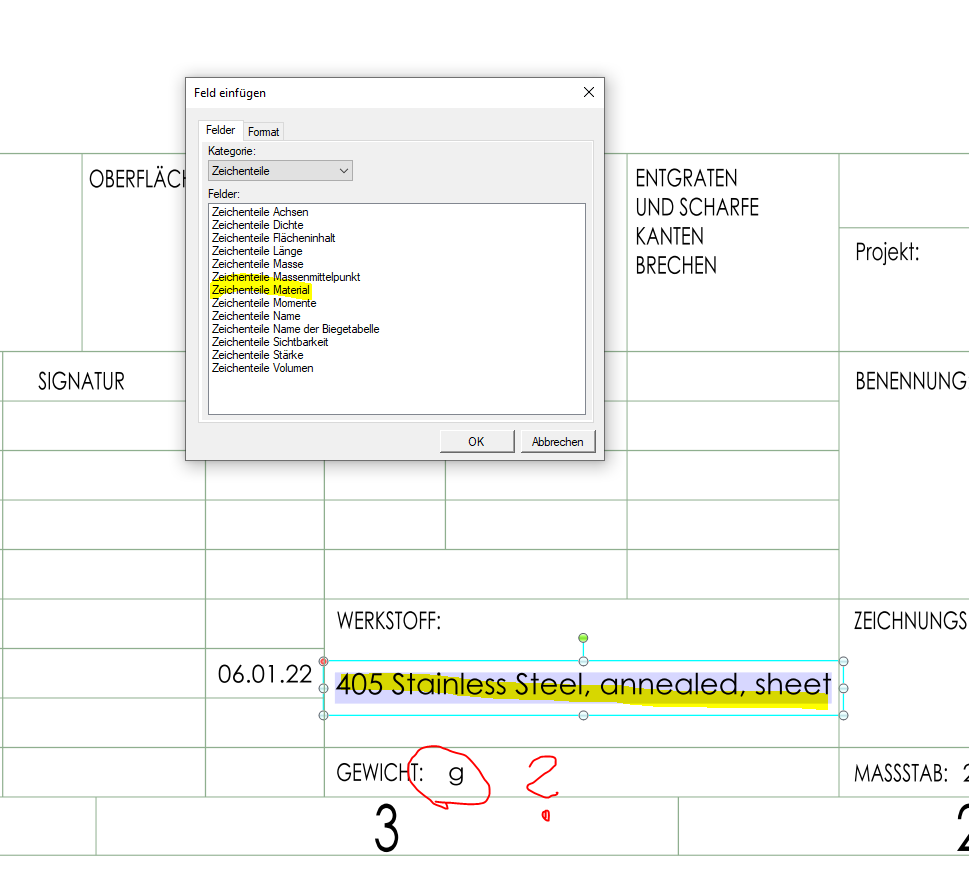
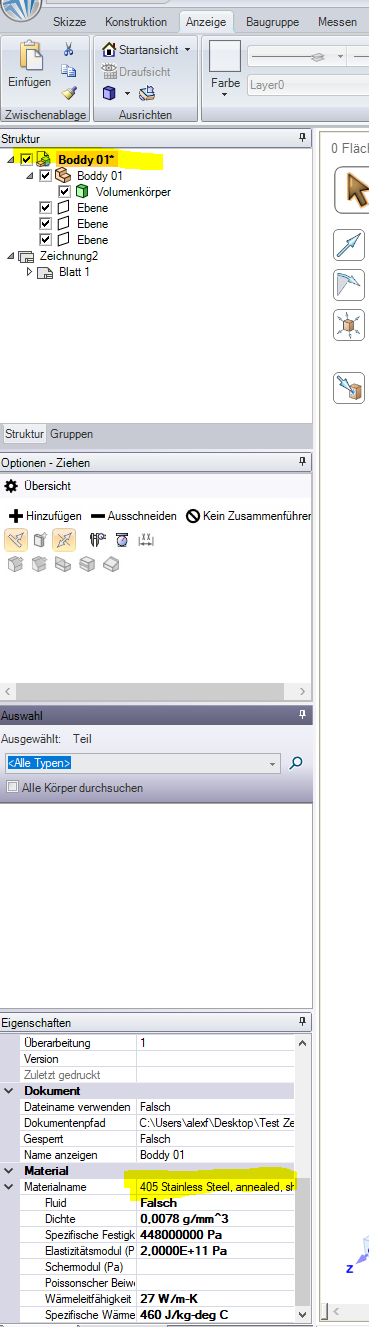
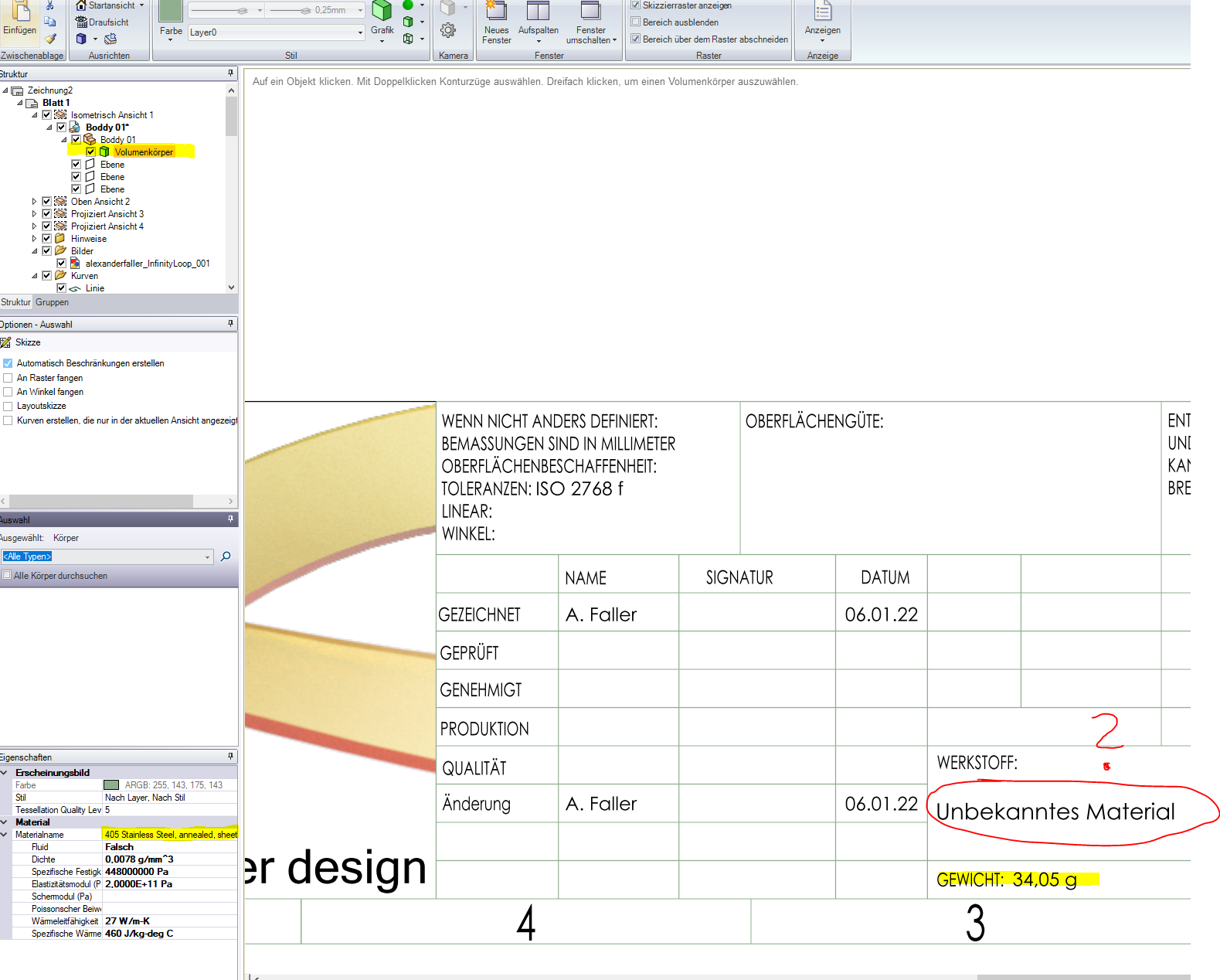
Hello
I am just creating an customized drawing sheet and try to understand the link between the annotation in the drawing sheet to the related 3D model.
Please see the screen shots attatched for your Information.
The issue is, that in the drawing sheet the material is only displayed if the material is assigned on component level and not on body level. But to show the weight or mass of the part in the drawing sheet it will only be displayed if the material is assigned on body level – this means by now I have to assigne the material on component and body level twice … this can lead to errors if two different materials are assigned at component level and body level.
Is there any missunderstanding on my side regarding the usage of components and parts?
Do you have any idea how to fix this issue?
-
January 7, 2022 at 4:34 am
Subashni Ravichandran
Forum ModeratorHello Alexander Faller
Let me check with my team on this and get back to you
-
January 7, 2022 at 2:32 pm
Subashni Ravichandran
Forum Moderator🛈 This post originally contained file attachments which have been removed in compliance with the updated Ansys Learning Forum Terms & Conditions
Hello Alexander Faller
Assigning material at the component level, assigns the material to the body as well.
But assigning it at assembly level does not apply it to the components.
The Note created, using "Select Object" option, also reflects the same.
Please check attached file for reference. -
January 7, 2022 at 3:48 pm
Alexander Faller
SubscriberThank you very much for your kind help Subashni !
Now it is clear to me and understood :-).
-
- The topic ‘SpaceClaim material & drawing sheet’ is closed to new replies.


- Project lines/edges into a face with the direction normal to the face
- No preview in explorer with scdox file
- Add-in Error Excel
- New Computer
- Inconsistent Script
- MISSING SIMULATION SECTION/RIBBONTAP
- Unable to attach to geometry file 2025R2
- How would I select specific components and all bodies under it?
- Mesh tool questions SpaceClaim

-
4633
-
1540
-
1386
-
1225
-
1021

© 2025 Copyright ANSYS, Inc. All rights reserved.







