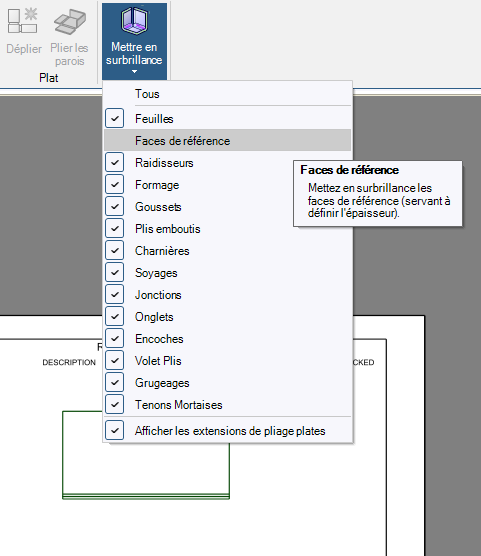TAGGED: How To, Sheet Metal, spaceclaim
-
-
February 22, 2022 at 9:23 am
Alexander Faller
Subscriber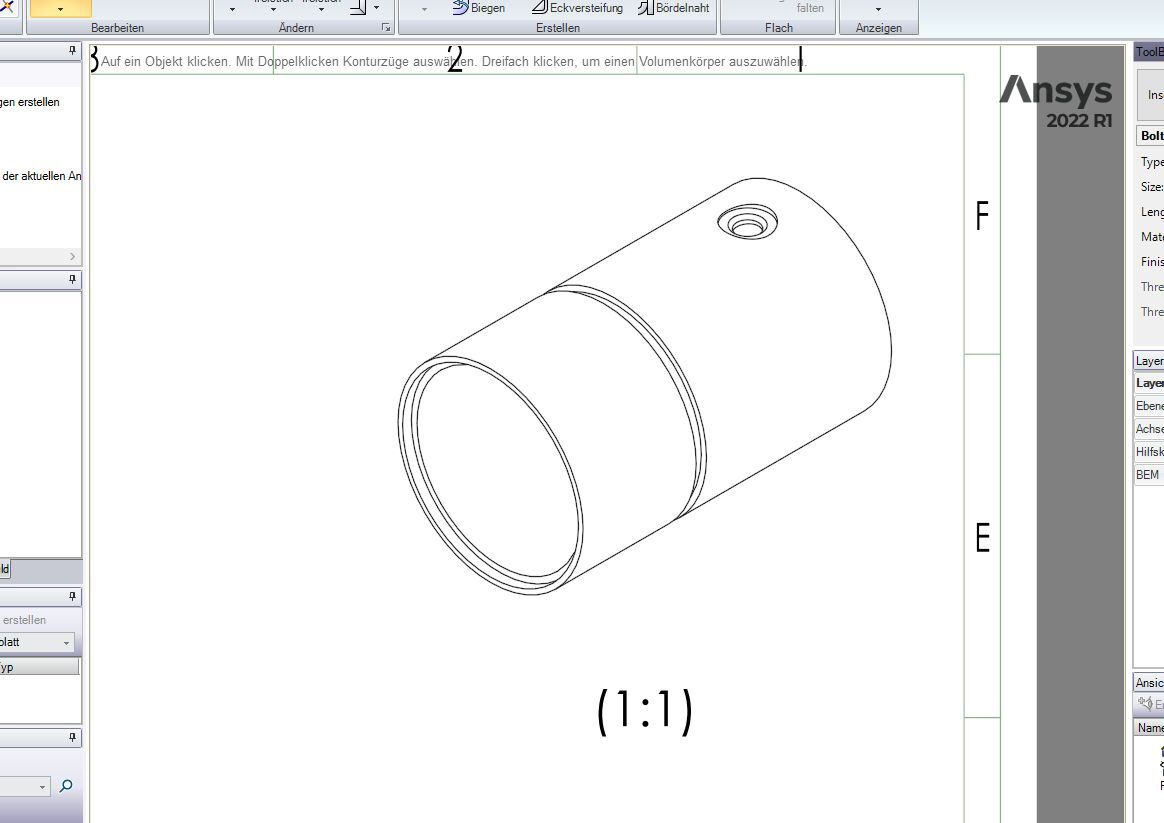
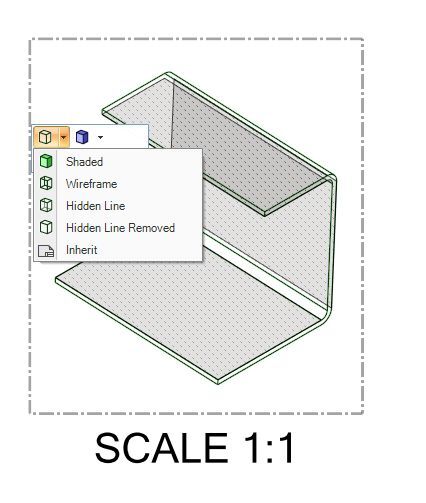
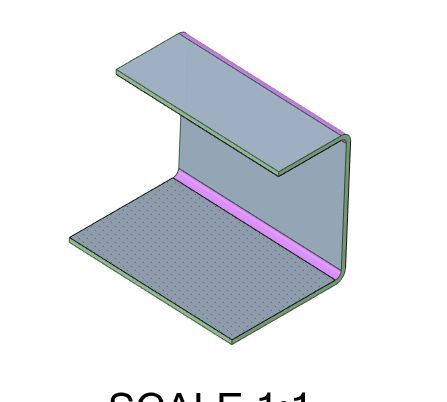
Hello Support Team
When switching from the view "shaded" in a drawing sheet of SC to "hidden line removed", the view of a sheet metal part is not properly hidden (the middle surfaces continue to be displayed) - with a solid part, this works without any problems.
The layer control does not bring any improvement either.Is there a way to hide the dotted center surfaces?
Thanks for help!
-
February 22, 2022 at 9:25 am
Devendra Badgujar
Forum ModeratorHi Alexander Faller
Let me check and get back to you.
-
February 22, 2022 at 10:40 am
Devendra Badgujar
Forum ModeratorHi Alexander Faller
I checked it and it works without any problem for me with sheet metal part as well as solid part. I tried it in both latest 2022 R1 as well as 2021 R2 version of SpaceClaim and it works without any problem.
I am not sure what can be the reason for this, it could be beneficial to reset the user settings from SpaceClaim Options > Advanced > Reset All User Settings. Try restarting SpaceClaim and check.
Also please check if your graphics drivers are up to date, try updating your graphics drivers directly from the manufacturer website (i.e. NVIDIA).
Please let me know if the problem persists.
Regards.
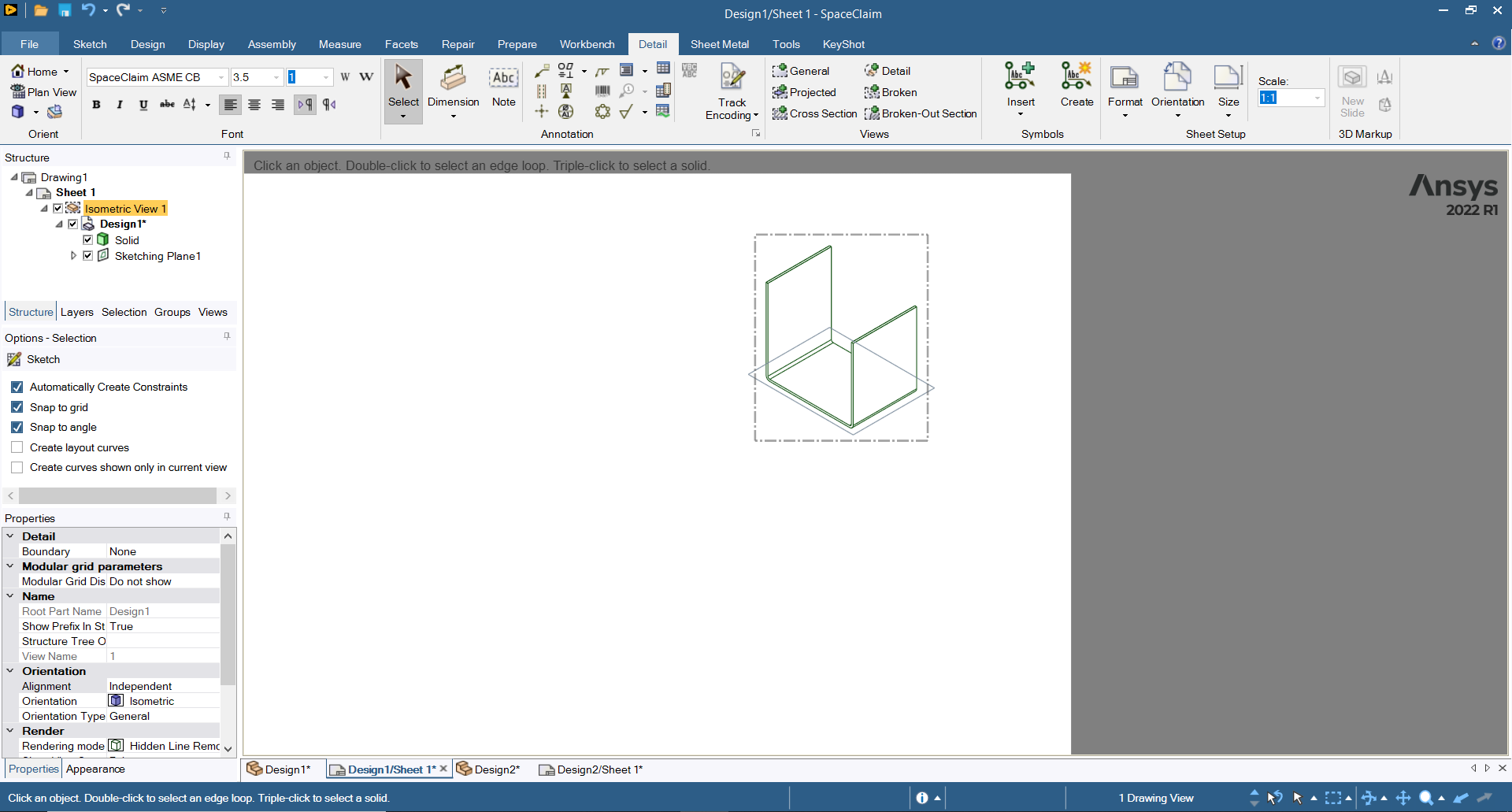
-
February 22, 2022 at 12:46 pm
-
February 22, 2022 at 1:12 pm
Devendra Badgujar
Forum Moderatorcharlie
Thanks for your update. I checked it and this seems to be the reason for it. Alexander Faller Please try unchecking this Baseline faces option and you should be able to hide the dotted center surfaces.
Regards.
-
-
February 22, 2022 at 3:34 pm
Alexander Faller
SubscriberThank you so much for this suggestion Charly and Devendra - this works perfectly now :-)
-
- The topic ‘Hidden line removed in SC’ is closed to new replies.


- Project lines/edges into a face with the direction normal to the face
- No preview in explorer with scdox file
- Add-in Error Excel
- Spaceclaim problem
- Different Body Naming and Extra Surfaces after Importing Solid Edge Part
- New Computer
- Inconsistent Script
- MISSING SIMULATION SECTION/RIBBONTAP
- Unable to attach to geometry file 2025R2
- How would I select specific components and all bodies under it?

-
4623
-
1535
-
1386
-
1215
-
1021

© 2025 Copyright ANSYS, Inc. All rights reserved.