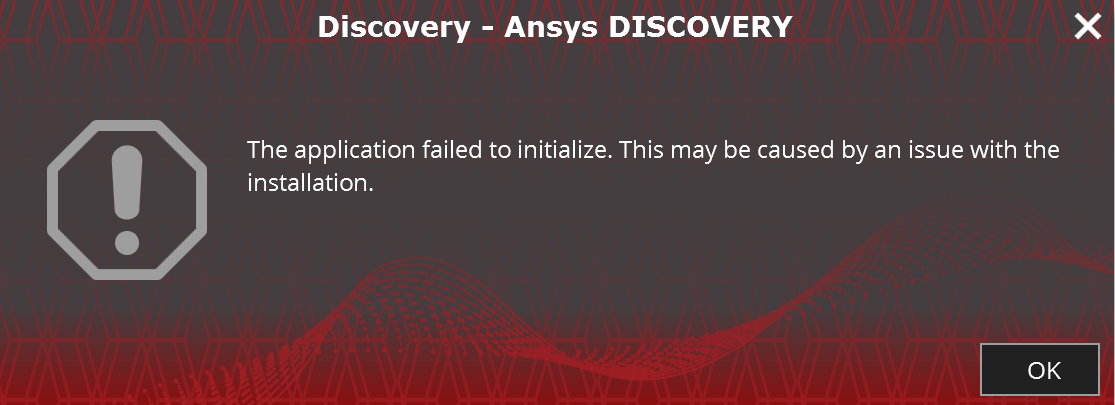TAGGED: Ansys Discovery, installation
-
-
April 20, 2022 at 4:13 pm
-
April 20, 2022 at 5:56 pm
Devendra Badgujar
Forum ModeratorHi Syed Saif Ali
Please try disabling Intel graphics on the machine.
Also please try installing the latest redistributable. You can try installing the appropriate one from here: Latest supported Visual C++ Redistributable downloads | Microsoft Docs
Please try installing the VC_redist.x64.exe and vc_redist.x86.exe for Visual Studio 2015, 2017, 2019 and 2022 package. If you already have 2015 installed, you may need to uninstall before installing this downloaded version.
Currently Discovery is not officially supported on Windows 11. Will confirm with the upcoming releases.
Regards.
-
Viewing 1 reply thread
- The topic ‘Discovery 2022 R1 not working in windows 11’ is closed to new replies.
Ansys Innovation Space


Trending discussions


Top Contributors


-
3712
-
1313
-
1163
-
1090
-
1014
Top Rated Tags


© 2025 Copyright ANSYS, Inc. All rights reserved.
Ansys does not support the usage of unauthorized Ansys software. Please visit www.ansys.com to obtain an official distribution.