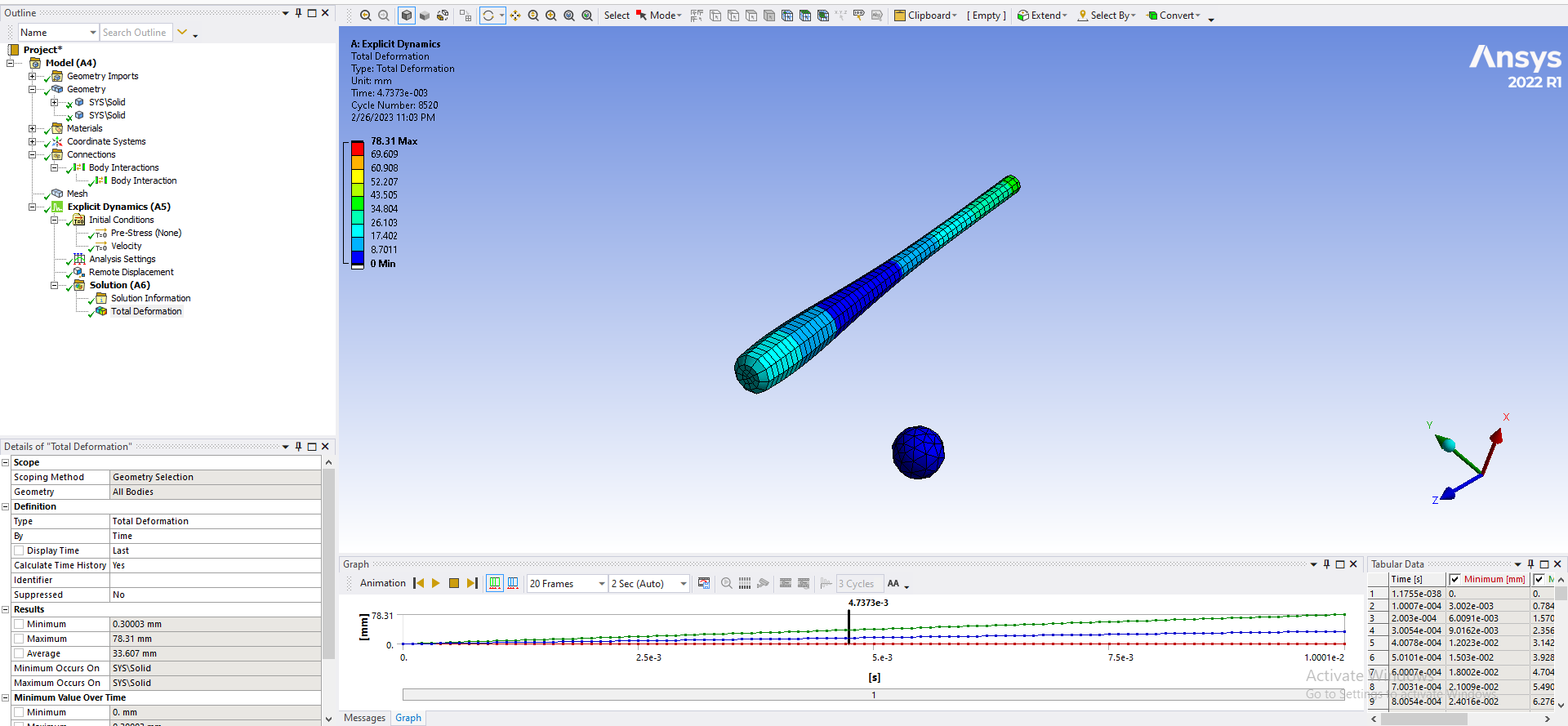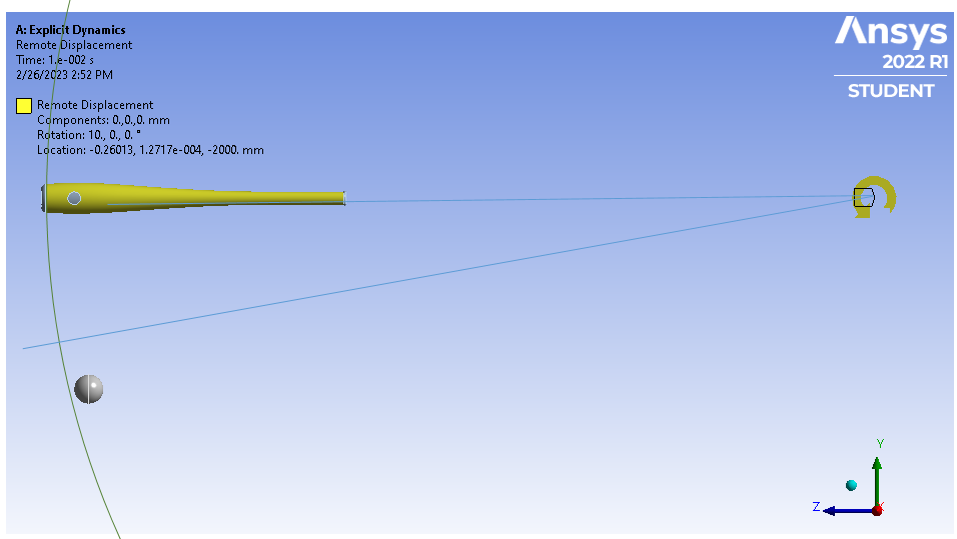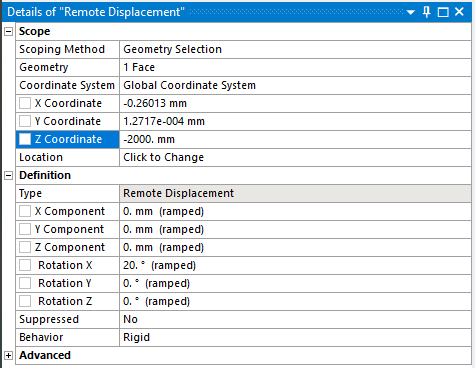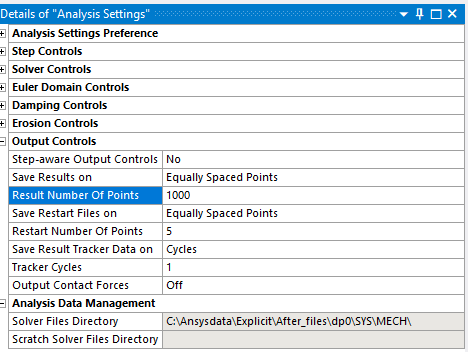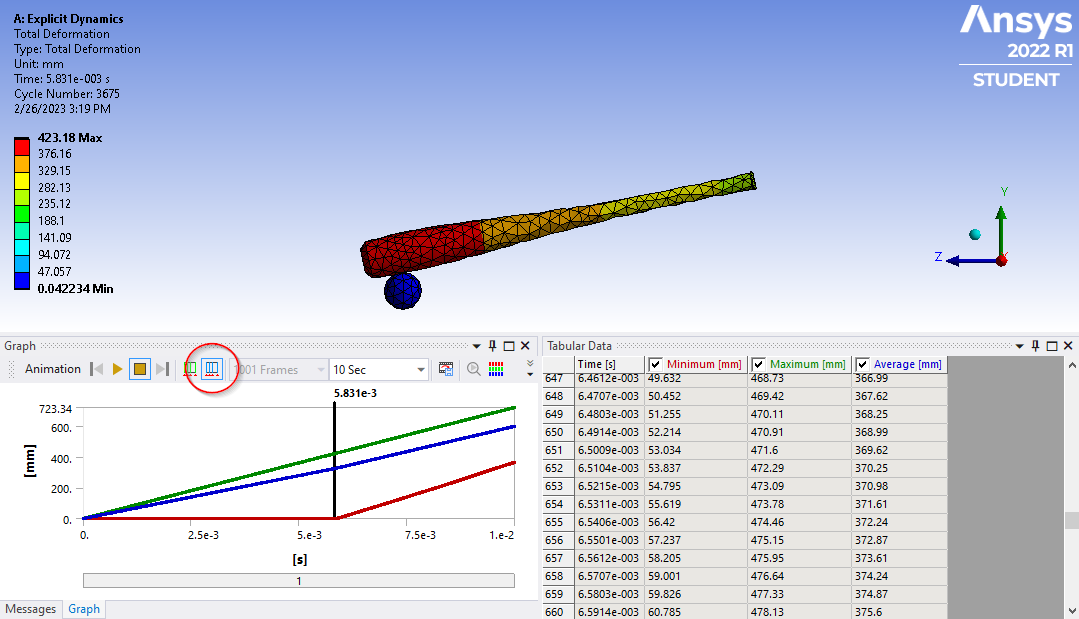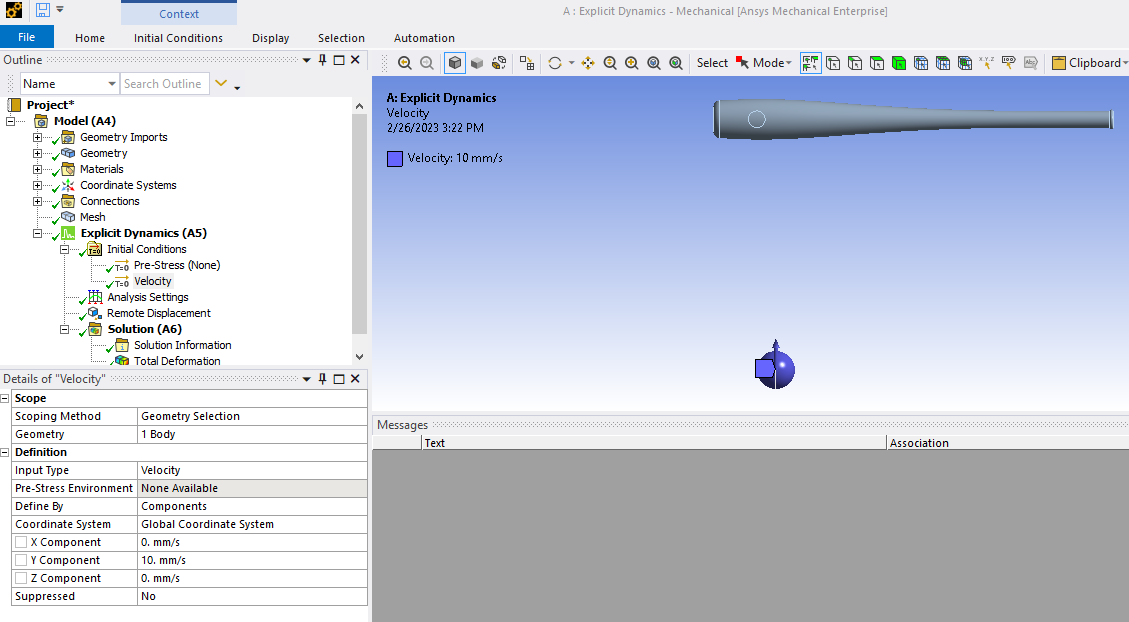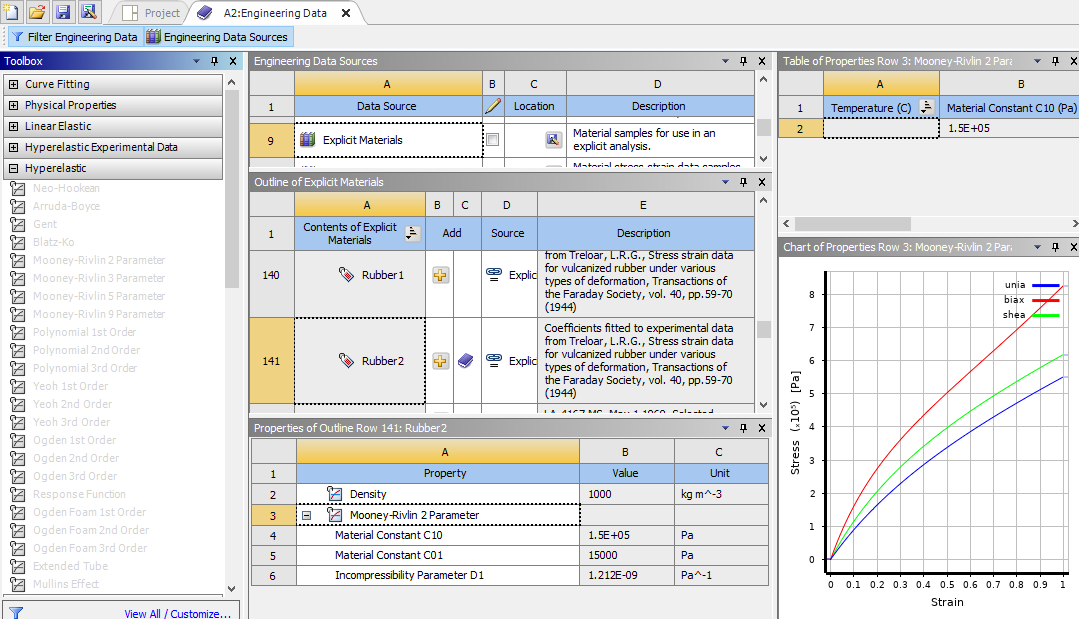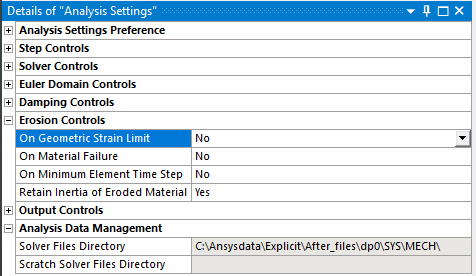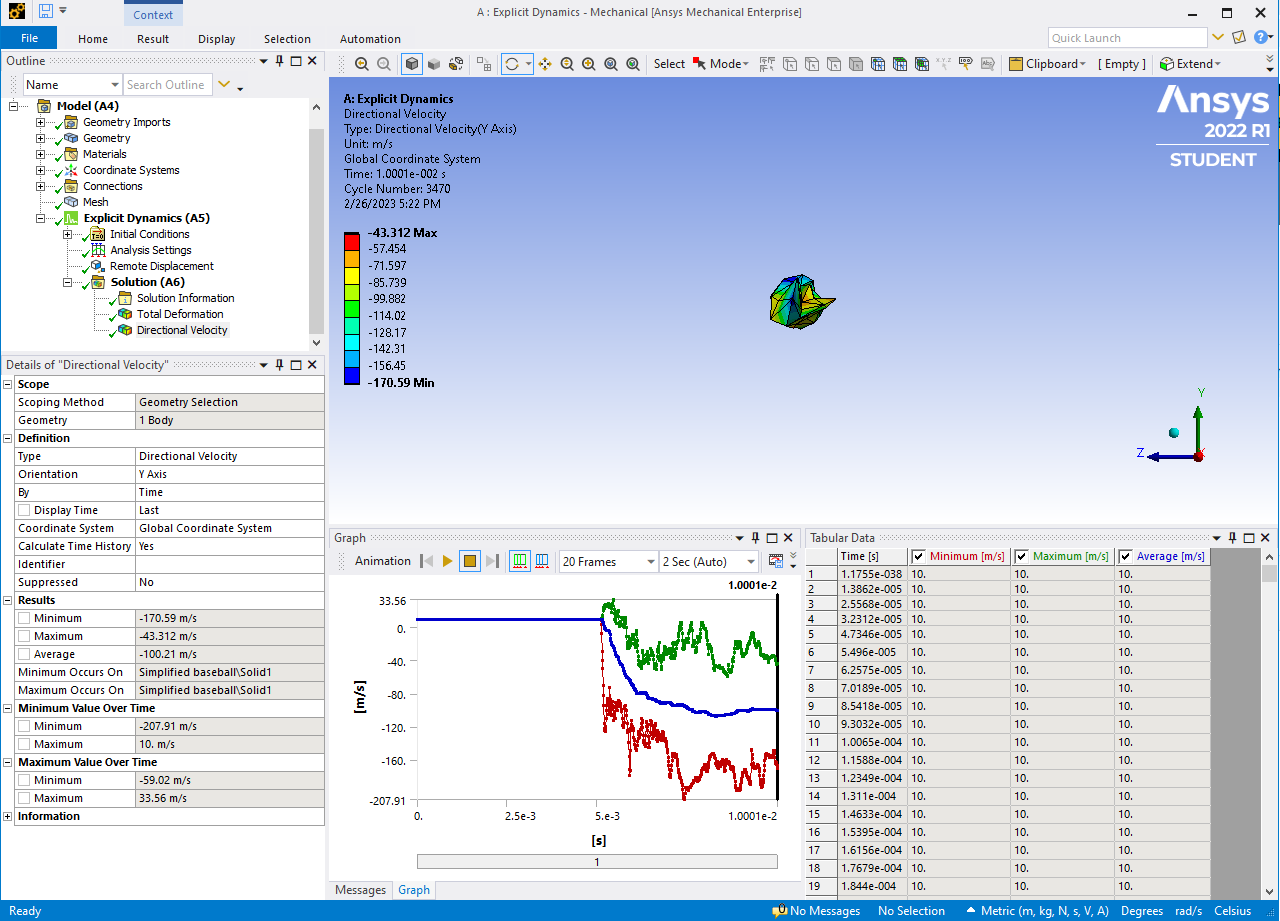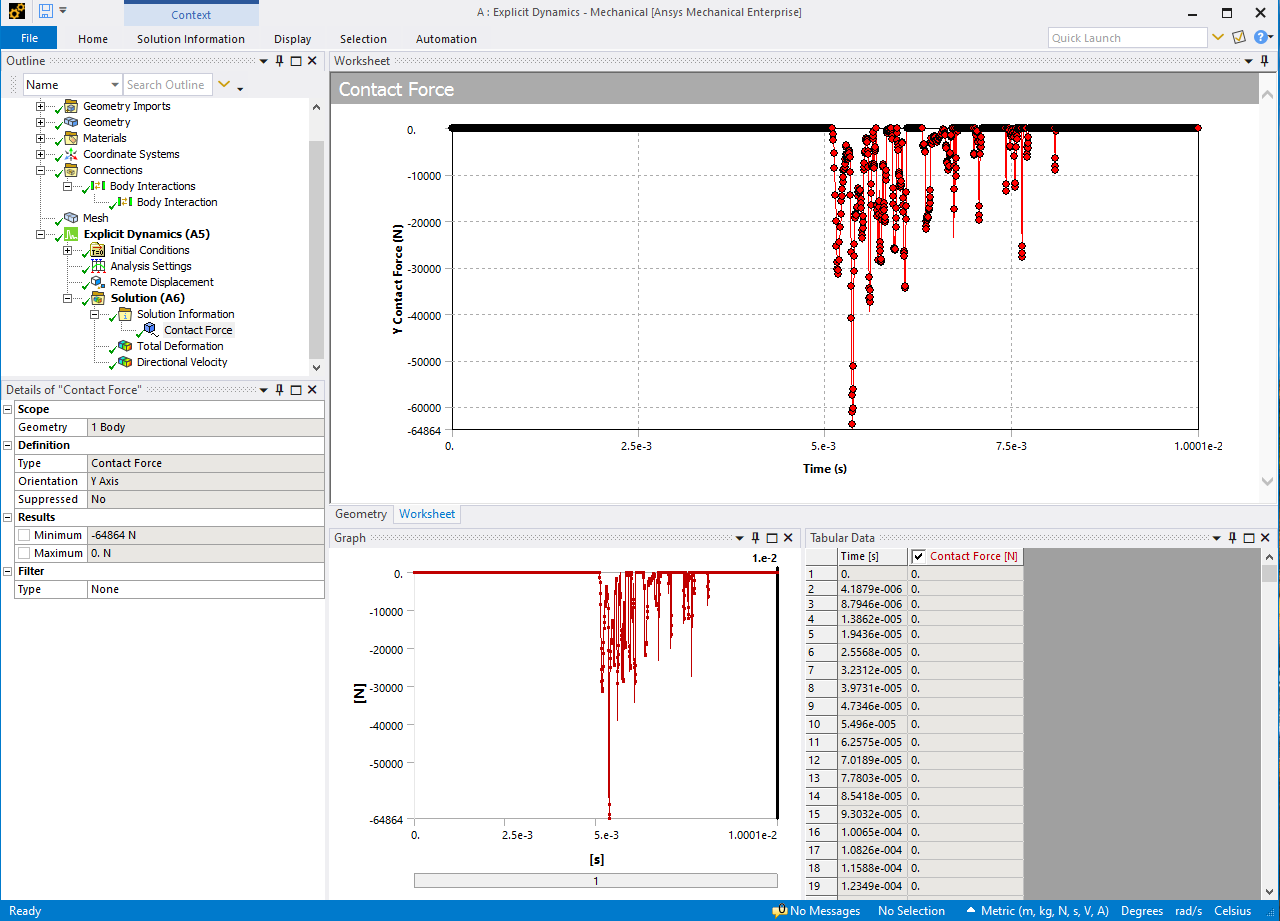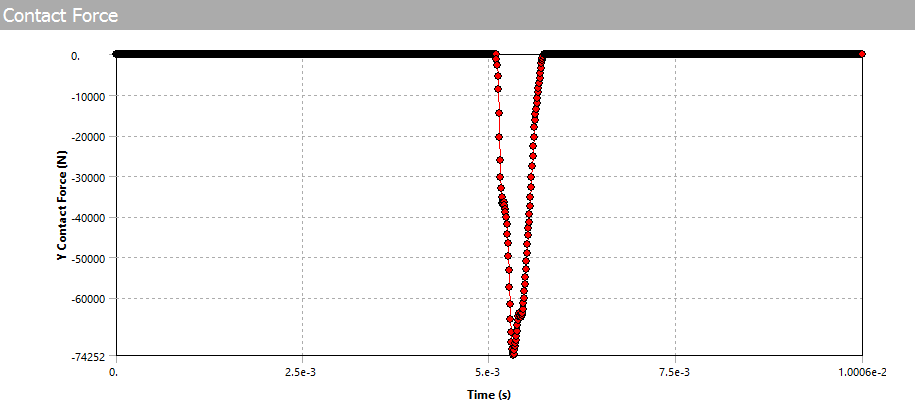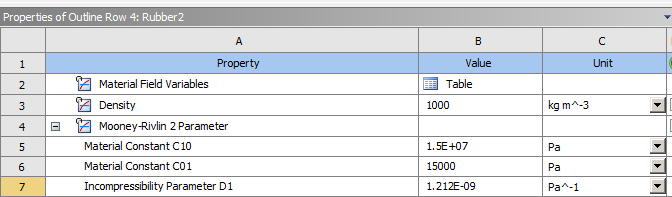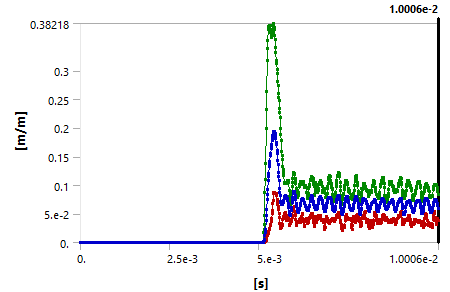-
-
February 26, 2023 at 6:03 pm
Muhammad Tahir Faris
SubscriberHope you are well. I need some guidance. I am performing explicit analyse on base ball bat and base ball. But I am unable ball is also not moving forward to the bat. Please guide me with the steps. It would be great help. I was following time integration lesson of ansys, but this simulation is not sloved completly thats why i am having trouble following to replicate. Please guide thanks alot.
For simulation bat is moving 10 degree for that i used remote displacement but the ball is stand still and results are also wrong. I guess because not interaction is there between ball and bat. below is snap shot.
-
February 26, 2023 at 6:14 pm
peteroznewman
Subscriber"the bat is moving 10 degrees"
- over what time interval?
- about what axis of rotation?
- what is the distance of the tip of the bat to the axis of rotation?
- what is the initial velocity of the ball?
- what is the End Time for this simulation?
-
February 26, 2023 at 6:18 pm
Muhammad Tahir Faris
SubscriberBat is moving 10 degree.
Axis of rotation is X-axis
Initial velocity of ball is 10m/s
End Time is 1e-002.
The ball is not moving at all. I have changed the speed as well but ball is stand still its not interacting with bat
-
February 26, 2023 at 6:37 pm
peteroznewman
SubscriberUse File Archive to save a .wbpz file and put that on Google Drive or OneDrive or the like. Paste the link in your reply. Then I can download the archive and take a look.
-
February 26, 2023 at 6:38 pm
Muhammad Tahir Faris
Subscriberokay
-
February 26, 2023 at 6:45 pm
Muhammad Tahir Faris
Subscriber -
February 26, 2023 at 7:01 pm
peteroznewman
SubscriberPay attention to the file extension! You uploaded a .wbpj file. That file is not useful to me. I requested you upload a .wbpz file. Do you see the z on the end? That is the file I need. You won't have a file like that until you use Workbench and use the File Archive menu and complete the saving.
-
February 26, 2023 at 7:02 pm
Muhammad Tahir Faris
Subscribersorry. let me share other file
-
February 26, 2023 at 7:31 pm
Muhammad Tahir Faris
Subscriber -
February 26, 2023 at 7:33 pm
Muhammad Tahir Faris
Subscriberplease check is it oky? or should I send you other file
-
February 26, 2023 at 7:37 pm
Muhammad Tahir Faris
SubscriberI am trying to solve it since 4 days ? and unable to correctly solve it.
-
February 26, 2023 at 7:49 pm
peteroznewman
SubscriberThe reason the bat doesn't hit the ball is because it is rotating about the center of the yellow circle and you can see that the bat can't reach the ball. Even if you move the center of rotation to the end of the bat handle, it still won't reach the ball. You will have to move the center of rotation even further to the right so that a circle will reach the ball.
-
February 26, 2023 at 7:57 pm
-
February 26, 2023 at 8:00 pm
Muhammad Tahir Faris
SubscriberI dont know how to fix it. I am new user can you help me in it. can you change this settle and share the file -
February 26, 2023 at 8:12 pm
Muhammad Tahir Faris
Subscriberwhy ball dont move forward? It is also given a speed of 10m/s in forward direction -
February 26, 2023 at 8:21 pm
peteroznewman
SubscriberClick on the Remote Displacement, and change the Z coordinate to -2000 mm or 2 m depending on your current units setting. Change the 10 degrees to 20 degrees.
If you want to see the ball get struck by the bat, click on Analysis Settings and in the Output Controls section, change the Result Number of Points to 1000 then Solve.
On the Animation player control, click on the Result Set button (red circle), then click Play.
-
February 26, 2023 at 8:23 pm
-
February 26, 2023 at 8:26 pm
Muhammad Tahir Faris
Subscriberplease share your file in achieve -
February 26, 2023 at 8:28 pm
Muhammad Tahir Faris
SubscriberI also want to assign the hyperplastic material but when I select it from Engineering data. my simulation gives error please guide me for that as well. it say some of properties are missing -
February 26, 2023 at 8:33 pm
peteroznewman
SubscriberWhich exact material property do you want to use?
What are the values you want to use for the material constants?
-
February 26, 2023 at 8:39 pm
Muhammad Tahir Faris
SubscriberI went to Hyperelasticity and chose Elastomer Sample (Ogden) but in simulation it gives error.I havent added any material constant I just used library material
-
February 26, 2023 at 8:44 pm
Muhammad Tahir Faris
Subscriberresult of things are working know. Thanks alot sir. I want to study the deformation of hyperelastic baseball at the time of contact. what option should is chose for studying contact force at the time of impact. and velocity of ball after contact.
-
February 26, 2023 at 8:55 pm
peteroznewman
SubscriberYou opened a material that only has experimental data. This material is used for learning to fit hyperelastic material constants to experimental data. It is not a material that is ready to use.
If you want to find a material that provides the material constants, use the Explicit Materials data source, scroll down to Rubber 2 and click the + sign to add it to your model.
-
February 26, 2023 at 9:06 pm
Muhammad Tahir Faris
SubscriberWith this ball just smashed. For ball to behave realistic what material should I used. with rubber 2. it was smashed
-
February 26, 2023 at 9:19 pm
-
February 26, 2023 at 9:29 pm
Muhammad Tahir Faris
Subscriberand how to measure the contact force between ball and bat and the ball exite velocity when it leaves the bat
-
February 26, 2023 at 10:29 pm
peteroznewman
SubscriberNote that when you changed 10 degrees of rotation to 20 degrees, you doubled the velocity of the bat.
Use the Body filter and select the ball then insert a result Deformation > Directional Velocity. Set the direction to the Y axis.
Here is a post about Contact Force vs Time.
-
February 26, 2023 at 10:34 pm
Muhammad Tahir Faris
SubscriberIsnot the deformation unrealistic it is deforming the ball 100% but in reality it deform less then 50% how to correct that?
-
February 26, 2023 at 10:41 pm
peteroznewman
SubscriberChange the hyperelastic material properties to increase the stiffness of the ball.
Where is the link to the lesson?
-
February 26, 2023 at 11:20 pm
Muhammad Tahir Faris
SubscriberOky
-
February 26, 2023 at 11:22 pm
-
February 26, 2023 at 11:29 pm
Muhammad Tahir Faris
Subscriberwhat values you used to increase stiffnness?
-
February 27, 2023 at 2:36 am
-
February 27, 2023 at 3:46 pm
Muhammad Tahir Faris
SubscriberI have increased by factor of 1000 but still deformation is high. Can you please guide me how in lecture they have used hyperelastic material and replicate all that? I will be great help sir.
-
February 27, 2023 at 5:13 pm
peteroznewman
SubscriberI don't know which part of the course you are trying to replicate.
Deformation is the distance of the node from its initial position to its current position. Wait a second and the deformation will be measured in meters!
During the impact of the ball and the bat, you can measure the deformation of the ball relative to itself by plotting Strain instead of Deformation. The strain of the ball is zero as it flys toward the bat, though the deformation of the ball is increasing.
-
February 27, 2023 at 8:09 pm
Muhammad Tahir Faris
SubscriberThanks alot peter. It helped me great. I had it all now. Can you please guide my which lesson should i follow to enhance my knowledge into explicit study. Beacuse I still have less knowledge in side of analysis setting like how to check step size what is best end time all that. Is my mesh right or not. And please also teach me how you activated the path after giving 20' degree rotation that circular path. I am trying to activate it but unsuccessful.
Loads of thanks at the end peter. You r the best man
-
February 27, 2023 at 9:34 pm
peteroznewman
SubscriberThe best way to learn is to keep building different models.
Read the Autodyn User's Manual in the ANSYS Help system for more information.
https://ansyshelp.ansys.com/account/secured?returnurl=/Views/Secured/corp/v231/en/wb_adyn/wb_adyn.htmlRead this topic about meshing for Explicit Dynamics.
I changed the Z coordinate of the Remote Displacement to make the bat swing about a center that would reach the ball.
Good Luck!
-
February 28, 2023 at 2:35 am
Muhammad Tahir Faris
SubscriberI have change and got result I am just asking about the circle in image how you got them active. When you change this remote displacement to 2000 and before as well. In both image I can see the path of rotation kv bat
-
February 28, 2023 at 2:45 am
peteroznewman
SubscriberI took a screen snapshoot of Mechanical, pasted that image into PowerPoint, and used the drawing tools in PowerPoint to draw the circle on the image.
-
February 28, 2023 at 4:24 am
Muhammad Tahir Faris
SubscriberOkay, Thanks alot mate ?
-
- The topic ‘Base ball deformation study using explicit analysis’ is closed to new replies.



-
5154
-
1836
-
1387
-
1248
-
1021

© 2026 Copyright ANSYS, Inc. All rights reserved.