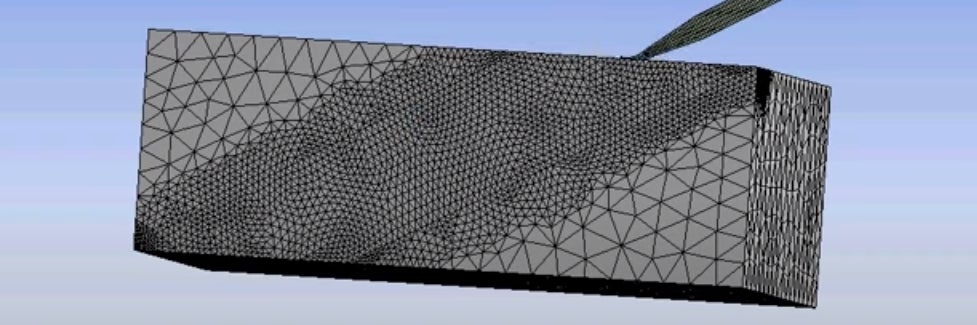-
-
February 24, 2023 at 3:49 pm
mohamedobeid1412
SubscriberHello everyone
I'm trying to refine my mesh at a specific part of geometry. Can I increase the number of parts at a specific volume of geometry consisting of one part? I'm looking to do something like this
Adding sizing or refinement to the mesh would affect the whole body since it consists of only one part. Will appreciate any help.
-
February 24, 2023 at 4:02 pm
peteroznewman
SubscriberFirst create a Coordinate System at the specific location where you want the small elements.
Add Mesh Sizing, scope it to the body and select Sphere of Influence in the Details window, change the Coordinate system to the one just created and specify a Radius and Element Size.
-
February 24, 2023 at 5:44 pm
mohamedobeid1412
SubscriberThanks, it works?! Now, I need to make several spheres inside the body to make a path of small elements, am I right?
-
February 24, 2023 at 5:56 pm
peteroznewman
SubscriberI haven’t used it before, but in the Mesh Sizing dialog, choose Body of Influence below the Sphere of Influence. That will create small elements in the region of intersection between the body being meshed and the body of influence. Of course you have to add a new solid to your geometry to use this feature.
-
February 24, 2023 at 6:41 pm
mohamedobeid1412
SubscriberThanks again, that was helpful.
-
- The topic ‘How to refine the mesh at specific part of geometry?’ is closed to new replies.


- LPBF Simulation of dissimilar materials in ANSYS mechanical (Thermal Transient)
- Real Life Example of a non-symmetric eigenvalue problem
- How can the results of Pressures and Motions for all elements be obtained?
- BackGround Color
- Contact stiffness too big
- Element Birth and Death
- Python-Script to Export all Children of a Solution Tree
- Which equations and in what form are valid for defining excitations?

-
4592
-
1494
-
1386
-
1209
-
1021

© 2025 Copyright ANSYS, Inc. All rights reserved.