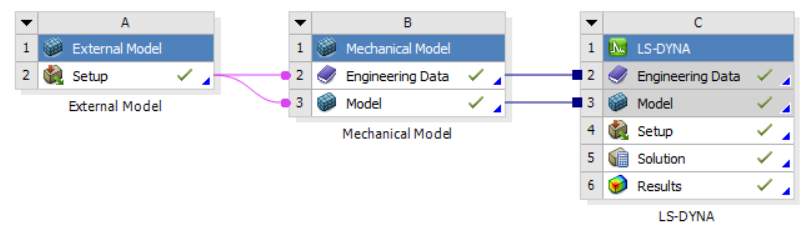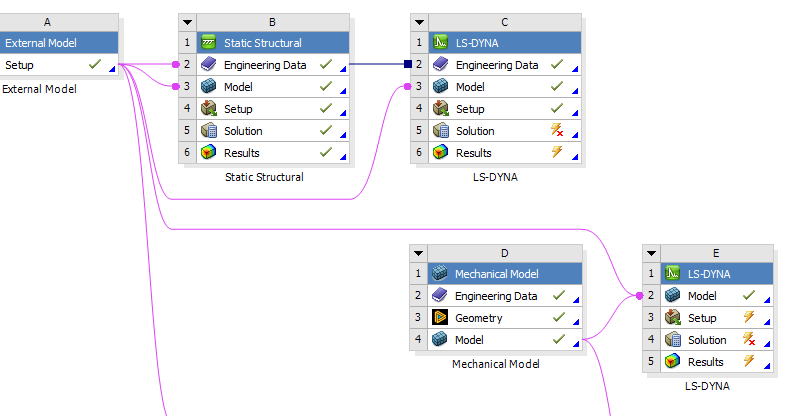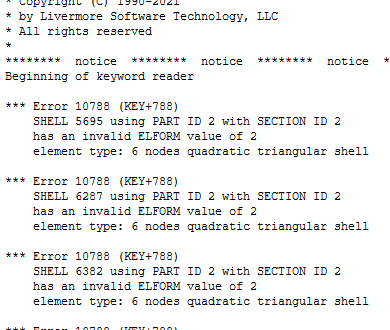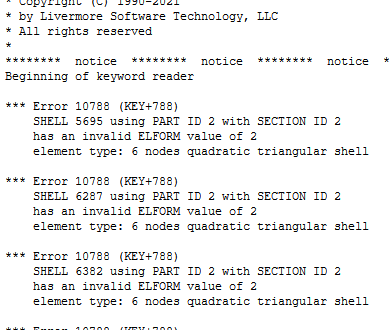-
-
February 15, 2023 at 8:36 pm
Prithviraj Naik
SubscriberGreetings Sir
I am working on Impact Study. I have a Composite model that was generated in Ansys APDL from a .src file. To perform impact analysis on it using LS-Dyna, I am trying to import the model to Ansys Workbench. I believe I need to export it as a .cdb which was done using the Archive Model option in APDL and saved as a COMB single CDB file.
I could import the geometry, but cannot perform impact nor explicit analysis as the meshing in the file is not "explicit". And I cannot figure out how to change the meshing to explicit type.
Kindly suggest the steps that are necessary to be performed to change the imported mesh to explicit. -
February 16, 2023 at 1:11 pm
Ashish Khemka
Forum Moderator-
February 17, 2023 at 6:16 am
Prithviraj Naik
SubscriberThank you Ashish Khemka for your reply.
I had already imported the .cdb file and performed static and modal analysis satisfactorily. But when I use LS-Dyna or Explicit Dynamics, it does not work.
I get a solver error in both C5 and E4, which i think is due to the mesh not being explicit. But the mesh is read only and cannot he changed to explicit type.
-
-
February 17, 2023 at 6:11 am
Prithviraj Naik
SubscriberThank you Ashish Khemka for your reply.
I had already imported the .cdb file and performed static and modal analysis satisfactorily on the model. But when I use LS-Dyna or Explicit Dynamics, it does not work.
I get the following error in C5 and in E4, which I think is due to meshing type not being explicit.
-
February 17, 2023 at 8:15 am
ErKo
Ansys EmployeeHi
See the LS-Dyna manual on elform=2 (4 node or 3 node shell element)
In the cdb file you have quadratic shells (so 6 node and 8 node), hence the error message.
To use quadratic shell in Dyna we need elform=23, which Dyna sets automatically at least in release 2023 R1 (latest).
Try and use 2023 R1.
if the issue is still there, then either mesh with linear shells (shell181) in apdl, and then it should work with elform=2.
All the best
Erik
-
February 24, 2023 at 12:04 pm
Prithviraj Naik
SubscriberHi @Erik Kostson
Is there any way to run this on 2022R1? Any settings that need to change ELFORM 2 to 23?
Cause I dont have access to 2023R1 and i tried on student version but it has limitations on number of mesh nodes.
Thank You
-
-
- The topic ‘import FEM model from APDL to LSDYNA’ is closed to new replies.



-
4858
-
1587
-
1386
-
1242
-
1021

© 2026 Copyright ANSYS, Inc. All rights reserved.