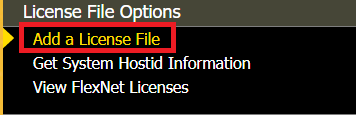-
-
January 30, 2023 at 8:03 pm
Brett Kuhn
SubscriberI am trying to add a license file, but my license manager will not run. When I click start I get the following message;
2023/01/30 15:03:08: Attempting to start the license manager...
2023/01/30 15:03:08: The required license file was not found in: C:\Program Files\ANSYS Inc\Shared Files\licensing\license_files -
February 1, 2023 at 1:12 pm
-
February 1, 2023 at 1:12 pm
ANSYS_MMadore
Forum ModeratorBrett, Did you use the "Add a License File" to add the new license file in the License Management Center? It should then prompt you to either Restart or Reread the license manager. An alternative is to just save the license as ansyslmd.lic in C:\Program Files\Ansys Inc\Shared Files\Licensing\license_files, and then try to start the license manager.
-
February 1, 2023 at 2:29 pm
Brett Kuhn
SubscriberGeorge, I am aready running as administrator so there is no change.
MMadore, I can not add any license file until the License Management Center has started.
-
February 1, 2023 at 2:32 pm
Brett Kuhn
SubscriberI changed the license file name to ansyslmd.lic and now have the following error message.
2023/02/01 09:30:15: Attempting to start the license manager...
2023/02/01 09:30:15: Error: Invalid license file specified in: C:\Program Files\ANSYS Inc\Shared Files\licensing\license_files\ansyslmd.lic
Issues encountered while confirming license files have consistent values where required:
Error: Hostname field in the license file is empty. Please correct it manually before start/stop operation.I can no longer open the file to modify the hostname. Attempting to open the file prompts the error message "The license file is invalid. It can not be installed on the target machine."
-
- The topic ‘License Manager not running’ is closed to new replies.



-
3862
-
1414
-
1220
-
1118
-
1015

© 2025 Copyright ANSYS, Inc. All rights reserved.