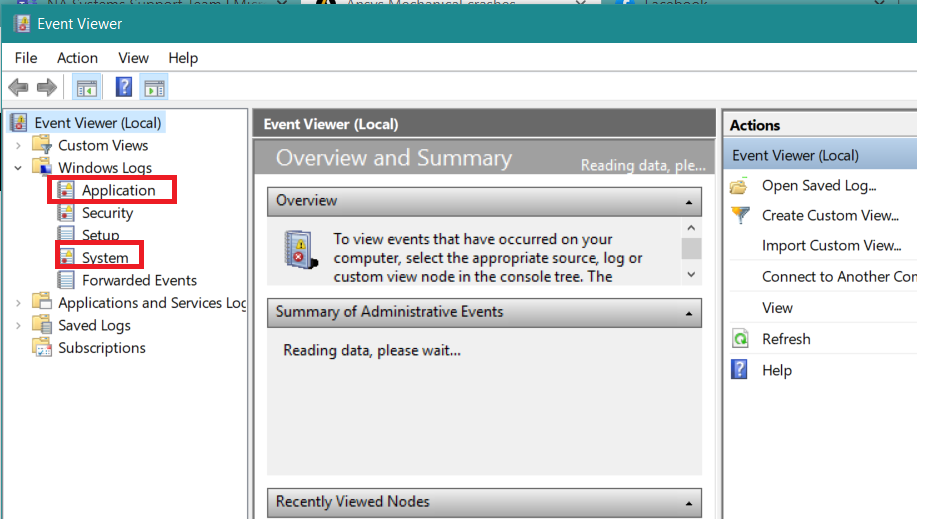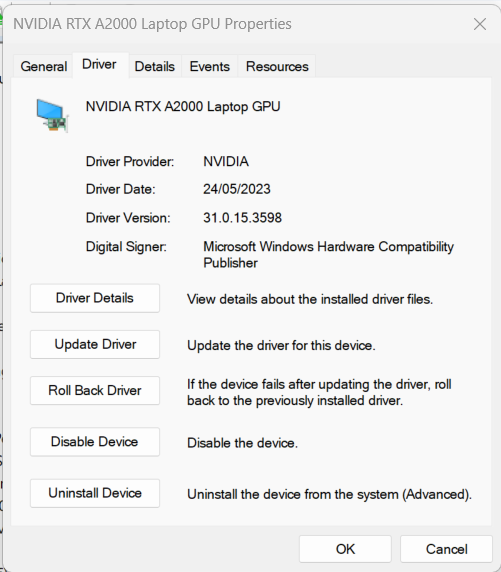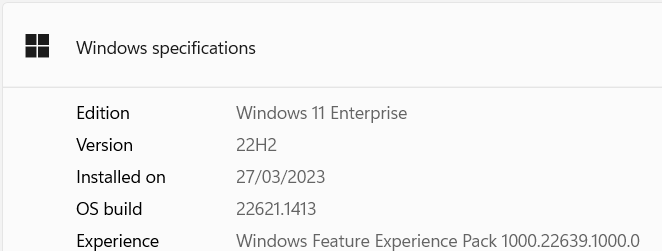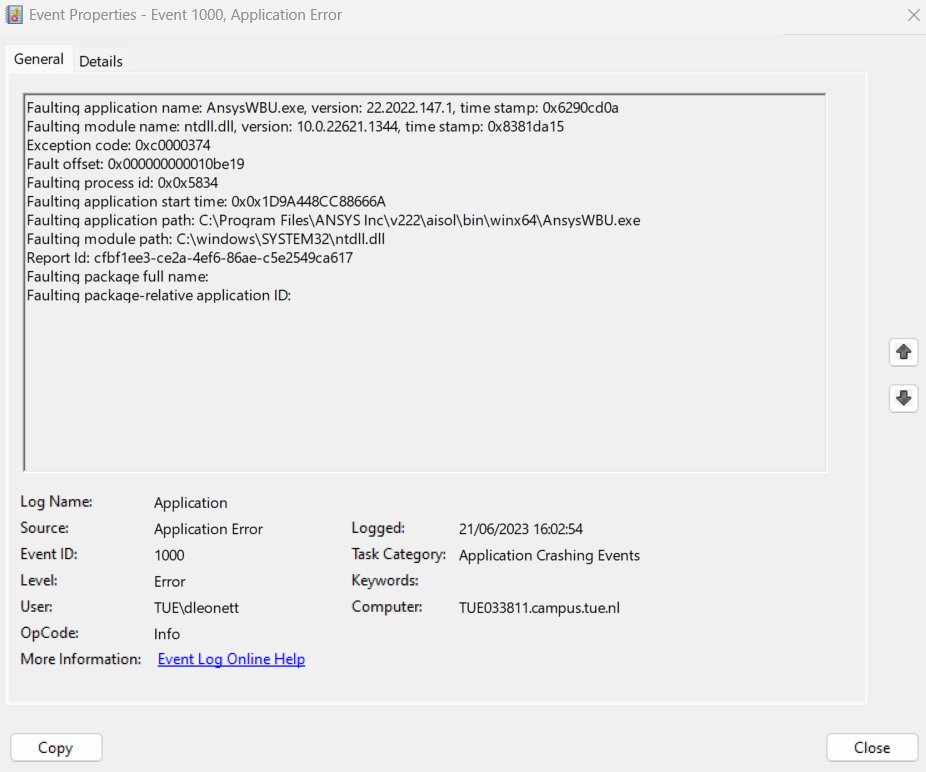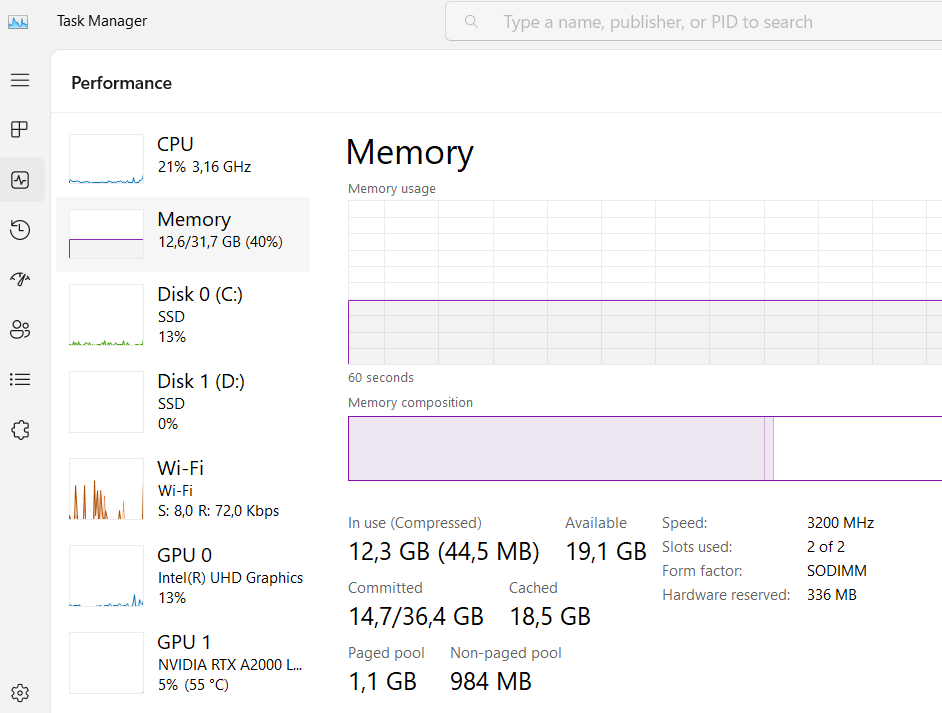TAGGED: #mechanical-#workbench, ansyswbdumpfile.dmp, error
-
-
January 20, 2023 at 11:44 am
dleonett
SubscriberHello,
I have a problem with ansys mechanical, for both Ansys versions 2022 R1 and 2019 R3. Basically, after some time working with mechanical it crashes, but Workbench remains functional. I have tried many proposed solutions, namely: renaming the Ansys folders in C/user/appdata, updating the drivers of my video board, updating windows to the latest version, reinstalling the software, replacing the ntdll.dll file with the one from another machine like mine where Ansys was running. None of these works. I have noticed that the crash happens only when loading results, not much when solving the model itself. Mechanical APDL works perfectly instead.
Below there is a link to the latest dump file written after the crash. maybe some of you are able to read it. I have opened it in windows debugger, but I don't understand much of it.
https://filesender.surf.nl/?s=download&token=9dee9aa2-632e-42de-b9f9-7d6d0a2eb5d7
I hope some of you could help me.
Regards,
Davide
-
January 23, 2023 at 9:16 am
Aniket Chavan
Forum ModeratorHi Davide, It seems you have tried to debug this at your end well, unfortunately, Ansys staff can not download any files on the forum, so we won't be able to download the file that you have uploaded.
As you are seeing this only when you are loading the results, and not while solving, could this be related to your graphics hardware/software?
Please check the if you have supported graphics card for 2019R3:
Graphics Cards Tested (ansys.com)
and for 2022R1:
Graphics Cards Tested (ansys.com)
Also, please check if you have updated drivers for the same.
-Aniket
-
January 23, 2023 at 10:28 am
dleonett
SubscriberHi Aniket,
it seems that my video card is supported in 2019R3 but not in 2022R1.
The drivers are updated, but I get the problem in both versions (actually I downloaded version 2022R1 because the older version was giving me this issue).
Is there a way I can upload my dump file so you can download it?
Regards,
Davide
-
January 25, 2023 at 1:40 pm
dleonett
SubscriberSince you cannot download the file, i attach the text from the debugger.
Microsoft (R) Windows Debugger Version 10.0.25200.1003 AMD64 Copyright (c) Microsoft Corporation. All rights reserved. Loading Dump File [C:\Users\dleonett\OneDrive - TU Eindhoven\Desktop\AnsysWBDumpFile.dmp] User Mini Dump File: Only registers, stack and portions of memory are available ************* Path validation summary ************** Response Time (ms) Location Deferred srv* Symbol search path is: srv* Executable search path is: Windows 10 Version 19045 MP (8 procs) Free x64 Product: WinNt, suite: SingleUserTS Edition build lab: 19041.1.amd64fre.vb_release.191206-1406 Machine Name: Debug session time: Tue Jan 24 13:51:58.000 2023 (UTC + 1:00) System Uptime: not available Process Uptime: 0 days 0:00:54.000 ................................................................ ................................................................ .......................... Press ctrl-c (cdb, kd, ntsd) or ctrl-break (windbg) to abort symbol loads that take too long. Run !sym noisy before .reload to track down problems loading symbols. ...................................... ................................................................ ................................................................ ................................................................ ................................................................ ......................................................... This dump file has an exception of interest stored in it. The stored exception information can be accessed via .ecxr. (1e44.1ddc): Access violation - code c0000005 (first/second chance not available) For analysis of this file, run !analyze -v ---------------------------------------------------------------------------- The user dump currently examined is a minidump. Consequently, only a subset of sos.dll functionality will be available. If needed, attaching to the live process or debugging a full dump will allow access to sos.dll's full feature set. To create a full user dump use the command: .dump /ma
---------------------------------------------------------------------------- ntdll!NtGetContextThread+0x14: 00007ffe`c23ceef4 c3 ret 0:000> !analyze -v ******************************************************************************* * * * Exception Analysis * * * ******************************************************************************* Failed to request MethodData, not in JIT code range KEY_VALUES_STRING: 1 Key : AV.Dereference Value: NullClassPtr Key : AV.Fault Value: Read Key : Analysis.CPU.mSec Value: 16249 Key : Analysis.DebugAnalysisManager Value: Create Key : Analysis.Elapsed.mSec Value: 22729 Key : Analysis.IO.Other.Mb Value: 0 Key : Analysis.IO.Read.Mb Value: 1 Key : Analysis.IO.Write.Mb Value: 1 Key : Analysis.Init.CPU.mSec Value: 1312 Key : Analysis.Init.Elapsed.mSec Value: 646396 Key : Analysis.Memory.CommitPeak.Mb Value: 1046 Key : CLR.BuiltBy Value: NET48REL1LAST_C Key : CLR.Engine Value: CLR Key : CLR.Version Value: 4.8.4515.0 Key : Timeline.Process.Start.DeltaSec Value: 54 Key : WER.OS.Branch Value: vb_release Key : WER.OS.Timestamp Value: 2019-12-06T14:06:00Z Key : WER.OS.Version Value: 10.0.19041.1 Key : WER.Process.Version Value: 22.2021.334.1 FILE_IN_CAB: AnsysWBDumpFile.dmp CONTEXT: (.ecxr) rax=00007ffe76e84bb0 rbx=00000000005eec80 rcx=0000000000000000 rdx=00000000005eec80 rsi=0000000041cb9e10 rdi=0000000000000000 rip=00007ffe76d41447 rsp=00000000005eec00 rbp=0000000000000000 r8=0000000000000060 r9=0000000038e557c8 r10=0000000000ad0000 r11=00000000005ee9a0 r12=00000000005eed10 r13=0000000000000001 r14=0000000000000051 r15=0000000000000000 iopl=0 nv up ei pl zr na po nc cs=0033 ss=002b ds=002b es=002b fs=0053 gs=002b efl=00010246 CommandBars!png_write_sig+0x39217: 00007ffe 76d41447 8b91dc000000 mov edx,dword ptr [rcx+0DCh] ds:00000000000000dc=???????? Resetting default scope EXCEPTION_RECORD: (.exr -1) ExceptionAddress: 00007ffe76d41447 (CommandBars!png_write_sig+0x0000000000039217) ExceptionCode: c0000005 (Access violation) ExceptionFlags: 00000000 NumberParameters: 2 Parameter[0]: 0000000000000000 Parameter[1]: 00000000000000dc Attempt to read from address 00000000000000dc PROCESS_NAME: AnsysWBU.exe READ_ADDRESS: 00000000000000dc ERROR_CODE: (NTSTATUS) 0xc0000005 - The instruction at 0x%p referenced memory at 0x%p. The memory could not be %s. EXCEPTION_CODE_STR: c0000005 EXCEPTION_PARAMETER1: 0000000000000000 EXCEPTION_PARAMETER2: 00000000000000dc STACK_TEXT: 00000000005eec00 00007ffe76d3f8d9 : 0000000000000004 0000000041cb9e10 0000000000000004 00007ffe76d495fc : CommandBars!png_write_sig+0x39217 00000000005eec50 00007ffe76d4287c : 0000000000000051 0000000000000027 000000000000000f 0000000000000000 : CommandBars!png_write_sig+0x376a9 00000000005eece0 00007ffe76d38c25 : 0000000038e557c8 000000003da24970 ffffffff00000774 000000003048bb08 : CommandBars!png_write_sig+0x3a64c 00000000005eed60 00007ffe76d38057 : 0000000038e554f0 0000000000000003 0000000000000003 00000000005eeee0 : CommandBars!png_write_sig+0x309f5 00000000005eede0 00007ffe76d3088c : 0000000000000001 0000000000000001 0000000000000058 00007ffe76bf70db : CommandBars!png_write_sig+0x2fe27 00000000005eefb0 00007ffe76bf7b65 : 0000000000000000 0000000000000001 0000000000000000 00000000005ef278 : CommandBars!png_write_sig+0x2865c 00000000005ef030 00007ffe76bf5454 : 00000000005ef350 0000000000000001 0000000000000000 00007ffebfa5fde6 : CommandBars+0x97b65 00000000005ef170 00007ffe76bf5a74 : 0000000004192ae0 0000000000000002 0000000000000000 0000000000000780 : CommandBars+0x95454 00000000005ef230 00007ffe76bf6c59 : 00007ffe76bf6b90 00000000005efaf0 0000000000000000 0000000000002000 : CommandBars+0x95a74 00000000005ef320 00007ffe5153ae20 : 0000000000000111 00007ffe76bf6b90 0000000000000333 00000000005ef4a0 : CommandBars+0x96c59 00000000005ef3a0 00007ffe51539f8f : 0000000004192ae0 0000000000000000 00000000005efaf0 0000000000000000 : mfc140u!CWnd::OnWndMsg+0xe50 00000000005ef520 00007ffe5153782e : 0000000000000000 000000000449b428 0000000000000000 0000000000000361 : mfc140u!CWnd::WindowProc+0x3f 00000000005ef560 00007ffe51537bf4 : 0000000000000361 0000000000fc0f78 00000000005ef6b8 0000e11648e9b0e5 : mfc140u!AfxCallWndProc+0x11e 00000000005ef650 00007ffe76deb3ee : 00000000005efaf0 0000000000fc0f78 0000000000000361 00007ffec1b17108 : mfc140u!AfxWndProc+0x54 00000000005ef690 00007ffec1afe7e8 : 0000000000000001 00000000005efa20 0000000000000000 0000000000000000 : CommandBars!DllUnregisterServer+0x197ee 00000000005ef6e0 00007ffec1afe36c : 0000000000fc0f78 00007ffe76deb3a0 0000000000fc0f78 0000e11600000361 : user32!UserCallWinProcCheckWow+0x2f8 00000000005ef870 00007ffec1b170f0 : 0000000000000000 0000000000000000 0000000000000000 0000000000000000 : user32!DispatchClientMessage+0x9c 00000000005ef8d0 00007ffec23d0ef4 : 0000000000000000 000000005b114410 0000000000000000 0000000000000004 : user32!_fnEMPTY+0x30 00000000005ef930 00007ffebfa21124 : 00007ffec1afdec3 0000000000000000 0000000000001aad 0000000000000000 : ntdll!KiUserCallbackDispatcherContinue 00000000005ef9b8 00007ffec1afdec3 : 0000000000000000 0000000000001aad 0000000000000000 0000000000000004 : win32u!NtUserMessageCall+0x14 00000000005ef9c0 00007ffec1afd61a : 0000000000fc0f78 00007ffe40000000 0000000000000000 0000000000000361 : user32!SendMessageWorker+0x823 00000000005efa60 00007ffe76ddc4cc : 0000000000fc0f78 0000000000000000 0000000000000000 00007ffe76ddcb1c : user32!SendMessageW+0xda 00000000005efab0 00007ffe76ddc0ea : 0000000003519558 0000000003519558 0000000000000000 0000000038e554f0 : CommandBars!DllUnregisterServer+0xa8cc 00000000005efb40 00007ffe76bd11a3 : 00000000302e0e10 0000000002d2a6b0 00000000005efe00 0000000003519360 : CommandBars!DllUnregisterServer+0xa4ea 00000000005efbb0 00007ffe76c2e5ad : 00007ffe76e1e120 0000000038e554f0 0000000000000000 0000000000000000 : CommandBars+0x711a3 00000000005efc00 00007ffe76bc8268 : 0000000000000001 0000000003519360 0000000000000000 0000000038e554f0 : CommandBars+0xce5ad 00000000005efc70 00007ffe76ddcef4 : 0000000003519360 0000000000000000 0000000003519360 0000000000000000 : CommandBars+0x68268 00000000005efca0 00007ffe76ddb2a7 : 0000000003519360 0000000000000000 0000000000000000 0000000000000000 : CommandBars!DllUnregisterServer+0xb2f4 00000000005efcd0 00007ffe5153a682 : 00000000000001f3 0000000000000000 00000000000005d9 0000000000000000 : CommandBars!DllUnregisterServer+0x96a7 00000000005efd00 00007ffe76bff0d6 : 0000000003519360 0000000000000000 0000000000000000 0000000000000000 : mfc140u!CWnd::OnWndMsg+0x6b2 00000000005efe80 00007ffe76ddba91 : 0000000000000113 0000000000000000 0000000000001aad 0000000003519360 : CommandBars+0x9f0d6 00000000005efed0 00007ffe51539f8f : 0000000000000000 0000000003519360 0000000000000113 00007ffe5166f830 : CommandBars!DllUnregisterServer+0x9e91 00000000005eff90 00007ffe5153782e : 0000000000000000 000000000449b428 0000000000001aad 0000000000000113 : mfc140u!CWnd::WindowProc+0x3f 00000000005effd0 00007ffe51537bf4 : 0000000000000113 0000000000170af4 00000000005f0128 0000000000f69bf0 : mfc140u!AfxCallWndProc+0x11e 00000000005f00c0 00007ffe76deb3ee : 0000000000000000 0000000000170af4 0000000000000113 00007ffec1b10e96 : mfc140u!AfxWndProc+0x54 00000000005f0100 00007ffec1afe7e8 : 0000000000000001 0000000000001aad 0000000000000000 0000000000000000 : CommandBars!DllUnregisterServer+0x197ee 00000000005f0150 00007ffec1afe47e : 0000000041045710 00007ffe76deb3a0 0000000000170af4 0000000000000113 : user32!UserCallWinProcCheckWow+0x2f8 00000000005f02e0 00007ffe76c64208 : 000000000449b428 00000000005f03b0 0000000000000113 0000000000000000 : user32!CallWindowProcW+0x8e 00000000005f0330 00007ffec1afe7e8 : 0000000000000000 0000000000000001 0000000000001aad 0000000000000000 : CommandBars+0x104208 00000000005f03e0 00007ffec1afe229 : 00007ffec23ccf30 00007ffe76c640c0 0000000000170af4 0000000200000113 : user32!UserCallWinProcCheckWow+0x2f8 00000000005f0570 00007ffec1b1d931 : 00007ffe76c640c0 00000000000000e5 0000000000290e60 00007ffec1af0000 : user32!DispatchMessageWorker+0x249 00000000005f05f0 00007ffec1b1d5a1 : 0000e11600000100 0000000000010003 0000000000000000 0000000000000000 : user32!DialogBox2+0x361 00000000005f0690 00007ffec1b6d22b : 0000000000010003 00000000005f07f0 00000000005f0a10 000000003f250170 : user32!InternalDialogBox+0x12d 00000000005f06f0 00007ffec1b6bb45 : 0000000000000000 000000000000008f 00007ffe000002f0 00007ffe00000000 : user32!SoftModalMessageBox+0x85b 00000000005f0840 00007ffec1b6c937 : 00007ffec249d070 0000000000000012 000000000000000e 0000000000000800 : user32!MessageBoxWorker+0x341 00000000005f09f0 00007ffec1b6c9be : 000000000000004a 000000003e30c420 00000000007e0420 00000000005f0d01 : user32!MessageBoxTimeoutW+0x1a7 00000000005f0af0 0000000007d560f6 : 0000000000001e44 00007ffea4e96c50 0000000000002edc 0000000007d55de0 : user32!MessageBoxW+0x4e 00000000005f0b30 00007ffea4cda1c4 : 00000000000aa000 0000000000000000 00000000005f1380 00000000ffffffff : Ans_Common_WBCOM!DllUnregisterServer+0x2b136 00000000005f11f0 00007ffec01a0327 : 0000000000000000 00000000005f1440 00007ffea4cda180 0000000000000002 : mscoreei!InternalUnhandledExceptionFilter+0x41 00000000005f1220 00007ffec23ff608 : 0000000000000000 00007ffec01a0140 00000000005f1c00 00007ffea37762a0 : KERNELBASE!UnhandledExceptionFilter+0x1e7 00000000005f1340 00007ffec23d0e60 : 00000000005f20f0 00007ffec24a99a4 0000000000000000 0000000000000000 : ntdll!LdrpLogFatalUserCallbackException+0x98 00000000005f1480 00007ffec23d241f : 00007ffec23d0e40 0000000000000000 0000000000000000 0000000000000000 : ntdll!KiUserCallbackDispatcherHandler+0x20 00000000005f14c0 00007ffec23814a4 : 0000000000000000 00000000005f1a30 00000000005f20f0 0000000000000000 : ntdll!RtlpExecuteHandlerForException+0xf 00000000005f14f0 00007ffec23d0f4e : 0000000000000000 0000000000000000 0000000041cb9e10 0000000042992920 : ntdll!RtlDispatchException+0x244 00000000005f1c00 00007ffe76d3ea43 : 0000001a0000003f 000000320000069a ffc00001ffc00001 00007ffe76d4f1df : ntdll!KiUserExceptionDispatch+0x2e 00000000005f2390 00007ffe76d32ea6 : 0000000041cb9e10 0001340100001e44 000000004dba02c0 0000000041cb9e10 : CommandBars!png_write_sig+0x36813 00000000005f2430 00007ffe76bcbac6 : 00000000420e2080 0000000000000000 0000000000000000 00000000420e2080 : CommandBars!png_write_sig+0x2ac76 00000000005f2510 00007ffe76bc8e26 : 00000000005f2670 0000000000000000 0000000038e554f0 0000000000000000 : CommandBars+0x6bac6 00000000005f2640 00007ffe5153a63b : 000000000000012f 0000000000000001 000000000000038d 0000000000000000 : CommandBars+0x68e26 00000000005f2700 00007ffe51539f8f : 0000000038e554f0 0000000000000000 0000000000000000 0000000000000000 : mfc140u!CWnd::OnWndMsg+0x66b 00000000005f2880 00007ffe5153782e : 0000000000000000 000000000449b428 0000000000000000 000000000000000f : mfc140u!CWnd::WindowProc+0x3f 00000000005f28c0 00007ffe51537bf4 : 000000000000000f 0000000000130302 00000000005f2a18 000000000000000f : mfc140u!AfxCallWndProc+0x11e 00000000005f29b0 00007ffe76deb3ee : 0000000000000000 0000000000130302 000000000000000f 0000000000000000 : mfc140u!AfxWndProc+0x54 00000000005f29f0 00007ffec1afe7e8 : 0000000000000001 00000000005f2ec0 0000000000000000 0000000000000000 : CommandBars!DllUnregisterServer+0x197ee 00000000005f2a40 00007ffec1afe36c : 0000000000000000 00007ffe76deb3a0 0000000000130302 000000000000000f : user32!UserCallWinProcCheckWow+0x2f8 00000000005f2bd0 00007ffec1b10c23 : 0000000000000000 0000000000000000 0000000000000000 00007ffec1afa553 : user32!DispatchClientMessage+0x9c 00000000005f2c30 00007ffec23d0ef4 : 0000fc17fc45fb9c 00007ffe815f49fd 0000000000000003 0000000000000000 : user32!_fnDWORD+0x33 00000000005f2c90 00007ffebfa21704 : 00007ffec1afe27a 00000000005f34e0 00007ffec1d620f7 00000000005f2de0 : ntdll!KiUserCallbackDispatcherContinue 00000000005f2d18 00007ffec1afe27a : 00000000005f34e0 00007ffec1d620f7 00000000005f2de0 00000000005f2ec0 : win32u!NtUserDispatchMessage+0x14 00000000005f2d20 00007ffec1d61d5f : 00007ffe76deb3a0 00000000005f34e0 00000000003a0000 000000000000000f : user32!DispatchMessageWorker+0x29a 00000000005f2da0 00007ffec1d24cda : 00000000005f0020 000000000000003a 0000000000843e70 0000000000000000 : combase!CCliModalLoop::HandleWakeForMsg+0x1c3 00000000005f2e40 00007ffec1d5c27f : 00000026ece7f6d9 00000000005f2f30 0000000000ff19f8 0000000000843e70 : combase!CCliModalLoop::BlockFn+0x2de 00000000005f2f00 00007ffec1d5c022 : ffffffffffffffff 0000000030244720 0000000030244720 0000000000000000 : combase!ModalLoop+0xa3 00000000005f2f70 00007ffec1d2a74e : 0000000000843e70 00000000005f3010 0000000000001e44 00007ffec238169a : combase!ClassicSTAThreadDispatchCrossApartmentCall+0x62 00000000005f2fb0 00007ffec1d25a73 : 0000000000843e70 00007ffec1edc478 0000000000000000 0000000000843e70 : combase!CSyncClientCall::SendReceive2+0x78e 00000000005f34b0 00007ffec1d292fb : 0000000000000003 0000000057b5c690 0000000000843e70 00007ffec1d09a14 : combase!ClassicSTAThreadSendReceive+0xa3 00000000005f35e0 00007ffec1d24614 : 000000005603f6b8 0000000000000005 0000000000000001 0000000000000001 : combase!CSyncClientCall::SendReceive+0x18b 00000000005f3810 00007ffec1d5633e : 00000000005f3a30 00000000005f3fd0 00000000005f8fb0 00000000005f3fd0 : combase!CClientChannel::SendReceive+0x84 00000000005f3880 00007ffec210c334 : 00000000005f3c60 0000000000000000 00000000005f8fb0 00000000005f3fd0 : combase!NdrExtpProxySendReceive+0x4e 00000000005f38b0 00007ffec1d50c28 : 00007ffec1f03308 00000000005f4000 0000000000000000 0000000000000000 : rpcrt4!NdrpClientCall3+0x3a4 00000000005f3c20 00007ffec1dcfd72 : 0000000000000000 0000000000843e70 00000000005f4100 00000000005f4100 : combase!ObjectStublessClient+0x138 00000000005f3fb0 00007ffec1d23fe6 : 000000005603f6b8 0000000000000001 0000000042992920 0000000000000000 : combase!ObjectStubless+0x42 STACK_COMMAND: ~0s; .ecxr ; kb SYMBOL_NAME: CommandBars+39217 MODULE_NAME: CommandBars IMAGE_NAME: CommandBars.ocx FAILURE_BUCKET_ID: NULL_CLASS_PTR_READ_c0000005_CommandBars.ocx!Unknown OS_VERSION: 10.0.19041.1 BUILDLAB_STR: vb_release OSPLATFORM_TYPE: x64 OSNAME: Windows 10 IMAGE_VERSION: 18.3.0.0 FAILURE_ID_HASH: {b2b5678f-ce4b-679d-9243-60d5b971c000} Followup: MachineOwner --------- -
June 21, 2023 at 12:03 pm
George Karnos
Ansys Employee -
June 21, 2023 at 12:19 pm
George Karnos
Ansys EmployeeCouple other questions:
What is the graphics card installed? Driver version?
Also, may look into Windows Updates to Windows 10 OS. -
June 21, 2023 at 2:08 pm
dleonett
SubscriberHello George,
in the meanwhile i have a new system. but the problem persists. There are 2 GPUs, updated with the latest drivers see images.
The error persists also if the project files are in a local folder, like for the crash that I just reproduced, I attach the image of the window event viewer, there is an error under application, but not under system.
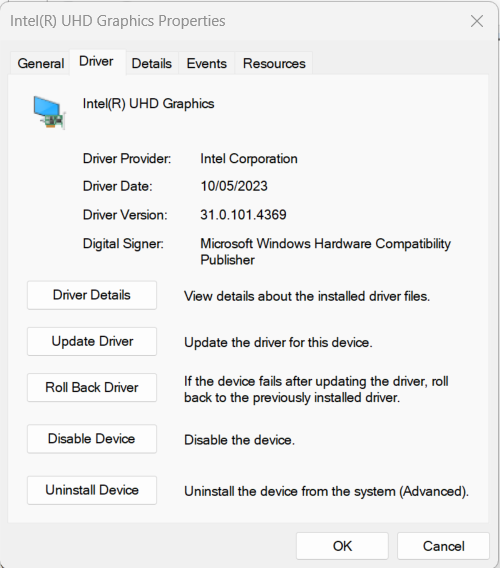
-
June 21, 2023 at 2:09 pm
-
June 21, 2023 at 2:10 pm
-
June 21, 2023 at 2:11 pm
-
June 21, 2023 at 2:29 pm
dleonett
SubscriberI also have a new dump file, but I cannot find a way to upload it here.
-
June 21, 2023 at 7:36 pm
George Karnos
Ansys EmployeeIt could be that your machine is tryong to use the Intel Graphics Card
Use of integrated Intel graphics cards is not recommended. These cards are typically found in lightweight
laptops or notebooks, and are known to have OpenGL incompatibilities resulting in display issues in AIM
and other graphic demanding ANSYS Products (SpaceClaim, Workbench). Examples are Intel HD 3000
and 4000 series cards.
The easiest way to enforce NVIDIA is to select it as the preferred graphics processor for any application.
This is done by configuring the custom setting under NVIDIA Control Panel -> Manage 3D Settings.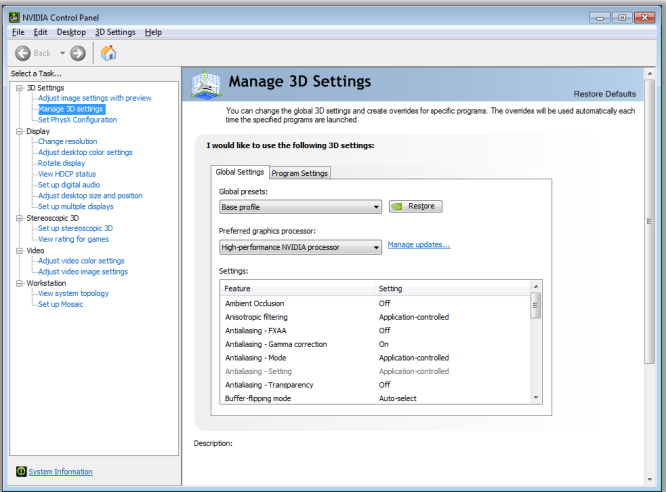
One can also do what limit the deployment of this high performant card if you want to do it specifically for
certain application by selecting the program which needs to be customized.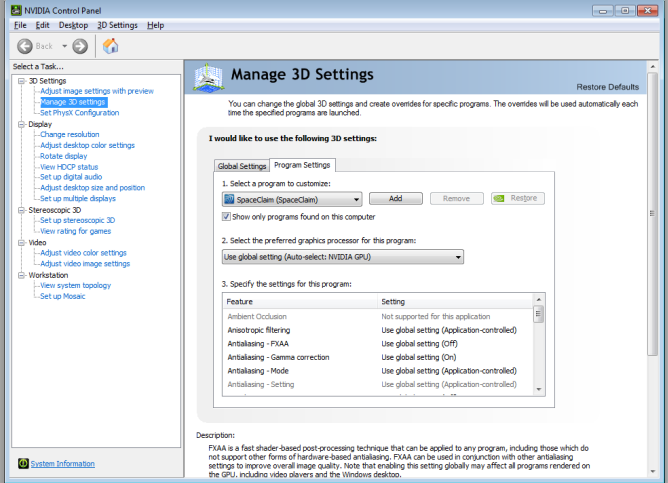
-
June 21, 2023 at 8:28 pm
dleonett
SubscriberI got the same error and the application crashes. strange thing is that I would expect that the integrated card is not used at all when I force the Nvidia to be the default graphic processor, instead I still see the use of the integrated card (See GPU0 in the pic below).
In addition, I should say that I have previously disabled the integrated graphics card to force the system to use the Nvidia processor, with no success.
-
July 6, 2023 at 12:29 pm
George Karnos
Ansys EmployeeWhen you disabled the Intel card, does it then show usage of the Nvidia card?
-
July 6, 2023 at 12:35 pm
dleonett
SubscriberHi,
No, in that case, it does not show the NVIDIA card at all.
-
January 10, 2024 at 9:53 am
simon.haberl
Subscriber"I have a very similar problem. Have you already found a solution? In my case, the error does not occur during the display of results but rather during the representation of the distribution of hydrodynamic pressure (/forum/forums/topic/mechanical-crash-after-hydrodynamic-pressure-mapping/). So, it's a very similar issue. My system is also a laptop and has two GPUs: an integrated Intel graphics card (iGPU) and a dedicated Nvidia RTX 2000 (dGPU). I have found that the error does not occur when I deactivate the iGPU or work on a external display (while the internal display is disabled). However, since both options are not optimal for my workflow, I would like to avoid this. I have already tried assigning Ansys Workbench exclusively to the dGPU in the Nvidia Control Panel and Windows graphics settings, but unfortunately, the error persists. If anyone has resolved the issue or has other suggestions, I would be very grateful.
-
- The topic ‘Ansys Mechanical crashes’ is closed to new replies.



-
5154
-
1836
-
1387
-
1248
-
1021

© 2026 Copyright ANSYS, Inc. All rights reserved.