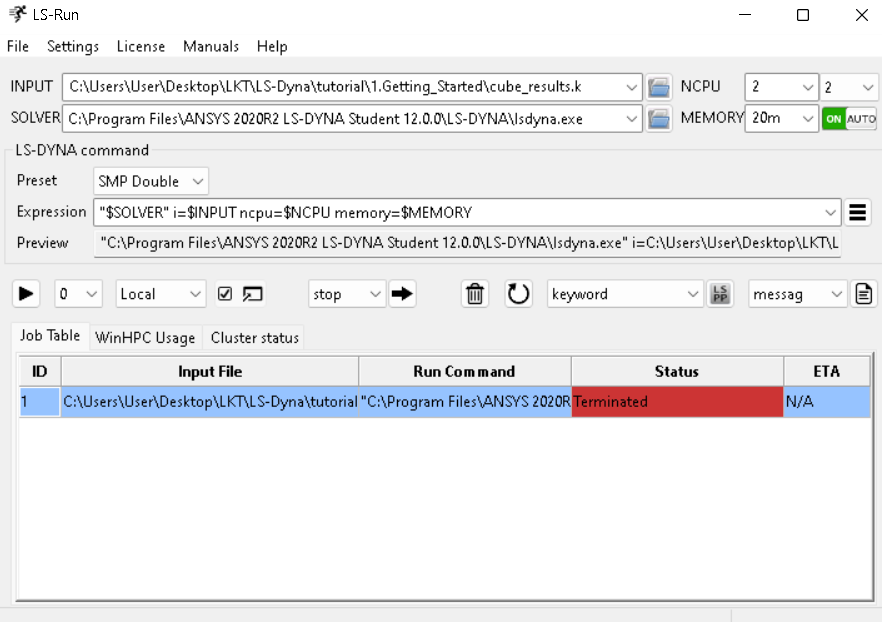-
-
January 12, 2023 at 9:37 am
Tan Tran
SubscriberHello,
my universoty provides the current LS Dyna student license. When I want to run a simple .k-file in LS-Run, following error occurs:
ANSYS LICENSE MANAGER ERROR:Request name aa_t_i does not exist in the licensing pool.System clock has been set back.Feature: aa_t_iLicense path: C:\Program Files\ANSYS 2020R2 LS-DYNA Student 12.0.0\Shared Files\Licensing\student.lic;FlexNet Licensing error:-88,309******* NO SUITABLE LICENSE FEATURE FOUND ************** UNEXPECTED ERROR - NETWORK TASK CONTROL INCONSISTENCY ********** Error 70022 (OTH+22)I followed the installation instructions and didn't change any settings. I don't know how to fix this Problem. Please could anyone help me? I added my LS-Run-Interface. Maybe there are some settings I need to change. -
January 14, 2023 at 12:04 am
Reno Genest
Ansys EmployeeHello Tan,
It seems you are having a few issues with your license.
First, aa_t_i increment is not found. I am not familliar with academic licenses and so I am not sure why it is looking for this license increment. For commercial licenses, the license increments for LS-DYNA are "dyna" and "dysmp".
Second, it seems the clock was turned back on your machine. This can happen by mistake where the date is set to an earlier date. When this happens, Ansys thinks you are trying to cheat an expired license and so the license won't work. I think you need to reinstall Ansys and the Ansys license manager. You may even have to do a new Windows install. Try uninstalling Ansys and reinstalling first. Let me know if it helps with this error.
Third, for the control task inconsistency error, I found the following in our knowledge database:
"
While running an Ls-Dyna job, you may run in to an error message as depicted below
******** UNEXPECTED ERROR - NETWORK TASK CONTROL INCONSISTENCY *******
In case you encounter the above error message, this means that the solver is unable to locate the ansyscl program. This happens when the software package either did not install the ansyscl files in the expected location.
The standalone LS-Dyna executable is checking the following paths for the licensing client folder
./licensingclient/linx64/ansyscl - where the exe is in the folder OR the /ansys_inc/v211/licensingclient folder.
Workaround
Ensure the environment ANSYS211_DIR is set correctly
ORCopying the v211/licensingclient folder to the current directory where the LS-DYNA solver is present (executable location), solves the issue.
Example: Use the following command to copy
cp -r /nfs/apps/ansys_inc/v211/licensingclient ~/LSTC
(Change ~/LSTC to your executable location)"
Let me know if this helps or not.
I will check with a colleague in installation to help you further.
Have a good weekend.
Reno.
-
January 14, 2023 at 4:33 pm
Tan Tran
SubscriberThanks Reno for your response. I will try your recommendations. I only installed LS-Dyna. The student version does not come with a license manger, only with LS-PrePost and LS-Run. Is it necessary to install additional Ansys software in order to run LS-Dyna properly?
Kind Regards
Tan
-
January 16, 2023 at 3:43 am
Reno Genest
Ansys EmployeeHello Tan,
I would try uninstalling the student version and reinstalling. It should work right away.
I never tried running LS-DYNA outside Ansys Workbench with the student version.
With a commercial version, to run LS-DYNA, you only need the LS-DYNA solver and LS-RUN. You can download the solvers here:
https://lsdyna.ansys.com/downloader-filter/
username: user
password: computer
I contacted a colleague in installation and he said the following about your error message:
"the key error message is "System clock has been set back.". You should not change OS system clock or date.
Please refer to https://www.geoslope.support/kb/article/97-error-88-309-geostudio-system-clock-has-been-set-back/ . Hope it could work. Or reimage the OS and reinstall LS-DYNA student.
Let me know if this helps or not.
Reno.
-
- The topic ‘License error : NO SUITABLE FEATURE FOUND’ is closed to new replies.



-
3165
-
1014
-
956
-
858
-
798

© 2025 Copyright ANSYS, Inc. All rights reserved.