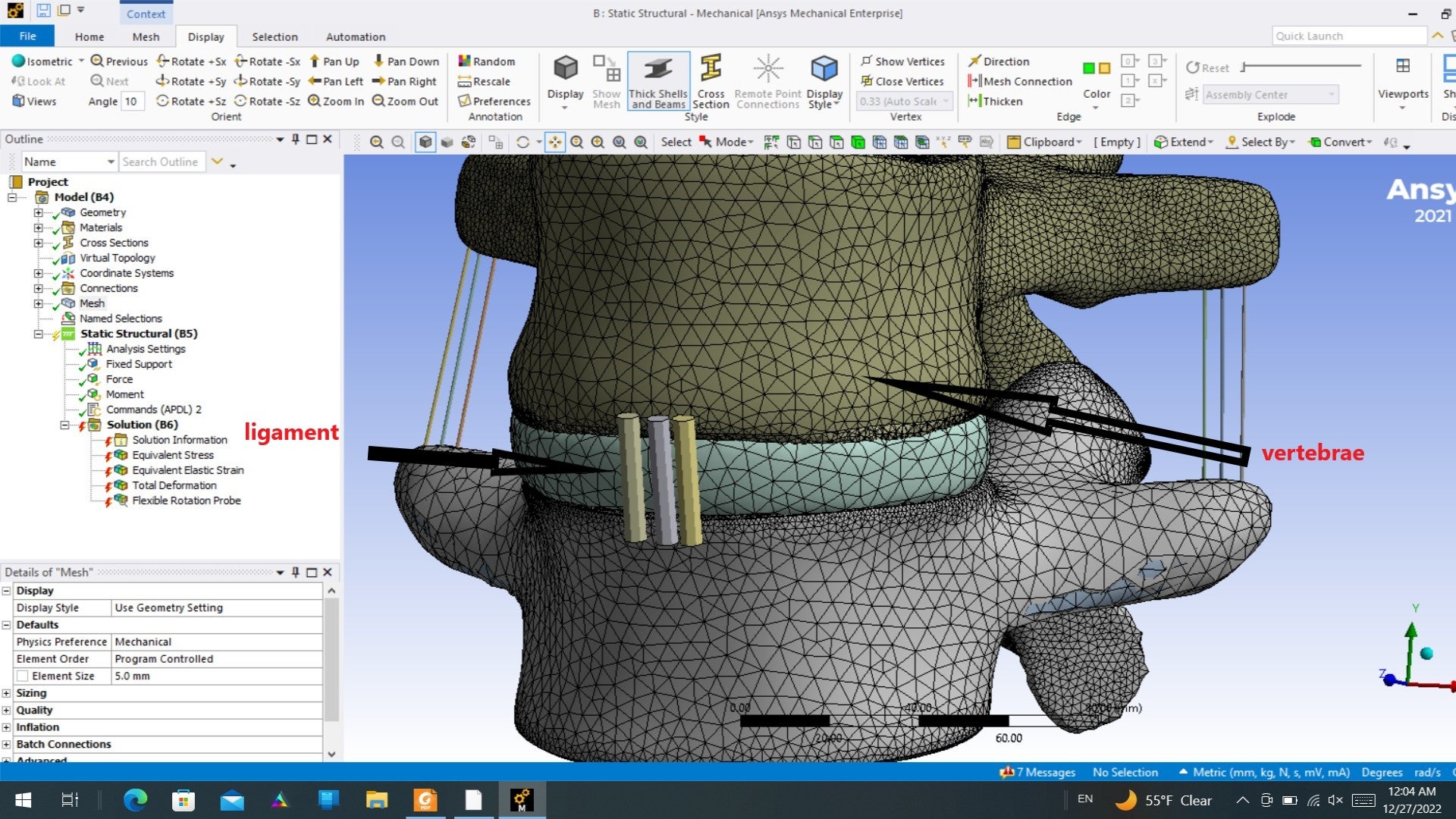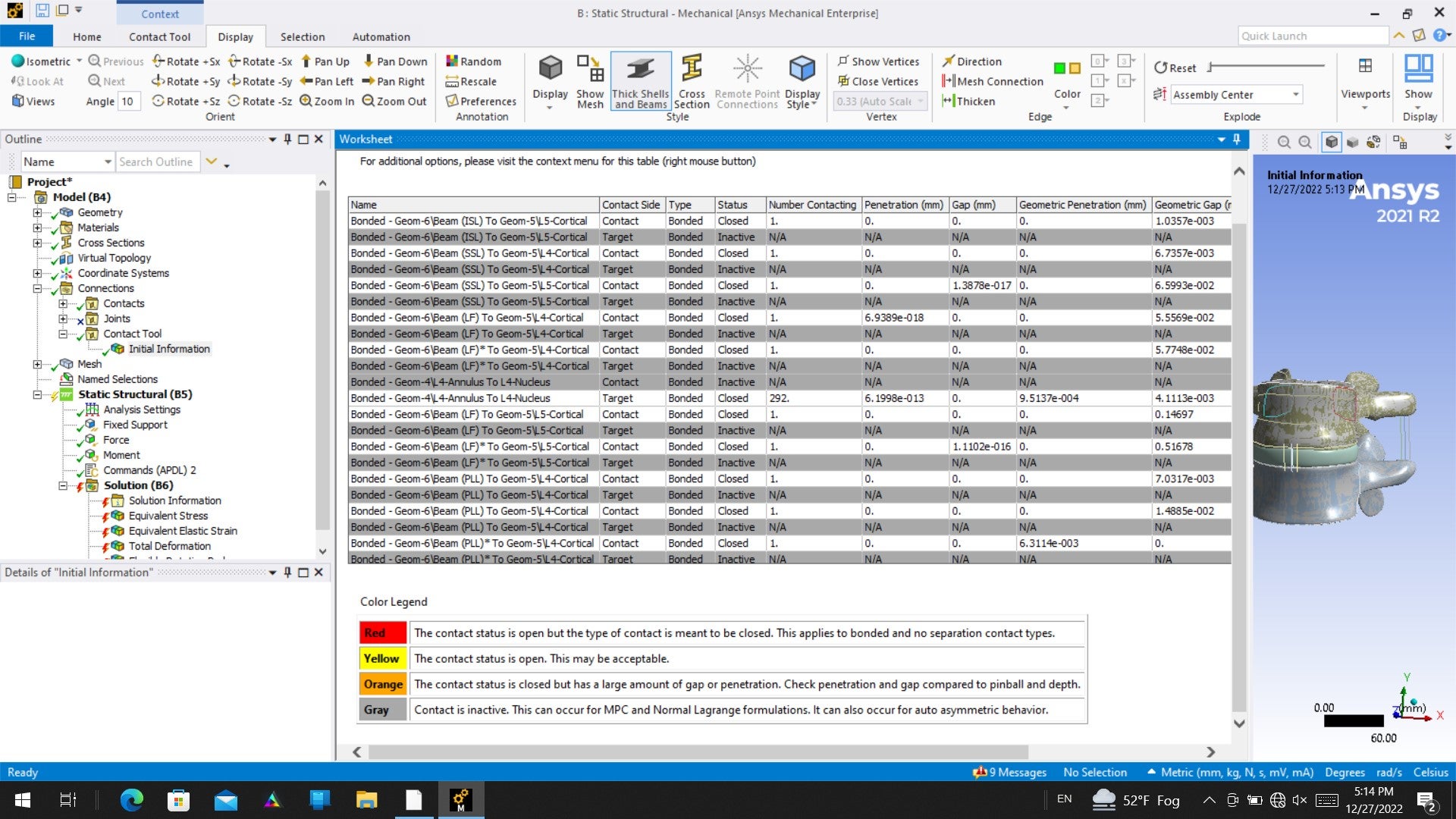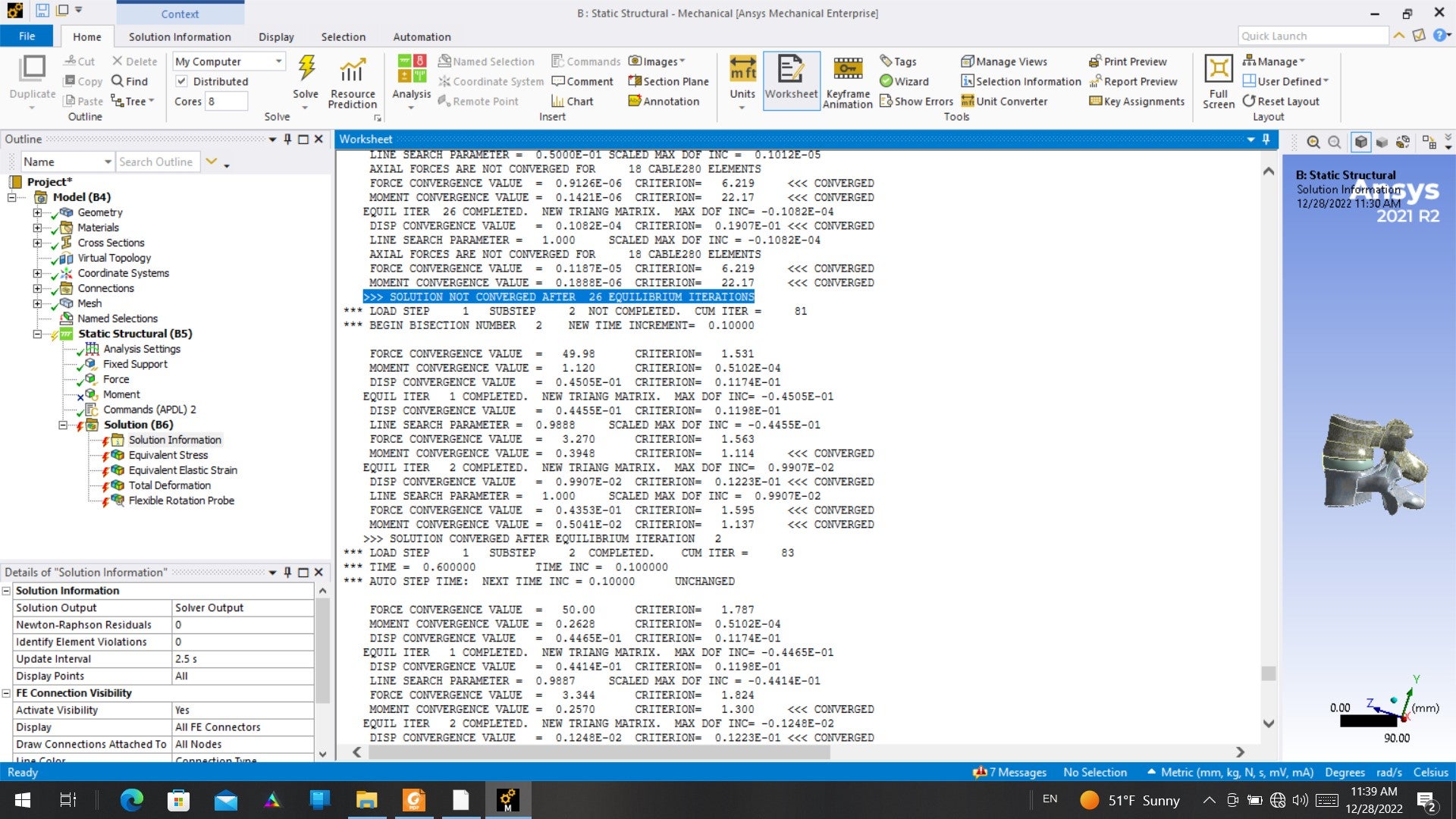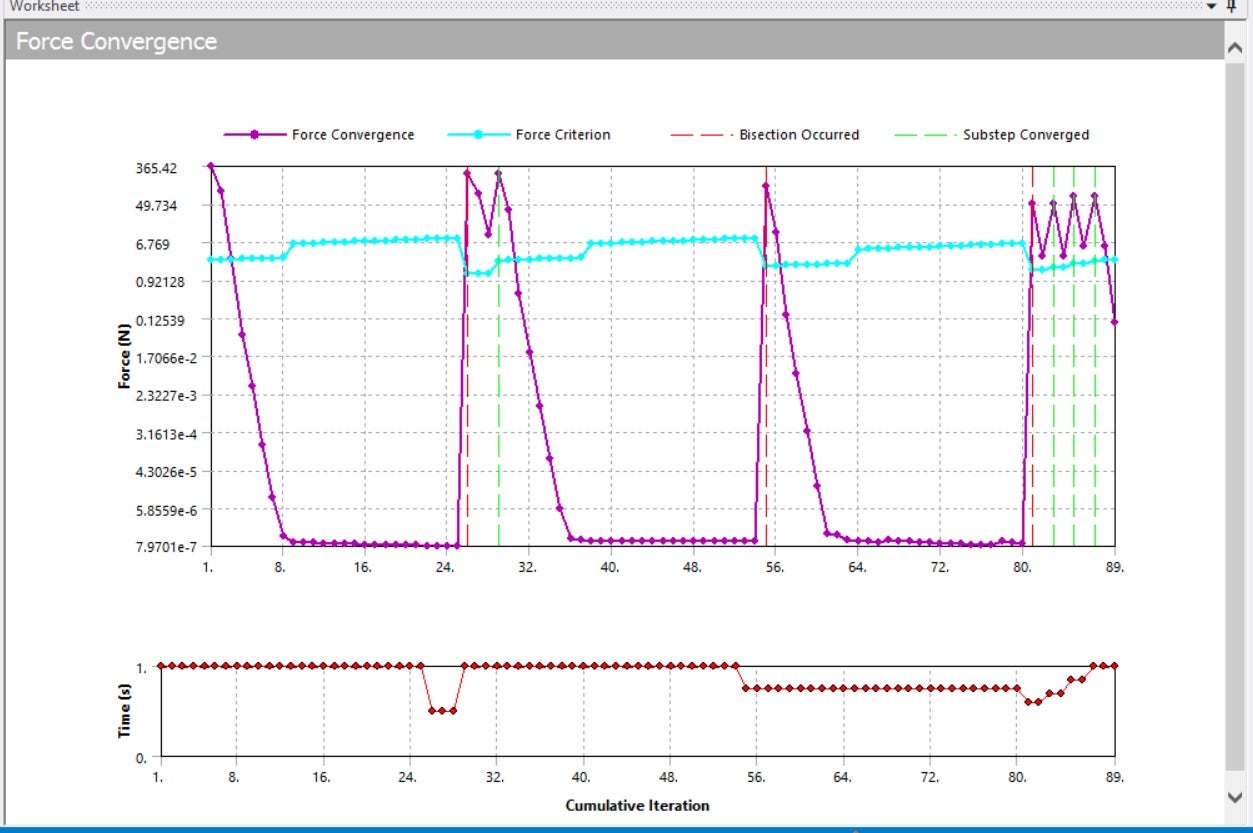TAGGED: #ansys-#structure-#solveIssue, petroz, question
-
-
December 27, 2022 at 11:00 am
Ali Kamali
SubscriberHi i trying to do a static structural analysis on lumbar spine, and to model the ligaments i used cable element. To establish a connection between ligament and vertebrae, i used node to element contact. When i run the model with a moment on top of the vertebrae,it solve in 4min, but when i input a compression force it takes about 2 hours and solution fail. And i got this error: **error** solution not converge at the time ..., run determinated.
I know it refers to ligament contact.
-
December 27, 2022 at 1:15 pm
bhagwantP
Ansys EmployeeHello Ali,
Insert a Contact Tool under the Connections folder and check for initial status of contact for ligament.
(Set all contact settings to defaluts/program controlled)
Check for how contact is behaving when you are appying compressive force.
On a sidenote check if making on autotimestepping and adding more substeps is making any difference.
Thanks.
-
December 27, 2022 at 1:57 pm
-
December 27, 2022 at 3:05 pm
peteroznewman
SubscriberIf the compression solution ran for 2 hours, it should have made some progress toward applying the full load. Click on the Solution Infomation folder, set it to display Force Convergence and put an image of that plot in your reply. Did you try looking at the results?
The suggestion from bhagwantP is a good one, to turn on Auto Time Stepping. I would add that setting the mimimum substeps helps to force small substeps. Try 20, 20, 200 as the three values.
-
December 28, 2022 at 11:31 am
bhagwantP
Ansys EmployeeThanks Peter for your add on suggestions.
@ Ali, you can let us know how it goes with above suggestions.
Thanks
-
December 28, 2022 at 3:38 pm
Ali Kamali
SubscriberTnx @peter for ypur suggetion.
1.i used auto time steppeing with those values but it took more than 2 hours and also 1% progress, so i stopped it.
2. I ran the model with previous setting and i took image of force covergence plot.However, if you scroll up and down, there are several pages of this plot in the solution output. But in this image as highlighted, it is the first time that the solution has not converged.
-
December 28, 2022 at 3:46 pm
-
December 28, 2022 at 3:48 pm
bhagwantP
Ansys EmployeeThanks Ali for the update.
Seems you have missed to add screenshot image of force converegence plot. Will you please reattach that?
Thanks
-
December 28, 2022 at 4:02 pm
Ali Kamali
SubscriberYes sir i missed it, but i added it in other replay
Tnx for your attention
-
-
-
December 28, 2022 at 6:20 pm
-
December 28, 2022 at 8:37 pm
Ali Kamali
SubscriberTnx peter, i understood what plot you ask for. I post it here
-
December 28, 2022 at 8:39 pm
-
-
December 28, 2022 at 8:46 pm
peteroznewman
SubscriberThis plot shows that Auto Time Stepping should be turned on with Inital and Minimum Substeps of 5 and Maximum Substeps of 500. That should allow the model to converge to the full load without all the wasted iterations prior to each Bisection in red.
It appears that the solution did converge at the end, since the final iteration seems to indicate convergence, however, there are other criteria besides Force Convergence, so you have to look at the end of the text file under Solution Output to be sure.
-
December 29, 2022 at 3:02 am
Ali Kamali
SubscriberI ran solution with auto time stepping, after 2 hours and30 min model was converged.
I am grateful peter and bhagw??
-
December 29, 2022 at 3:49 am
bhagwantP
Ansys EmployeeThanks Ali for update.
Glad to know that it got converged!
-
-
-
December 28, 2022 at 9:15 pm
Ali Kamali
SubscriberTnx peter i will do that and report the result here.
but i also have another question: to define a contact between ligament and the vertebral body, it is better to define a joint, and For the reference side I have to select the whole surface of vertevral body, and this requires more calculations. And I tried to create a point on the surface of the vertebra to establish a connection between a point on the ligament and a point on the surface of the vertebra. But I could not create a point in the desired place that is visible in the mechanical. Do you have any suggestions to fix this issue?
-
December 29, 2022 at 1:18 am
peteroznewman
SubscriberUse the Nodal Selection filter, select a single node, then type N on the keyboard to create a Named Selection. In the Joint definition, use Named Selection to choose the Reference or Mobile side.
-
December 29, 2022 at 3:13 am
Ali Kamali
SubscriberTnx peter, But my model has 64 ligaments, this means I have to define 128 contacts and if I use node-to-node contact, whenever I want to change the meshing, 128 new contacts must be defined. And it takes a long time. For this reason, I am looking for a way to create a point on the surface of the vertebra to make contact between the two points
-
December 31, 2022 at 11:08 pm
Ali Kamali
SubscriberTnx peter for your all suggestions.
Now i have another question, can you help me with that please?
How can i calculate The average pressure of all elements of a component? in this case, the component i mean intervertebral disc.
Thx for your attention.
-
-
January 1, 2023 at 2:02 pm
peteroznewman
SubscriberCreate a User Defined Result for Hydrostatic Stress = (S1+S2+S3)/3
https://www.youtube.com/watch?v=LByOz8U1aLk
-
- The topic ‘Stractural analysis on human lumbar spine’ is closed to new replies.



-
2999
-
970
-
857
-
761
-
599

© 2025 Copyright ANSYS, Inc. All rights reserved.